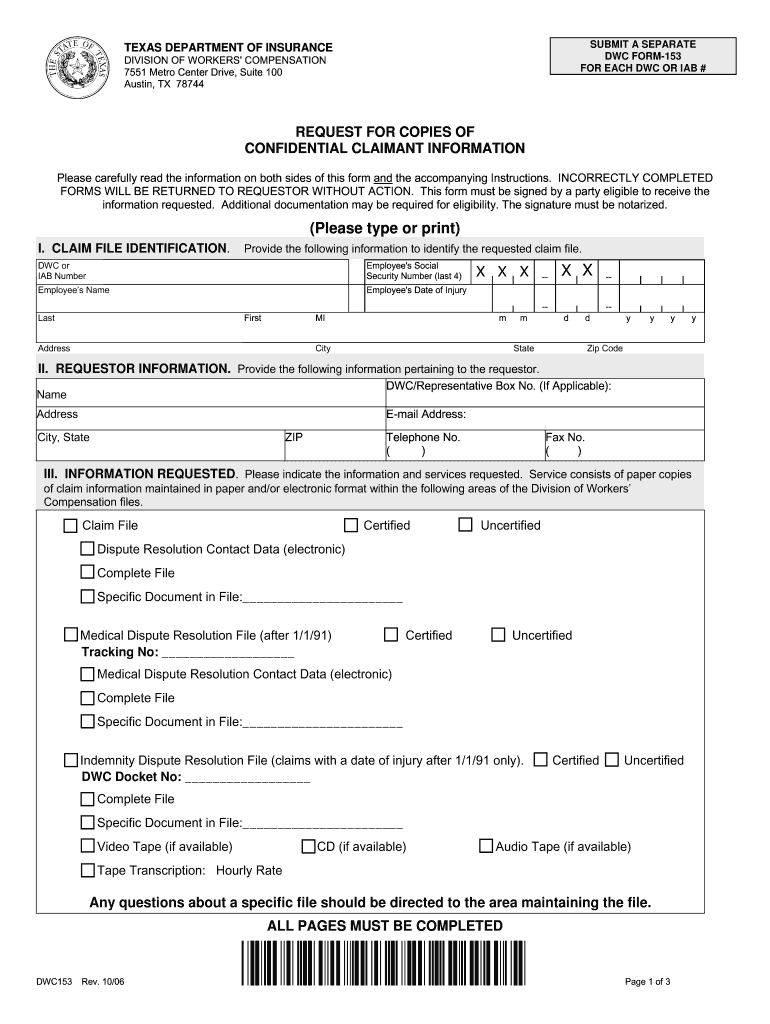
Workers' Compensation Form DWC 1 & Notice of Potential


What is the Workers' Compensation Form DWC 1 & Notice Of Potential
The Workers' Compensation Form DWC 1 & Notice Of Potential is a crucial document used in the United States for reporting workplace injuries. This form serves as an official notification to the employer and the workers' compensation insurance carrier about an employee's injury or illness that may result in a claim. It outlines the details of the incident, including the nature of the injury, the date it occurred, and the circumstances surrounding it. By submitting this form, employees initiate the process for potential benefits under workers' compensation laws.
Steps to complete the Workers' Compensation Form DWC 1 & Notice Of Potential
Completing the Workers' Compensation Form DWC 1 & Notice Of Potential involves several important steps to ensure accuracy and compliance. First, gather all relevant information related to the injury, including witness statements and medical reports. Next, fill out the form by providing details such as the employee's name, job title, and a description of the incident. It is essential to sign and date the form before submission. Ensure that all information is clear and legible to avoid delays in processing the claim.
Legal use of the Workers' Compensation Form DWC 1 & Notice Of Potential
The legal use of the Workers' Compensation Form DWC 1 & Notice Of Potential is governed by state-specific workers' compensation laws. This form must be completed accurately to ensure that the employee's rights to benefits are protected. When properly executed, the form serves as a legal document that can be used in claims disputes or hearings. It is important to understand that submitting this form does not guarantee benefits; it is merely the first step in the claims process.
Key elements of the Workers' Compensation Form DWC 1 & Notice Of Potential
Key elements of the Workers' Compensation Form DWC 1 & Notice Of Potential include essential information such as the employee's personal details, the date and time of the incident, a detailed description of the injury, and any medical treatment received. Additionally, the form may require information about witnesses and the circumstances of the accident. These elements are critical for the proper assessment of the claim and for determining eligibility for benefits.
How to use the Workers' Compensation Form DWC 1 & Notice Of Potential
Using the Workers' Compensation Form DWC 1 & Notice Of Potential effectively involves understanding its purpose and the process following its submission. After filling out the form, it should be submitted to the employer and the workers' compensation insurance carrier. It is advisable to keep a copy for personal records. Following submission, the employee should monitor the claim's progress and respond promptly to any requests for additional information from the insurance provider.
Form Submission Methods (Online / Mail / In-Person)
The Workers' Compensation Form DWC 1 & Notice Of Potential can typically be submitted through various methods, depending on state regulations. Common submission methods include online filing through the employer's or insurance carrier's website, mailing a physical copy to the designated office, or delivering it in person to the employer's human resources department. Each method has its own timeline and requirements, so it is essential to choose the most appropriate option based on individual circumstances.
Quick guide on how to complete workers compensation form dwc 1 ampamp notice of potential
Effortlessly Prepare Workers' Compensation Form DWC 1 & Notice Of Potential on Any Device
Online document management has gained traction among businesses and individuals. It offers an ideal eco-friendly alternative to traditional printed and signed documents, allowing you to find the right form and securely store it online. airSlate SignNow equips you with all the essential tools to create, edit, and eSign your documents promptly without delays. Manage Workers' Compensation Form DWC 1 & Notice Of Potential on any platform using airSlate SignNow's Android or iOS applications and enhance any document-related process today.
How to Edit and eSign Workers' Compensation Form DWC 1 & Notice Of Potential with Ease
- Find Workers' Compensation Form DWC 1 & Notice Of Potential and click Get Form to begin.
- Leverage the tools we provide to fill out your form.
- Select important sections of your documents or conceal sensitive information with the tools that airSlate SignNow offers specifically for this purpose.
- Create your eSignature using the Sign feature, which takes seconds and has the same legal validity as a conventional wet ink signature.
- Review the information and click the Done button to save your changes.
- Select how you wish to send your form, whether by email, SMS, or invitation link, or download it to your computer.
Eliminate concerns about lost or misplaced documents, the hassle of searching for forms, or mistakes that necessitate printing new copies. airSlate SignNow addresses all your document management requirements in just a few clicks from your preferred device. Edit and eSign Workers' Compensation Form DWC 1 & Notice Of Potential to ensure outstanding communication throughout your form preparation process with airSlate SignNow.
Create this form in 5 minutes or less
Create this form in 5 minutes!
People also ask
-
What is the Workers' Compensation Form DWC 1 & Notice Of Potential?
The Workers' Compensation Form DWC 1 & Notice Of Potential is a crucial document used in California workers' compensation claims. It notifies employees of their rights and the potential for benefits in case of work-related injuries. Understanding the form's contents is essential for both employers and employees in managing claims effectively.
-
How does airSlate SignNow simplify the process of completing the Workers' Compensation Form DWC 1 & Notice Of Potential?
airSlate SignNow streamlines the process of completing the Workers' Compensation Form DWC 1 & Notice Of Potential by providing an easy-to-use electronic signature platform. Users can fill out, sign, and send documents securely in minutes, reducing paperwork and enhancing efficiency. This allows businesses to focus more on their operations and less on administrative tasks.
-
Is there a cost associated with using airSlate SignNow for the Workers' Compensation Form DWC 1 & Notice Of Potential?
Yes, airSlate SignNow offers competitive pricing plans tailored to various business needs, including those requiring the Workers' Compensation Form DWC 1 & Notice Of Potential. The plans are designed to be cost-effective, ensuring that businesses can implement e-signature solutions without breaking the bank. You can visit our pricing page for more details.
-
What features does airSlate SignNow offer for handling the Workers' Compensation Form DWC 1 & Notice Of Potential?
airSlate SignNow offers several features for handling the Workers' Compensation Form DWC 1 & Notice Of Potential, including customizable templates, mobile signing, and real-time document tracking. These features enhance the signing experience and provide users with complete control over their documents. Additionally, the platform ensures compliance with legal requirements.
-
How can I integrate airSlate SignNow with existing systems for the Workers' Compensation Form DWC 1 & Notice Of Potential?
airSlate SignNow offers integration with various popular applications to streamline the process of managing the Workers' Compensation Form DWC 1 & Notice Of Potential. Users can connect it with tools like Google Drive, Salesforce, and Microsoft Office, ensuring seamless workflows. This integration helps users automate document handling and enhances productivity.
-
What benefits does using airSlate SignNow for the Workers' Compensation Form DWC 1 & Notice Of Potential provide?
Using airSlate SignNow for the Workers' Compensation Form DWC 1 & Notice Of Potential provides several benefits, including faster processing time, reduced paperwork, and improved accuracy. The electronic signature feature minimizes errors associated with manual signing, and the platform is designed for ease of use, making it accessible for all users. Ultimately, this solution helps to enhance the claims handling process.
-
Is airSlate SignNow compliant with legal requirements for workers' compensation documentation?
Yes, airSlate SignNow is compliant with legal requirements for electronic signatures and documentation, including the Workers' Compensation Form DWC 1 & Notice Of Potential. The platform adheres to regulations such as ESIGN and UETA, ensuring that all electronically signed documents hold the same legal validity as traditional signatures. This compliance provides peace of mind for users.
Get more for Workers' Compensation Form DWC 1 & Notice Of Potential
Find out other Workers' Compensation Form DWC 1 & Notice Of Potential
- eSign New Hampshire Orthodontists Medical History Online
- eSign Massachusetts Plumbing Job Offer Mobile
- How To eSign Pennsylvania Orthodontists Letter Of Intent
- eSign Rhode Island Orthodontists Last Will And Testament Secure
- eSign Nevada Plumbing Business Letter Template Later
- eSign Nevada Plumbing Lease Agreement Form Myself
- eSign Plumbing PPT New Jersey Later
- eSign New York Plumbing Rental Lease Agreement Simple
- eSign North Dakota Plumbing Emergency Contact Form Mobile
- How To eSign North Dakota Plumbing Emergency Contact Form
- eSign Utah Orthodontists Credit Memo Easy
- How To eSign Oklahoma Plumbing Business Plan Template
- eSign Vermont Orthodontists Rental Application Now
- Help Me With eSign Oregon Plumbing Business Plan Template
- eSign Pennsylvania Plumbing RFP Easy
- Can I eSign Pennsylvania Plumbing RFP
- eSign Pennsylvania Plumbing Work Order Free
- Can I eSign Pennsylvania Plumbing Purchase Order Template
- Help Me With eSign South Carolina Plumbing Promissory Note Template
- How To eSign South Dakota Plumbing Quitclaim Deed