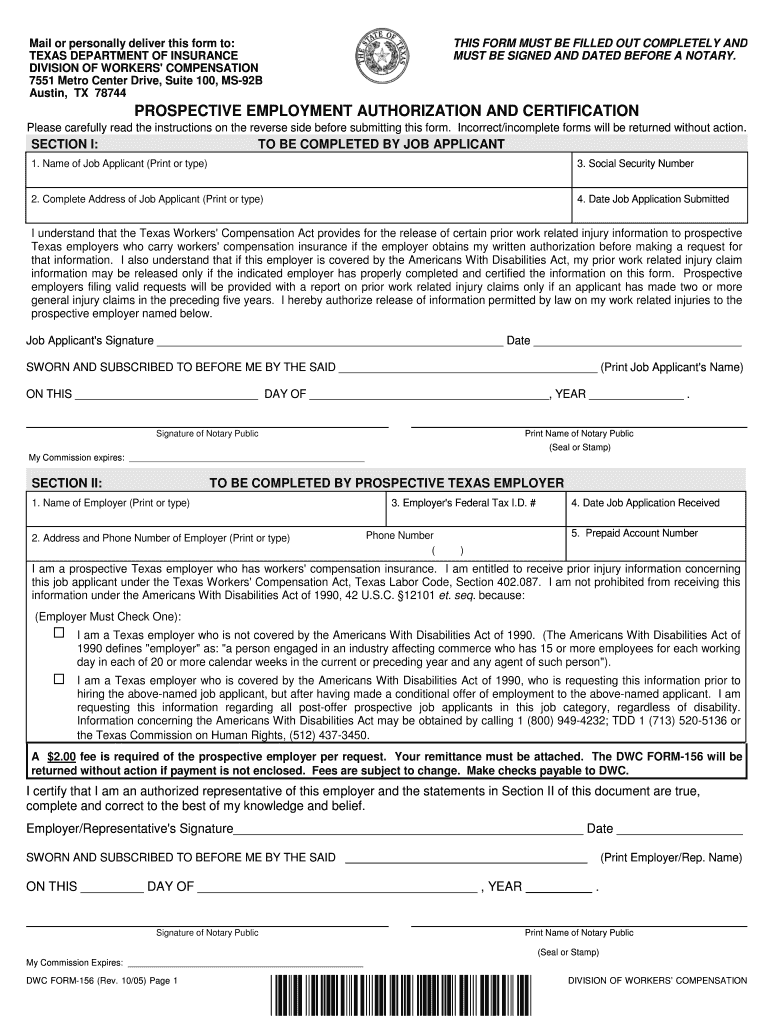
Texas Department of Insurance Attorney Fee Processing Form


What is the Texas Department Of Insurance Attorney Fee Processing
The Texas Department of Insurance Attorney Fee Processing is a formal procedure through which attorneys can request payment for services rendered in relation to insurance claims. This process is essential for ensuring that legal fees are handled in accordance with Texas regulations. It encompasses the submission of specific documentation that validates the attorney's services and the fees charged, ensuring transparency and compliance with state laws.
How to use the Texas Department Of Insurance Attorney Fee Processing
Utilizing the Texas Department of Insurance Attorney Fee Processing involves several key steps. First, attorneys must gather all necessary documentation, including invoices and proof of services rendered. Next, these documents should be submitted through the appropriate channels, either online or via mail. It is crucial to ensure that all forms are accurately completed and submitted within specified deadlines to avoid delays in payment.
Steps to complete the Texas Department Of Insurance Attorney Fee Processing
Completing the Texas Department of Insurance Attorney Fee Processing involves a systematic approach:
- Collect all relevant documentation, including invoices and supporting evidence of services provided.
- Fill out the required forms accurately, ensuring all information is complete.
- Submit the forms and documentation through the designated submission method, either online or by mail.
- Keep copies of all submitted documents for your records.
- Monitor the status of your submission to confirm processing and payment timelines.
Legal use of the Texas Department Of Insurance Attorney Fee Processing
The legal use of the Texas Department of Insurance Attorney Fee Processing is governed by state laws that dictate how attorney fees can be charged and reimbursed. Attorneys must adhere to these regulations to ensure that their requests for payment are valid. This includes providing accurate documentation and following the prescribed procedures for submission. Non-compliance with these laws can result in delays or denials of payment.
Required Documents
To successfully process attorney fees through the Texas Department of Insurance, specific documents are required:
- Invoices detailing the services provided and the corresponding fees.
- Documentation supporting the attorney's work on the case, such as correspondence and legal filings.
- Any additional forms specified by the Texas Department of Insurance for fee processing.
Form Submission Methods (Online / Mail / In-Person)
Attorneys have multiple options for submitting the Texas Department of Insurance Attorney Fee Processing forms. Submissions can be made online through the department's official website, which is often the fastest method. Alternatively, forms can be mailed to the designated address or submitted in person at the department's office. Each method has its own processing times and requirements, so attorneys should choose the one that best suits their needs.
Quick guide on how to complete texas department of insurance attorney fee processing
Complete Texas Department Of Insurance Attorney Fee Processing effortlessly on any device
Managing documents online has gained signNow popularity among businesses and individuals. It offers an excellent environmentally friendly substitute for traditional printed and signed documents, allowing you to acquire the correct form and securely store it online. airSlate SignNow provides you with all the tools required to create, modify, and electronically sign your documents swiftly without delays. Manage Texas Department Of Insurance Attorney Fee Processing on any device using airSlate SignNow's Android or iOS applications and enhance any document-related procedure today.
The easiest way to modify and electronically sign Texas Department Of Insurance Attorney Fee Processing without stress
- Find Texas Department Of Insurance Attorney Fee Processing and click on Get Form to begin.
- Employ the tools we offer to fill out your form.
- Emphasize important sections of your documents or obscure sensitive details with tools that airSlate SignNow provides specifically for that purpose.
- Create your eSignature using the Sign tool, which takes moments and carries the same legal validity as a traditional handwritten signature.
- Review all the details and then click on the Done button to save your modifications.
- Select how you wish to send your form: via email, SMS, invite link, or download it to your computer.
Eliminate worries about lost or misplaced documents, tedious form searching, or errors that necessitate printing new copies. airSlate SignNow caters to your document management needs in just a few clicks from any device you prefer. Alter and electronically sign Texas Department Of Insurance Attorney Fee Processing and guarantee exceptional communication at every phase of your form preparation process with airSlate SignNow.
Create this form in 5 minutes or less
Create this form in 5 minutes!
People also ask
-
What is Texas Department Of Insurance Attorney Fee Processing?
Texas Department Of Insurance Attorney Fee Processing refers to the procedures involved in managing and approving attorney fees for claims regulated by the Texas Department of Insurance. This process ensures that attorneys submitting fee requests comply with state guidelines and receive prompt payments for their services.
-
How does airSlate SignNow facilitate Texas Department Of Insurance Attorney Fee Processing?
airSlate SignNow streamlines Texas Department Of Insurance Attorney Fee Processing by providing a user-friendly platform for sending and signing documents electronically. This efficiency reduces turnaround times and helps ensure that all required documentation is accurately submitted for quick approval.
-
What are the pricing plans for using airSlate SignNow for Texas Department Of Insurance Attorney Fee Processing?
airSlate SignNow offers competitive pricing plans tailored to organizations of all sizes, including options specifically designed for Texas Department Of Insurance Attorney Fee Processing. Users can choose from monthly or annual subscriptions, allowing flexibility based on their usage needs.
-
What features does airSlate SignNow offer to enhance Texas Department Of Insurance Attorney Fee Processing?
Key features of airSlate SignNow that enhance Texas Department Of Insurance Attorney Fee Processing include customizable templates, automatic reminders, and secure storage of documents. These features ensure compliance with Texas regulations while providing a seamless user experience.
-
What are the benefits of using airSlate SignNow for attorney fee processing in Texas?
Using airSlate SignNow for Texas Department Of Insurance Attorney Fee Processing offers numerous benefits, such as reduced processing times, enhanced accuracy in document management, and improved communication among legal teams. These advantages contribute to overall efficiency and client satisfaction.
-
Is it easy to integrate airSlate SignNow with other tools for Texas Department Of Insurance Attorney Fee Processing?
Yes, airSlate SignNow provides easy integration with a variety of software tools commonly used in Texas Department Of Insurance Attorney Fee Processing. This ensures that businesses can maintain their existing workflows while benefiting from enhanced eSigning capabilities.
-
Can airSlate SignNow help with compliance related to Texas Department Of Insurance Attorney Fee Processing?
Absolutely! airSlate SignNow is designed with compliance in mind, helping users adhere to the legal requirements set forth by the Texas Department Of Insurance during attorney fee processing. This minimizes the risk of compliance issues and promotes smoother operations.
Get more for Texas Department Of Insurance Attorney Fee Processing
Find out other Texas Department Of Insurance Attorney Fee Processing
- Electronic signature Texas Police Lease Termination Letter Safe
- How To Electronic signature Texas Police Stock Certificate
- How Can I Electronic signature Wyoming Real Estate Quitclaim Deed
- Electronic signature Virginia Police Quitclaim Deed Secure
- How Can I Electronic signature West Virginia Police Letter Of Intent
- How Do I Electronic signature Washington Police Promissory Note Template
- Electronic signature Wisconsin Police Permission Slip Free
- Electronic signature Minnesota Sports Limited Power Of Attorney Fast
- Electronic signature Alabama Courts Quitclaim Deed Safe
- How To Electronic signature Alabama Courts Stock Certificate
- Can I Electronic signature Arkansas Courts Operating Agreement
- How Do I Electronic signature Georgia Courts Agreement
- Electronic signature Georgia Courts Rental Application Fast
- How Can I Electronic signature Hawaii Courts Purchase Order Template
- How To Electronic signature Indiana Courts Cease And Desist Letter
- How Can I Electronic signature New Jersey Sports Purchase Order Template
- How Can I Electronic signature Louisiana Courts LLC Operating Agreement
- How To Electronic signature Massachusetts Courts Stock Certificate
- Electronic signature Mississippi Courts Promissory Note Template Online
- Electronic signature Montana Courts Promissory Note Template Now