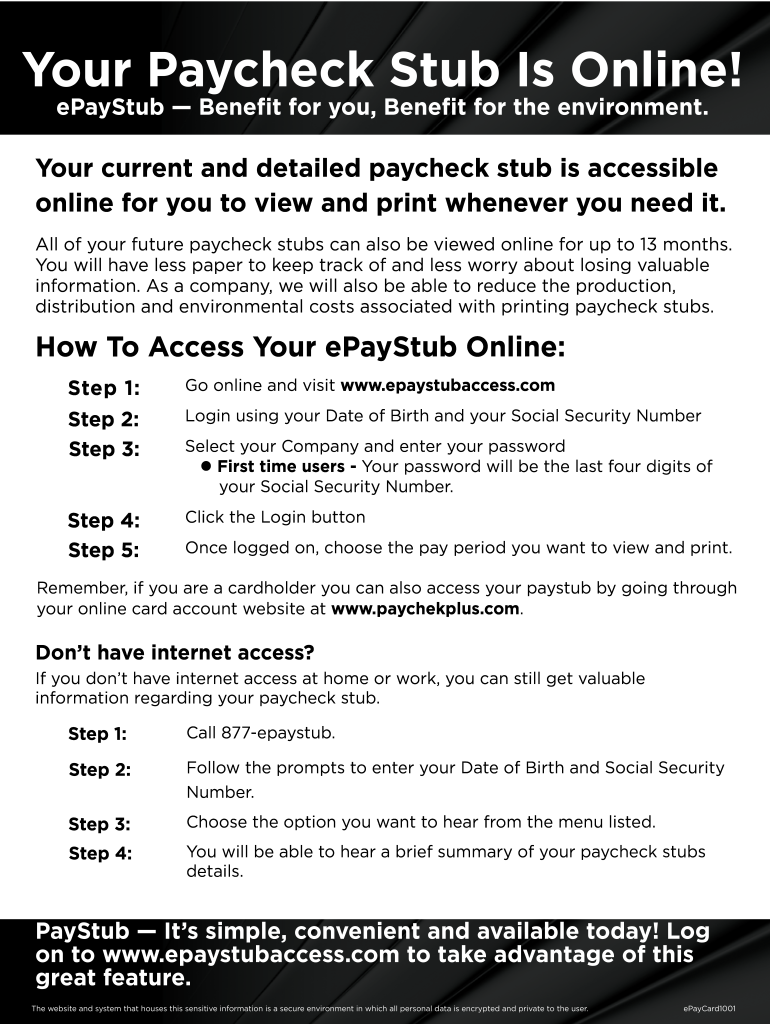
Paycheck Plus Form


What is the Paycheck Plus
The Paycheck Plus is a financial service designed to facilitate the management and distribution of wages for employees. It allows users to receive their paychecks electronically, providing a convenient and efficient way to access funds. This service is particularly beneficial for those who prefer digital transactions over traditional banking methods. The Paycheck Plus card can be used for purchases, bill payments, and ATM withdrawals, making it a versatile option for managing personal finances.
How to use the Paycheck Plus
Using the Paycheck Plus involves a straightforward process. First, employees must ensure their employer offers this service. Once enrolled, users can access their funds through the Paycheck Plus card. This card can be used at various retailers and online platforms. To make purchases, simply swipe the card or enter the card details online. For cash withdrawals, users can visit ATMs that accept the card. Keeping track of transactions can be done through the associated online account, which provides real-time updates on balances and spending.
Steps to complete the Paycheck Plus
Completing the Paycheck Plus process involves several key steps:
- Check with your employer to confirm participation in the Paycheck Plus program.
- Complete any necessary enrollment forms to set up your account.
- Receive your Paycheck Plus card, which will be mailed to you upon approval.
- Activate your card by following the instructions provided with it.
- Start receiving your wages through the Paycheck Plus system on your scheduled pay dates.
Legal use of the Paycheck Plus
The Paycheck Plus is legally recognized as a valid method for receiving wages, provided that it complies with federal and state regulations. Employers must ensure that all aspects of the Paycheck Plus program adhere to labor laws, including timely payment and proper documentation. Employees should keep records of their transactions and any communications related to their Paycheck Plus account to safeguard against discrepancies.
Key elements of the Paycheck Plus
Several key elements define the Paycheck Plus service:
- Electronic fund distribution, allowing for faster access to wages.
- Versatile usage options, including online shopping and ATM withdrawals.
- Security features, such as fraud protection and transaction monitoring.
- Accessibility through a user-friendly online platform for account management.
Eligibility Criteria
To be eligible for the Paycheck Plus, employees typically need to meet certain criteria set by their employer. This may include being a full-time employee, having a valid social security number, and completing any required onboarding processes. Employers may also have specific guidelines regarding the types of positions that qualify for this payment method. It is advisable for employees to consult their HR department for detailed eligibility requirements.
Quick guide on how to complete paycheck plus
Finalize Paycheck Plus seamlessly on any gadget
Digital document management has gained traction among businesses and individuals alike. It serves as an ideal eco-friendly alternative to traditional printed and signed paperwork, allowing you to locate the appropriate form and securely save it online. airSlate SignNow equips you with all the tools necessary to create, modify, and eSign your documents promptly without delays. Handle Paycheck Plus on any device using airSlate SignNow's apps for Android or iOS, and streamline any document-related tasks today.
The easiest way to modify and eSign Paycheck Plus effortlessly
- Obtain Paycheck Plus and click on Get Form to begin.
- Utilize the tools we provide to complete your form.
- Emphasize pertinent sections of your documents or redact sensitive information using tools that airSlate SignNow specifically offers for this purpose.
- Generate your eSignature with the Sign tool, which takes mere seconds and carries the same legal significance as a conventional wet ink signature.
- Review the details and click on the Done button to save your modifications.
- Select your preferred method to send your form, whether by email, text message (SMS), invite link, or download it to your computer.
Eliminate worries about lost or misplaced documents, laborious form searches, or mistakes that necessitate reprinting new document versions. airSlate SignNow fulfills all your document management needs in just a few clicks from a device of your choice. Edit and eSign Paycheck Plus to ensure excellent communication at any point during your form preparation process with airSlate SignNow.
Create this form in 5 minutes or less
Create this form in 5 minutes!
How to create an eSignature for the paycheck plus
The way to make an eSignature for a PDF document online
The way to make an eSignature for a PDF document in Google Chrome
The way to generate an eSignature for signing PDFs in Gmail
How to make an electronic signature right from your smart phone
The way to make an eSignature for a PDF document on iOS
How to make an electronic signature for a PDF on Android OS
People also ask
-
What is the paycheck plus login feature on airSlate SignNow?
The paycheck plus login feature allows users to securely access their payroll documents and eSign various forms related to their paychecks. This ensures that all necessary paperwork is handled efficiently and can be managed from any device.
-
How do I create a paycheck plus login account?
To create a paycheck plus login account, visit the airSlate SignNow website and follow the registration process. You'll need to provide some basic information, including your email address and a secure password to access your account.
-
Is there a cost associated with the paycheck plus login feature?
The paycheck plus login feature is part of airSlate SignNow's suite of services, which includes various pricing plans. You can select a plan that best suits your business needs, offering cost-effective solutions for document management and eSigning.
-
What benefits does the paycheck plus login offer for businesses?
The paycheck plus login feature provides businesses with an efficient way to manage payroll documents electronically. This not only saves time but also enhances security and compliance, allowing for streamlined operations without the hassle of paper documents.
-
Can I integrate my paycheck plus login with other software tools?
Yes, airSlate SignNow allows for seamless integration with various software systems, enhancing your paycheck plus login experience. This means you can connect with popular tools for HR, accounting, and project management to create a comprehensive workflow.
-
What security measures are in place for paycheck plus login?
Security is a top priority with paycheck plus login on airSlate SignNow. The platform utilizes advanced encryption technology, secure servers, and multi-factor authentication to protect your sensitive payroll information during access and transactions.
-
How can I reset my paycheck plus login password?
If you need to reset your paycheck plus login password, simply navigate to the login page and click on the 'Forgot Password?' link. Follow the prompts to receive an email with instructions for resetting your password securely.
Get more for Paycheck Plus
- Colorado department of transportation fuel log 2 pages bulk fuel transaction log fuel dispensed into trucks end of month form
- Penndot parent or guardian certification formpenndot non commercial learners permit applicationapplication for pennsylvania non
- Advance data from vital and health statistics no 240 31094 office visits to dermatologists national ambulatory medical care form
- Notification of death rs6082 to notify nyslrs of a members death so that benefits can be paid the members employer or survivors form
- Green buildings declaration form for existing buildings and medium sized additions green buildings declaration form for
- Employees retirement system membership registration rs5420 for nyslrs employers to register new employees retirement system ers form
- Topic no 418 unemployment compensationinternal revenue topic no 418 unemployment compensationinternal revenue topic no 418 form
- Images for what need to knowbirth certificate application complete this form to order a certified copy of a minnesota birth
Find out other Paycheck Plus
- How To eSignature Kansas High Tech Business Plan Template
- eSignature Kansas High Tech Lease Agreement Template Online
- eSignature Alabama Insurance Forbearance Agreement Safe
- How Can I eSignature Arkansas Insurance LLC Operating Agreement
- Help Me With eSignature Michigan High Tech Emergency Contact Form
- eSignature Louisiana Insurance Rental Application Later
- eSignature Maryland Insurance Contract Safe
- eSignature Massachusetts Insurance Lease Termination Letter Free
- eSignature Nebraska High Tech Rental Application Now
- How Do I eSignature Mississippi Insurance Separation Agreement
- Help Me With eSignature Missouri Insurance Profit And Loss Statement
- eSignature New Hampshire High Tech Lease Agreement Template Mobile
- eSignature Montana Insurance Lease Agreement Template Online
- eSignature New Hampshire High Tech Lease Agreement Template Free
- How To eSignature Montana Insurance Emergency Contact Form
- eSignature New Jersey High Tech Executive Summary Template Free
- eSignature Oklahoma Insurance Warranty Deed Safe
- eSignature Pennsylvania High Tech Bill Of Lading Safe
- eSignature Washington Insurance Work Order Fast
- eSignature Utah High Tech Warranty Deed Free