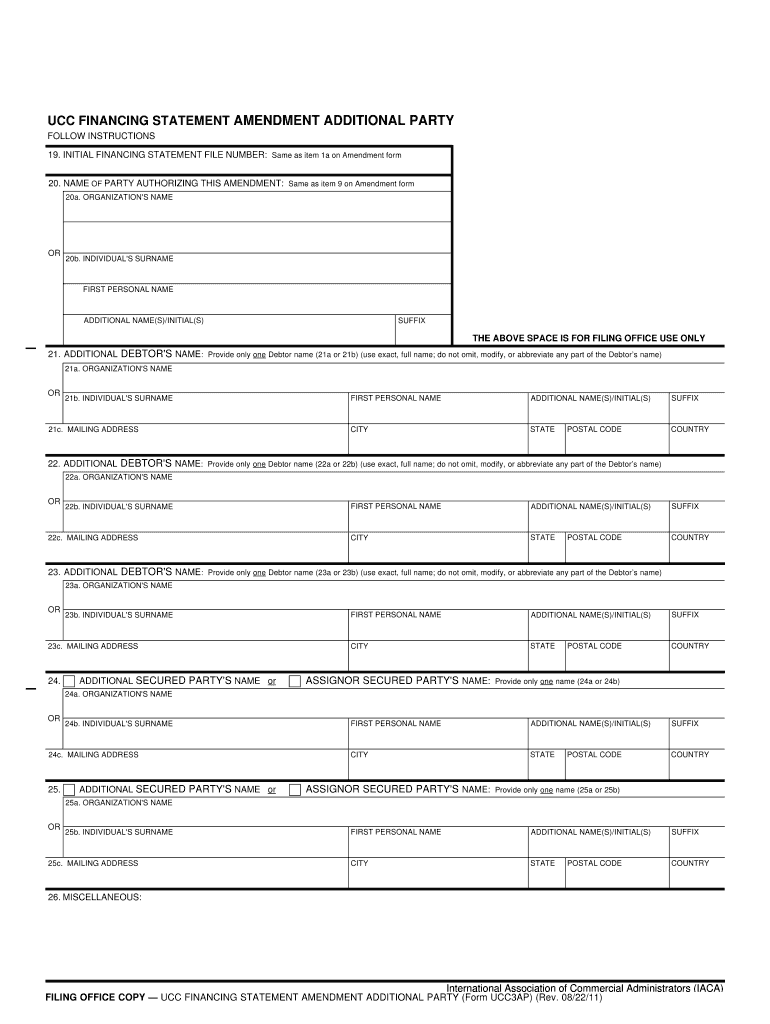
Amendment Form UCC3


What is the Amendment Form UCC3
The Amendment Form UCC3 is a legal document used in the United States to amend or change information related to a previously filed UCC financing statement. This form is essential for businesses and individuals who need to update details such as the debtor's name, the secured party's name, or the collateral description. Filing this form ensures that the public record accurately reflects the current status of the security interest, which is crucial for protecting the rights of creditors and ensuring compliance with UCC regulations.
How to use the Amendment Form UCC3
Using the Amendment Form UCC3 involves several straightforward steps. First, gather all necessary information about the original UCC filing, including the file number. Next, complete the form by providing the required amendments, such as changes to the debtor's name or additional collateral. After filling out the form, review it for accuracy. Finally, submit the completed form to the appropriate state filing office, either online or by mail, depending on state regulations. Ensuring that the form is filled out correctly is vital to avoid delays or rejections.
Steps to complete the Amendment Form UCC3
Completing the Amendment Form UCC3 requires careful attention to detail. Follow these steps for a smooth process:
- Obtain the Amendment Form UCC3 from your state’s UCC filing office or website.
- Fill in the file number of the original UCC statement you are amending.
- Provide the current information that needs to be amended, including any changes to the debtor or secured party information.
- Include a description of the collateral if it has changed or if additional collateral is being added.
- Review the completed form for accuracy and completeness.
- Submit the form to the appropriate state office, ensuring you follow any specific submission guidelines.
Legal use of the Amendment Form UCC3
The legal use of the Amendment Form UCC3 is governed by the Uniform Commercial Code (UCC), which provides a framework for secured transactions in the United States. This form is legally binding when properly completed and filed, ensuring that any changes to the security interest are recognized by the state. It is crucial for businesses to understand that failure to file amendments can lead to disputes regarding the validity of the security interest, potentially jeopardizing the creditor's rights.
Key elements of the Amendment Form UCC3
Several key elements must be included in the Amendment Form UCC3 to ensure its validity:
- File Number: The original UCC statement's file number is essential for identifying the record being amended.
- Debtor Information: Accurate details about the debtor, including any name changes, must be provided.
- Secured Party Information: Any changes to the secured party's name or address should be clearly stated.
- Collateral Description: A detailed description of the collateral is necessary if there are changes or additions.
- Signature: The form must be signed by the authorized representative of the secured party.
Form Submission Methods
The Amendment Form UCC3 can be submitted through various methods, depending on state regulations. Common submission methods include:
- Online Submission: Many states offer online filing options, allowing for quick and efficient processing.
- Mail: The form can be printed and mailed to the state’s UCC filing office, though this may take longer for processing.
- In-Person: Some states allow for in-person submissions at designated offices, which may provide immediate confirmation of filing.
Quick guide on how to complete amendment form ucc3
Easily prepare Amendment Form UCC3 on any device
Digital document management has gained traction among businesses and individuals. It offers an ideal eco-friendly alternative to traditional printed and signed documents, as you can locate the right form and securely keep it online. airSlate SignNow provides all the necessary tools to create, modify, and electronically sign your documents rapidly without interruptions. Manage Amendment Form UCC3 on any system with airSlate SignNow apps for Android or iOS and streamline any document-related process today.
The easiest way to alter and eSign Amendment Form UCC3 effortlessly
- Obtain Amendment Form UCC3 and select Get Form to begin.
- Make use of the tools we offer to complete your form.
- Emphasize important sections of your documents or obscure sensitive information with tools that airSlate SignNow specifically provides for that purpose.
- Create your signature using the Sign tool, which takes mere seconds and holds the same legal validity as a conventional ink signature.
- Review the details and click on the Done button to save your modifications.
- Select your preferred method to share your form, whether by email, text message (SMS), invite link, or download it to your computer.
Say goodbye to lost or misplaced files, tedious form hunts, or mistakes that require printing new document copies. airSlate SignNow meets your document management needs in just a few clicks from your device of choice. Modify and eSign Amendment Form UCC3 and ensure effective communication at every step of your form preparation process with airSlate SignNow.
Create this form in 5 minutes or less
Create this form in 5 minutes!
People also ask
-
What is the Amendment Form UCC3?
The Amendment Form UCC3 is a legal document used to amend or update information in a previously filed UCC1 financing statement. This form is crucial for businesses seeking to ensure their financial statements are accurate and current. By using airSlate SignNow, you can easily create and eSign the Amendment Form UCC3 online.
-
How can airSlate SignNow help with the Amendment Form UCC3?
airSlate SignNow simplifies the process of completing and eSigning the Amendment Form UCC3. Our platform provides templates and step-by-step guidance to help you finalize the form quickly. Additionally, our electronic signature feature ensures that the document is signed securely and can be submitted directly to state offices.
-
What are the pricing options for using airSlate SignNow for Amendment Form UCC3?
airSlate SignNow offers flexible pricing plans designed to meet the needs of various businesses. Whether you're a small business or a large enterprise, our plans allow you to eSign documents, including the Amendment Form UCC3, at competitive rates. We also provide a free trial so you can assess the platform before committing.
-
Is it safe to eSign the Amendment Form UCC3 through airSlate SignNow?
Yes, eSigning the Amendment Form UCC3 through airSlate SignNow is very secure. We utilize advanced encryption and security protocols to protect your data and signatures. This ensures compliance with legal standards and gives you peace of mind while managing your important documents.
-
Can I integrate airSlate SignNow with my existing software for the Amendment Form UCC3?
Absolutely! airSlate SignNow offers seamless integrations with various software applications, making it easy to manage the Amendment Form UCC3 alongside your existing systems. Whether you're using a CRM or document management tool, our integrations enhance your workflow and efficiency.
-
What features does airSlate SignNow provide for handling the Amendment Form UCC3?
airSlate SignNow provides numerous features to assist with the Amendment Form UCC3, including customizable templates, automated workflows, and mobile access. These tools allow you to prepare, send, and track your documents efficiently. With user-friendly navigation, managing your UCC amendments has never been easier.
-
How long does it take to complete the Amendment Form UCC3 using airSlate SignNow?
The time to complete the Amendment Form UCC3 can vary, but with airSlate SignNow's intuitive platform, it's designed to be quick and straightforward. Most users can fill out and eSign the form in a matter of minutes. Our step-by-step prompts help you fill out the necessary information efficiently.
Get more for Amendment Form UCC3
- Agreement by unmarried individuals to purchase and hold form
- Form il 864lt
- Preincorporation agreement this agreement made this day of form
- With an attorney of their choice licensed to practice law in form
- Section 133717 printed form durable power of attorney
- In the matter of transfer by affidavit 50000 and under form
- Affidavit for transferring property after death in joint form
- Parking lot lease agreement grey highlands form
Find out other Amendment Form UCC3
- eSignature Hawaii Sports Living Will Safe
- eSignature Hawaii Sports LLC Operating Agreement Myself
- eSignature Maryland Real Estate Quitclaim Deed Secure
- eSignature Idaho Sports Rental Application Secure
- Help Me With eSignature Massachusetts Real Estate Quitclaim Deed
- eSignature Police Document Florida Easy
- eSignature Police Document Florida Safe
- How Can I eSignature Delaware Police Living Will
- eSignature Michigan Real Estate LLC Operating Agreement Mobile
- eSignature Georgia Police Last Will And Testament Simple
- How To eSignature Hawaii Police RFP
- Can I eSignature Minnesota Real Estate Warranty Deed
- How Do I eSignature Indiana Police Lease Agreement Form
- eSignature Police PPT Kansas Free
- How Can I eSignature Mississippi Real Estate Rental Lease Agreement
- How Do I eSignature Kentucky Police LLC Operating Agreement
- eSignature Kentucky Police Lease Termination Letter Now
- eSignature Montana Real Estate Quitclaim Deed Mobile
- eSignature Montana Real Estate Quitclaim Deed Fast
- eSignature Montana Real Estate Cease And Desist Letter Easy