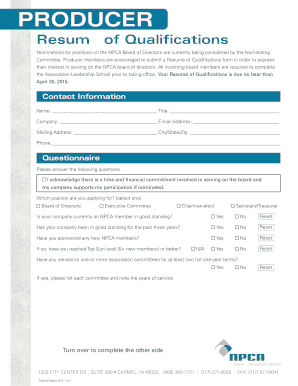
Resume of Qualifications Form Precast 2015-2026


Understanding the Resume of Qualifications Form Precast
The Resume of Qualifications Form Precast is a crucial document used primarily in the construction and precast concrete industries. This form serves to outline the qualifications and experience of individuals or companies seeking to participate in projects. It typically includes details such as educational background, work history, certifications, and specific skills relevant to precast operations. Understanding the structure and purpose of this form is essential for professionals aiming to showcase their expertise effectively.
Steps to Complete the Resume of Qualifications Form Precast
Completing the Resume of Qualifications Form Precast involves several key steps to ensure accuracy and compliance. Start by gathering all necessary information, including your educational credentials and work experience. Follow these steps:
- Personal Information: Fill in your name, contact details, and relevant identifying information.
- Education: List your degrees, certifications, and any relevant training programs.
- Work Experience: Detail your previous employment, focusing on roles related to precast concrete.
- Skills and Certifications: Highlight specific skills and any certifications that enhance your qualifications.
- Review: Double-check all entries for accuracy and completeness before submission.
Legal Use of the Resume of Qualifications Form Precast
The legal use of the Resume of Qualifications Form Precast is governed by various regulations that ensure the document is both valid and enforceable. To be legally binding, the form must meet specific criteria, including accurate representation of qualifications and compliance with industry standards. Additionally, using a reliable electronic signature solution can enhance the document's legitimacy, ensuring that all parties recognize it as a valid representation of qualifications.
Key Elements of the Resume of Qualifications Form Precast
Several key elements are essential to include in the Resume of Qualifications Form Precast to make it comprehensive and effective. These elements typically encompass:
- Contact Information: Essential for communication and follow-up.
- Education and Training: Relevant degrees and certifications that support your qualifications.
- Professional Experience: Detailed accounts of previous roles, emphasizing responsibilities and achievements in precast projects.
- Skills: Specific skills that relate to precast operations, including technical and soft skills.
- References: Contact details for professional references who can vouch for your qualifications.
How to Obtain the Resume of Qualifications Form Precast
Obtaining the Resume of Qualifications Form Precast is a straightforward process. Typically, this form can be accessed through industry-specific websites or organizations that focus on precast concrete. Additionally, many companies provide templates that can be customized to fit individual qualifications. Ensure that you are using the most current version of the form to comply with industry standards.
Examples of Using the Resume of Qualifications Form Precast
Utilizing the Resume of Qualifications Form Precast can vary based on the context of its use. For instance, a contractor may submit this form when bidding for a precast project, showcasing their qualifications to potential clients. Similarly, companies may require this form during the hiring process to assess the qualifications of job applicants. These examples illustrate the form's versatility and importance in both project bidding and employment scenarios.
Quick guide on how to complete resume of qualifications form precast
Complete Resume Of Qualifications Form Precast effortlessly on any device
Digital document management has gained traction among businesses and individuals alike. It offers an ideal eco-friendly alternative to traditional printed and signed paperwork, allowing you to find the necessary template and securely store it online. airSlate SignNow equips you with all the resources required to create, modify, and eSign your documents swiftly without delays. Manage Resume Of Qualifications Form Precast on any device using airSlate SignNow's Android or iOS applications and enhance any document-driven process today.
How to modify and eSign Resume Of Qualifications Form Precast effortlessly
- Find Resume Of Qualifications Form Precast and click on Get Form to begin.
- Utilize the features we provide to fill out your form.
- Emphasize pertinent sections of the documents or obscure sensitive details with tools specifically provided by airSlate SignNow for that purpose.
- Create your eSignature with the Sign tool, which takes mere seconds and holds the same legal validity as a conventional wet ink signature.
- Review all the details and click on the Done button to save your modifications.
- Choose your preferred method to send your form, via email, SMS, or invite link, or download it to your computer.
Eliminate concerns over lost or misplaced documents, tedious form searches, or mistakes that necessitate printing new copies. airSlate SignNow addresses all your document management requirements in just a few clicks from any device you select. Edit and eSign Resume Of Qualifications Form Precast while ensuring exceptional communication at every phase of the document preparation process with airSlate SignNow.
Create this form in 5 minutes or less
Create this form in 5 minutes!
How to create an eSignature for the resume of qualifications form precast
How to generate an electronic signature for your PDF in the online mode
How to generate an electronic signature for your PDF in Chrome
The way to generate an electronic signature for putting it on PDFs in Gmail
How to generate an electronic signature from your smart phone
How to make an electronic signature for a PDF on iOS devices
How to generate an electronic signature for a PDF file on Android OS
People also ask
-
What are the qualifications for NPCA online certification?
The qualifications for NPCA online certification typically include relevant professional experience and a dedication to understanding industry standards. Completing specific training modules offered by airSlate SignNow can also help prepare candidates. Our platform provides resources to meet these qualifications.
-
How much does the NPCA online certification cost?
The cost of NPCA online certification varies depending on the package you choose. airSlate SignNow offers competitive pricing that fits budget-conscious businesses while delivering extensive features. Check our pricing page for detailed information on available options.
-
What are the key features of airSlate SignNow for NPCA online users?
AirSlate SignNow offers a range of features beneficial for NPCA online users, including electronic signatures, document templates, and collaboration tools. These features streamline the signing process and enhance productivity. Additionally, our user-friendly interface makes it easy to navigate all functionalities.
-
How can I benefit from online qualifications for NPCA?
Gaining qualifications NPCA online can greatly enhance your career prospects by providing you with recognized credentials. This certification establishes your expertise in the field, making you more appealing to prospective employers. Moreover, it opens doors to networking opportunities within the industry.
-
Are there any integrations available with airSlate SignNow for NPCA online?
Yes, airSlate SignNow offers extensive integrations with popular productivity tools and applications. These integrations help streamline your workflow and improve document management processes. Integrating your existing tools with our platform enhances the overall experience of obtaining qualifications NPCA online.
-
Is support available for issues related to NPCA online qualifications?
Absolutely! At airSlate SignNow, we provide comprehensive customer support for all queries related to NPCA online qualifications. Our dedicated team is ready to assist you with any technical issues or questions regarding your certification process, ensuring you have a smooth experience.
-
How long does it take to complete the NPCA online qualifications?
The time it takes to complete the NPCA online qualifications can vary based on individual pace and dedication. Typically, candidates can expect to finish the certification within a few weeks if they are committed to the training modules. AirSlate SignNow facilitates an efficient learning experience to help you achieve this quickly.
Get more for Resume Of Qualifications Form Precast
- Enrollment history verification form tamuc
- Fillable online form oisss 160 request for data validation
- Limited entry application and policy form
- Fax 973 655 7712 form
- Unf transcript request form
- Don equal employment opportunity form
- The purchasing card arizona state university form
- High school concurrent enrollment form updated 81017
Find out other Resume Of Qualifications Form Precast
- eSign Nevada Plumbing Business Letter Template Later
- eSign Nevada Plumbing Lease Agreement Form Myself
- eSign Plumbing PPT New Jersey Later
- eSign New York Plumbing Rental Lease Agreement Simple
- eSign North Dakota Plumbing Emergency Contact Form Mobile
- How To eSign North Dakota Plumbing Emergency Contact Form
- eSign Utah Orthodontists Credit Memo Easy
- How To eSign Oklahoma Plumbing Business Plan Template
- eSign Vermont Orthodontists Rental Application Now
- Help Me With eSign Oregon Plumbing Business Plan Template
- eSign Pennsylvania Plumbing RFP Easy
- Can I eSign Pennsylvania Plumbing RFP
- eSign Pennsylvania Plumbing Work Order Free
- Can I eSign Pennsylvania Plumbing Purchase Order Template
- Help Me With eSign South Carolina Plumbing Promissory Note Template
- How To eSign South Dakota Plumbing Quitclaim Deed
- How To eSign South Dakota Plumbing Affidavit Of Heirship
- eSign South Dakota Plumbing Emergency Contact Form Myself
- eSign Texas Plumbing Resignation Letter Free
- eSign West Virginia Orthodontists Living Will Secure