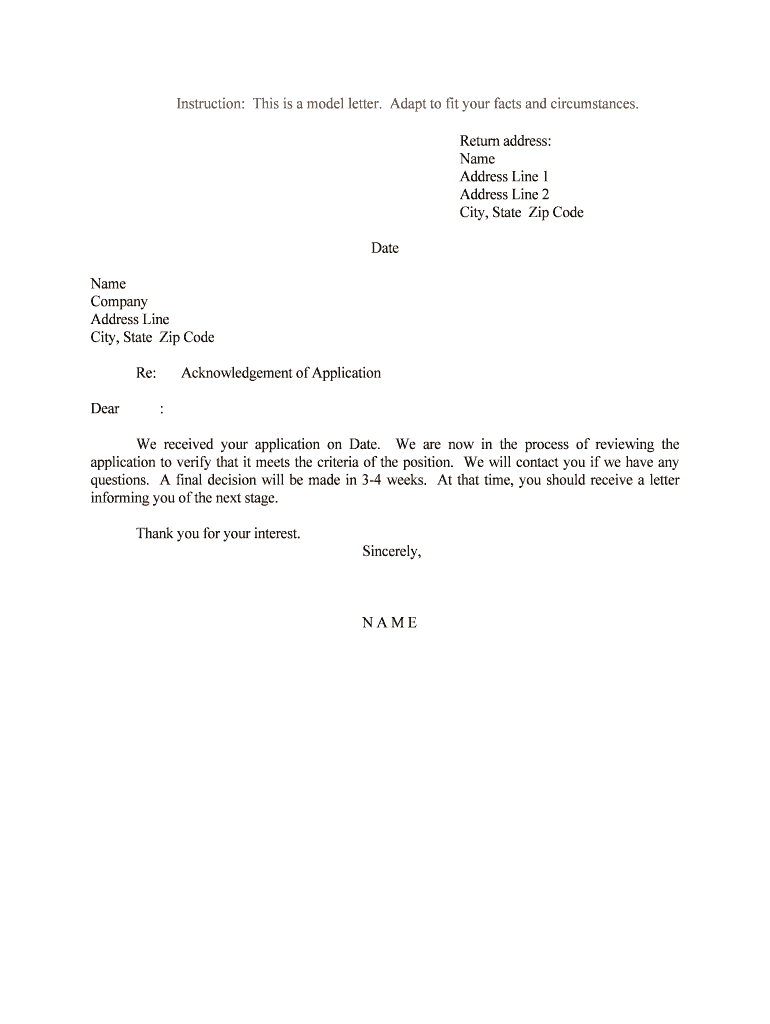
We Received Your Application on Date Form


What is the We Received Your Application On Date
The "We Received Your Application On Date" form serves as a formal acknowledgment from an organization that they have received an application submitted by an individual or entity. This document is crucial for maintaining transparency in the application process, providing applicants with a clear record of submission. It typically includes essential details such as the applicant's name, the date of submission, and any relevant identification numbers associated with the application.
How to Use the We Received Your Application On Date
Using the "We Received Your Application On Date" form involves several straightforward steps. First, ensure that all required information is accurately filled out, including personal details and the specific application type. After completing the form, it is essential to submit it through the designated method, which may include online submission, mailing, or in-person delivery, depending on the organization’s guidelines. Retaining a copy of the submitted form is advisable for your records.
Steps to Complete the We Received Your Application On Date
Completing the "We Received Your Application On Date" form involves a systematic approach:
- Gather necessary information, including personal identification and application details.
- Fill out the form accurately, ensuring all required fields are completed.
- Review the form for any errors or missing information.
- Submit the form using the specified method outlined by the organization.
- Keep a copy of the submitted form for your records.
Legal Use of the We Received Your Application On Date
The "We Received Your Application On Date" form holds legal significance as it serves as proof of submission. This acknowledgment can be vital in various legal contexts, such as disputes regarding application timelines or eligibility. To ensure its legal standing, the form must be completed accurately and retained as part of the applicant's records. Compliance with relevant eSignature laws, such as the ESIGN Act and UETA, is also essential when submitting electronically.
Key Elements of the We Received Your Application On Date
Several key elements must be included in the "We Received Your Application On Date" form to ensure its effectiveness:
- Applicant Information: Name, contact details, and identification numbers.
- Date of Submission: The exact date when the application was submitted.
- Application Type: A clear indication of the type of application being submitted.
- Organization Details: Name and contact information of the organization receiving the application.
Examples of Using the We Received Your Application On Date
The "We Received Your Application On Date" form can be utilized in various scenarios, such as:
- Submitting job applications to potential employers.
- Applying for government benefits or licenses.
- Requesting educational admissions or scholarships.
In each case, the form serves as a confirmation that the application has been received, which can be referenced in future communications.
Quick guide on how to complete we received your application on date
Effortlessly Prepare We Received Your Application On Date on Any Device
Managing documents online has gained traction among businesses and individuals. It offers an ideal eco-friendly alternative to conventional printed and signed paperwork, allowing you to find the necessary form and securely store it online. airSlate SignNow provides all the features you require to create, edit, and electronically sign your documents swiftly without delays. Manage We Received Your Application On Date on any device using the airSlate SignNow Android or iOS applications and enhance your document-related processes today.
How to Edit and Electronically Sign We Received Your Application On Date with Ease
- Find We Received Your Application On Date and click on Get Form to initiate the process.
- Utilize the tools available to fill out your form.
- Highlight important sections of your documents or redact sensitive information with specialized tools provided by airSlate SignNow.
- Create your eSignature using the Sign tool, which takes only seconds and has the same legal validity as a traditional ink signature.
- Review the details and click on the Done button to save your changes.
- Choose how you want to send your form, whether by email, text (SMS), an invitation link, or download it to your computer.
Eliminate concerns about lost or misplaced files, tedious form searching, or mistakes that require reprinting documents. airSlate SignNow meets all your document management needs in just a few clicks from any device you choose. Edit and electronically sign We Received Your Application On Date and ensure effective communication at every stage of the form preparation process with airSlate SignNow.
Create this form in 5 minutes or less
Create this form in 5 minutes!
People also ask
-
What does 'We Received Your Application On Date' mean in the SignNow process?
'We Received Your Application On Date' indicates that your submission has been successfully received and is being processed. This confirmation ensures that your entries are in our system, allowing you to track its status easily. We aim to keep you updated throughout the eSigning journey.
-
How can I check the status after 'We Received Your Application On Date'?
After 'We Received Your Application On Date,' you can check the status of your application directly through your SignNow account dashboard. Notifications can also be accessed via email. This feature helps you stay informed at every step of the signing process.
-
What features does airSlate SignNow offer after I submit my application?
Once you see 'We Received Your Application On Date', you can explore features such as document tracking, templates, and reminders. Additionally, our platform allows for easy team collaboration and real-time notifications to enhance your workflow. Experience seamless management of your documents post-application.
-
How does pricing work if I applied for SignNow?
After 'We Received Your Application On Date,' you will be provided with details regarding our pricing plans via email. Our pricing is competitive and designed to suit various business needs, with a focus on cost-effectiveness. You can choose a plan that best fits your team's requirements.
-
Are there integrations available with airSlate SignNow after my application is received?
Yes, after 'We Received Your Application On Date,' you can integrate SignNow with various third-party applications, such as CRM systems and cloud storage services. This allows for more streamlined workflows and enhances productivity. Integration options are made clear during your onboarding process.
-
What benefits does airSlate SignNow provide after my application is processed?
Once we confirm 'We Received Your Application On Date,' you can enjoy benefits such as saved time, reduced legal risks, and improved document management. Our solution is user-friendly and aimed at simplifying eSigning for your business needs. Experience efficiency and reliability with SignNow.
-
How can I contact support if I have questions post-application?
After 'We Received Your Application On Date,’ dedicated support is available to assist you with any inquiries. You can signNow our customer service through email, chat, or phone. Our team is committed to providing timely responses and ensuring a smooth experience as you use our platform.
Get more for We Received Your Application On Date
- Fields 40 44 form
- Application to relieve estate from form
- All of the signs your spouse may be cheatingaffaircare form
- Opm form 71 download fillable pdf request for leave or
- Sample of a board resolutionboardeffect form
- 049 pa code35335a seller property disclosure statement form
- Pennsylvania power of attorney formsdurable healthcare
- Sbrb member id form
Find out other We Received Your Application On Date
- Electronic signature Missouri Legal Rental Lease Agreement Simple
- Electronic signature Utah Non-Profit Cease And Desist Letter Fast
- Electronic signature Missouri Legal Lease Agreement Template Free
- Electronic signature Non-Profit PDF Vermont Online
- Electronic signature Non-Profit PDF Vermont Computer
- Electronic signature Missouri Legal Medical History Mobile
- Help Me With Electronic signature West Virginia Non-Profit Business Plan Template
- Electronic signature Nebraska Legal Living Will Simple
- Electronic signature Nevada Legal Contract Safe
- How Can I Electronic signature Nevada Legal Operating Agreement
- How Do I Electronic signature New Hampshire Legal LLC Operating Agreement
- How Can I Electronic signature New Mexico Legal Forbearance Agreement
- Electronic signature New Jersey Legal Residential Lease Agreement Fast
- How To Electronic signature New York Legal Lease Agreement
- How Can I Electronic signature New York Legal Stock Certificate
- Electronic signature North Carolina Legal Quitclaim Deed Secure
- How Can I Electronic signature North Carolina Legal Permission Slip
- Electronic signature Legal PDF North Dakota Online
- Electronic signature North Carolina Life Sciences Stock Certificate Fast
- Help Me With Electronic signature North Dakota Legal Warranty Deed