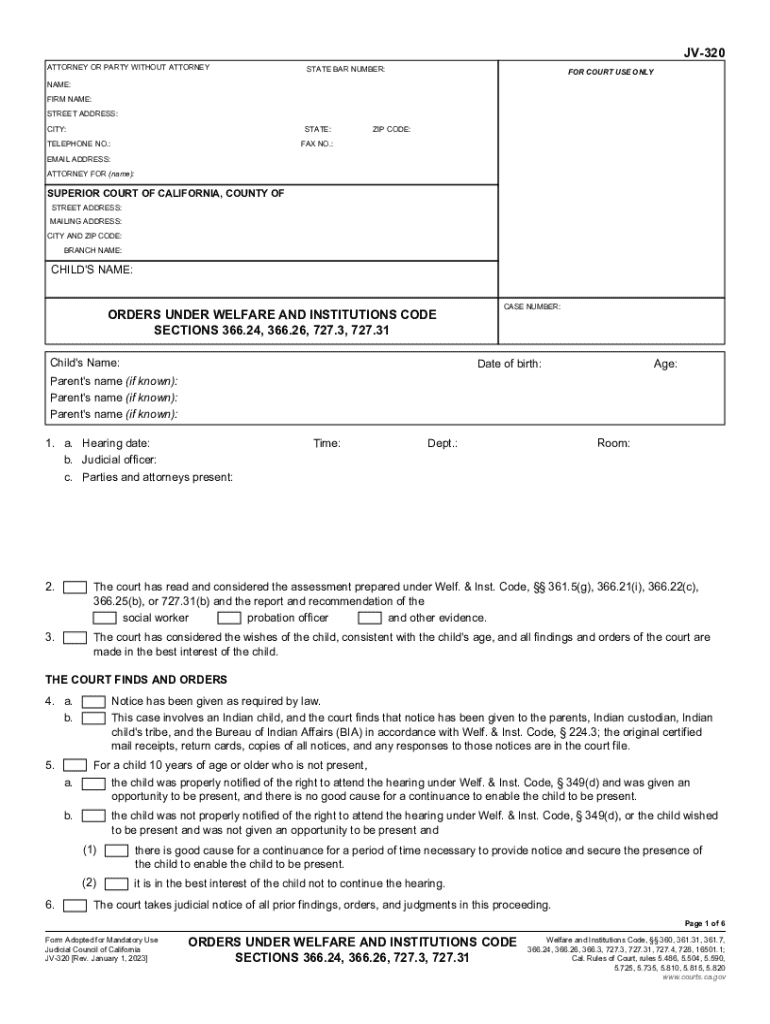
JV 320 Orders under Welfare and Institutions Code Sections 366 24, 366 26, 727 3, 727 31 Form


Understanding the JV 320 Form
The JV 320 form, also known as the Orders Under Welfare and Institutions Code Sections 366.24, 366.26, 727.3, and 727.31, is a legal document used within the California juvenile court system. This form is essential for documenting orders related to the welfare of minors, particularly in cases involving dependency or delinquency proceedings. It serves to outline the court's decisions regarding the care and custody of children, ensuring that their best interests are prioritized.
How to Complete the JV 320 Form
Completing the JV 320 form requires careful attention to detail. Start by gathering all necessary information, including the names and addresses of all parties involved, the case number, and relevant dates. The form includes sections that require specific details about the child’s circumstances and the orders being requested. It is crucial to fill out each section accurately, as incomplete or incorrect information may delay the process or lead to legal complications.
Obtaining the JV 320 Form
The JV 320 form can be obtained through various sources. It is typically available at local juvenile court offices, where court staff can provide assistance in accessing the form. Additionally, the form may be downloadable from official California court websites. Ensure you have the most current version of the form to comply with legal requirements.
Key Elements of the JV 320 Form
The JV 320 form includes several key elements that are vital for its effectiveness. These elements typically encompass the identification of the minor, the nature of the proceedings, the specific orders being requested, and any relevant background information. Each section is designed to provide the court with a comprehensive understanding of the case, facilitating informed decision-making.
Legal Use of the JV 320 Form
The JV 320 form is used in legal contexts to formalize court orders regarding minors. It is essential for ensuring that all legal requirements are met during dependency or delinquency hearings. Proper use of the form helps to protect the rights of the child and ensures that the court's decisions are documented and enforceable. Legal representation may assist in navigating the complexities of the form and its implications.
Examples of JV 320 Form Applications
There are various scenarios in which the JV 320 form may be applied. For instance, it can be used when a court needs to modify custody arrangements, establish visitation rights, or address issues related to the welfare of a minor in foster care. Each application of the form is tailored to the specific circumstances of the case, highlighting the importance of accurate and thorough completion.
Quick guide on how to complete jv 320 orders under welfare and institutions code sections 366 24 366 26 727 3 727 31
Complete JV 320 Orders Under Welfare And Institutions Code Sections 366 24, 366 26, 727 3, 727 31 effortlessly on any device
Digital document management has gained popularity among companies and individuals alike. It offers an ideal environmentally friendly alternative to conventional printed and signed documents, allowing you to obtain the correct form and securely save it online. airSlate SignNow equips you with all the resources necessary to create, modify, and electronically sign your files swiftly without delays. Manage JV 320 Orders Under Welfare And Institutions Code Sections 366 24, 366 26, 727 3, 727 31 on any device using airSlate SignNow's Android or iOS applications and streamline any document-related operation today.
How to edit and electronically sign JV 320 Orders Under Welfare And Institutions Code Sections 366 24, 366 26, 727 3, 727 31 with ease
- Find JV 320 Orders Under Welfare And Institutions Code Sections 366 24, 366 26, 727 3, 727 31 and click Get Form to begin.
- Make use of the tools we offer to fill out your form.
- Highlight relevant portions of the documents or obscure sensitive information with tools specifically designed for that purpose by airSlate SignNow.
- Create your signature with the Sign tool, which takes mere seconds and holds the same legal validity as a traditional wet ink signature.
- Review the details and hit the Done button to save your changes.
- Decide how you would like to send your form: via email, text message (SMS), invite link, or download it to your computer.
Say goodbye to lost or misplaced documents, tedious form searches, or mistakes that require reprinting new copies. airSlate SignNow meets all your document management needs with just a few clicks from any device you choose. Edit and electronically sign JV 320 Orders Under Welfare And Institutions Code Sections 366 24, 366 26, 727 3, 727 31 to ensure excellent communication throughout the form preparation process with airSlate SignNow.
Create this form in 5 minutes or less
Create this form in 5 minutes!
How to create an eSignature for the jv 320 orders under welfare and institutions code sections 366 24 366 26 727 3 727 31
How to create an electronic signature for a PDF online
How to create an electronic signature for a PDF in Google Chrome
How to create an e-signature for signing PDFs in Gmail
How to create an e-signature right from your smartphone
How to create an e-signature for a PDF on iOS
How to create an e-signature for a PDF on Android
People also ask
-
What is the jv 320 and how does it work?
The jv 320 is an advanced electronic signature solution offered by airSlate SignNow. It allows users to easily send, sign, and manage documents online. With its intuitive interface, the jv 320 streamlines the signing process, making it efficient for businesses of all sizes.
-
What are the key features of the jv 320?
The jv 320 includes features such as customizable templates, real-time tracking, and secure cloud storage. Additionally, it supports multiple file formats and offers integrations with popular applications. These features make the jv 320 a versatile tool for managing electronic signatures.
-
How much does the jv 320 cost?
The pricing for the jv 320 is competitive and designed to fit various business needs. airSlate SignNow offers flexible subscription plans that cater to different usage levels. You can choose a plan that best suits your requirements and budget.
-
What are the benefits of using the jv 320?
Using the jv 320 can signNowly enhance your document workflow by reducing turnaround times and improving efficiency. It eliminates the need for paper-based processes, which can save costs and resources. Additionally, the jv 320 ensures compliance with legal standards for electronic signatures.
-
Can the jv 320 integrate with other software?
Yes, the jv 320 offers seamless integrations with various software applications, including CRM systems and cloud storage services. This capability allows businesses to streamline their workflows and enhance productivity. Integrating the jv 320 with your existing tools can maximize its effectiveness.
-
Is the jv 320 secure for sensitive documents?
Absolutely, the jv 320 prioritizes security with advanced encryption and authentication measures. It ensures that your sensitive documents are protected throughout the signing process. With the jv 320, you can confidently manage confidential information without compromising security.
-
How can I get started with the jv 320?
Getting started with the jv 320 is simple. You can sign up for a free trial on the airSlate SignNow website to explore its features. Once you're ready, you can choose a subscription plan that fits your needs and start sending documents for eSignature.
Get more for JV 320 Orders Under Welfare And Institutions Code Sections 366 24, 366 26, 727 3, 727 31
- Property pass fillable form
- Application formhdb basic fire insurance
- Homeowners enhanced insurance bapplicationb form etiqa insurance
- Huddle house application pdf form
- Etiqa e payment form
- How to upgrade maybank credit card from gold to platinum form
- Staar science tutorial 39 answer key 232682623 form
- Verification of identity andor school attendance form dl 300
Find out other JV 320 Orders Under Welfare And Institutions Code Sections 366 24, 366 26, 727 3, 727 31
- How To eSignature Massachusetts Government Form
- How Can I eSignature Oregon Government PDF
- How Can I eSignature Oklahoma Government Document
- How To eSignature Texas Government Document
- Can I eSignature Vermont Government Form
- How Do I eSignature West Virginia Government PPT
- How Do I eSignature Maryland Healthcare / Medical PDF
- Help Me With eSignature New Mexico Healthcare / Medical Form
- How Do I eSignature New York Healthcare / Medical Presentation
- How To eSignature Oklahoma Finance & Tax Accounting PPT
- Help Me With eSignature Connecticut High Tech Presentation
- How To eSignature Georgia High Tech Document
- How Can I eSignature Rhode Island Finance & Tax Accounting Word
- How Can I eSignature Colorado Insurance Presentation
- Help Me With eSignature Georgia Insurance Form
- How Do I eSignature Kansas Insurance Word
- How Do I eSignature Washington Insurance Form
- How Do I eSignature Alaska Life Sciences Presentation
- Help Me With eSignature Iowa Life Sciences Presentation
- How Can I eSignature Michigan Life Sciences Word