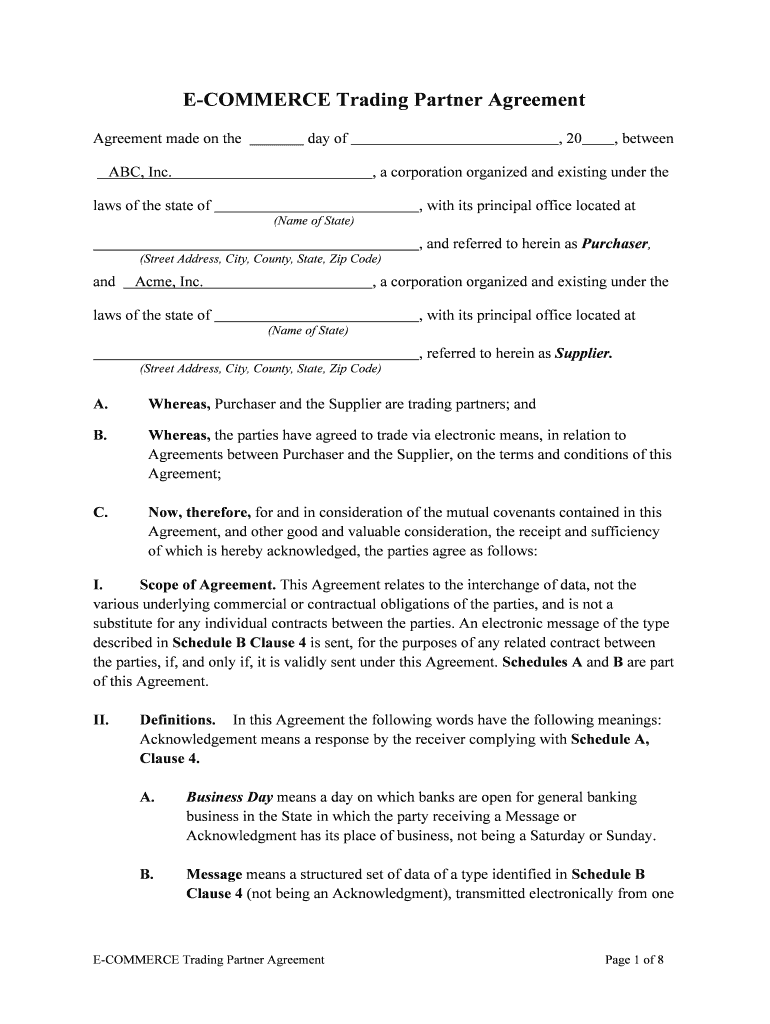
Trading Partner Agreement PA PUC Form


What is the Trading Partner Agreement PA PUC
The Trading Partner Agreement PA PUC is a formal contract between two or more parties that outlines the terms and conditions for conducting business transactions. This agreement is particularly relevant for entities involved in regulated industries, ensuring compliance with applicable laws and regulations. It typically includes details on the responsibilities of each party, the scope of the partnership, and the procedures for resolving disputes. Understanding the specifics of this agreement is crucial for maintaining a smooth operational relationship.
Key elements of the Trading Partner Agreement PA PUC
Several key elements are essential for a comprehensive Trading Partner Agreement PA PUC. These include:
- Parties Involved: Clearly identify all parties entering the agreement.
- Scope of Work: Define the specific services or products to be exchanged.
- Compliance Requirements: Outline any legal or regulatory obligations that must be met.
- Payment Terms: Specify how and when payments will be made.
- Termination Clause: Include conditions under which the agreement may be terminated.
Steps to complete the Trading Partner Agreement PA PUC
Completing the Trading Partner Agreement PA PUC involves several steps to ensure accuracy and compliance. Here is a structured approach:
- Gather necessary information about all parties involved.
- Draft the agreement, including all key elements and specific terms.
- Review the document for clarity and completeness.
- Obtain signatures from all parties, ensuring compliance with eSignature laws.
- Distribute copies of the signed agreement to all parties for their records.
Legal use of the Trading Partner Agreement PA PUC
The legal validity of the Trading Partner Agreement PA PUC is contingent upon various factors, including compliance with federal and state laws. To ensure that the agreement is enforceable:
- Ensure that all parties have the legal capacity to enter into the agreement.
- Incorporate all necessary legal provisions and compliance requirements.
- Utilize a reliable platform for electronic signatures to maintain legal integrity.
How to use the Trading Partner Agreement PA PUC
Using the Trading Partner Agreement PA PUC effectively requires understanding its purpose and application within your business context. This agreement can be utilized to:
- Establish clear expectations between trading partners.
- Facilitate smooth transactions by outlining responsibilities.
- Provide a framework for resolving disputes should they arise.
State-specific rules for the Trading Partner Agreement PA PUC
Each state may have unique regulations affecting the Trading Partner Agreement PA PUC. It is important to be aware of:
- Specific legal requirements that may vary by state.
- Any additional documentation that may be required for compliance.
- State laws governing electronic signatures and agreements.
Quick guide on how to complete trading partner agreement pa puc
Effortlessly prepare Trading Partner Agreement PA PUC on any device
Digital document management has become increasingly popular among companies and individuals. It offers a perfect environmentally friendly substitute for conventional printed and signed papers, as you can find the necessary form and securely store it online. airSlate SignNow equips you with all the tools you need to create, modify, and electronically sign your documents swiftly and without delays. Manage Trading Partner Agreement PA PUC on any device using airSlate SignNow's Android or iOS applications and simplify any document-related process today.
The easiest way to edit and electronically sign Trading Partner Agreement PA PUC without effort
- Find Trading Partner Agreement PA PUC and click Get Form to begin.
- Utilize the tools we offer to fill out your document.
- Select important sections of the document or obscure sensitive information using tools specifically provided by airSlate SignNow for this purpose.
- Generate your electronic signature with the Sign feature, which takes seconds and carries the same legal validity as a traditional handwritten signature.
- Review all the details and click the Done button to save your modifications.
- Select how you wish to share your form, via email, text message (SMS), or invitation link, or download it to your computer.
Say goodbye to lost or misplaced files, tedious form hunting, or errors that require printing new document copies. airSlate SignNow meets your document management needs in just a few clicks from any device you choose. Edit and electronically sign Trading Partner Agreement PA PUC and ensure excellent communication at every stage of your form preparation process with airSlate SignNow.
Create this form in 5 minutes or less
Create this form in 5 minutes!
People also ask
-
What is a Trading Partner Agreement PA PUC?
A Trading Partner Agreement PA PUC is a formalized contract between two or more parties that outlines the terms and conditions of trading relationships. This agreement is essential for ensuring compliance with regulatory requirements set by the Pennsylvania Public Utility Commission (PUC). Using airSlate SignNow, businesses can easily create, eSign, and manage their Trading Partner Agreements efficiently.
-
How does airSlate SignNow streamline the Trading Partner Agreement PA PUC process?
airSlate SignNow streamlines the Trading Partner Agreement PA PUC process by providing a user-friendly platform that allows for quick document creation and electronic signature capabilities. The software also offers templates that can be customized to fit specific needs, reducing time and increasing accuracy in preparing agreements. Additionally, it ensures all parties can access documents from anywhere, simplifying collaboration.
-
What are the pricing options for using airSlate SignNow for Trading Partner Agreements PA PUC?
airSlate SignNow offers flexible pricing options to cater to businesses of all sizes looking to manage their Trading Partner Agreements PA PUC. There are various subscription plans available, including monthly and annual options, providing scalability and budget-friendliness. To find the best fit for your needs, you can consult our pricing page for detailed information.
-
Can I integrate airSlate SignNow with other software for managing Trading Partner Agreements PA PUC?
Yes, airSlate SignNow supports various integrations that enhance your ability to manage Trading Partner Agreements PA PUC with other business software. This includes CRM systems, document management tools, and cloud storage services. Integrating these tools can streamline your processes and improve workflow efficiency.
-
What features does airSlate SignNow offer for managing Trading Partner Agreements PA PUC?
airSlate SignNow includes features such as customizable templates, automated workflows, real-time tracking of document status, and secure cloud storage for your Trading Partner Agreements PA PUC. These features not only enhance user experience but also ensure compliance and security throughout the document management process.
-
How secure is airSlate SignNow when handling Trading Partner Agreements PA PUC?
Security is a top priority for airSlate SignNow when managing Trading Partner Agreements PA PUC. The platform employs advanced encryption methods, multi-factor authentication, and comprehensive audit trails to protect sensitive information. This commitment to security helps ensure that your agreements are kept confidential and secure from unauthorized access.
-
What are the benefits of using airSlate SignNow for Trading Partner Agreements PA PUC?
The benefits of using airSlate SignNow for Trading Partner Agreements PA PUC include improved efficiency, reduced time spent on paperwork, and enhanced compliance with regulatory standards. With the ease of electronic signatures, businesses can finalize agreements faster and reduce operational delays. Overall, it empowers companies to streamline their agreement processes effectively.
Get more for Trading Partner Agreement PA PUC
Find out other Trading Partner Agreement PA PUC
- eSignature Real Estate Form Louisiana Simple
- eSignature Louisiana Real Estate LLC Operating Agreement Myself
- Can I eSignature Louisiana Real Estate Quitclaim Deed
- eSignature Hawaii Sports Living Will Safe
- eSignature Hawaii Sports LLC Operating Agreement Myself
- eSignature Maryland Real Estate Quitclaim Deed Secure
- eSignature Idaho Sports Rental Application Secure
- Help Me With eSignature Massachusetts Real Estate Quitclaim Deed
- eSignature Police Document Florida Easy
- eSignature Police Document Florida Safe
- How Can I eSignature Delaware Police Living Will
- eSignature Michigan Real Estate LLC Operating Agreement Mobile
- eSignature Georgia Police Last Will And Testament Simple
- How To eSignature Hawaii Police RFP
- Can I eSignature Minnesota Real Estate Warranty Deed
- How Do I eSignature Indiana Police Lease Agreement Form
- eSignature Police PPT Kansas Free
- How Can I eSignature Mississippi Real Estate Rental Lease Agreement
- How Do I eSignature Kentucky Police LLC Operating Agreement
- eSignature Kentucky Police Lease Termination Letter Now