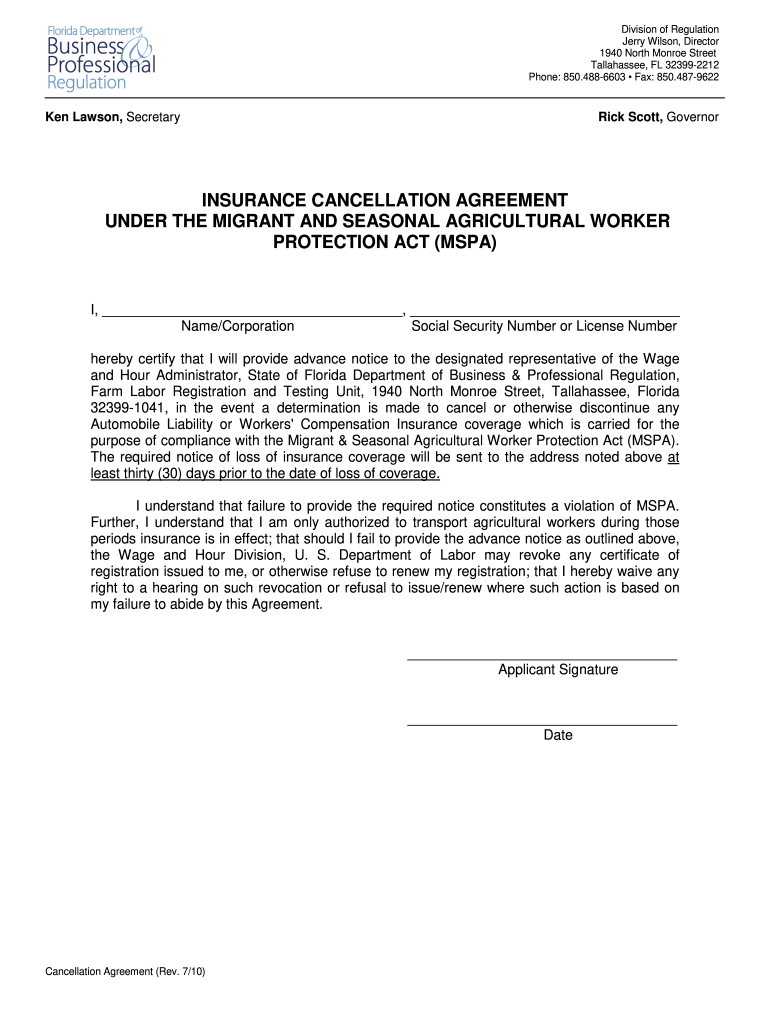
Insurance Cancellation Agreement under Mspa Form


What is the insurance cancellation agreement under MSPA form
The insurance cancellation agreement under the Migrant and Seasonal Agricultural Worker Protection Act (MSPA) is a legal document that allows individuals to formally cancel their insurance coverage. This agreement is crucial for ensuring that both the insurer and the insured understand the terms of cancellation, including any obligations that may remain after the policy is terminated. The MSPA provides protections for seasonal and migrant workers, and this form helps to maintain compliance with the relevant regulations.
How to use the insurance cancellation agreement under MSPA form
To effectively use the insurance cancellation agreement under MSPA, individuals should first review their current insurance policy to understand the cancellation terms. After gathering necessary information, such as policy numbers and personal details, the form can be filled out accurately. It is essential to provide clear reasons for cancellation and ensure that all required signatures are obtained. Once completed, the form should be submitted according to the insurer's guidelines, which may include mailing, faxing, or submitting electronically.
Steps to complete the insurance cancellation agreement under MSPA form
Completing the insurance cancellation agreement under MSPA involves several key steps:
- Review your insurance policy for cancellation terms.
- Gather necessary information, including your policy number and personal details.
- Fill out the cancellation form, ensuring accuracy in all entries.
- Provide a clear reason for the cancellation to avoid any misunderstandings.
- Sign the form and obtain any required signatures from relevant parties.
- Submit the completed form according to your insurer's instructions.
Key elements of the insurance cancellation agreement under MSPA form
The insurance cancellation agreement under MSPA should include several key elements to be effective:
- Policy Information: Include the policy number and type of insurance being canceled.
- Insured Information: Provide the name and contact details of the insured party.
- Reason for Cancellation: Clearly state the reason for the cancellation to ensure transparency.
- Signatures: Ensure that all necessary parties sign the document to validate the cancellation.
- Date of Cancellation: Specify the effective date of the cancellation to avoid confusion.
Legal use of the insurance cancellation agreement under MSPA form
The legal use of the insurance cancellation agreement under MSPA is governed by federal and state laws that protect the rights of seasonal and migrant workers. This form must be completed accurately to ensure that it is legally binding. Compliance with MSPA regulations is essential, as failure to follow proper procedures may result in penalties or disputes regarding the cancellation. It is advisable to keep a copy of the completed form for personal records and potential future reference.
Form submission methods
The insurance cancellation agreement under MSPA can typically be submitted through various methods, depending on the insurer's requirements. Common submission methods include:
- Online Submission: Many insurers offer a secure online portal for submitting cancellation forms.
- Mail: You can send the completed form via postal service to the insurer's designated address.
- Fax: Some insurers may accept faxed copies of the cancellation agreement.
- In-Person: If preferred, you may also deliver the form in person to your insurance agent or office.
Quick guide on how to complete insurance cancellation agreement under mspa form
Effortlessly Prepare Insurance Cancellation Agreement Under Mspa Form on Any Device
Managing documents online has gained tremendous popularity among businesses and individuals alike. It serves as an ideal environmentally friendly substitute for conventional printed and signed documents, allowing you to access the necessary form and securely store it online. airSlate SignNow equips you with all the resources required to generate, edit, and electronically sign your files swiftly and without friction. Handle Insurance Cancellation Agreement Under Mspa Form on any platform using the airSlate SignNow Android or iOS applications and enhance your document-related processes today.
The easiest way to edit and electronically sign Insurance Cancellation Agreement Under Mspa Form with minimal effort
- Find Insurance Cancellation Agreement Under Mspa Form and then click Get Form to initiate the process.
- Utilize the tools we offer to fill out your document.
- Emphasize important sections of the documents or conceal sensitive data with features specifically designed for that purpose by airSlate SignNow.
- Generate your eSignature using the Sign tool, which takes just a few seconds and has the same legal validity as a conventional handwritten signature.
- Review all details and click on the Done button to finalize your edits.
- Select your preferred method for sharing your form, via email, text message (SMS), invitation link, or download it to your computer.
Eliminate concerns of lost or misplaced documents, tedious form hunts, or errors that necessitate printing new copies. airSlate SignNow meets your document management needs in just a few clicks, from any device you prefer. Edit and electronically sign Insurance Cancellation Agreement Under Mspa Form to ensure outstanding communication throughout the document preparation journey with airSlate SignNow.
Create this form in 5 minutes or less
FAQs
-
Do I need to fill out separate cancellation forms for each policy with Aflac?
Yes, each plan is independently owned by the policy holder, even when under the same case number.If this policy is through your employer, you do not have to personally cancel it; they just have to zero you out of their next invoice.If this is a direct policy, I'd encourage you to signNow out to the agent who enrolled you for assistance in the paperwork side of things, as the process can be a little confusing.As a representative, I hope you change your mind about canceling. These days no one can afford to not be protected against financial fallout from injury or illness.
-
In what cases do you have to fill out an insurance claim form?
Ah well let's see. An insurance claim form is used to make a claim against your insurance for financial, repair or replacement of something depending on your insurance. Not everything will qualify so you actually have to read the small print.
-
Why did the bank cancel my insurance policies? I filled out the cancellation forms without a date. The bank said it will keep the forms till I give instructions to cancel. They put a date and cancelled. I did not authorize the cancellation.
It might of had a clause that after so long it auto cancels. Always read the small print and terms.Cheapest varies but there is a deal for 20% off breakdown cover at carinsuranceadvice.co.uk
Create this form in 5 minutes!
How to create an eSignature for the insurance cancellation agreement under mspa form
How to make an eSignature for your Insurance Cancellation Agreement Under Mspa Form online
How to make an eSignature for your Insurance Cancellation Agreement Under Mspa Form in Chrome
How to create an electronic signature for signing the Insurance Cancellation Agreement Under Mspa Form in Gmail
How to generate an electronic signature for the Insurance Cancellation Agreement Under Mspa Form right from your smart phone
How to create an eSignature for the Insurance Cancellation Agreement Under Mspa Form on iOS
How to create an electronic signature for the Insurance Cancellation Agreement Under Mspa Form on Android OS
People also ask
-
What is an insurance cancellation form template Canada?
An insurance cancellation form template Canada is a pre-designed document that allows consumers to formally request the cancellation of their insurance policy. By using this template, individuals can ensure that they include all necessary information to process their cancellation efficiently.
-
How does airSlate SignNow help with insurance cancellation forms?
airSlate SignNow provides an easy-to-use platform to create, send, and eSign your insurance cancellation form template Canada. With features like document tracking and secure eSignatures, it simplifies the cancellation process and ensures that all necessary parties have access to the completed form.
-
Is there a cost associated with using the insurance cancellation form template Canada?
The cost of using the insurance cancellation form template Canada depends on the subscription plan you choose with airSlate SignNow. Our pricing is competitive and offers a range of features ideal for businesses looking for cost-effective document management solutions.
-
Can I customize the insurance cancellation form template Canada?
Yes, you can fully customize the insurance cancellation form template Canada within airSlate SignNow. Our platform allows you to edit text, add logos, and include specific terms or conditions to meet your individual or business needs.
-
What benefits does using an insurance cancellation form template offer?
Using an insurance cancellation form template Canada simplifies the cancellation process and ensures compliance with insurance regulations. Additionally, templates save time and reduce errors by providing a clear structure for the documentation required.
-
Are there integrations available for the insurance cancellation form template Canada?
Yes, airSlate SignNow integrates seamlessly with various applications, allowing you to streamline your workflow with your existing tools. This means you can easily combine your insurance cancellation form template Canada with CRM systems, cloud storage services, and more.
-
Is the insurance cancellation form template Canada legally binding?
When signed electronically using airSlate SignNow, the insurance cancellation form template Canada is legally binding, as per e-signature laws in Canada. This provides you with the same level of validity and security as a traditional handwritten signature.
Get more for Insurance Cancellation Agreement Under Mspa Form
- Form f 203 affidavit that power of attorney is in full
- Discharge and release of lien individual form
- Know ye that and hereinafter form
- Know ye that and hereinafter 490115717 form
- Discharge and release of lien corporation or llc form
- Improvements located thereon lying in the county of city of form
- Referred to as grantors do hereby give grant bargain sell and confirm with warranty covenants unto form
- Know ye that hereinafter referred to as grantor 490115728 form
Find out other Insurance Cancellation Agreement Under Mspa Form
- Can I Electronic signature Alabama Legal LLC Operating Agreement
- How To Electronic signature North Dakota Lawers Job Description Template
- Electronic signature Alabama Legal Limited Power Of Attorney Safe
- How To Electronic signature Oklahoma Lawers Cease And Desist Letter
- How To Electronic signature Tennessee High Tech Job Offer
- Electronic signature South Carolina Lawers Rental Lease Agreement Online
- How Do I Electronic signature Arizona Legal Warranty Deed
- How To Electronic signature Arizona Legal Lease Termination Letter
- How To Electronic signature Virginia Lawers Promissory Note Template
- Electronic signature Vermont High Tech Contract Safe
- Electronic signature Legal Document Colorado Online
- Electronic signature Washington High Tech Contract Computer
- Can I Electronic signature Wisconsin High Tech Memorandum Of Understanding
- How Do I Electronic signature Wisconsin High Tech Operating Agreement
- How Can I Electronic signature Wisconsin High Tech Operating Agreement
- Electronic signature Delaware Legal Stock Certificate Later
- Electronic signature Legal PDF Georgia Online
- Electronic signature Georgia Legal Last Will And Testament Safe
- Can I Electronic signature Florida Legal Warranty Deed
- Electronic signature Georgia Legal Memorandum Of Understanding Simple