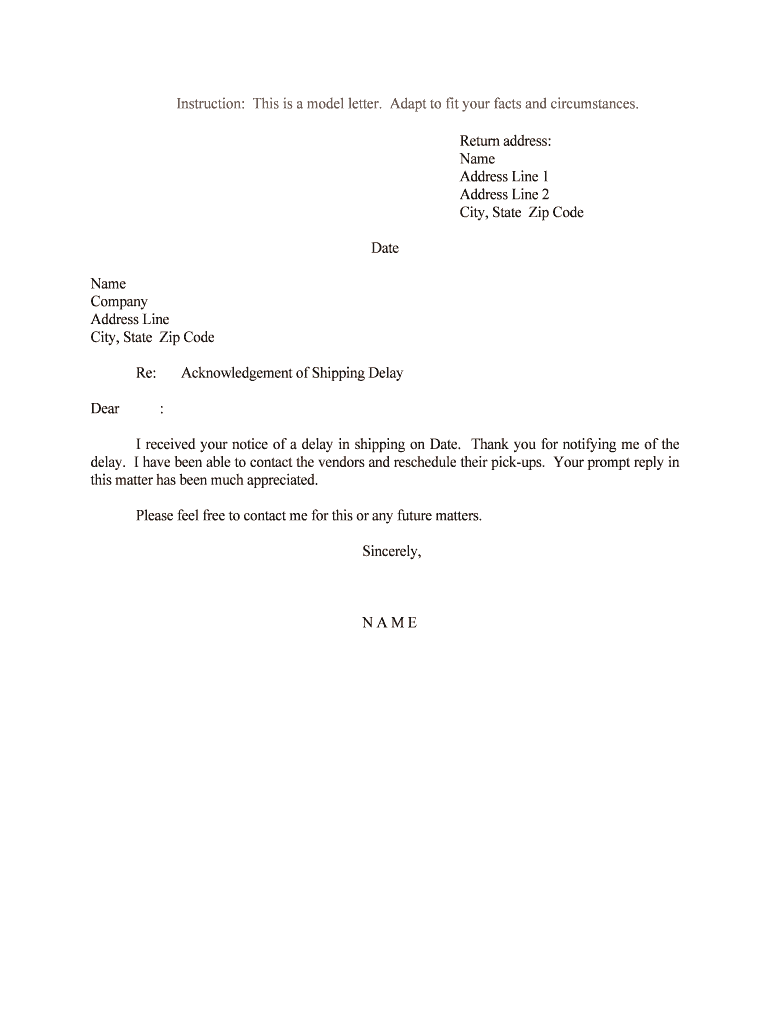
Acknowledgement of Shipping Delay Form


What is the Acknowledgement Of Shipping Delay
The Acknowledgement of Shipping Delay is a formal document used by businesses to notify customers about delays in the shipping process. This document serves as a record that the customer has been informed of the delay and understands the implications. It typically includes details such as the expected new delivery date, reasons for the delay, and any potential impacts on the customer's order. This form is essential for maintaining transparency and trust between businesses and their clients.
How to use the Acknowledgement Of Shipping Delay
Using the Acknowledgement of Shipping Delay involves a straightforward process. First, businesses should prepare the document by including all necessary details regarding the shipping delay. Once the form is drafted, it should be sent to the affected customers via email or other digital means. Customers are then required to review the document, sign it electronically, and return it to the business. This ensures that both parties have a clear understanding of the situation and have formally acknowledged the delay.
Key elements of the Acknowledgement Of Shipping Delay
Several key elements must be included in the Acknowledgement of Shipping Delay to ensure its effectiveness. These elements typically consist of:
- Customer Information: Name, address, and contact details of the customer.
- Order Details: Description of the items ordered, including order number and date.
- Reason for Delay: Clear explanation of why the shipping has been delayed.
- New Delivery Date: An updated timeline for when the customer can expect their order.
- Signature Line: A space for the customer to sign and date the document, confirming their acknowledgment.
Steps to complete the Acknowledgement Of Shipping Delay
Completing the Acknowledgement of Shipping Delay involves several important steps. First, gather all relevant information regarding the shipping delay. Next, draft the document, ensuring it includes all key elements. After the document is prepared, send it to the customer for review. The customer should read the information carefully, sign the document electronically, and return it to the business. Finally, retain a copy of the signed document for your records, ensuring compliance and accountability.
Legal use of the Acknowledgement Of Shipping Delay
The Acknowledgement of Shipping Delay holds legal significance as it serves as proof that the customer has been informed of the delay. For the document to be legally binding, it must comply with eSignature laws, such as the ESIGN Act and UETA. This means that the electronic signature must be verifiable and secure. By using a reliable eSigning platform, businesses can ensure that the document meets all legal requirements and protects both parties' rights.
Examples of using the Acknowledgement Of Shipping Delay
There are various scenarios where an Acknowledgement of Shipping Delay may be utilized. For instance, an online retailer may experience a delay due to supply chain issues. In this case, they would send an acknowledgment form to customers who have placed orders, detailing the reason for the delay and the new expected delivery date. Another example could involve a logistics company notifying clients of delays caused by weather conditions. In both cases, the form helps maintain clear communication and document the acknowledgment of the delay.
Quick guide on how to complete acknowledgement of shipping delay
Effortlessly Prepare Acknowledgement Of Shipping Delay on Any Device
Digital document management has gained traction among businesses and individuals alike. It serves as an ideal eco-friendly alternative to traditional printed and signed papers, enabling you to locate the necessary form and securely archive it online. airSlate SignNow equips you with all the resources required to create, amend, and electronically sign your documents swiftly without any delays. Handle Acknowledgement Of Shipping Delay on any device using airSlate SignNow's Android or iOS applications and enhance any documentation process today.
How to Modify and Electronically Sign Acknowledgement Of Shipping Delay with Ease
- Obtain Acknowledgement Of Shipping Delay and then click Get Form to begin.
- Utilize the tools we offer to complete your document.
- Emphasize important sections of your documents or redact sensitive information with tools that airSlate SignNow provides specifically for that purpose.
- Create your signature using the Sign tool, which takes seconds and holds the same legal validity as a customary wet ink signature.
- Review the details and then click on the Done button to save your changes.
- Select how you would prefer to share your form, via email, SMS, or an invitation link, or download it to your computer.
Eliminate concerns about lost or mislaid files, tedious form searches, or errors that necessitate reprinting new document copies. airSlate SignNow meets your document management needs in just a few clicks from any device you choose. Revise and electronically sign Acknowledgement Of Shipping Delay and guarantee exceptional communication at every stage of the form creation process with airSlate SignNow.
Create this form in 5 minutes or less
Create this form in 5 minutes!
People also ask
-
What is an Acknowledgement Of Shipping Delay?
An Acknowledgement Of Shipping Delay is a document that informs recipients about a delay in the shipment of their order. This can help maintain transparency and manage customer expectations, ensuring they are aware of the situation. Using airSlate SignNow, businesses can quickly create and send an Acknowledgement Of Shipping Delay to their clients.
-
How does airSlate SignNow streamline the process for Acknowledgement Of Shipping Delay?
airSlate SignNow simplifies the creation and distribution of your Acknowledgement Of Shipping Delay documents. With our easy-to-use platform, you can quickly customize templates, add necessary signatures, and send documents electronically. This not only speeds up the process but also enhances customer communication.
-
Is there a cost to send an Acknowledgement Of Shipping Delay using airSlate SignNow?
Yes, airSlate SignNow offers competitively priced plans that provide access to features for sending an Acknowledgement Of Shipping Delay and other document types. Several pricing tiers are available to suit different business needs. You can also take advantage of a free trial to explore the service.
-
Can I integrate airSlate SignNow with my existing systems for Acknowledgement Of Shipping Delay?
Absolutely! airSlate SignNow offers robust integration options with various CRM, ERP, and project management tools. This allows seamless management of your Acknowledgement Of Shipping Delay alongside your other business processes, ensuring that you stay organized and efficient.
-
What features does airSlate SignNow offer for creating Acknowledgement Of Shipping Delay documents?
airSlate SignNow includes features such as customizable templates, electronic signatures, and tracking capabilities for your Acknowledgement Of Shipping Delay documents. You can also collaborate with team members in real time, making it easier to finalize and send documents quickly.
-
How can sending an Acknowledgement Of Shipping Delay benefit my business?
Sending an Acknowledgement Of Shipping Delay helps build trust with your customers by keeping them informed. This practice can lead to better customer relationships and potentially reduce inquiries about their shipments. Additionally, it streamlines your communication processes, allowing for improved operational efficiency.
-
Is it legally binding to send an Acknowledgement Of Shipping Delay through airSlate SignNow?
Yes, documents such as an Acknowledgement Of Shipping Delay sent through airSlate SignNow are legally binding. Our platform complies with e-signature laws, ensuring that your documents are recognized as valid and enforceable in court. This provides peace of mind for your business communications.
Get more for Acknowledgement Of Shipping Delay
- Per stirpes means that if a named person dies before you form
- Last will and testament of s3amazonawscom pdffiller form
- Gone to the deceased person form
- Type the names and birth dates for all of your children form
- Common disaster clause and provides whose will will form
- 9087 e form
- You should keep your will in a safe place once executed form
- Recommended that you give a copy to your executor or other person as additional proof form
Find out other Acknowledgement Of Shipping Delay
- How Do I Sign Kentucky Sports Presentation
- Can I Sign North Carolina Orthodontists Presentation
- How Do I Sign Rhode Island Real Estate Form
- Can I Sign Vermont Real Estate Document
- How To Sign Wyoming Orthodontists Document
- Help Me With Sign Alabama Courts Form
- Help Me With Sign Virginia Police PPT
- How To Sign Colorado Courts Document
- Can I eSign Alabama Banking PPT
- How Can I eSign California Banking PDF
- How To eSign Hawaii Banking PDF
- How Can I eSign Hawaii Banking Document
- How Do I eSign Hawaii Banking Document
- How Do I eSign Hawaii Banking Document
- Help Me With eSign Hawaii Banking Document
- How To eSign Hawaii Banking Document
- Can I eSign Hawaii Banking Presentation
- Can I Sign Iowa Courts Form
- Help Me With eSign Montana Banking Form
- Can I Sign Kentucky Courts Document