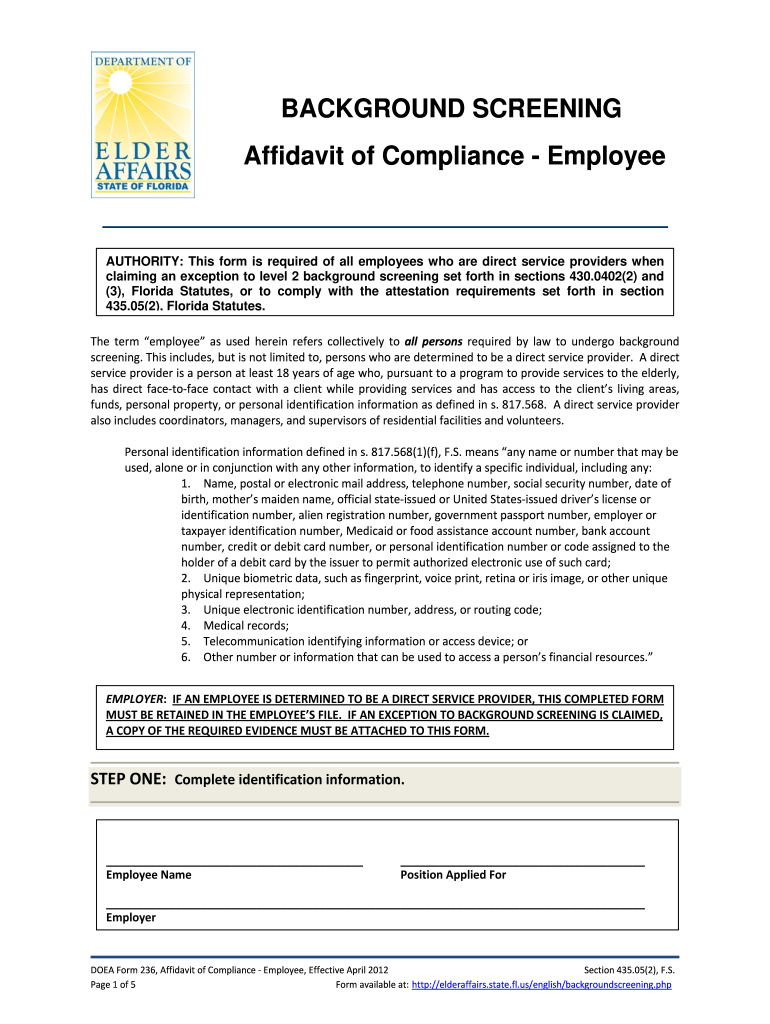
DOEA Form 236 Affidavit of Compliance Employee, April Elderaffairs State Fl 2012


What is the DOEA Form 236 Affidavit Of Compliance Employee, April Elderaffairs State Fl
The DOEA Form 236 Affidavit of Compliance is a legal document required by the Florida Department of Elder Affairs. This form is essential for employees working in facilities that provide services to the elderly. It serves as a declaration that the employee complies with all relevant laws and regulations governing elder care. The affidavit ensures that the employee meets the necessary qualifications and adheres to the standards set forth by the state, promoting the safety and well-being of elderly individuals receiving care.
How to use the DOEA Form 236 Affidavit Of Compliance Employee, April Elderaffairs State Fl
Using the DOEA Form 236 involves several key steps. First, the employee must carefully read the instructions provided with the form to understand the requirements. Next, the employee should fill out the form accurately, providing all necessary personal and employment information. Once completed, the form must be signed and dated by the employee. It is then submitted to the appropriate authority, typically the employer or the Department of Elder Affairs, depending on the specific instructions provided.
Steps to complete the DOEA Form 236 Affidavit Of Compliance Employee, April Elderaffairs State Fl
Completing the DOEA Form 236 requires attention to detail. Follow these steps for proper completion:
- Obtain the latest version of the form from the Florida Department of Elder Affairs.
- Read all instructions carefully to understand what information is required.
- Provide accurate personal details, including your name, address, and contact information.
- Include your employment details, such as the name of the facility and your position.
- Sign and date the affidavit to validate your compliance.
- Submit the completed form as directed, either to your employer or the Department of Elder Affairs.
Legal use of the DOEA Form 236 Affidavit Of Compliance Employee, April Elderaffairs State Fl
The legal use of the DOEA Form 236 is critical for maintaining compliance with state regulations. This affidavit serves as a formal declaration of an employee's qualifications and adherence to the laws governing elder care. Failing to submit this form may result in legal repercussions for both the employee and the employer, including fines or penalties. It is essential for employees to understand the legal implications of the affidavit and ensure its accuracy and timely submission.
Key elements of the DOEA Form 236 Affidavit Of Compliance Employee, April Elderaffairs State Fl
Several key elements are included in the DOEA Form 236 that must be accurately completed:
- Personal Information: Name, address, and contact details of the employee.
- Employment Details: Name of the facility and position held by the employee.
- Compliance Declaration: A statement confirming adherence to all relevant laws and regulations.
- Signature: The employee's signature and date, affirming the truthfulness of the information provided.
State-specific rules for the DOEA Form 236 Affidavit Of Compliance Employee, April Elderaffairs State Fl
Florida has specific rules governing the use of the DOEA Form 236. Employees must ensure they are familiar with the state regulations related to elder care. This includes understanding the qualifications required for employment in elder care facilities, as well as the legal obligations for submitting the affidavit. Compliance with these rules is essential to maintain the integrity of elder care services and protect the rights of elderly individuals.
Quick guide on how to complete doea form 236 affidavit of compliance employee april 2012 elderaffairs state fl
Explore the simpler method to handle your DOEA Form 236 Affidavit Of Compliance Employee, April Elderaffairs State Fl
The traditional approaches to finalizing and endorsing documents consume an inordinate amount of time compared to contemporary document management technologies. Previously, you would seek appropriate social forms, print them, fill in all the necessary information, and mail them via postal services. Now, you can obtain, fill out, and endorse your DOEA Form 236 Affidavit Of Compliance Employee, April Elderaffairs State Fl all within one browser tab using airSlate SignNow. Preparing your DOEA Form 236 Affidavit Of Compliance Employee, April Elderaffairs State Fl is more straightforward than ever.
Steps to finalize your DOEA Form 236 Affidavit Of Compliance Employee, April Elderaffairs State Fl with airSlate SignNow
- Navigate to the category page you need and locate your state-specific DOEA Form 236 Affidavit Of Compliance Employee, April Elderaffairs State Fl. Alternatively, utilize the search bar.
- Verify that the version of the form is accurate by previewing it.
- Select Get form to enter editing mode.
- Fill in your document with the necessary information using the editing tools.
- Review the entered information and click the Sign option to endorse your form.
- Select the most suitable method for creating your signature: generate it, draw your signature, or upload an image of it.
- Click DONE to save your modifications.
- Download the document to your device or move to Sharing settings to send it electronically.
Efficient online tools like airSlate SignNow make it easier to fill out and submit your forms. Give it a try to discover how long the document management and approval processes are actually meant to take. You’ll save a signNow amount of time.
Create this form in 5 minutes or less
Find and fill out the correct doea form 236 affidavit of compliance employee april 2012 elderaffairs state fl
Create this form in 5 minutes!
How to create an eSignature for the doea form 236 affidavit of compliance employee april 2012 elderaffairs state fl
How to create an eSignature for the Doea Form 236 Affidavit Of Compliance Employee April 2012 Elderaffairs State Fl in the online mode
How to make an electronic signature for your Doea Form 236 Affidavit Of Compliance Employee April 2012 Elderaffairs State Fl in Chrome
How to generate an eSignature for putting it on the Doea Form 236 Affidavit Of Compliance Employee April 2012 Elderaffairs State Fl in Gmail
How to create an electronic signature for the Doea Form 236 Affidavit Of Compliance Employee April 2012 Elderaffairs State Fl from your mobile device
How to create an eSignature for the Doea Form 236 Affidavit Of Compliance Employee April 2012 Elderaffairs State Fl on iOS
How to create an eSignature for the Doea Form 236 Affidavit Of Compliance Employee April 2012 Elderaffairs State Fl on Android
People also ask
-
What is the DOEA Form 236 Affidavit Of Compliance Employee, April Elderaffairs State Fl.?
The DOEA Form 236 Affidavit Of Compliance Employee, April Elderaffairs State Fl. is a crucial document required by the Florida Department of Elder Affairs. It certifies that employees comply with specific regulations, ensuring quality care for the elderly. Completing this form accurately is vital for maintaining compliance with state laws.
-
How can airSlate SignNow help with the DOEA Form 236 Affidavit Of Compliance Employee, April Elderaffairs State Fl.?
With airSlate SignNow, you can easily create, manage, and eSign the DOEA Form 236 Affidavit Of Compliance Employee, April Elderaffairs State Fl. This platform simplifies the entire process, allowing for quick turnaround times and ensuring that your documents are compliant with state requirements.
-
Is there a free trial available for using airSlate SignNow?
Yes, airSlate SignNow offers a free trial that allows users to explore its features without any commitment. This trial includes access to features specifically designed for handling documents like the DOEA Form 236 Affidavit Of Compliance Employee, April Elderaffairs State Fl. Experience the ease of eSigning and document management risk-free.
-
Can multiple users collaborate on the DOEA Form 236 Affidavit Of Compliance Employee, April Elderaffairs State Fl. within airSlate SignNow?
Absolutely! airSlate SignNow supports multiple users collaborating on the DOEA Form 236 Affidavit Of Compliance Employee, April Elderaffairs State Fl. You can invite team members to review, edit, and sign the document, ensuring a smooth workflow and timely compliance.
-
What are the pricing options for airSlate SignNow?
airSlate SignNow offers a range of pricing plans to cater to different business needs, which includes plans specifically for handling essential documents like the DOEA Form 236 Affidavit Of Compliance Employee, April Elderaffairs State Fl. Select from monthly or annual subscriptions based on your usage requirements to find the best fit.
-
How secure is airSlate SignNow when handling sensitive documents like the DOEA Form 236 Affidavit Of Compliance Employee, April Elderaffairs State Fl.?
Security is a top priority for airSlate SignNow. The platform employs advanced encryption and complies with industry standards to ensure that sensitive documents, such as the DOEA Form 236 Affidavit Of Compliance Employee, April Elderaffairs State Fl., are protected throughout the signing process.
-
Does airSlate SignNow integrate with other tools for better document management?
Yes, airSlate SignNow offers seamless integration with many popular applications, enhancing your document management process. This means you can connect tools you already use to streamline the workflow for documents like the DOEA Form 236 Affidavit Of Compliance Employee, April Elderaffairs State Fl.
Get more for DOEA Form 236 Affidavit Of Compliance Employee, April Elderaffairs State Fl
- Notice of ex parte pre judgment remedy claim for hearing to dissolve or modify form
- Jd fm 164a rev 11 01 docket no cgs46b 115s pb25 form
- Notice for placement on expedited process track form
- Federal register treatment of live poultry before slaughter form
- Claim for determination of form
- Jd cv 5 rev form
- Fillable online ttuhsc alternate reporting form ttuhsc
- Affidavit of servicepetition for order re connecticut judicial form
Find out other DOEA Form 236 Affidavit Of Compliance Employee, April Elderaffairs State Fl
- Electronic signature Utah Mobile App Design Proposal Template Fast
- Electronic signature Nevada Software Development Agreement Template Free
- Electronic signature New York Operating Agreement Safe
- How To eSignature Indiana Reseller Agreement
- Electronic signature Delaware Joint Venture Agreement Template Free
- Electronic signature Hawaii Joint Venture Agreement Template Simple
- Electronic signature Idaho Web Hosting Agreement Easy
- Electronic signature Illinois Web Hosting Agreement Secure
- Electronic signature Texas Joint Venture Agreement Template Easy
- How To Electronic signature Maryland Web Hosting Agreement
- Can I Electronic signature Maryland Web Hosting Agreement
- Electronic signature Michigan Web Hosting Agreement Simple
- Electronic signature Missouri Web Hosting Agreement Simple
- Can I eSignature New York Bulk Sale Agreement
- How Do I Electronic signature Tennessee Web Hosting Agreement
- Help Me With Electronic signature Hawaii Debt Settlement Agreement Template
- Electronic signature Oregon Stock Purchase Agreement Template Later
- Electronic signature Mississippi Debt Settlement Agreement Template Later
- Electronic signature Vermont Stock Purchase Agreement Template Safe
- Electronic signature California Stock Transfer Form Template Mobile