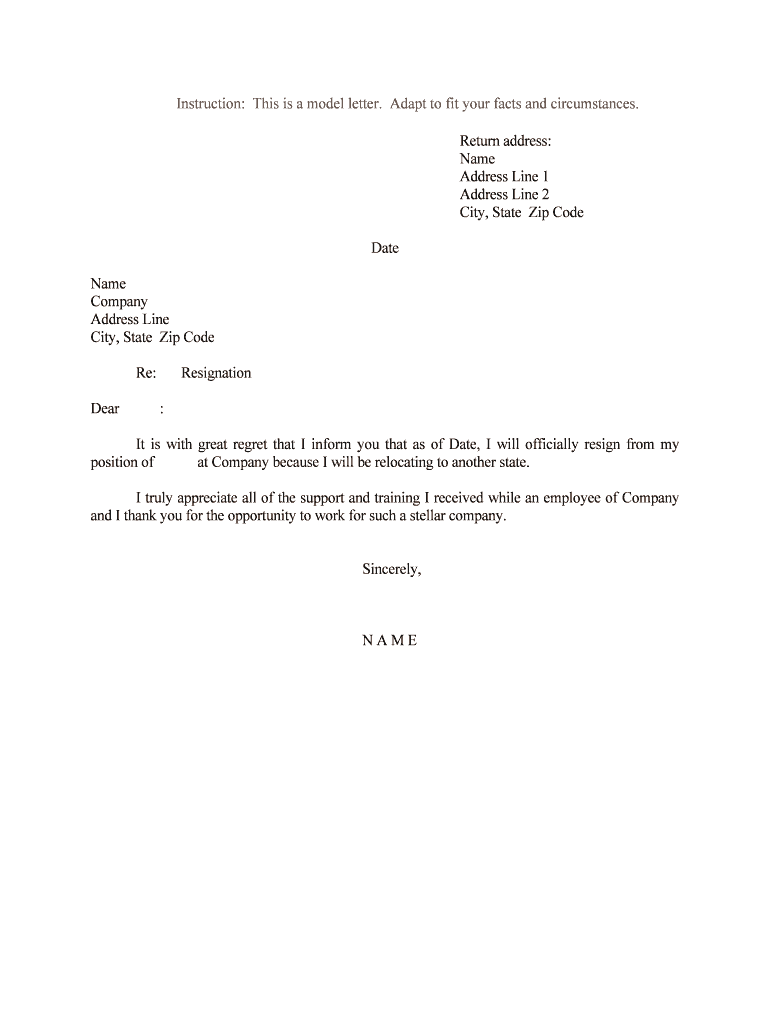
It is with Great Regret that I Inform You that as of Date, I Will Officially Resign from My


What is the It Is With Great Regret That I Inform You That As Of Date, I Will Officially Resign From My
The form "It Is With Great Regret That I Inform You That As Of Date, I Will Officially Resign From My" serves as a formal notification of resignation from a position or role within an organization. This document is essential for maintaining professionalism and clarity in the resignation process. It outlines the intent to resign, the effective date of resignation, and often expresses gratitude for the opportunities provided during the tenure. Proper completion of this form ensures that both the resigning party and the employer have a clear understanding of the transition, which can facilitate a smoother handover of responsibilities.
How to use the It Is With Great Regret That I Inform You That As Of Date, I Will Officially Resign From My
Using the resignation form effectively involves several key steps. First, ensure that you have the correct template that aligns with your organization's requirements. Next, fill in the necessary details, including your name, position, and the effective date of your resignation. It is advisable to include a brief message of appreciation for the experiences gained during your employment. After completing the form, review it for accuracy and clarity before submitting it to your supervisor or human resources department. This formal process helps maintain professionalism and can leave a positive impression as you transition to your next opportunity.
Steps to complete the It Is With Great Regret That I Inform You That As Of Date, I Will Officially Resign From My
Completing the resignation form involves a series of straightforward steps:
- Obtain the official resignation template from your employer or create one that meets standard requirements.
- Clearly state your intention to resign, using the phrase "It Is With Great Regret That I Inform You That As Of Date, I Will Officially Resign From My."
- Include your full name, job title, and the effective date of your resignation.
- Express gratitude for the opportunities and experiences gained during your employment.
- Sign and date the document to validate it.
- Submit the form to your supervisor or HR department, ensuring you keep a copy for your records.
Legal use of the It Is With Great Regret That I Inform You That As Of Date, I Will Officially Resign From My
Legally, the resignation form serves as a documented notice of your intent to leave a position, which can be important for both parties involved. It can help prevent misunderstandings regarding your employment status and ensure that you fulfill any contractual obligations. When properly executed, this document can be used to verify your resignation date and may be required for future employment verification. It is essential to adhere to any notice period stipulated in your employment contract to avoid potential legal implications.
Key elements of the It Is With Great Regret That I Inform You That As Of Date, I Will Officially Resign From My
Several key elements should be included in the resignation form to ensure it is effective:
- Your Full Name: Clearly state your name as it appears in official records.
- Job Title: Mention your current position within the organization.
- Effective Date: Specify the date when your resignation will take effect.
- Gratitude Statement: Include a brief note expressing appreciation for the opportunities received.
- Signature: Sign the document to confirm its authenticity.
Examples of using the It Is With Great Regret That I Inform You That As Of Date, I Will Officially Resign From My
Examples of how to use the resignation form can vary based on individual circumstances. For instance, an employee may use this form after securing a new job, thereby formally notifying their current employer. Another example could be an employee resigning for personal reasons, emphasizing the need for a career change. Regardless of the reason, the format remains consistent, ensuring that the communication is professional and clear.
Quick guide on how to complete it is with great regret that i inform you that as of date i will officially resign from my
Complete It Is With Great Regret That I Inform You That As Of Date, I Will Officially Resign From My easily on any device
Online document management has become increasingly favored by businesses and individuals. It offers an ideal eco-friendly alternative to conventional printed and signed paperwork, allowing you to locate the necessary form and securely keep it online. airSlate SignNow provides all the tools you require to create, modify, and electronically sign your documents swiftly without any delays. Manage It Is With Great Regret That I Inform You That As Of Date, I Will Officially Resign From My on any device using airSlate SignNow's Android or iOS applications and simplify any document-related process today.
The most efficient way to modify and eSign It Is With Great Regret That I Inform You That As Of Date, I Will Officially Resign From My effortlessly
- Obtain It Is With Great Regret That I Inform You That As Of Date, I Will Officially Resign From My and click on Get Form to begin.
- Make use of the tools we offer to fill out your form.
- Emphasize relevant sections of the documents or redact sensitive information with tools that airSlate SignNow provides specifically for that purpose.
- Generate your eSignature using the Sign tool, which takes mere seconds and has the same legal validity as a traditional ink signature.
- Review the details and click on the Done button to save your modifications.
- Select how you would like to share your form, via email, SMS, or invitation link, or download it to your computer.
Eliminate the hassle of lost or misplaced documents, exhaustive form searches, or errors that necessitate reprinting document copies. airSlate SignNow meets your document management needs in just a few clicks from any device you choose. Modify and eSign It Is With Great Regret That I Inform You That As Of Date, I Will Officially Resign From My and assure excellent communication at every stage of the form preparation process with airSlate SignNow.
Create this form in 5 minutes or less
Create this form in 5 minutes!
People also ask
-
What features does airSlate SignNow offer for eSigning?
airSlate SignNow provides a comprehensive suite of features that simplify the eSigning process. With features like template creation, in-person signing, and document tracking, users can manage their agreements effortlessly. It is with great regret that I inform you that as of date, I will officially resign from my previous eSigning solution, as SignNow offers far superior capabilities.
-
How does pricing work for airSlate SignNow?
airSlate SignNow offers flexible pricing plans tailored to meet the needs of businesses of all sizes. Pricing is competitive and based on the number of users and features required. It is with great regret that I inform you that as of date, I will officially resign from my current billing plan, as SignNow’s pricing is more aligned with our budget.
-
Is airSlate SignNow secure for document signing?
Yes, airSlate SignNow prioritizes security and compliance, employing robust encryption to protect your documents. The platform adheres to industry standards, ensuring that your data remains safe during the signing process. It is with great regret that I inform you that as of date, I will officially resign from my previous service due to security concerns that SignNow addresses effectively.
-
Can I integrate airSlate SignNow with other applications?
Absolutely, airSlate SignNow offers seamless integrations with various applications such as Google Drive, Salesforce, and Zapier. This flexibility allows users to enhance their workflows and streamline processes efficiently. It is with great regret that I inform you that as of date, I will officially resign from my current services as SignNow's integrations provide signNow productivity boosts.
-
What are the benefits of using airSlate SignNow for businesses?
Using airSlate SignNow empowers businesses to enhance their efficiency and improve customer experience by minimizing paper-based processes. The ability to quickly send, sign, and manage documents speeds up operations signNowly. It is with great regret that I inform you that as of date, I will officially resign from my old system given the numerous benefits SignNow brings to our workflow.
-
How user-friendly is the airSlate SignNow platform?
airSlate SignNow is designed with user experience in mind, offering an intuitive interface that makes eSigning accessible to everyone. Users can quickly navigate through the platform without extensive training. It is with great regret that I inform you that as of date, I will officially resign from my previous service as SignNow’s ease of use is unparalleled.
-
Is there a mobile app for airSlate SignNow?
Yes, airSlate SignNow provides a mobile app that allows you to manage your documents and eSign from anywhere at any time. This mobile access ensures that urgent documents can be signed without delay, enhancing flexibility for users on the go. It is with great regret that I inform you that as of date, I will officially resign from my previous platform due to its lack of mobile capabilities compared to SignNow.
Get more for It Is With Great Regret That I Inform You That As Of Date, I Will Officially Resign From My
- Oregon 427 civil commitment forms
- Louis sally langie eagle scout scholarship senecawaterways form
- What is a power of attorney office of the public guardian form
- Forensic science unit 1 quiz answer key form
- Softball roster forms
- Cub scout world conservation award logo 2018 form
- Aftra talent check authorization form sag aftra
- Ncaa ice hockey scoresheet ncaaorg fs ncaa form
Find out other It Is With Great Regret That I Inform You That As Of Date, I Will Officially Resign From My
- How Do I Sign Tennessee Real Estate Warranty Deed
- Sign Tennessee Real Estate Last Will And Testament Free
- Sign Colorado Police Memorandum Of Understanding Online
- How To Sign Connecticut Police Arbitration Agreement
- Sign Utah Real Estate Quitclaim Deed Safe
- Sign Utah Real Estate Notice To Quit Now
- Sign Hawaii Police LLC Operating Agreement Online
- How Do I Sign Hawaii Police LLC Operating Agreement
- Sign Hawaii Police Purchase Order Template Computer
- Sign West Virginia Real Estate Living Will Online
- How Can I Sign West Virginia Real Estate Confidentiality Agreement
- Sign West Virginia Real Estate Quitclaim Deed Computer
- Can I Sign West Virginia Real Estate Affidavit Of Heirship
- Sign West Virginia Real Estate Lease Agreement Template Online
- How To Sign Louisiana Police Lease Agreement
- Sign West Virginia Orthodontists Business Associate Agreement Simple
- How To Sign Wyoming Real Estate Operating Agreement
- Sign Massachusetts Police Quitclaim Deed Online
- Sign Police Word Missouri Computer
- Sign Missouri Police Resignation Letter Fast