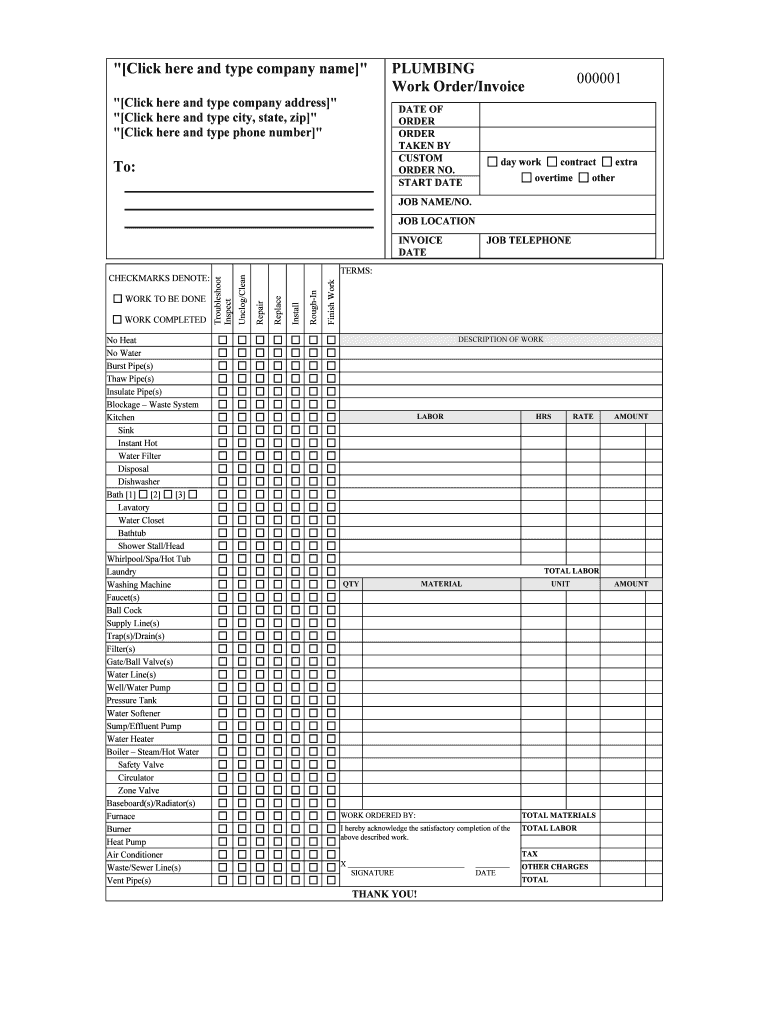
Job Work Order Request Pearl Pools Form


Understanding the Plumbing Work Order Template
A plumbing work order template is a structured document that outlines the details of plumbing services requested by a client. This template serves as a formal record of the job to be completed, ensuring clarity between the service provider and the client. It typically includes essential information such as the client's name, address, contact details, and a description of the plumbing issues to be addressed. Additionally, it may specify the materials required, estimated costs, and the timeline for completion. By utilizing a plumbing work order template, businesses can streamline their operations and improve communication with clients.
Key Elements of a Plumbing Work Order Template
To ensure the effectiveness of a plumbing work order template, several key elements should be included:
- Client Information: Name, address, phone number, and email of the client.
- Service Details: A clear description of the plumbing issues, including any specific requests from the client.
- Materials and Labor Costs: An itemized list of materials needed and the estimated labor costs for the job.
- Timeline: Expected start and completion dates for the plumbing work.
- Signatures: Spaces for both the client and the service provider to sign, indicating agreement to the terms outlined in the work order.
Steps to Complete the Plumbing Work Order Template
Filling out a plumbing work order template involves several straightforward steps:
- Gather Client Information: Collect all necessary contact details from the client.
- Describe the Plumbing Issue: Clearly outline the problems the client is experiencing.
- List Required Materials: Identify and list all materials needed for the job.
- Estimate Costs: Provide a detailed breakdown of costs associated with materials and labor.
- Set Timeline: Agree on a start and completion date with the client.
- Obtain Signatures: Ensure both parties sign the document to confirm agreement.
Legal Use of the Plumbing Work Order Template
The plumbing work order template is legally binding once it is signed by both the service provider and the client. It serves as a contract that outlines the expectations and responsibilities of each party. To ensure its legal validity, the document must comply with local regulations and include all necessary information. Additionally, using a digital signature solution can enhance the security and authenticity of the document, making it easier to store and retrieve when needed.
Examples of Using the Plumbing Work Order Template
There are various scenarios where a plumbing work order template can be effectively utilized:
- Residential Repairs: Homeowners can use the template to request plumbing repairs for issues such as leaks or clogged drains.
- Commercial Services: Businesses may require plumbing work for installations or maintenance, making the template essential for clear communication.
- Emergency Services: In urgent situations, a plumbing work order template can expedite the process of documenting the service request.
Digital vs. Paper Version of the Plumbing Work Order Template
Choosing between a digital and paper version of the plumbing work order template has its advantages. A digital version allows for easier editing, sharing, and storage. It also facilitates the use of electronic signatures, enhancing the efficiency of the process. On the other hand, a paper version may be preferred in situations where technology is not readily available. Regardless of the format, the essential elements of the template should remain consistent to ensure clarity and effectiveness.
Quick guide on how to complete job work order request pearl pools
Streamline Job Work Order Request Pearl Pools effortlessly on any device
Digital document management has gained popularity among businesses and individuals. It serves as a superior environmentally-friendly alternative to traditional printed and signed paperwork, allowing you to obtain the necessary form and securely store it online. airSlate SignNow provides you with all the tools required to create, modify, and eSign your documents quickly without interruptions. Manage Job Work Order Request Pearl Pools on any platform with airSlate SignNow apps for Android or iOS and enhance any document-centric process today.
How to modify and eSign Job Work Order Request Pearl Pools with ease
- Locate Job Work Order Request Pearl Pools and then click Get Form to begin.
- Utilize the tools we offer to complete your document.
- Emphasize pertinent sections of your documents or redact sensitive information with tools that airSlate SignNow provides specifically for this purpose.
- Create your eSignature using the Sign feature, which only takes seconds and holds the same legal validity as a conventional wet ink signature.
- Review all the details and click on the Done button to save your changes.
- Choose your preferred method of delivering your form, whether by email, text message (SMS), invitation link, or download it to your computer.
Eliminate concerns about lost or misplaced files, tedious document searches, or errors that require reprinting new copies. airSlate SignNow meets all your document management needs in just a few clicks from any device of your choice. Modify and eSign Job Work Order Request Pearl Pools and ensure excellent communication at any point during your form preparation process with airSlate SignNow.
Create this form in 5 minutes or less
Create this form in 5 minutes!
People also ask
-
What is a plumbing work order template?
A plumbing work order template is a customizable document that outlines the details of plumbing services requested. It helps streamline communication between clients and plumbers, ensuring clarity on tasks, pricing, and timelines. Using a plumbing work order template from airSlate SignNow can enhance efficiency and organization in your plumbing business.
-
How can I create a plumbing work order template with airSlate SignNow?
Creating a plumbing work order template with airSlate SignNow is quick and easy. You can use our user-friendly design tools to customize the template to fit your specific plumbing services. Simply sign up, choose a template, and fill in the necessary details to get started.
-
What features does the plumbing work order template offer?
The plumbing work order template includes fields for customer information, services needed, labor and material costs, and digital signatures. It also allows for easy tracking and management of work orders, enhancing overall business efficiency. The template is designed to be mobile-friendly, making it easy for you and your team to access and complete on-site.
-
Is the plumbing work order template customizable?
Yes, the plumbing work order template is highly customizable. You can add your business logo, modify fields according to your specific needs, and even adjust pricing or service details. This flexibility ensures that the template accurately reflects your plumbing business operations.
-
How does the plumbing work order template benefit my plumbing business?
Using a plumbing work order template can signNowly improve operational efficiency and client communication. It ensures all necessary details are documented, reducing misunderstandings. Additionally, it can aid in professional branding and foster trust with clients resulting in more repeat business.
-
Are there pricing plans for using the plumbing work order template?
airSlate SignNow offers flexible pricing plans that cater to different business needs. You can choose a plan based on the volume of documents you anticipate signing and the features you require. The cost-effectiveness of our plans makes it easy for plumbing businesses to adopt the plumbing work order template.
-
Can I integrate the plumbing work order template with other software?
Absolutely! airSlate SignNow allows seamless integration with various software applications to enhance your work order management. This means you can connect your plumbing work order template with CRM systems, project management tools, and accounting software for a more streamlined workflow.
Get more for Job Work Order Request Pearl Pools
- Residential lease a pplication form
- Forms virginias judicial system
- Your selection form
- Rights of survivorship the home will pass to the survivor and will not be controlled by form
- Delaware will instructions form
- If this is the case name the joint tenant in field 31 form
- Field 32 form
- Spay and neuter program city of nederland form
Find out other Job Work Order Request Pearl Pools
- Sign Indiana Finance & Tax Accounting Confidentiality Agreement Later
- Sign Iowa Finance & Tax Accounting Last Will And Testament Mobile
- Sign Maine Finance & Tax Accounting Living Will Computer
- Sign Montana Finance & Tax Accounting LLC Operating Agreement Computer
- How Can I Sign Montana Finance & Tax Accounting Residential Lease Agreement
- Sign Montana Finance & Tax Accounting Residential Lease Agreement Safe
- How To Sign Nebraska Finance & Tax Accounting Letter Of Intent
- Help Me With Sign Nebraska Finance & Tax Accounting Letter Of Intent
- Sign Nebraska Finance & Tax Accounting Business Letter Template Online
- Sign Rhode Island Finance & Tax Accounting Cease And Desist Letter Computer
- Sign Vermont Finance & Tax Accounting RFP Later
- Can I Sign Wyoming Finance & Tax Accounting Cease And Desist Letter
- Sign California Government Job Offer Now
- How Do I Sign Colorado Government Cease And Desist Letter
- How To Sign Connecticut Government LLC Operating Agreement
- How Can I Sign Delaware Government Residential Lease Agreement
- Sign Florida Government Cease And Desist Letter Online
- Sign Georgia Government Separation Agreement Simple
- Sign Kansas Government LLC Operating Agreement Secure
- How Can I Sign Indiana Government POA