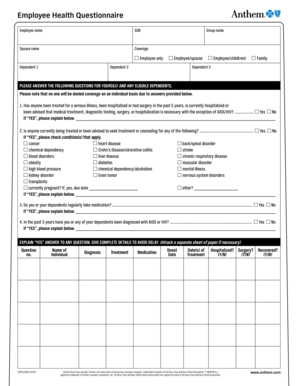
Employee Health Questionnaire Form 2008-2026


What is the Employee Health Questionnaire Form
The employee health questionnaire form is a document designed to gather essential health-related information from employees. This form typically includes inquiries about medical history, current health status, and any conditions that may affect job performance. It serves as a vital tool for employers to assess the health needs of their workforce, ensuring a safe and productive work environment. By collecting this information, companies can identify potential health risks and provide appropriate support or accommodations as needed.
How to use the Employee Health Questionnaire Form
Using the employee health questionnaire form involves several straightforward steps. First, employers should customize the template to suit their specific needs, ensuring that all relevant health topics are covered. Once tailored, the form can be distributed to employees, either in paper format or electronically. Employees complete the form by providing accurate and honest responses to the questions. After submission, employers should review the collected data to identify any health concerns that may require follow-up or additional resources.
Key elements of the Employee Health Questionnaire Form
Several key elements are essential for an effective employee health questionnaire form. These include:
- Personal Information: Basic details such as name, position, and contact information.
- Medical History: Questions regarding past illnesses, surgeries, and chronic conditions.
- Current Health Status: Inquiries about any ongoing health issues or medications.
- Workplace Accommodations: Information on any necessary adjustments to support the employee's health needs.
- Emergency Contact: Details of a person to contact in case of a medical emergency.
Steps to complete the Employee Health Questionnaire Form
Completing the employee health questionnaire form involves a series of clear steps:
- Obtain the form from your employer or download the template.
- Read through the questions carefully to understand what information is required.
- Provide accurate and complete answers to each question.
- Review your responses to ensure all information is correct.
- Submit the completed form to the designated HR representative or through the specified electronic method.
Legal use of the Employee Health Questionnaire Form
The legal use of the employee health questionnaire form is governed by various regulations, including privacy laws such as HIPAA. Employers must ensure that the information collected is kept confidential and used solely for the intended purpose. It is important to inform employees about how their data will be used and stored. Additionally, obtaining consent from employees before collecting their health information is crucial to comply with legal standards.
Digital vs. Paper Version
Both digital and paper versions of the employee health questionnaire form have their advantages. The digital format allows for easier distribution, quicker completion, and streamlined data collection. It often includes features such as electronic signatures and secure storage options, enhancing compliance and security. On the other hand, the paper version may be preferred by employees who are less comfortable with technology. Employers should consider their workforce's preferences and technological capabilities when deciding which format to use.
Quick guide on how to complete employee health questionnaire form
Complete Employee Health Questionnaire Form effortlessly on any device
Digital document management has gained signNow traction among enterprises and individuals. It offers an ideal environmentally friendly substitute for conventional printed and signed documents, as you can access the necessary form and securely store it online. airSlate SignNow equips you with all the tools necessary to create, modify, and eSign your documents rapidly without holdups. Manage Employee Health Questionnaire Form across any platform with the airSlate SignNow Android or iOS applications and enhance any document-driven process today.
How to modify and eSign Employee Health Questionnaire Form with ease
- Find Employee Health Questionnaire Form and then click Get Form to begin.
- Utilize the tools we offer to fill out your form.
- Emphasize pertinent sections of the documents or obscure sensitive information with tools that airSlate SignNow provides specifically for that purpose.
- Create your signature using the Sign feature, which takes just seconds and carries the same legal validity as a traditional wet ink signature.
- Review the details and then click on the Done button to save your changes.
- Select your preferred method of delivering your form, whether by email, SMS, or invitation link, or download it to your computer.
Eliminate concerns about lost or misfiled documents, tedious form searches, or errors that necessitate printing new copies. airSlate SignNow meets all your document management needs in just a few clicks from any device of your choice. Revise and eSign Employee Health Questionnaire Form and ensure outstanding communication at every stage of the form preparation process with airSlate SignNow.
Create this form in 5 minutes or less
Create this form in 5 minutes!
How to create an eSignature for the employee health questionnaire form
How to make an electronic signature for a PDF file in the online mode
How to make an electronic signature for a PDF file in Chrome
The best way to create an electronic signature for putting it on PDFs in Gmail
How to make an electronic signature straight from your smartphone
The best way to generate an eSignature for a PDF file on iOS devices
How to make an electronic signature for a PDF document on Android
People also ask
-
What is a health questionnaire for employees template?
A health questionnaire for employees template is a standardized form that businesses can use to collect health-related information from employees. This template can help assess employee wellness and identify any necessary health interventions. Using a customizable template ensures that you meet your specific organizational needs.
-
How can I create a health questionnaire for employees template?
Creating a health questionnaire for employees template is easy with airSlate SignNow. Our platform offers various customizable templates, allowing you to modify fields and questions to fit your business requirements. Simply choose a template, adjust it, and make it ready for distribution to employees.
-
Is there a cost associated with using the health questionnaire for employees template?
Yes, airSlate SignNow offers competitive pricing for access to the health questionnaire for employees template and other features. The cost may vary based on the plan you choose, with options tailored to different business sizes. You can explore our pricing page for detailed information on subscription plans.
-
What are the benefits of using a health questionnaire for employees template?
Using a health questionnaire for employees template streamlines the process of gathering critical health data from employees. It enhances communication about health and wellness initiatives and simplifies record-keeping. This structured approach helps organizations effectively monitor the health landscape of their workforce.
-
Can the health questionnaire for employees template be integrated with other software?
Absolutely! The health questionnaire for employees template on airSlate SignNow can integrate seamlessly with various business software and tools. This enables organizations to automate data collection and management, creating a more efficient workflow. Check our integration options to see what platforms are supported.
-
Is it easy to manage responses from the health questionnaire for employees template?
Yes, managing responses from the health questionnaire for employees template is straightforward with airSlate SignNow. All completed forms are automatically stored and organized, allowing easy access and analysis of employee health data. This can help streamline reports and address any concerns swiftly.
-
How secure is the health questionnaire for employees template?
Security is a top priority at airSlate SignNow. Our platform ensures that all data collected through the health questionnaire for employees template is encrypted and stored securely. We comply with industry standards to protect sensitive employee information.
Get more for Employee Health Questionnaire Form
- Arkansas tax forms and instructions for income tax pro
- Overview of arkansas retirement tax friendliness form
- St 1 x stock r0521 form
- District of columbia d 40p income tax payment voucher form
- Office of tax and revenue d 30es 2020 d 30es franchise tax form
- Pdf form st 1201 contractor exempt purchase certificate revised 921
- Dcgovagencyoffice chief financial officeroffice of the chief financial officerdc form
- Form tp 650 application for registration under articles 12 a and 13 a revised 121
Find out other Employee Health Questionnaire Form
- How Can I Electronic signature Oklahoma Doctors Document
- How Can I Electronic signature Alabama Finance & Tax Accounting Document
- How To Electronic signature Delaware Government Document
- Help Me With Electronic signature Indiana Education PDF
- How To Electronic signature Connecticut Government Document
- How To Electronic signature Georgia Government PDF
- Can I Electronic signature Iowa Education Form
- How To Electronic signature Idaho Government Presentation
- Help Me With Electronic signature Hawaii Finance & Tax Accounting Document
- How Can I Electronic signature Indiana Government PDF
- How Can I Electronic signature Illinois Finance & Tax Accounting PPT
- How To Electronic signature Maine Government Document
- How To Electronic signature Louisiana Education Presentation
- How Can I Electronic signature Massachusetts Government PDF
- How Do I Electronic signature Montana Government Document
- Help Me With Electronic signature Louisiana Finance & Tax Accounting Word
- How To Electronic signature Pennsylvania Government Document
- Can I Electronic signature Texas Government PPT
- How To Electronic signature Utah Government Document
- How To Electronic signature Washington Government PDF