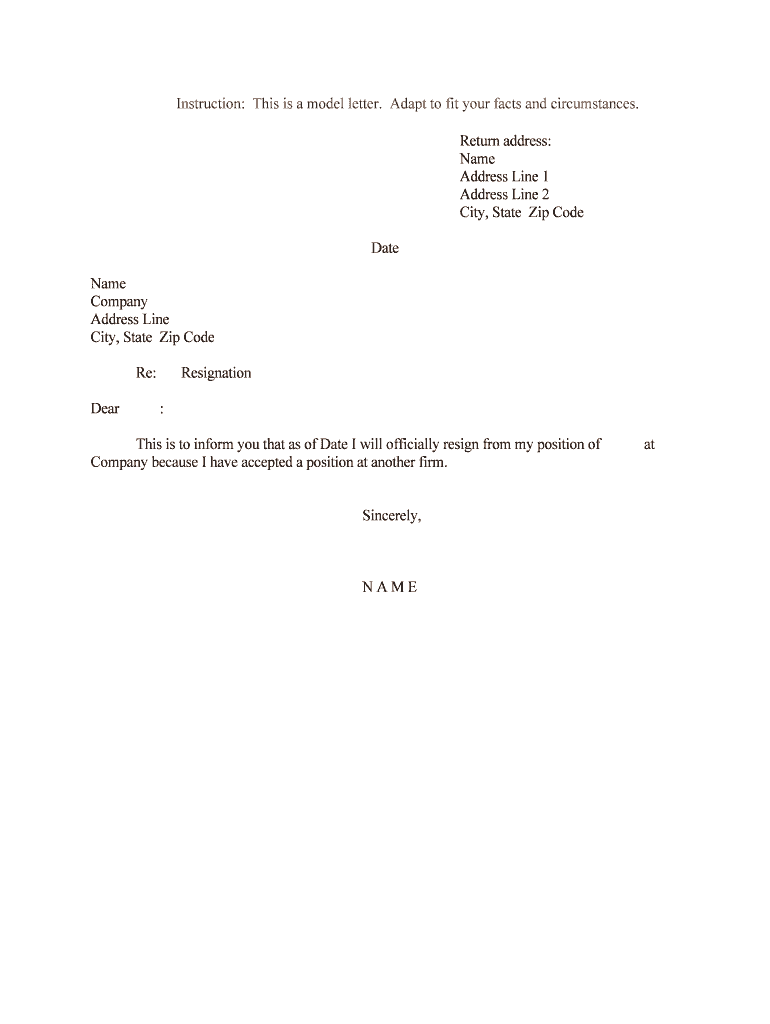
This is to Inform You that as of Date I Will Officially Resign from My Position of


What is the This Is To Inform You That As Of Date I Will Officially Resign From My Position Of
The form titled "This Is To Inform You That As Of Date I Will Officially Resign From My Position Of" serves as a formal notification to an employer regarding an individual's decision to resign from their job. This document is essential for maintaining professionalism and clarity in the workplace. It outlines the effective date of resignation and the position being vacated, ensuring that all parties are informed and can plan accordingly. This form is commonly used in various industries and helps to facilitate a smooth transition for both the employee and the employer.
Steps to Complete the This Is To Inform You That As Of Date I Will Officially Resign From My Position Of
Completing the resignation form involves several straightforward steps. First, clearly state your intention to resign at the beginning of the document. Next, specify the effective date of your resignation, which is typically two weeks from the date of submission. Include your current job title to avoid any confusion. It is also beneficial to express gratitude for the opportunities provided during your employment. Finally, sign and date the document to validate your resignation formally. This process ensures that your resignation is documented and acknowledged by your employer.
Legal Use of the This Is To Inform You That As Of Date I Will Officially Resign From My Position Of
The resignation form is legally binding once it is signed by the employee and acknowledged by the employer. It serves as a record of the employee's intent to leave their position and the agreed-upon last working day. This documentation can protect both parties in case of disputes regarding employment status or final paychecks. It is essential to follow any company-specific protocols regarding resignation to ensure compliance with internal policies and legal requirements.
Key Elements of the This Is To Inform You That As Of Date I Will Officially Resign From My Position Of
Several key elements should be included in the resignation form to ensure its effectiveness. These elements include:
- Employee Information: Full name and contact details.
- Position Title: The job title being resigned from.
- Effective Date: The date when the resignation takes effect.
- Reason for Resignation: Optional, but can provide context.
- Gratitude: A brief expression of thanks for the experience.
- Signature: A handwritten or electronic signature to validate the document.
How to Use the This Is To Inform You That As Of Date I Will Officially Resign From My Position Of
Using the resignation form is straightforward. Begin by filling out the required information accurately. Ensure that the form is clear and free of errors. Once completed, submit the form to your immediate supervisor or the human resources department, following your company's procedures. It is advisable to keep a copy of the signed resignation form for your records. This practice not only provides proof of your resignation but also serves as a reference for future employment opportunities.
Examples of Using the This Is To Inform You That As Of Date I Will Officially Resign From My Position Of
Examples of situations where this resignation form is applicable include:
- A full-time employee resigning to pursue further education.
- A part-time worker leaving for a new job opportunity.
- An employee resigning due to personal reasons or relocation.
In each case, the form serves to formally notify the employer and ensure a record of the resignation is maintained.
Quick guide on how to complete this is to inform you that as of date i will officially resign from my position of
Effortlessly Prepare This Is To Inform You That As Of Date I Will Officially Resign From My Position Of on Any Device
Digital document management has gained popularity among businesses and individuals. It offers a superb eco-friendly substitute to conventional printed and signed paperwork, as you can obtain the appropriate form and securely store it online. airSlate SignNow equips you with all the resources required to create, modify, and eSign your documents swiftly without delays. Manage This Is To Inform You That As Of Date I Will Officially Resign From My Position Of on any device with airSlate SignNow's Android or iOS applications and enhance any document-driven process today.
The Optimal Method to Edit and eSign This Is To Inform You That As Of Date I Will Officially Resign From My Position Of with Ease
- Obtain This Is To Inform You That As Of Date I Will Officially Resign From My Position Of and click Get Form to initiate the process.
- Utilize the tools provided to complete your document.
- Emphasize signNow sections of your documents or conceal sensitive information with tools that airSlate SignNow offers specifically for those tasks.
- Generate your signature using the Sign tool, which takes mere seconds and carries the same legal validity as a conventional wet ink signature.
- Review all the details and click the Done button to save your modifications.
- Select your preferred method to share your form, whether via email, text message (SMS), or an invitation link, or download it to your computer.
Eliminate the worry of lost or misplaced documents, tedious form searches, or errors that require reprinting new copies. airSlate SignNow fulfills all your document management needs in a few clicks from any chosen device. Modify and eSign This Is To Inform You That As Of Date I Will Officially Resign From My Position Of and ensure excellent communication at every stage of your form preparation workflow with airSlate SignNow.
Create this form in 5 minutes or less
Create this form in 5 minutes!
People also ask
-
What is the process for using airSlate SignNow when I need to inform my employer about my resignation?
To use airSlate SignNow for your resignation, simply create a new document including your statement: 'This Is To Inform You That As Of Date I Will Officially Resign From My Position Of.' You can easily eSign and send it directly to your employer, ensuring a professional communication method. This streamlines your resignation process and provides a digital record for both parties.
-
Are there any costs associated with using airSlate SignNow for my resignation document?
airSlate SignNow offers various pricing plans that cater to different needs, including a free trial option. Using the platform to submit your resignation document is cost-effective, especially if you are looking for a streamlined solution. It's worth exploring our plans to find the best fit for your requirements.
-
What features does airSlate SignNow offer that can help me with my resignation letter?
airSlate SignNow provides features like customizable templates, electronic signatures, and real-time tracking. When you declare, 'This Is To Inform You That As Of Date I Will Officially Resign From My Position Of,' you can ensure fast and efficient processing of your document. These features make it easy and professional to manage your resignation.
-
Can I integrate airSlate SignNow with other tools I already use?
Yes, airSlate SignNow seamlessly integrates with various online tools and software systems. This means you can connect it with your email or project management tools for easier document sharing. This capability enhances the efficiency of sending your resignation notice, which can include the statement 'This Is To Inform You That As Of Date I Will Officially Resign From My Position Of.'
-
Is it legal to send my resignation electronically with airSlate SignNow?
Absolutely! Electronic signatures provided by airSlate SignNow are legally recognized in many jurisdictions, making it a valid choice for your resignation. When you state, 'This Is To Inform You That As Of Date I Will Officially Resign From My Position Of,' you can do so confidently knowing that your electronic signature holds legal weight.
-
What benefits does airSlate SignNow offer for handling important documents like a resignation notice?
Using airSlate SignNow offers many benefits like reducing paperwork and ensuring quick turnaround times. By stating, 'This Is To Inform You That As Of Date I Will Officially Resign From My Position Of,' through airSlate SignNow, you ensure your message is delivered efficiently and professionally. This process enhances overall communication with your employer.
-
How secure is my data when using airSlate SignNow for sensitive documents?
airSlate SignNow prioritizes data security with encryption and compliance with industry standards. This ensures that when you communicate, 'This Is To Inform You That As Of Date I Will Officially Resign From My Position Of,' your information remains confidential. You can confidently use the platform for sensitive documents without worrying about data bsignNowes.
Get more for This Is To Inform You That As Of Date I Will Officially Resign From My Position Of
Find out other This Is To Inform You That As Of Date I Will Officially Resign From My Position Of
- Sign Colorado Plumbing Emergency Contact Form Now
- Sign Colorado Plumbing Emergency Contact Form Free
- How Can I Sign Connecticut Plumbing LLC Operating Agreement
- Sign Illinois Plumbing Business Plan Template Fast
- Sign Plumbing PPT Idaho Free
- How Do I Sign Wyoming Life Sciences Confidentiality Agreement
- Sign Iowa Plumbing Contract Safe
- Sign Iowa Plumbing Quitclaim Deed Computer
- Sign Maine Plumbing LLC Operating Agreement Secure
- How To Sign Maine Plumbing POA
- Sign Maryland Plumbing Letter Of Intent Myself
- Sign Hawaii Orthodontists Claim Free
- Sign Nevada Plumbing Job Offer Easy
- Sign Nevada Plumbing Job Offer Safe
- Sign New Jersey Plumbing Resignation Letter Online
- Sign New York Plumbing Cease And Desist Letter Free
- Sign Alabama Real Estate Quitclaim Deed Free
- How Can I Sign Alabama Real Estate Affidavit Of Heirship
- Can I Sign Arizona Real Estate Confidentiality Agreement
- How Do I Sign Arizona Real Estate Memorandum Of Understanding