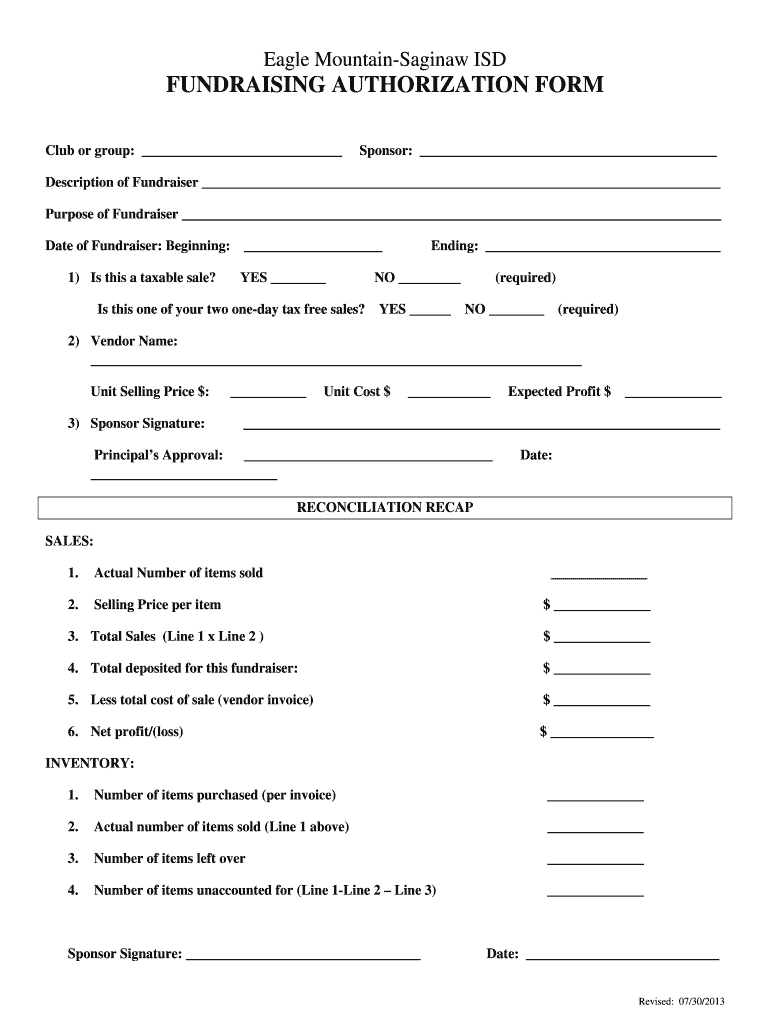
No Fuss Fundraiser Form 2013-2026


What is the No Fuss Fundraiser Form
The no fuss fundraiser letter serves as a straightforward template designed for organizations seeking to raise funds efficiently. It simplifies the process of soliciting donations by providing a clear and concise format that outlines the purpose of the fundraising effort, the goals, and how potential donors can contribute. This form is particularly beneficial for schools, charities, and community groups that want to communicate their needs without unnecessary complexity.
How to Use the No Fuss Fundraiser Form
To effectively utilize the no fuss fundraiser letter, start by customizing the template to reflect your organization's specific fundraising goals. Include details such as the reason for the fundraiser, the target amount, and the timeline for the campaign. Make sure to personalize the letter to resonate with your audience, encouraging them to support your cause. Once completed, distribute the letter through various channels, such as email, social media, or printed copies, to reach a wider audience.
Key Elements of the No Fuss Fundraiser Form
Essential components of the no fuss fundraiser letter include:
- Introduction: Briefly explain who you are and the purpose of the fundraiser.
- Details: Outline what the funds will support, including specific projects or needs.
- Call to Action: Encourage readers to donate and provide clear instructions on how to do so.
- Contact Information: Include ways for potential donors to reach out for more information.
Steps to Complete the No Fuss Fundraiser Form
Completing the no fuss fundraiser letter involves several straightforward steps:
- Download the template: Obtain a copy of the no fuss fundraiser letter template.
- Customize the content: Fill in your organization’s details, including the fundraising goal and purpose.
- Review for clarity: Ensure the letter is clear and free of jargon, making it accessible to all potential donors.
- Distribute the letter: Share the completed letter through your chosen channels to reach your audience.
Legal Use of the No Fuss Fundraiser Form
The no fuss fundraiser letter must comply with legal standards to ensure it is recognized as a legitimate fundraising tool. This includes adhering to regulations regarding transparency and disclosure of how funds will be used. Organizations should also be aware of any state-specific laws that govern fundraising activities, ensuring that their efforts are compliant with local regulations.
Examples of Using the No Fuss Fundraiser Form
Organizations can leverage the no fuss fundraiser letter in various scenarios, such as:
- School fundraising campaigns for sports teams or educational trips.
- Community events aimed at supporting local charities or causes.
- Non-profit organizations seeking donations for specific projects, such as building renovations or community outreach programs.
Quick guide on how to complete no fuss fundraiser form
Effortlessly Prepare No Fuss Fundraiser Form on Any Device
Managing documents online has gained traction among businesses and individuals. It offers an ideal eco-friendly alternative to conventional printed and signed paperwork, allowing you to find the right form and securely store it online. airSlate SignNow equips you with all the tools necessary to swiftly create, modify, and eSign your documents without hurdles. Handle No Fuss Fundraiser Form on any platform with airSlate SignNow's Android or iOS applications and simplify any document-related task today.
The easiest method to modify and eSign No Fuss Fundraiser Form seamlessly
- Locate No Fuss Fundraiser Form and then click Get Form to begin.
- Make use of the tools we provide to complete your document.
- Mark important sections of your documents or redact sensitive information with tools specifically designed for that purpose by airSlate SignNow.
- Generate your signature using the Sign tool, which takes just seconds and carries the same legal validity as a traditional wet ink signature.
- Review all the details thoroughly and then click the Done button to save your modifications.
- Select your preferred method to share your form, via email, text message (SMS), invitation link, or download it to your PC.
Eliminate the hassle of lost or misplaced documents, tedious form searching, or mistakes that necessitate printing new copies. airSlate SignNow fulfills your document management needs in just a few clicks from any device you choose. Modify and eSign No Fuss Fundraiser Form and ensure efficient communication throughout your form preparation process with airSlate SignNow.
Create this form in 5 minutes or less
Create this form in 5 minutes!
How to create an eSignature for the no fuss fundraiser form
How to make an eSignature for your PDF file online
How to make an eSignature for your PDF file in Google Chrome
The way to make an eSignature for signing PDFs in Gmail
How to create an electronic signature from your mobile device
The best way to make an electronic signature for a PDF file on iOS
How to create an electronic signature for a PDF file on Android devices
People also ask
-
What is a no fuss fundraiser letter?
A no fuss fundraiser letter is a simplified template designed to help organizations easily communicate their fundraising goals and objectives. This type of letter streamlines the fundraising process, allowing you to focus on what matters most—raising funds efficiently. With airSlate SignNow, you can create and send these letters effortlessly.
-
How can I customize my no fuss fundraiser letter?
Customizing your no fuss fundraiser letter is easy with airSlate SignNow. You can add your organization's branding, adjust the text to suit your mission, and incorporate specific fundraising goals. This level of customization enhances engagement and helps convey your message more effectively.
-
What features does airSlate SignNow offer for creating no fuss fundraiser letters?
airSlate SignNow includes various features for creating your no fuss fundraiser letter, such as customizable templates, collaboration tools, and eSignature functionality. These features ensure that your letters are professional and delivered promptly, eliminating any unnecessary delays in your fundraising efforts.
-
Is there a cost associated with using airSlate SignNow for no fuss fundraiser letters?
Yes, airSlate SignNow offers various pricing plans that cater to different organizational needs for creating no fuss fundraiser letters. Depending on your requirements, you can choose the plan that best fits your budget and organizational goals. Investing in our platform can lead to increased efficiency in your fundraising campaigns.
-
Can I integrate airSlate SignNow with other tools for managing my fundraising activities?
Absolutely! airSlate SignNow offers seamless integrations with various tools to enhance the management of your fundraising activities. You can connect with CRM systems, email marketing platforms, and more, all while using your no fuss fundraiser letter to communicate effectively with donors and stakeholders.
-
How does using a no fuss fundraiser letter benefit my organization?
Using a no fuss fundraiser letter can signNowly streamline your communication with donors. It helps convey your message quickly and clearly, encourages prompt responses, and can improve overall fundraising success rates. With airSlate SignNow, you maximize your organization's potential to raise funds efficiently.
-
What support does airSlate SignNow offer for users of no fuss fundraiser letters?
airSlate SignNow provides robust customer support for all users, including those utilizing no fuss fundraiser letters. Whether you need assistance with setup, customization, or any technical issues, our dedicated team is ready to help you maximize the benefits of our platform for your fundraising efforts.
Get more for No Fuss Fundraiser Form
- Fst intake formdocx
- Center for pediatric and adolescent medicine form
- Excellus claim form 100853424
- What do i do if an applicant who has a binding commitment to form
- Mountainview cardiovascular and thoracic surgery controlled substance agreement controlled substance agreement form
- Iv therapy consent form template
- Pre op checklist template form
- Please answer each question as completely as possible form
Find out other No Fuss Fundraiser Form
- How To Electronic signature Oregon Construction Limited Power Of Attorney
- Electronic signature Montana Doctors Last Will And Testament Safe
- Electronic signature New York Doctors Permission Slip Free
- Electronic signature South Dakota Construction Quitclaim Deed Easy
- Electronic signature Texas Construction Claim Safe
- Electronic signature Texas Construction Promissory Note Template Online
- How To Electronic signature Oregon Doctors Stock Certificate
- How To Electronic signature Pennsylvania Doctors Quitclaim Deed
- Electronic signature Utah Construction LLC Operating Agreement Computer
- Electronic signature Doctors Word South Dakota Safe
- Electronic signature South Dakota Doctors Confidentiality Agreement Myself
- How Do I Electronic signature Vermont Doctors NDA
- Electronic signature Utah Doctors Promissory Note Template Secure
- Electronic signature West Virginia Doctors Bill Of Lading Online
- Electronic signature West Virginia Construction Quitclaim Deed Computer
- Electronic signature Construction PDF Wisconsin Myself
- How Do I Electronic signature Wyoming Doctors Rental Lease Agreement
- Help Me With Electronic signature Wyoming Doctors Rental Lease Agreement
- How Do I Electronic signature Colorado Education RFP
- Electronic signature Colorado Education Lease Agreement Form Online