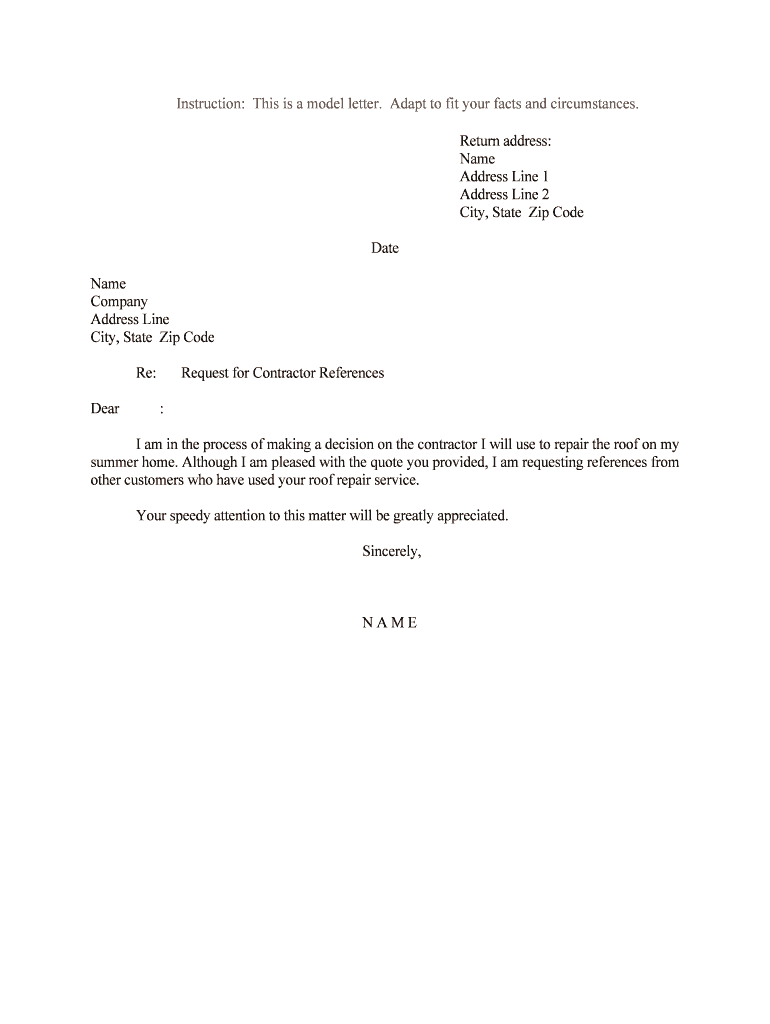
Request for Contractor References Form


What is the Request For Contractor References
The Request For Contractor References is a formal document used by businesses to gather information about a contractor's past performance and reliability. This form typically requests details such as the contractor's previous projects, client feedback, and overall work quality. It serves as a critical tool for employers to assess a contractor's suitability for upcoming projects, ensuring that they make informed hiring decisions.
How to use the Request For Contractor References
Using the Request For Contractor References involves several key steps. First, identify the contractors whose references you wish to obtain. Next, fill out the form with relevant information, including your contact details and the specific projects or services you are interested in. Once completed, send the form to the contractors or their previous clients. Follow up as necessary to ensure timely responses, which will help you evaluate the contractor's capabilities effectively.
Steps to complete the Request For Contractor References
Completing the Request For Contractor References involves a systematic approach:
- Gather necessary information about the contractor, including their contact details and a brief description of the project.
- Fill out the form accurately, ensuring all required fields are completed.
- Specify the type of references needed, such as residential or commercial projects.
- Review the form for completeness and accuracy before submission.
- Send the form to the designated recipients and keep a record of your requests.
Legal use of the Request For Contractor References
The Request For Contractor References is legally recognized as a valid document when used appropriately. It is important to ensure that the form complies with relevant laws and regulations, especially regarding privacy and confidentiality. Collecting references should be done transparently, with the consent of the contractors involved. This adherence to legal standards helps protect both parties and fosters trust in the hiring process.
Key elements of the Request For Contractor References
Several key elements should be included in the Request For Contractor References to ensure its effectiveness:
- Contact Information: Include your name, title, company name, and contact details.
- Contractor Information: Provide the contractor's name, company, and contact details.
- Project Details: Describe the specific project or service for which you are requesting references.
- Reference Requirements: Specify the type of references needed, such as past clients or similar projects.
- Deadline for Responses: Indicate when you would like to receive the references to keep the hiring process on track.
Examples of using the Request For Contractor References
Examples of using the Request For Contractor References can vary based on industry and project type. For instance, a construction company may request references from past clients who had similar projects completed. A software development firm might seek references from businesses that have used their services to assess their technical capabilities. Each example illustrates the importance of obtaining reliable feedback to inform hiring decisions.
Quick guide on how to complete request for contractor references
Effortlessly manage Request For Contractor References on any device
The management of online documents has become increasingly popular among businesses and individuals. It serves as an ideal environmentally-friendly substitute for traditional printed and signed documents, as you can access the necessary form and securely store it online. airSlate SignNow provides all the resources you need to create, modify, and electronically sign your documents swiftly without any delays. Manage Request For Contractor References on any device using airSlate SignNow's Android or iOS applications and enhance any document-related process today.
How to adjust and electronically sign Request For Contractor References with ease
- Find Request For Contractor References and click on Get Form to begin.
- Employ the tools we offer to complete your document.
- Highlight important sections of the documents or obscure sensitive information with the tools that airSlate SignNow specifically provides for such tasks.
- Generate your signature using the Sign tool, which takes mere seconds and holds the same legal validity as a standard wet ink signature.
- Verify all the details and click on the Done button to save your modifications.
- Choose your preferred method to send your form, whether by email, text message (SMS), invitation link, or download it to your computer.
Eliminate concerns about lost or misplaced documents, tedious form searches, or mistakes that necessitate printing new document copies. airSlate SignNow meets your document management needs in just a few clicks from any device you prefer. Adjust and electronically sign Request For Contractor References to ensure excellent communication throughout the form preparation process with airSlate SignNow.
Create this form in 5 minutes or less
Create this form in 5 minutes!
People also ask
-
What is the process to Request For Contractor References using airSlate SignNow?
To Request For Contractor References through airSlate SignNow, simply create a document template for your reference request. You can customize it as needed and then send it out for eSignature. The platform streamlines the process, allowing you to track when references are received and signed.
-
How can airSlate SignNow help in managing contractor references?
airSlate SignNow facilitates the management of contractor references by allowing you to easily send, receive, and store eSigned documents. This increases efficiency in your hiring process and ensures that all reference requests are formally documented. The platform’s tracking features let you keep an eye on outstanding requests.
-
What features does airSlate SignNow offer for sending contractor reference requests?
airSlate SignNow offers features like customizable templates, bulk sending options, and document tracking that are essential for Request For Contractor References. You can create unique requests tailored to each contractor, use workflows for approval processes, and automate reminders for outstanding signatures.
-
Is there a cost associated with using airSlate SignNow for contractor reference requests?
Yes, there is a cost associated with airSlate SignNow, but it remains a cost-effective solution for sending and managing contractor references. Pricing varies based on features and user accounts, ensuring you only pay for what you need. Various plans are available to fit different business sizes and needs.
-
Can I integrate airSlate SignNow with other tools to streamline my contractor reference requests?
Absolutely! airSlate SignNow supports integration with a wide range of applications, such as CRM systems and file storage services. This makes it easier to manage the entire process of Request For Contractor References seamlessly, linking your eSignatures with your existing workflows.
-
What benefits does using airSlate SignNow offer for contractor reference requests?
Using airSlate SignNow for Request For Contractor References provides signNow benefits such as improved efficiency, reduced paper consumption, and increased security. With eSigning, you can request references faster, get responses in real time, and securely store signed documents all in one place.
-
How secure is airSlate SignNow for handling contractor reference requests?
airSlate SignNow takes security seriously, ensuring that your Request For Contractor References are handled with the highest level of protection. The platform employs encryption and complies with industry standards to safeguard sensitive information, offering peace of mind for all parties involved.
Get more for Request For Contractor References
Find out other Request For Contractor References
- eSign Hawaii Medical Power of Attorney Template Free
- eSign Washington Nanny Contract Template Free
- eSignature Ohio Guaranty Agreement Myself
- eSignature California Bank Loan Proposal Template Now
- Can I eSign Indiana Medical History
- eSign Idaho Emergency Contract Form Myself
- eSign Hawaii General Patient Information Fast
- Help Me With eSign Rhode Island Accident Medical Claim Form
- eSignature Colorado Demand for Payment Letter Mobile
- eSignature Colorado Demand for Payment Letter Secure
- eSign Delaware Shareholder Agreement Template Now
- eSign Wyoming Shareholder Agreement Template Safe
- eSign Kentucky Strategic Alliance Agreement Secure
- Can I eSign Alaska Equipment Rental Agreement Template
- eSign Michigan Equipment Rental Agreement Template Later
- Help Me With eSignature Washington IOU
- eSign Indiana Home Improvement Contract Myself
- eSign North Dakota Architectural Proposal Template Online
- How To eSignature Alabama Mechanic's Lien
- Can I eSign Alabama Car Insurance Quotation Form