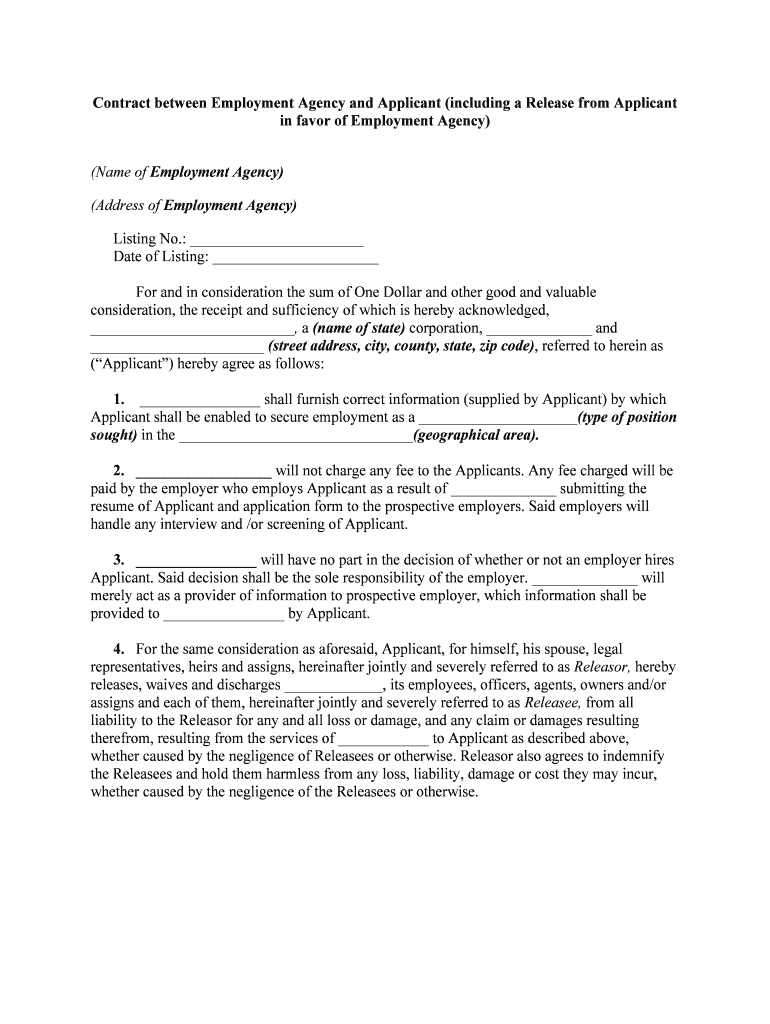
Application for Employment Lakes and Pines Form


What is the Application For Employment Lakes And Pines
The Application For Employment Lakes And Pines is a formal document used by individuals seeking employment within the Lakes And Pines organization. This application collects essential information about the applicant, including personal details, work history, education, and references. It serves as a primary tool for the hiring team to evaluate candidates and determine their suitability for various positions within the organization.
How to use the Application For Employment Lakes And Pines
Using the Application For Employment Lakes And Pines involves several straightforward steps. First, access the application form, which can typically be found on the organization's official website or requested directly from their human resources department. Next, fill out the form with accurate and complete information. Ensure that all sections are addressed, including personal details, employment history, and any required certifications. Finally, review the application for any errors or omissions before submitting it electronically or in print, as per the submission guidelines provided by Lakes And Pines.
Steps to complete the Application For Employment Lakes And Pines
Completing the Application For Employment Lakes And Pines requires careful attention to detail. Follow these steps to ensure a thorough application:
- Gather necessary documents, such as identification and previous employment records.
- Start with your personal information, including your full name, address, and contact details.
- Detail your employment history, listing previous jobs, responsibilities, and dates of employment.
- Include your educational background, highlighting any relevant degrees or certifications.
- Provide references who can vouch for your qualifications and character.
- Review the entire application for completeness and accuracy.
- Submit the application according to the specified method, ensuring it is sent to the correct department.
Legal use of the Application For Employment Lakes And Pines
The legal use of the Application For Employment Lakes And Pines is governed by various employment laws and regulations. It is essential for both the applicant and the employer to understand the legal implications of the information provided. The application must comply with anti-discrimination laws, ensuring that no questions are posed that could lead to bias based on race, gender, age, or other protected characteristics. Additionally, the organization must handle the information collected in accordance with privacy laws, safeguarding personal data against unauthorized access.
Key elements of the Application For Employment Lakes And Pines
The Application For Employment Lakes And Pines contains several key elements that are crucial for both applicants and employers. These elements typically include:
- Personal Information: Name, address, phone number, and email.
- Employment History: Previous job titles, companies, dates of employment, and responsibilities.
- Education: Schools attended, degrees earned, and relevant coursework.
- References: Contact information for individuals who can provide a recommendation.
- Signature: A declaration confirming the accuracy of the information provided.
Form Submission Methods
The Application For Employment Lakes And Pines can be submitted through various methods, depending on the organization's preferences. Common submission methods include:
- Online Submission: Many organizations allow applicants to fill out and submit the application electronically through their website.
- Mail: Applicants may also print the completed application and send it via postal service to the designated address.
- In-Person: Some candidates may choose to deliver their application directly to the organization's office.
Quick guide on how to complete application for employment lakes and pines
Prepare Application For Employment Lakes And Pines effortlessly on any device
Digital document management has become increasingly popular among businesses and individuals. It offers a superb eco-friendly alternative to traditional printed and signed documents, allowing you to access the necessary form and store it securely online. airSlate SignNow equips you with all the resources required to create, alter, and electronically sign your documents quickly without delays. Manage Application For Employment Lakes And Pines on any device using the airSlate SignNow Android or iOS applications and enhance any document-related process today.
How to modify and eSign Application For Employment Lakes And Pines with ease
- Locate Application For Employment Lakes And Pines and click on Get Form to begin.
- Utilize the tools we offer to complete your form.
- Emphasize important sections of your documents or conceal sensitive data with the tools provided by airSlate SignNow specifically for that purpose.
- Generate your eSignature using the Sign feature, which takes mere seconds and holds the same legal validity as a conventional wet ink signature.
- Review all your information and select the Done button to save your modifications.
- Select how you wish to send your form, whether by email, SMS, or invitation link, or download it to your computer.
Say goodbye to lost or mismanaged documents, tedious form searching, or errors that necessitate printing new copies. airSlate SignNow meets all your document management needs in just a few clicks from any device you prefer. Modify and eSign Application For Employment Lakes And Pines and ensure effective communication at every step of the form preparation process with airSlate SignNow.
Create this form in 5 minutes or less
Create this form in 5 minutes!
People also ask
-
What is the Application For Employment Lakes And Pines?
The Application For Employment Lakes And Pines is a digital form that allows potential employees to submit their information directly online. This streamlined process enhances efficiency for both applicants and employers, ensuring that applications are received and processed promptly.
-
How can I create an Application For Employment Lakes And Pines?
Creating an Application For Employment Lakes And Pines is simple with airSlate SignNow. You can customize templates to match your organizational needs, and the user-friendly interface allows you to add necessary fields, logos, and branding to ensure a professional appearance.
-
What are the benefits of using the Application For Employment Lakes And Pines?
Using the Application For Employment Lakes And Pines offers various benefits including reduced paperwork, faster processing times, and enhanced applicant management. The digital format ensures that applications are organized and easily accessible, improving your hiring workflow.
-
Is there a cost associated with the Application For Employment Lakes And Pines?
Yes, airSlate SignNow offers various pricing plans that include access to the Application For Employment Lakes And Pines. You can choose a plan that fits your budget while enjoying features like unlimited eSigning and document management.
-
Are there integrations available with the Application For Employment Lakes And Pines?
Absolutely! The Application For Employment Lakes And Pines can seamlessly integrate with various HR software and systems already in use. This connectivity makes it easy to sync data and enhance your overall recruitment process.
-
How does the eSigning process work for the Application For Employment Lakes And Pines?
The eSigning process for the Application For Employment Lakes And Pines is straightforward. Users can sign documents electronically using any device, ensuring a hassle-free experience while maintaining compliance with legal standards for electronic signatures.
-
Can I track the status of an Application For Employment Lakes And Pines?
Yes, airSlate SignNow provides tracking features for the Application For Employment Lakes And Pines. You can monitor the status of applications in real-time, enabling you to follow up with applicants and maintain engagement throughout the hiring process.
Get more for Application For Employment Lakes And Pines
- Solid tumor test requisition upmc molecular amp genomic form
- Job shadowing report form must be done at a hospital or imaging
- Reading hospitaldoctors ampampamp hospitals in west reading pa form
- Pkg size form
- Cr 0100 form
- Abbey life covermaster plan form
- Postal letterhead form
- Baton rouge la 70884 form
Find out other Application For Employment Lakes And Pines
- How To Sign Nebraska Healthcare / Medical Living Will
- Sign Nevada Healthcare / Medical Business Plan Template Free
- Sign Nebraska Healthcare / Medical Permission Slip Now
- Help Me With Sign New Mexico Healthcare / Medical Medical History
- Can I Sign Ohio Healthcare / Medical Residential Lease Agreement
- How To Sign Oregon Healthcare / Medical Living Will
- How Can I Sign South Carolina Healthcare / Medical Profit And Loss Statement
- Sign Tennessee Healthcare / Medical Business Plan Template Free
- Help Me With Sign Tennessee Healthcare / Medical Living Will
- Sign Texas Healthcare / Medical Contract Mobile
- Sign Washington Healthcare / Medical LLC Operating Agreement Now
- Sign Wisconsin Healthcare / Medical Contract Safe
- Sign Alabama High Tech Last Will And Testament Online
- Sign Delaware High Tech Rental Lease Agreement Online
- Sign Connecticut High Tech Lease Template Easy
- How Can I Sign Louisiana High Tech LLC Operating Agreement
- Sign Louisiana High Tech Month To Month Lease Myself
- How To Sign Alaska Insurance Promissory Note Template
- Sign Arizona Insurance Moving Checklist Secure
- Sign New Mexico High Tech Limited Power Of Attorney Simple