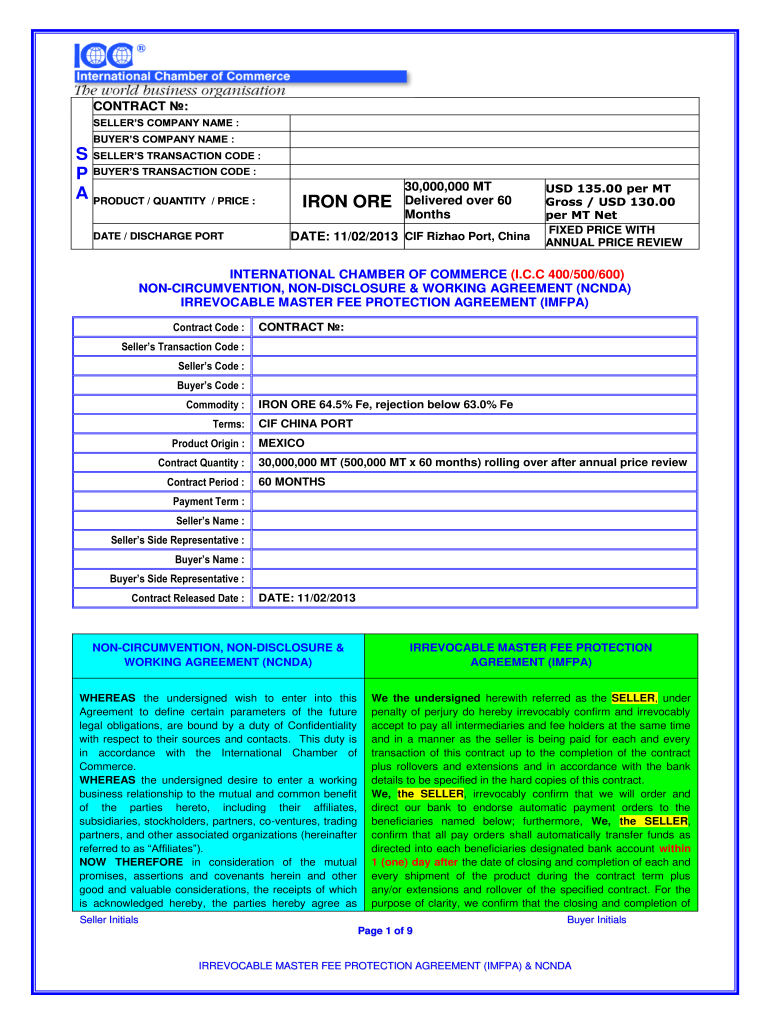
Ncnda 2013-2026


What is the Ncnda
The Non-Circumvention, Non-Disclosure Agreement (NCNDA) is a legal document designed to protect sensitive information shared between parties during business negotiations. This agreement ensures that the parties involved do not disclose confidential information or bypass each other in business dealings. The NCNDA is commonly used in various industries, including real estate, finance, and technology, where proprietary information is frequently exchanged.
How to use the Ncnda
Using the NCNDA involves several key steps. First, both parties must review the agreement to ensure they understand its terms. Next, they should fill out the NCNDA template with relevant information, including names, addresses, and the specific nature of the confidential information. After completing the form, both parties should sign the document, either physically or electronically, to make it legally binding. It is advisable to keep a copy of the signed agreement for future reference.
Legal use of the Ncnda
The NCNDA is legally binding when executed correctly. For the agreement to be enforceable, it must meet certain legal requirements, such as mutual consent, a clear definition of confidential information, and a specified duration for the agreement. Compliance with eSignature laws, such as the ESIGN Act and UETA, is essential when signing electronically. Using a reputable eSignature platform ensures that the NCNDA is executed in accordance with legal standards.
Key elements of the Ncnda
Several key elements are crucial for an effective NCNDA. These include:
- Definition of Confidential Information: Clearly outline what constitutes confidential information to avoid ambiguity.
- Obligations of the Parties: Specify the responsibilities of each party regarding the handling of confidential information.
- Duration: Indicate how long the confidentiality obligations will last.
- Permitted Disclosures: Identify any circumstances under which disclosure is allowed, such as legal requirements.
Steps to complete the Ncnda
Completing the NCNDA involves a straightforward process:
- Obtain the NCNDA template from a reliable source.
- Fill in the necessary details, including the names and addresses of the parties involved.
- Clearly define the confidential information being protected.
- Specify the obligations and permitted disclosures.
- Sign the document electronically or in print.
- Distribute copies to all parties involved.
Examples of using the Ncnda
NCNDAs are commonly utilized in various scenarios, such as:
- Real estate transactions, where property details and financial information are shared.
- Business partnerships, to protect trade secrets and proprietary processes.
- Investment negotiations, ensuring that sensitive financial data remains confidential.
Quick guide on how to complete ncnda
Complete Ncnda effortlessly on any device
Online document handling has become increasingly popular among businesses and individuals. It offers an excellent eco-friendly substitute for traditional printed and signed papers, as you can locate the correct form and securely store it online. airSlate SignNow provides you with all the tools necessary to create, modify, and electronically sign your documents quickly without delays. Manage Ncnda on any platform with airSlate SignNow Android or iOS applications and simplify any document-related process today.
The easiest way to modify and electronically sign Ncnda with ease
- Locate Ncnda and then click Get Form to begin.
- Utilize the tools we offer to complete your document.
- Emphasize important sections of the documents or obscure sensitive information with tools that airSlate SignNow provides specifically for that purpose.
- Create your electronic signature using the Sign tool, which takes seconds and carries the same legal validity as a conventional wet ink signature.
- Review the information and then click on the Done button to save your changes.
- Choose how you wish to share your form, via email, text message (SMS), or invitation link, or download it to your computer.
Say goodbye to lost or misplaced files, annoying form navigation, or mistakes that necessitate printing new document copies. airSlate SignNow meets all your document management requirements in just a few clicks from any device you prefer. Modify and electronically sign Ncnda and ensure excellent communication at all stages of the form preparation process with airSlate SignNow.
Create this form in 5 minutes or less
Create this form in 5 minutes!
How to create an eSignature for the ncnda
How to create an eSignature for a PDF document online
How to create an eSignature for a PDF document in Google Chrome
The best way to generate an eSignature for signing PDFs in Gmail
How to create an electronic signature straight from your smart phone
How to generate an eSignature for a PDF document on iOS
How to create an electronic signature for a PDF document on Android OS
People also ask
-
What is an NCNDA and why do I need it?
An NCNDA, or Non-Circumvention and Non-Disclosure Agreement, protects your business interests by preventing others from disclosing or using confidential information without consent. Using airSlate SignNow, you can easily create and eSign an NCNDA, ensuring your sensitive information remains secure while you explore business opportunities.
-
How does airSlate SignNow simplify the NCNDA signing process?
airSlate SignNow streamlines the NCNDA signing process by allowing users to send, sign, and manage documents electronically in a user-friendly interface. With its intuitive platform, you can quickly upload your NCNDA templates and invite others to eSign, saving you time and reducing paperwork.
-
What features does airSlate SignNow offer for NCNDA management?
airSlate SignNow provides a range of features for NCNDA management, including templates, reminders, and audit trails. These capabilities help you keep track of who signed the NCNDA and when, ensuring compliance and peace of mind throughout your business dealings.
-
Is airSlate SignNow a cost-effective solution for handling NCNDAs?
Yes, airSlate SignNow offers competitive pricing plans that cater to businesses of all sizes, making it a cost-effective solution for handling NCNDAs. With its features designed to enhance efficiency, you can save both time and money while securing your confidential business agreements.
-
Can I integrate airSlate SignNow with other software to manage NCNDAs?
Absolutely! airSlate SignNow seamlessly integrates with various third-party applications, including CRM and project management tools, allowing you to manage your NCNDAs alongside other business processes. This integration enhances workflow efficiency and keeps all your documents centralized.
-
How secure is the NCNDA signing process with airSlate SignNow?
The NCNDA signing process with airSlate SignNow is highly secure, featuring industry-standard encryption and compliance with data protection regulations. This ensures that your sensitive agreements and personal information are protected throughout the signing process.
-
Can I customize NCNDA templates in airSlate SignNow?
Yes, airSlate SignNow allows you to customize NCNDA templates to fit your specific needs. You can easily edit clauses, add your branding, and include unique provisions, ensuring that your NCNDA aligns with your business goals while maintaining legal compliance.
Get more for Ncnda
- City of cincinnati the best free template and form
- Form 540 es download fillable pdf or fill online estimated
- 7 printable 2017 calendar pdf forms and templates
- 2020 form il 1120 corporation income and replacement tax return
- Illinois form il 1040 x amended individual income tax
- 2020 form or tm tri county metropolitan transportation districtself employment tax 150 555 001
- 2021 form 590 withholding exemption certificate
- 2020 form or 40 oregon individual income tax return for full year residents 150 101 040
Find out other Ncnda
- eSignature Ohio Non-Profit LLC Operating Agreement Later
- eSignature Ohio Non-Profit LLC Operating Agreement Easy
- How Can I eSignature Ohio Lawers Lease Termination Letter
- Can I eSignature Ohio Lawers Lease Termination Letter
- Can I eSignature Oregon Non-Profit Last Will And Testament
- Can I eSignature Oregon Orthodontists LLC Operating Agreement
- How To eSignature Rhode Island Orthodontists LLC Operating Agreement
- Can I eSignature West Virginia Lawers Cease And Desist Letter
- eSignature Alabama Plumbing Confidentiality Agreement Later
- How Can I eSignature Wyoming Lawers Quitclaim Deed
- eSignature California Plumbing Profit And Loss Statement Easy
- How To eSignature California Plumbing Business Letter Template
- eSignature Kansas Plumbing Lease Agreement Template Myself
- eSignature Louisiana Plumbing Rental Application Secure
- eSignature Maine Plumbing Business Plan Template Simple
- Can I eSignature Massachusetts Plumbing Business Plan Template
- eSignature Mississippi Plumbing Emergency Contact Form Later
- eSignature Plumbing Form Nebraska Free
- How Do I eSignature Alaska Real Estate Last Will And Testament
- Can I eSignature Alaska Real Estate Rental Lease Agreement