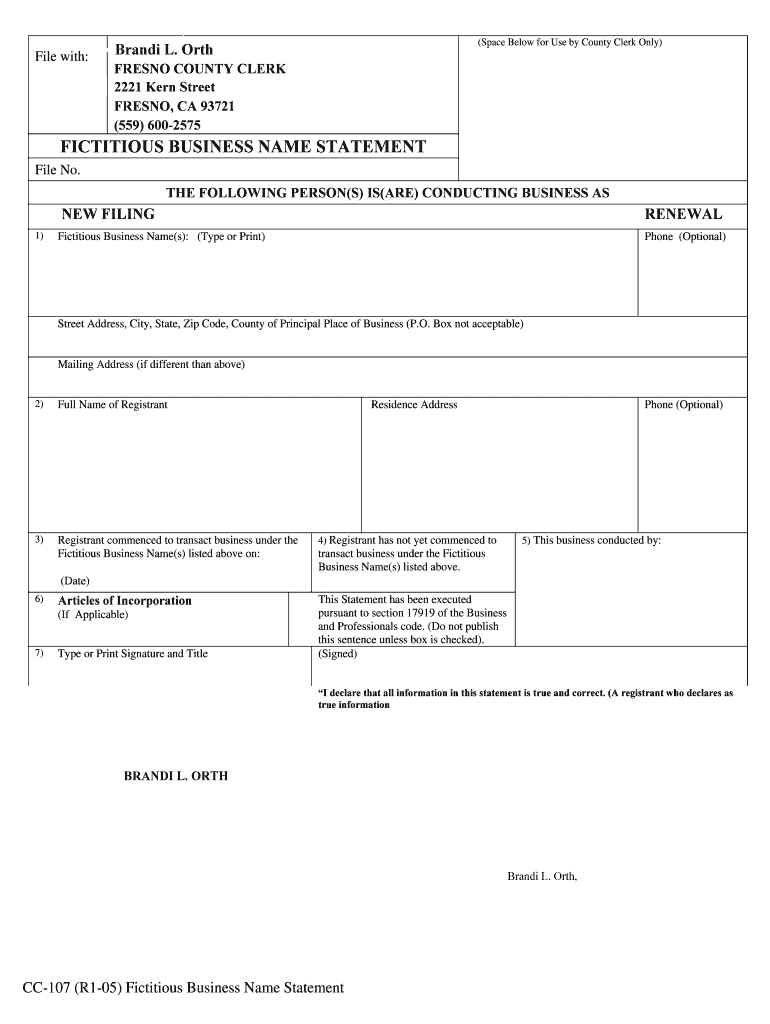
Fictitious Business Name Fresno County 2005-2026


What is the fictitious business name in Fresno County?
A fictitious business name, often referred to as a DBA (Doing Business As), is a name that a business uses to operate that is different from its legal name. In Fresno County, this name must be registered with the county to ensure that it is legally recognized. This registration helps protect consumers by providing transparency about who is operating under that name and allows businesses to establish a brand identity that may differ from their official registered name.
How to obtain the fictitious business name in Fresno County
To obtain a fictitious business name in Fresno County, individuals must follow a specific process. First, conduct a name search to ensure that the desired name is not already in use. This can typically be done through the Fresno County Clerk's office. Once a unique name is confirmed, the applicant must complete the appropriate application form, which is often available online or at the county office. After filling out the form, submit it along with the required fee to the county clerk's office. It is also necessary to publish a notice of the fictitious business name in a local newspaper for a designated period, as mandated by law.
Steps to complete the fictitious business name in Fresno County
The process of completing the fictitious business name registration in Fresno County involves several key steps:
- Conduct a name search to verify availability.
- Obtain and fill out the fictitious business name application form.
- Submit the completed form and pay the registration fee.
- Publish a notice of the fictitious business name in a local newspaper for four consecutive weeks.
- File proof of publication with the county clerk's office.
Legal use of the fictitious business name in Fresno County
Legally using a fictitious business name in Fresno County requires compliance with state and local regulations. The name must not mislead the public or imply an association with a government agency. Additionally, businesses must ensure that their chosen name does not infringe on existing trademarks. Once registered, the fictitious business name provides legal protection, allowing the business to operate under that name while maintaining compliance with all applicable laws.
Required documents for fictitious business name registration
When registering a fictitious business name in Fresno County, certain documents are typically required. These may include:
- A completed fictitious business name application form.
- Proof of identity, such as a driver's license or state ID.
- Payment for the registration fee, which varies by county.
- Proof of publication from a local newspaper, if applicable.
Penalties for non-compliance with fictitious business name regulations
Failure to comply with fictitious business name regulations in Fresno County can result in several penalties. Businesses may face fines or legal action for operating under an unregistered name. Additionally, they may lose the right to enforce their fictitious name against others who may use it. This can lead to confusion among consumers and potential damage to the business's reputation.
Quick guide on how to complete fictitious business name statement form california
Handle Fictitious Business Name Fresno County anytime, anywhere
Your daily organizational tasks may necessitate additional attention when handling state-specific business documents. Reclaim your work hours and reduce the paper costs related to document-focused processes with airSlate SignNow. airSlate SignNow provides you with a variety of pre-made business documents, including Fictitious Business Name Fresno County, that you can utilize and share with your business associates. Administer your Fictitious Business Name Fresno County seamlessly with robust editing and eSignature features, and send it directly to your recipients.
Steps to obtain Fictitious Business Name Fresno County in just a few clicks:
- Choose a form pertinent to your state.
- Simply click Learn More to view the document and verify its accuracy.
- Select Get Form to begin working with it.
- Fictitious Business Name Fresno County will automatically appear in the editor. No further actions are needed.
- Utilize airSlate SignNow’s sophisticated editing features to complete or modify the form.
- Select the Sign tool to create your personalized signature and eSign your document.
- When prepared, click Done, save changes, and access your document.
- Distribute the form via email or text message, or use a link-to-fill option with your partners or allow them to download the files.
airSlate SignNow signNowly streamlines your management of Fictitious Business Name Fresno County and enables you to find necessary documents in one place. A comprehensive collection of forms is organized and designed to address key business processes vital for your enterprise. The advanced editor reduces the likelihood of errors, as you can conveniently amend mistakes and review your documents on any device before sending them out. Start your free trial now to discover all the benefits of airSlate SignNow for your everyday business operations.
Create this form in 5 minutes or less
FAQs
-
How do you start a business in California legally?
Okay, very simple.Do a business name search at the California Secretary of State website to see if your desired business name is available.Do a business name search at http://www.ustpo.gov to make sure you are not violating any copyrights for the desired business name.Business Type:Sole Proprietorship - Risks you are personally liable for anything and everything that happens in your business.LLC - must register business with the CA Secretary of State. Go to their website, find LLC, and get directions on how to register. You will need to file Articles of Association (use their form-it is online). As an LLC, you as an individual has limited liability in case of a lawsuit, therefore the LLC is legally liable, not you. Risks are minimal.If you become an LLC, you must obtain from the IRS at Internal Revenue Service a federal tax ID Number. You can do this online with a social security number (SSN) or an Individual Taxpayer Identification Number (ITIN).Where you are located register;with the County Clerk’s office the “Fictitious Business Name (FBN).”You will have to post the FBN in a newspaper for 4 weeks, (find the cheapest rate-the County Clerk’s Office will give you a least of approved newspapers).Get a city Business License. Some communities do not require this process if they are not an incorporated city.If you are selling a tangible product, you need to get a Re-Sellers Permit from the CA Board of Equalization, do this registration on line at www.boe.ca.gov.Those are the basics for registering a business in California if you are alone and do not have any employees.If you get confused in the process, contact your local Small Business Development Center. They usually partner with a community college. If you were more specific I could be more specific. Good Luck!
-
How much will it cost to start a small business with a fictitious name and insurance in California?
Exact amount would depend on location but in my experience about $100 and up to start.You would need (This is orange county, los angeles is more)Resale permit (from state)Fictitious business name statement, registered with county and published with a local newspaper (from county)Business license (city)If you have a retail location, you can get a $2m general liability insurance for about $500.If you incorporate, it costs about $300 to set up and $850 a year to keep it current.You also need to file federal income taxes when you start getting revenue.
-
How can you cash checks made out to your fictitious business name (FBN)?
A2ABased on the linked question, I assume that the fictitious business name pertains to an individual, rather than a legal entity.And while the question literally asks how to “cash” checks (which means how to exchange checks for cash), I will assume that actual question (which is easier to accomplish and more appropriate for a business) is how to deposit checks made out to one’s FBN into one’s bank account.To start, one should establish a separate bank account for the business, irrespective of use of an FBN. The FBN would be part of the account name, thus depositing checks made out to the FBN would be trivial.But let’s assume that there is no separate business account, thus the OP needs to deposit the check to his or her personal account.Before providing a direct answer, I will offer the following insight: 99+% of the time, banks don’t look at the payee’s endorsement, much less validate it in any way. This means you may endorse the check any way you wish. Heck, I once (accidentally) successfully deposited a check without endorsing it at all!So, if I were depositing to my personal account a check made out to my FBN, here is how I would endorse it:I would sign my name (my signature, at this stage of my life, consisting of little more than a few ellipse-like curves).Below the signature, I would print something along the line of “Dana H. Shultz, dba Fictitious Business Name”.
-
How to decide my bank name city and state if filling out a form, if the bank is a national bank?
Somewhere on that form should be a blank for routing number and account number. Those are available from your check and/or your bank statements. If you can't find them, call the bank and ask or go by their office for help with the form. As long as those numbers are entered correctly, any error you make in spelling, location or naming should not influence the eventual deposit into your proper account.
-
If I register my general partnership with the state of California do I have to file a fictitious business name?
Short answer: Yes, if the name of the partnership is anything other than one including the surname of each general partner, or one that has names in addition to those surnames.Longer answer: The relevant statute is Corporations Code Section 17900(b)(2) (CA Codes (bpc:17900-17930)), which states (deleting text pertaining to limited partnerships) -(b) As used in this chapter, "fictitious business name" means:...(2) In the case of a partnership or other association of persons...a name that does not include the surname of each general partner or a name that suggests the existence of additional owners, as described in subdivision (c) and in Section 17901.
-
Can I use broker statements to fill out form 8949 instead of a 1099-B?
Yes you can. Should you? Perhaps, but remember that the 1099 is what the IRS is going to receive. There could be differences.You may receive a 1099 which is missing basis information. You will indicate that, and use your records to fill in the missing information.My suggestion is to use the 1099, cross-referencing to your statements.
-
I have no last name or middle name, how can I fill out an application form?
Contact the Government authorities wherever you live.If a single name is allowed in your culture, you will not be the only one who has had this problem, and the government would have devised a way to handle it.
Create this form in 5 minutes!
How to create an eSignature for the fictitious business name statement form california
How to generate an electronic signature for the Fictitious Business Name Statement Form California in the online mode
How to make an electronic signature for the Fictitious Business Name Statement Form California in Google Chrome
How to generate an eSignature for putting it on the Fictitious Business Name Statement Form California in Gmail
How to generate an electronic signature for the Fictitious Business Name Statement Form California straight from your mobile device
How to make an eSignature for the Fictitious Business Name Statement Form California on iOS
How to create an eSignature for the Fictitious Business Name Statement Form California on Android OS
People also ask
-
What is the cc 107 pdf and how can it be used with airSlate SignNow?
The cc 107 pdf is a specific form that often requires electronic signatures. With airSlate SignNow, you can easily upload and manage the cc 107 pdf document, ensuring that all signatures are collected efficiently and securely. This helps streamline your document workflow and keeps everything organized.
-
Is there a fee for using airSlate SignNow to eSign a cc 107 pdf?
Yes, airSlate SignNow offers various pricing plans that cater to different needs, including the ability to eSign documents like the cc 107 pdf. The plans are designed to be cost-effective, allowing businesses of all sizes to utilize the service without breaking the bank.
-
What features does airSlate SignNow offer for managing a cc 107 pdf?
airSlate SignNow offers a range of features for managing the cc 107 pdf, including document templates, reminders for signers, and the ability to track the status of your document. These features enable you to manage your paperwork efficiently and ensure timely completion.
-
Can I integrate airSlate SignNow with other software for handling a cc 107 pdf?
Absolutely! airSlate SignNow offers multiple integrations with popular business applications, allowing you to streamline your workflow with the cc 107 pdf. Whether you use CRM systems or project management tools, you can easily connect SignNow to enhance your document processes.
-
How does airSlate SignNow ensure the security of my cc 107 pdf?
airSlate SignNow prioritizes security by using advanced encryption technology to protect your cc 107 pdf and any other documents. This ensures that your sensitive information remains safe and secure throughout the eSigning process, giving you peace of mind.
-
Can I access my cc 107 pdf from mobile devices using airSlate SignNow?
Yes, you can conveniently access your cc 107 pdf on any mobile device with airSlate SignNow. The platform is designed to be user-friendly, allowing you to sign documents and manage your paperwork on the go, making it easier to complete tasks anytime, anywhere.
-
What are the benefits of using airSlate SignNow for the cc 107 pdf?
Using airSlate SignNow for your cc 107 pdf brings numerous benefits, including faster turnaround times for signatures, improved tracking of document status, and reduced paperwork. This efficient solution helps you save time and resources in your document management process.
Get more for Fictitious Business Name Fresno County
- Filtered formsdistrict of columbia courts
- Justia court of appeals free legal forms
- Civil appeals screening statement form
- Lawyerbritecom page 245 lawyerbritecom form
- Ali baba co inc v wilco inc 1984 district of form
- Free financial information statement form 7b fin
- Dc court of appeals efiling and cases onlinedistrict of form
- How the transcript should look superior court of california form
Find out other Fictitious Business Name Fresno County
- Can I eSignature Oklahoma Orthodontists Document
- Can I eSignature Oklahoma Orthodontists Word
- How Can I eSignature Wisconsin Orthodontists Word
- How Do I eSignature Arizona Real Estate PDF
- How To eSignature Arkansas Real Estate Document
- How Do I eSignature Oregon Plumbing PPT
- How Do I eSignature Connecticut Real Estate Presentation
- Can I eSignature Arizona Sports PPT
- How Can I eSignature Wisconsin Plumbing Document
- Can I eSignature Massachusetts Real Estate PDF
- How Can I eSignature New Jersey Police Document
- How Can I eSignature New Jersey Real Estate Word
- Can I eSignature Tennessee Police Form
- How Can I eSignature Vermont Police Presentation
- How Do I eSignature Pennsylvania Real Estate Document
- How Do I eSignature Texas Real Estate Document
- How Can I eSignature Colorado Courts PDF
- Can I eSignature Louisiana Courts Document
- How To Electronic signature Arkansas Banking Document
- How Do I Electronic signature California Banking Form