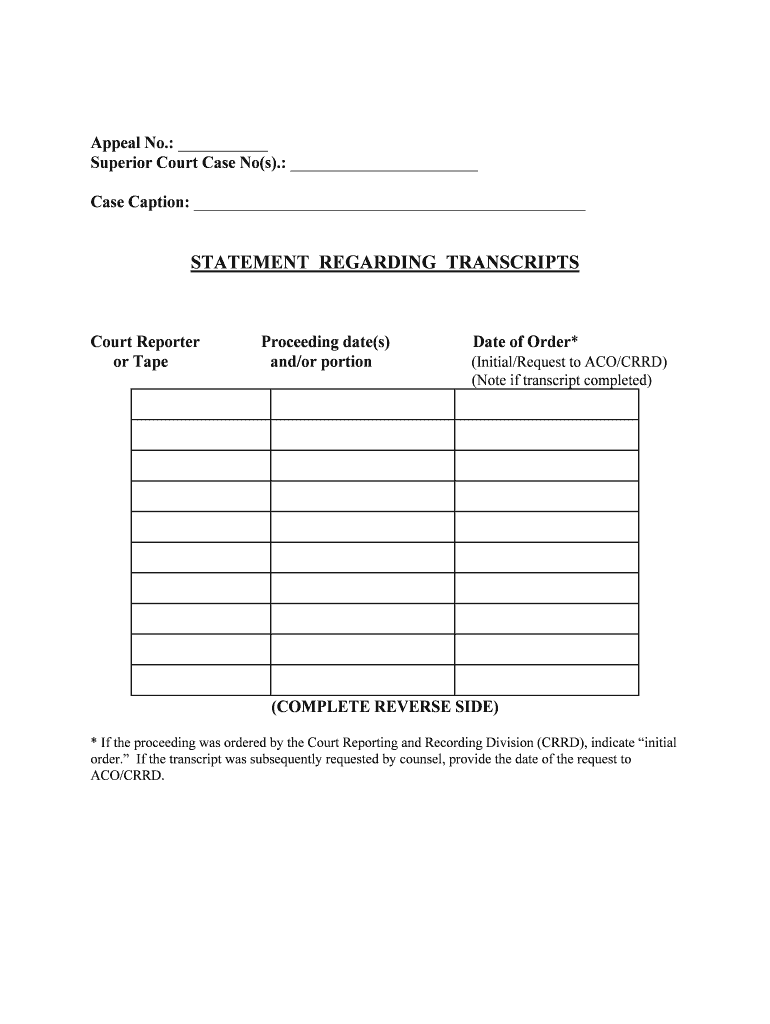
How the Transcript Should Look Superior Court of California Form


What is the How The Transcript Should Look Superior Court Of California
The "How The Transcript Should Look Superior Court Of California" form is a crucial document used in legal proceedings within the California court system. This form outlines the required format and structure for transcripts that are submitted to the court. It serves as a guideline for court reporters and individuals preparing legal documents to ensure consistency and compliance with court standards. Properly formatted transcripts are essential for maintaining the integrity of legal records and facilitating clear communication in court cases.
How to use the How The Transcript Should Look Superior Court Of California
Using the "How The Transcript Should Look Superior Court Of California" form involves following specific guidelines to ensure that all transcripts meet the court's requirements. Individuals should carefully review the instructions provided with the form, which detail the necessary components, such as headings, margins, font size, and spacing. It is important to adhere strictly to these guidelines to avoid delays or rejections of submitted transcripts. Additionally, ensuring that all information is accurate and complete will help maintain the credibility of the document.
Key elements of the How The Transcript Should Look Superior Court Of California
Several key elements must be included in the "How The Transcript Should Look Superior Court Of California" form. These include:
- Title Page: A clear title indicating the case name, court, and date.
- Format: Specific formatting requirements such as font type, size, and line spacing.
- Page Numbering: Proper page numbering that aligns with court standards.
- Content Structure: Organized sections that include witness testimonies, evidence, and legal arguments.
By ensuring these elements are present, individuals can create a transcript that meets the expectations of the Superior Court of California.
Steps to complete the How The Transcript Should Look Superior Court Of California
Completing the "How The Transcript Should Look Superior Court Of California" form involves several important steps:
- Review the form guidelines to understand the required format and structure.
- Gather all necessary information, including case details and witness statements.
- Format the transcript according to the specified guidelines, ensuring all elements are included.
- Proofread the document for accuracy and completeness.
- Submit the completed transcript to the appropriate court division, either electronically or in hard copy, as per the court's submission methods.
Following these steps will help ensure that the transcript is properly prepared and accepted by the court.
Legal use of the How The Transcript Should Look Superior Court Of California
The "How The Transcript Should Look Superior Court Of California" form is legally significant as it establishes the official record of court proceedings. Transcripts are used in appeals, legal research, and for reference in future cases. Adhering to the specified format is essential for the document to be recognized as valid in legal contexts. Failure to comply with the formatting guidelines could result in the transcript being deemed inadmissible, affecting the outcome of legal proceedings.
State-specific rules for the How The Transcript Should Look Superior Court Of California
California has specific rules governing the preparation and submission of transcripts for its Superior Court. These rules are outlined in the California Rules of Court, which detail the necessary formatting, content, and submission procedures. It is important for individuals preparing transcripts to familiarize themselves with these state-specific rules to ensure compliance. Additionally, local court rules may also apply, which can vary by jurisdiction, so checking with the relevant court is advisable.
Quick guide on how to complete how the transcript should look superior court of california
Complete How The Transcript Should Look Superior Court Of California with ease on any device
Digital document management has become popular among businesses and individuals. It offers an excellent eco-friendly substitute for traditional printed and signed paperwork, allowing you to locate the correct form and securely store it online. airSlate SignNow equips you with all necessary tools to create, edit, and eSign your documents quickly without delays. Manage How The Transcript Should Look Superior Court Of California on any platform using airSlate SignNow's Android or iOS applications, and enhance any document-based operation today.
The easiest way to edit and eSign How The Transcript Should Look Superior Court Of California effortlessly
- Locate How The Transcript Should Look Superior Court Of California and click Get Form to begin.
- Utilize the tools we offer to complete your form.
- Emphasize relevant sections of your documents or redact sensitive information with tools that airSlate SignNow specifically provides for that purpose.
- Create your eSignature using the Sign feature, which takes only seconds and holds the same legal validity as a conventional wet ink signature.
- Review all the information and click the Done button to preserve your changes.
- Decide how you wish to deliver your form, whether by email, text message (SMS), invitation link, or download it to your computer.
Eliminate the stress of lost or mislaid files, tedious form searches, or mistakes that necessitate printing new document copies. airSlate SignNow meets your needs in document management with just a few clicks from any device of your choice. Modify and eSign How The Transcript Should Look Superior Court Of California to ensure excellent communication at any stage of the form preparation process with airSlate SignNow.
Create this form in 5 minutes or less
Create this form in 5 minutes!
People also ask
-
What is airSlate SignNow and how does it relate to transcripts?
airSlate SignNow is an easy-to-use, cost-effective solution that allows businesses to send and eSign documents efficiently. Understanding how the transcript should look for the Superior Court of California is crucial, especially when submitting legal documents. Our platform ensures your transcripts meet all necessary formatting requirements, streamlining your workflow.
-
What features does airSlate SignNow offer for creating legal transcripts?
With airSlate SignNow, you can access a variety of features tailored for legal transcripts. These include customizable templates that align with how the transcript should look for the Superior Court of California, electronic signatures, and document tracking. These tools guarantee compliance and enhance accuracy for legal proceedings.
-
How does airSlate SignNow ensure compliance with legal standards?
airSlate SignNow is designed to meet all legal document standards, ensuring that your transcripts reflect how the transcript should look for the Superior Court of California. Our platform follows strict industry guidelines and provides templates that are compliant with your specific requirements. This helps avoid potential legal issues arising from document discrepancies.
-
Is airSlate SignNow user-friendly for those new to e-signing?
Yes, airSlate SignNow is exceptionally user-friendly, catering to users of all experience levels. Navigating and preparing documents that reflect how the transcript should look for the Superior Court of California is a straightforward process. Our intuitive interface guides users step by step, making it easy to eSign and send documents.
-
What pricing plans does airSlate SignNow offer?
airSlate SignNow provides flexible pricing plans to accommodate various needs, from small businesses to larger organizations. Each plan offers robust features that empower you to create documents that meet how the transcript should look for the Superior Court of California. You can choose a plan that fits your budget and workflow requirements.
-
Can I integrate airSlate SignNow with other applications?
Absolutely, airSlate SignNow supports a variety of integrations with popular applications. This means you can seamlessly combine our document signing capabilities with tools used in your practice, ensuring documents are formatted as they should be per how the transcript should look for the Superior Court of California. Integration boosts efficiency and productivity.
-
What benefits can I expect from using airSlate SignNow for transcript management?
Using airSlate SignNow for transcript management provides numerous benefits, including enhanced efficiency, reduced turnaround times, and greater accuracy. Your transcripts will align with how the transcript should look for the Superior Court of California, ensuring compliance. Additionally, you’ll save time on administrative tasks, allowing you to focus on more strategic activities.
Get more for How The Transcript Should Look Superior Court Of California
- Consent from filap form
- Refresher training plan template form
- Hoopa valley housing authority climate action plan a guiding document to inform future policy decisions redwoodenergy
- New patient dental intake form
- Boe 101 form
- Ct 603 fill in form
- Executive search agreement template form
- Group therapy contract template form
Find out other How The Transcript Should Look Superior Court Of California
- How To Integrate Sign in Banking
- How To Use Sign in Banking
- Help Me With Use Sign in Banking
- Can I Use Sign in Banking
- How Do I Install Sign in Banking
- How To Add Sign in Banking
- How Do I Add Sign in Banking
- How Can I Add Sign in Banking
- Can I Add Sign in Banking
- Help Me With Set Up Sign in Government
- How To Integrate eSign in Banking
- How To Use eSign in Banking
- How To Install eSign in Banking
- How To Add eSign in Banking
- How To Set Up eSign in Banking
- How To Save eSign in Banking
- How To Implement eSign in Banking
- How To Set Up eSign in Construction
- How To Integrate eSign in Doctors
- How To Use eSign in Doctors