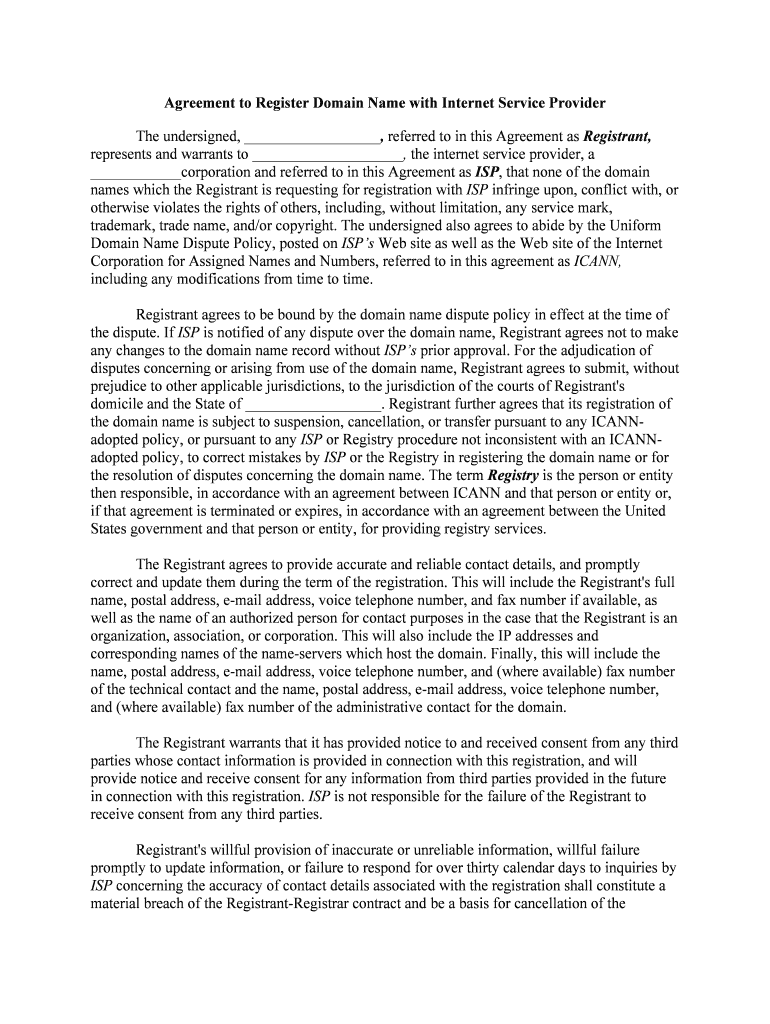
Google Domains Domain Name Registration Agreement Form


What is the Google Domains Domain Name Registration Agreement
The Google Domains Domain Name Registration Agreement is a legal document that outlines the terms and conditions between Google and individuals or businesses seeking to register a domain name through Google Domains. This agreement covers various aspects, including ownership rights, responsibilities of both parties, and the procedures for managing the domain name. Understanding this agreement is crucial for ensuring compliance and protecting your interests as a domain owner.
Key elements of the Google Domains Domain Name Registration Agreement
Several key elements are fundamental to the Google Domains Domain Name Registration Agreement. These include:
- Domain Ownership: The agreement specifies that upon successful registration, the registrant holds the rights to the domain name.
- Renewal Terms: It outlines the process and conditions for renewing the domain registration to avoid expiration.
- Transfer Policies: The agreement details the procedures for transferring the domain to another registrar or individual.
- Dispute Resolution: It includes provisions for resolving disputes regarding domain ownership or usage.
Steps to complete the Google Domains Domain Name Registration Agreement
Completing the Google Domains Domain Name Registration Agreement involves several straightforward steps:
- Choose a Domain Name: Select an available domain name that suits your needs.
- Provide Registrant Information: Fill in your contact details, including name, address, and email.
- Review the Agreement: Carefully read through the terms and conditions outlined in the agreement.
- Agree to the Terms: Indicate your acceptance of the agreement by checking the appropriate box.
- Payment: Complete the payment process to finalize your registration.
Legal use of the Google Domains Domain Name Registration Agreement
The legal use of the Google Domains Domain Name Registration Agreement ensures that both parties adhere to the established terms. This agreement is legally binding, provided that the registrant has accepted the terms and completed the registration process. It is essential to maintain compliance with the agreement to avoid potential legal disputes or penalties related to domain ownership and usage.
How to obtain the Google Domains Domain Name Registration Agreement
The Google Domains Domain Name Registration Agreement can be accessed directly through the Google Domains website during the domain registration process. When you initiate the registration of a domain, the agreement will be presented for review. It is advisable to download or save a copy of the agreement for your records once you complete the registration.
Examples of using the Google Domains Domain Name Registration Agreement
There are various scenarios where the Google Domains Domain Name Registration Agreement is applicable:
- Business Website: A small business may register a domain to establish its online presence, relying on the agreement to understand its rights and responsibilities.
- Personal Blog: An individual may register a domain for a personal blog, using the agreement to ensure compliance with Google’s policies.
- Non-Profit Organization: A non-profit may utilize the agreement to secure a domain for its website, ensuring proper management and renewal processes are followed.
Quick guide on how to complete google domains domain name registration agreement
Complete Google Domains Domain Name Registration Agreement effortlessly on any device
Digital document management has gained traction among companies and individuals. It offers an ideal eco-friendly alternative to conventional printed and signed paperwork, allowing you to access the correct form and securely store it online. airSlate SignNow equips you with all the tools needed to create, modify, and eSign your documents quickly without delays. Handle Google Domains Domain Name Registration Agreement on any device with airSlate SignNow's Android or iOS applications and enhance any document-related process today.
How to modify and eSign Google Domains Domain Name Registration Agreement with ease
- Find Google Domains Domain Name Registration Agreement and click on Get Form to begin.
- Utilize the tools we provide to fill out your document.
- Emphasize essential sections of the documents or redact sensitive information with tools that airSlate SignNow offers specifically for that function.
- Generate your eSignature with the Sign tool, which takes seconds and carries the same legal validity as a conventional wet ink signature.
- Review all the information and click on the Done button to save your changes.
- Choose your preferred method to submit your form, either by email, SMS, invitation link, or download it to your computer.
Eliminate concerns about lost or misplaced files, tedious form searches, or errors that require printing new document copies. airSlate SignNow meets your document management needs in just a few clicks from any device you choose. Modify and eSign Google Domains Domain Name Registration Agreement and ensure seamless communication at every stage of the form preparation process with airSlate SignNow.
Create this form in 5 minutes or less
Create this form in 5 minutes!
People also ask
-
What is the Google Domains Domain Name Registration Agreement?
The Google Domains Domain Name Registration Agreement is a legal document that outlines the terms and conditions under which a domain name is registered through Google Domains. This agreement covers aspects such as ownership rights, renewal policies, and dispute resolution. It ensures that all parties understand their rights and responsibilities regarding domain name registration.
-
How does the Google Domains Domain Name Registration Agreement affect my business?
The Google Domains Domain Name Registration Agreement provides clarity and security for your business's online presence. By understanding this agreement, you can ensure compliance with Google's policies and maintain control over your domain name. This is crucial for effective brand representation and online marketing strategies.
-
What are the pricing options associated with the Google Domains Domain Name Registration Agreement?
Pricing for domain registration under the Google Domains Domain Name Registration Agreement can vary depending on the specific domain extension you choose. Typically, rates range from a few dollars to upwards of $50 per year. It's important to review the pricing details as they may include additional services such as privacy protection or email forwarding.
-
Are there any features included in the Google Domains Domain Name Registration Agreement?
Yes, the Google Domains Domain Name Registration Agreement includes features such as domain forwarding, email forwarding, and DNS management. These features enable businesses to effectively manage their online identity and ensure their domain points to the right web resources. Additionally, you may benefit from security features including DNSSEC.
-
What are the benefits of using the Google Domains Domain Name Registration Agreement?
Using the Google Domains Domain Name Registration Agreement offers numerous benefits, including easy management through a user-friendly interface and reliable customer support. Businesses can also take advantage of integrated branding services and tools, ensuring a professional online presence. This agreement helps streamline the registration and maintenance of your domain.
-
Can I integrate my domain with other services under the Google Domains Domain Name Registration Agreement?
Absolutely! The Google Domains Domain Name Registration Agreement allows seamless integration with various Google services, such as Google Workspace for email and collaboration tools. This integration enhances productivity and ensures that your domain name works efficiently across all essential services. Additionally, third-party integrations are often supported.
-
How do I renew my domain through the Google Domains Domain Name Registration Agreement?
Renewing your domain through the Google Domains Domain Name Registration Agreement is straightforward and can be done directly from your Google Domains account. You will typically receive renewal reminders as your expiration date approaches. Ensuring timely renewal is crucial to maintain ownership and prevent your domain from becoming available to others.
Get more for Google Domains Domain Name Registration Agreement
- Please provide all required information to avoid delays in processing
- At the time these instructions went to print congress was form
- Lobbyist change of authorized agent attachment cyberdrive illinois form
- 2011 2012 loan cancellation form irsc
- Preliminary application for affordable housing township form
- Us army beneficiary form
- Deferment form sunway college
- Pond management faqs pa fish and boat commission form
Find out other Google Domains Domain Name Registration Agreement
- Electronic signature Louisiana Business Operations Last Will And Testament Myself
- Electronic signature South Dakota Car Dealer Quitclaim Deed Myself
- Help Me With Electronic signature South Dakota Car Dealer Quitclaim Deed
- Electronic signature South Dakota Car Dealer Affidavit Of Heirship Free
- Electronic signature Texas Car Dealer Purchase Order Template Online
- Electronic signature Texas Car Dealer Purchase Order Template Fast
- Electronic signature Maryland Business Operations NDA Myself
- Electronic signature Washington Car Dealer Letter Of Intent Computer
- Electronic signature Virginia Car Dealer IOU Fast
- How To Electronic signature Virginia Car Dealer Medical History
- Electronic signature Virginia Car Dealer Separation Agreement Simple
- Electronic signature Wisconsin Car Dealer Contract Simple
- Electronic signature Wyoming Car Dealer Lease Agreement Template Computer
- How Do I Electronic signature Mississippi Business Operations Rental Application
- Electronic signature Missouri Business Operations Business Plan Template Easy
- Electronic signature Missouri Business Operations Stock Certificate Now
- Electronic signature Alabama Charity Promissory Note Template Computer
- Electronic signature Colorado Charity Promissory Note Template Simple
- Electronic signature Alabama Construction Quitclaim Deed Free
- Electronic signature Alaska Construction Lease Agreement Template Simple