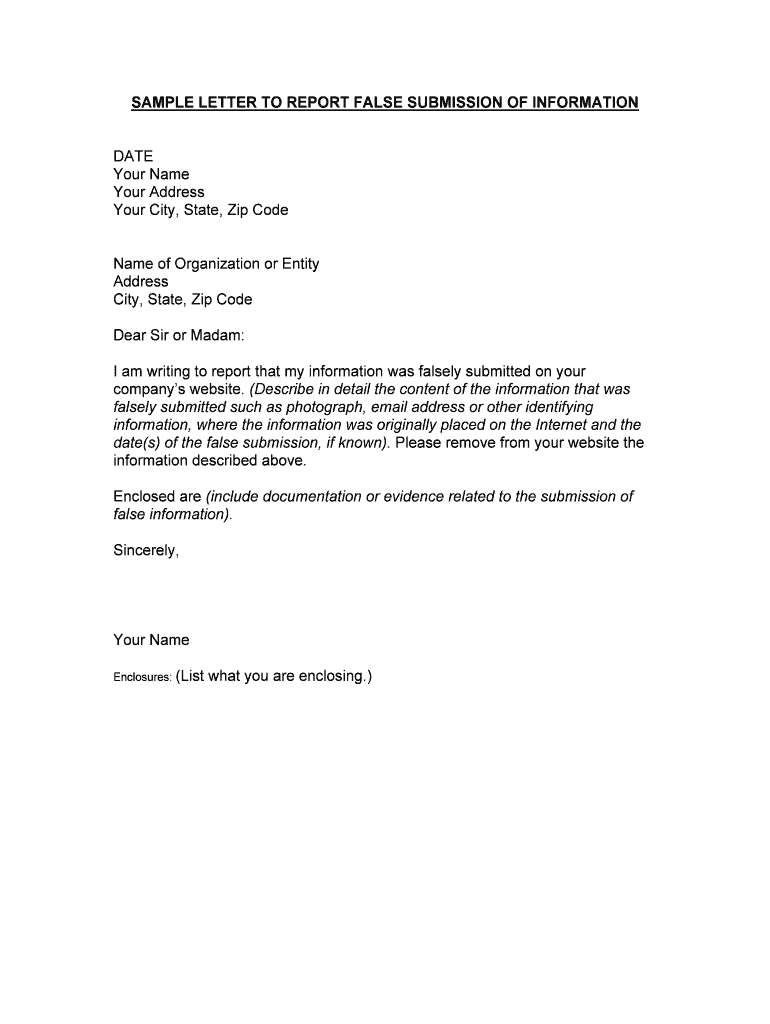
Writing a Simple Petition Letter with Sample Sample Form


Key elements of the petition letter
A well-structured petition letter includes several essential components that contribute to its effectiveness. Start with a clear and concise title that reflects the purpose of the petition. Next, include an introduction that states the issue at hand and why it is important to address it. This should be followed by a detailed explanation of the situation, providing context and supporting evidence. Make sure to articulate the specific request or action you are seeking from the recipient.
In addition, include a section for signatures, where supporters can add their names and contact information. This not only shows that there is community backing for the petition but also adds legitimacy to the request. Finally, conclude with a respectful closing statement, thanking the recipient for their consideration.
Steps to complete the petition letter
Writing a petition letter involves several straightforward steps that ensure clarity and effectiveness. Begin by identifying the issue you want to address. Research the relevant facts and gather any necessary documentation to support your claims. Once you have a clear understanding of the issue, outline the main points you want to cover in the letter.
Next, draft the letter, starting with a formal greeting. Clearly state the purpose of the letter in the opening paragraph. Use subsequent paragraphs to elaborate on the issue, including any data or testimonials that reinforce your position. After drafting, review the letter for clarity and conciseness, making sure to eliminate any jargon or unnecessary language.
Once the letter is polished, it is important to format it properly, ensuring it is easy to read. Finally, gather signatures from supporters, as this adds weight to your request. You can use electronic signature tools to streamline this process, ensuring all signatures are collected securely and efficiently.
Legal use of the petition letter
When drafting a petition letter, understanding its legal implications is crucial. In the United States, petitions can serve various purposes, such as advocating for policy changes or requesting action from government officials. To ensure that your petition is taken seriously, it is important to adhere to any specific legal requirements that may apply, such as providing accurate information and following proper submission protocols.
Additionally, when collecting signatures, ensure that you comply with privacy laws and regulations regarding personal information. Using a secure platform for collecting electronic signatures can help maintain compliance with these laws. By understanding the legal context in which your petition operates, you can enhance its credibility and effectiveness.
Examples of using the petition letter
Petition letters can be utilized in various contexts to address a wide range of issues. For instance, community members may draft a petition letter to local government officials requesting improvements to public parks or infrastructure. Another example could involve a group of parents writing a petition to school administrators advocating for changes in school policies or curriculum.
Additionally, petition letters can be used to support social justice causes, such as advocating for legislative changes related to civil rights or environmental protection. In each case, the key is to clearly articulate the issue and the desired outcome, providing compelling reasons for the recipient to take action.
How to obtain the petition letter
Obtaining a petition letter template can simplify the process of drafting your own. Many organizations and advocacy groups provide downloadable templates that can be customized to fit your specific needs. These templates often include sections for the issue statement, supporting arguments, and signature lines.
If you prefer a more personalized approach, consider creating your own letter from scratch. Start by researching successful petition letters related to your cause to gather inspiration. Ensure that your version reflects the unique aspects of your situation while adhering to the structure and key elements discussed earlier. Utilizing digital tools can help streamline the drafting and signing process, making it easier to gather support.
Quick guide on how to complete writing a simple petition letter with sample sample
Effortlessly prepare Writing A Simple Petition Letter with Sample Sample on any device
Digital document management has become increasingly popular among businesses and individuals. It offers a sustainable alternative to conventional printed and signed documents, allowing you to access the right form and securely store it online. airSlate SignNow provides all the necessary tools to create, modify, and electronically sign your documents swiftly without delays. Handle Writing A Simple Petition Letter with Sample Sample on any device using airSlate SignNow's Android or iOS applications and enhance any document-oriented process today.
The easiest way to modify and electronically sign Writing A Simple Petition Letter with Sample Sample effortlessly
- Acquire Writing A Simple Petition Letter with Sample Sample and click Get Form to initiate.
- Utilize the tools we offer to complete your document.
- Emphasize relevant sections of your documents or obscure sensitive information with the tools specifically designed for that purpose by airSlate SignNow.
- Create your electronic signature using the Sign tool, which takes moments and carries the same legal validity as a traditional ink signature.
- Verify the information and click the Done button to save your modifications.
- Choose how you would like to send your form: via email, text message (SMS), invitation link, or download it to your computer.
Eliminate concerns over lost or misplaced documents, tedious form searching, or mistakes that require printing new document copies. airSlate SignNow meets your document management needs in just a few clicks from any device you prefer. Modify and electronically sign Writing A Simple Petition Letter with Sample Sample and ensure excellent communication at every stage of the form preparation process with airSlate SignNow.
Create this form in 5 minutes or less
Create this form in 5 minutes!
People also ask
-
What is the process for how to write a petition letter using airSlate SignNow?
To write a petition letter using airSlate SignNow, start by drafting your letter within the platform. Use our templates for guidance, including sections for signatures and dates. Once finished, you can easily send it for eSignature to all necessary parties.
-
Can I customize my petition letter with airSlate SignNow?
Yes, airSlate SignNow allows you to customize your petition letter according to your needs. You can modify text, add fields for signers, and include any necessary attachments. This flexibility helps ensure that your petition letter meets your specific requirements.
-
What are the benefits of using airSlate SignNow to write a petition letter?
Using airSlate SignNow to write a petition letter provides numerous benefits, including speed and convenience. The platform simplifies the eSigning process, which leads to quicker responses from signers. Additionally, your documents are securely stored and easily accessible.
-
How much does it cost to use airSlate SignNow for writing a petition letter?
airSlate SignNow offers various pricing plans that cater to different needs. Basic plans are budget-friendly, allowing users to write a petition letter without breaking the bank. Visit our pricing page to find a plan that suits you best.
-
Are there templates for petition letters available in airSlate SignNow?
Yes, airSlate SignNow provides several templates designed specifically for different types of petition letters. These templates can help you understand how to write a petition letter effectively and ensure you include all essential elements.
-
Does airSlate SignNow integrate with other applications for writing a petition letter?
Absolutely! airSlate SignNow integrates seamlessly with various applications to enhance your workflow when writing a petition letter. These integrations can help streamline tasks and improve productivity, letting you focus on crafting your letter.
-
What security measures does airSlate SignNow have when writing a petition letter?
When using airSlate SignNow to write a petition letter, your data is secure thanks to robust encryption and compliance with industry standards. This ensures that all your documents, including sensitive petition letters, are protected during the signing process.
Get more for Writing A Simple Petition Letter with Sample Sample
Find out other Writing A Simple Petition Letter with Sample Sample
- How To eSign Florida Home Loan Application
- eSign Hawaii Home Loan Application Free
- How To eSign Hawaii Home Loan Application
- How To eSign New York Home Loan Application
- How To eSign Texas Home Loan Application
- eSignature Indiana Prenuptial Agreement Template Now
- eSignature Indiana Prenuptial Agreement Template Simple
- eSignature Ohio Prenuptial Agreement Template Safe
- eSignature Oklahoma Prenuptial Agreement Template Safe
- eSignature Kentucky Child Custody Agreement Template Free
- eSignature Wyoming Child Custody Agreement Template Free
- eSign Florida Mortgage Quote Request Online
- eSign Mississippi Mortgage Quote Request Online
- How To eSign Colorado Freelance Contract
- eSign Ohio Mortgage Quote Request Mobile
- eSign Utah Mortgage Quote Request Online
- eSign Wisconsin Mortgage Quote Request Online
- eSign Hawaii Temporary Employment Contract Template Later
- eSign Georgia Recruitment Proposal Template Free
- Can I eSign Virginia Recruitment Proposal Template