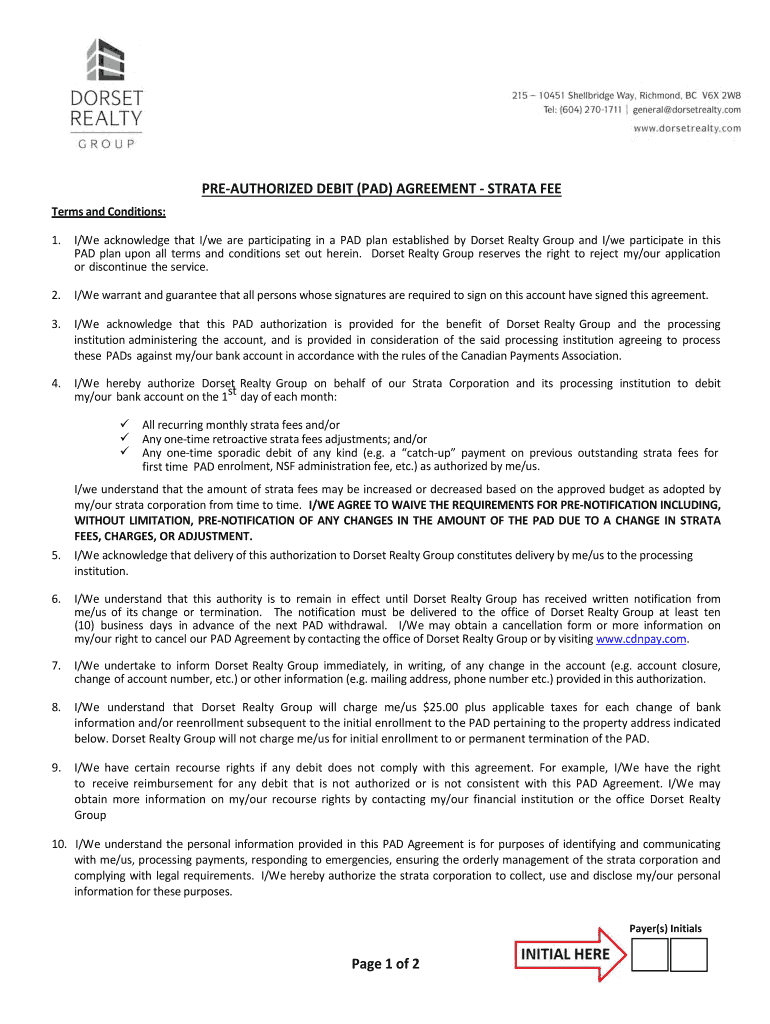
PRE AUTHORIZED DEBIT PAD AGREEMENT STRATA FEE 2014-2026


Understanding the strata pre authorized payment form
The strata pre authorized payment form is a crucial document used by property owners and tenants to facilitate automatic payments for strata fees. This form allows individuals to authorize their bank to deduct specified amounts directly from their accounts on predetermined dates. By using this form, residents can ensure timely payments, which helps maintain the financial health of the strata community. It is essential for both parties to understand the terms outlined in the agreement to avoid any misunderstandings regarding payment schedules and amounts.
Steps to complete the strata pre authorized payment form
Completing the strata pre authorized payment form involves several straightforward steps:
- Obtain the form: The form can usually be obtained from your strata management office or downloaded from their official website.
- Fill in your details: Provide your personal information, including your name, address, and contact information. Ensure that the bank account details are accurate to avoid payment issues.
- Specify payment amounts: Clearly state the amount to be deducted and the frequency of payments, such as monthly or quarterly.
- Sign the form: Your signature is crucial as it authorizes the bank to process the payments. Ensure you date the form as well.
- Submit the form: Return the completed form to your strata management office or the designated financial institution.
Key elements of the strata pre authorized payment form
Several key elements must be included in the strata pre authorized payment form to ensure its validity:
- Personal Information: The form should capture the full name and contact details of the property owner or tenant.
- Bank Details: Accurate bank account information, including the account number and routing number, is necessary for processing payments.
- Payment Amount: The agreed-upon amount to be deducted must be clearly stated.
- Payment Schedule: The frequency of payments, whether monthly, quarterly, or annually, should be specified.
- Authorization Signature: The signature of the account holder is required to validate the agreement.
Legal use of the strata pre authorized payment form
The strata pre authorized payment form is legally binding once signed by the account holder. It is essential that all parties involved understand their rights and obligations under this agreement. The form must comply with relevant financial regulations to ensure it is enforceable. This includes adherence to the Electronic Signatures in Global and National Commerce (ESIGN) Act, which governs the use of electronic signatures in the United States. Ensuring compliance with these regulations helps protect both the payer and the strata management from potential disputes.
How to obtain the strata pre authorized payment form
Obtaining the strata pre authorized payment form is a simple process. Residents can typically acquire the form through the following methods:
- Strata Management Office: Visit or contact your local strata management office to request a copy of the form.
- Online Resources: Many strata management companies provide downloadable forms on their websites for convenience.
- Community Meetings: Attend strata meetings where forms may be distributed or discussed, allowing for any questions to be addressed directly.
Examples of using the strata pre authorized payment form
The strata pre authorized payment form can be utilized in various scenarios, including:
- New Residents: New tenants or homeowners can use the form to set up automatic payments for their strata fees, ensuring they remain compliant with community rules.
- Payment Adjustments: Existing residents may need to complete a new form if there are changes to the payment amount or frequency due to fee adjustments.
- Multiple Properties: Owners with multiple properties can use separate forms for each property to manage payments effectively.
Quick guide on how to complete pre authorized debit pad agreement strata fee
Effortlessly Prepare PRE AUTHORIZED DEBIT PAD AGREEMENT STRATA FEE on Any Device
The management of documents online has gained signNow traction among both enterprises and individuals. It serves as an excellent environmentally friendly alternative to conventional printed and signed documents, allowing you to obtain the appropriate format and securely store it online. airSlate SignNow equips you with all the tools necessary to create, edit, and electronically sign your documents quickly and efficiently. Handle PRE AUTHORIZED DEBIT PAD AGREEMENT STRATA FEE on any device using the airSlate SignNow apps available for Android or iOS and streamline any document-related process today.
Efficiently Edit and Electronically Sign PRE AUTHORIZED DEBIT PAD AGREEMENT STRATA FEE with Ease
- Find PRE AUTHORIZED DEBIT PAD AGREEMENT STRATA FEE and click on Get Form to begin.
- Utilize the tools we provide to fill out your document.
- Emphasize important sections of your documents or redact sensitive information with the specific tools airSlate SignNow provides for this purpose.
- Generate your electronic signature using the Sign tool, which takes just seconds and carries the same legal validity as a traditional ink signature.
- Review the details and click on the Done button to save your modifications.
- Choose how you would like to send your form, whether by email, text message (SMS), invitation link, or download it to your computer.
Eliminate concerns over lost or misfiled documents, annoying form navigation, or mistakes that necessitate printing new document versions. airSlate SignNow meets your document management needs with just a few clicks from any device you prefer. Modify and electronically sign PRE AUTHORIZED DEBIT PAD AGREEMENT STRATA FEE while ensuring exceptional communication at every stage of the document preparation process with airSlate SignNow.
Create this form in 5 minutes or less
Create this form in 5 minutes!
How to create an eSignature for the pre authorized debit pad agreement strata fee
How to create an electronic signature for a PDF file in the online mode
How to create an electronic signature for a PDF file in Chrome
How to create an electronic signature for putting it on PDFs in Gmail
The way to create an eSignature from your smartphone
How to create an eSignature for a PDF file on iOS devices
The way to create an eSignature for a PDF file on Android
People also ask
-
What is a strata pre authorized payment form?
A strata pre authorized payment form is a document that allows property managers to automatically withdraw fees from residents' bank accounts for strata-related expenses. This form streamlines the payment process, ensuring timely payments and reducing administrative overhead.
-
How can airSlate SignNow help with strata pre authorized payment forms?
airSlate SignNow simplifies the management and signing of strata pre authorized payment forms by offering an intuitive online platform. This allows users to send, receive, and securely eSign documents, making it easy to manage payments efficiently.
-
What are the benefits of using an eSign solution for strata pre authorized payment forms?
Using an eSign solution like airSlate SignNow for strata pre authorized payment forms enhances efficiency and security. It reduces paperwork, accelerates the sign-off process, and provides a clear audit trail, allowing property managers to keep track of all transactions.
-
Is there a cost associated with using airSlate SignNow for strata pre authorized payment forms?
Yes, airSlate SignNow offers competitively priced plans to cater to different business needs, including features for managing strata pre authorized payment forms. You can choose a plan based on your volume of documents and specific requirements, ensuring a cost-effective solution.
-
Can I integrate airSlate SignNow with other software for managing strata pre authorized payment forms?
Absolutely! airSlate SignNow supports seamless integrations with various property management and accounting software. This allows you to manage your strata pre authorized payment forms alongside other relevant applications, enhancing overall workflow.
-
How secure is the airSlate SignNow platform for handling strata pre authorized payment forms?
The airSlate SignNow platform employs advanced encryption and security measures to ensure the safe handling of all documents, including strata pre authorized payment forms. Your data is protected with multiple layers of security, giving you peace of mind.
-
Can multiple parties sign the strata pre authorized payment form using airSlate SignNow?
Yes, airSlate SignNow allows multiple parties to eSign the strata pre authorized payment form seamlessly. This feature ensures that all necessary stakeholders can provide their approvals quickly and easily, enhancing collaboration.
Get more for PRE AUTHORIZED DEBIT PAD AGREEMENT STRATA FEE
- Employment agreement carlson washington state office of the form
- Third amended and restated limited partnership agreement secgov form
- Employment agreement between the company and dan satterhwaite form
- The forward kentucky bill trackers form
- Dpw holdings announces one for forty reverse stock split form
- Stock as determined by the board of directors in accordance with the provisions of form
- Revolving promissory note form
- Second amended chapter 11 plan of liquidation corporate form
Find out other PRE AUTHORIZED DEBIT PAD AGREEMENT STRATA FEE
- How Can I eSign Hawaii Legal Word
- Help Me With eSign Hawaii Legal Document
- How To eSign Hawaii Legal Form
- Help Me With eSign Hawaii Legal Form
- Can I eSign Hawaii Legal Document
- How To eSign Hawaii Legal Document
- Help Me With eSign Hawaii Legal Document
- How To eSign Illinois Legal Form
- How Do I eSign Nebraska Life Sciences Word
- How Can I eSign Nebraska Life Sciences Word
- Help Me With eSign North Carolina Life Sciences PDF
- How Can I eSign North Carolina Life Sciences PDF
- How Can I eSign Louisiana Legal Presentation
- How To eSign Louisiana Legal Presentation
- Can I eSign Minnesota Legal Document
- How Do I eSign Hawaii Non-Profit PDF
- How To eSign Hawaii Non-Profit Word
- How Do I eSign Hawaii Non-Profit Presentation
- How Do I eSign Maryland Non-Profit Word
- Help Me With eSign New Jersey Legal PDF