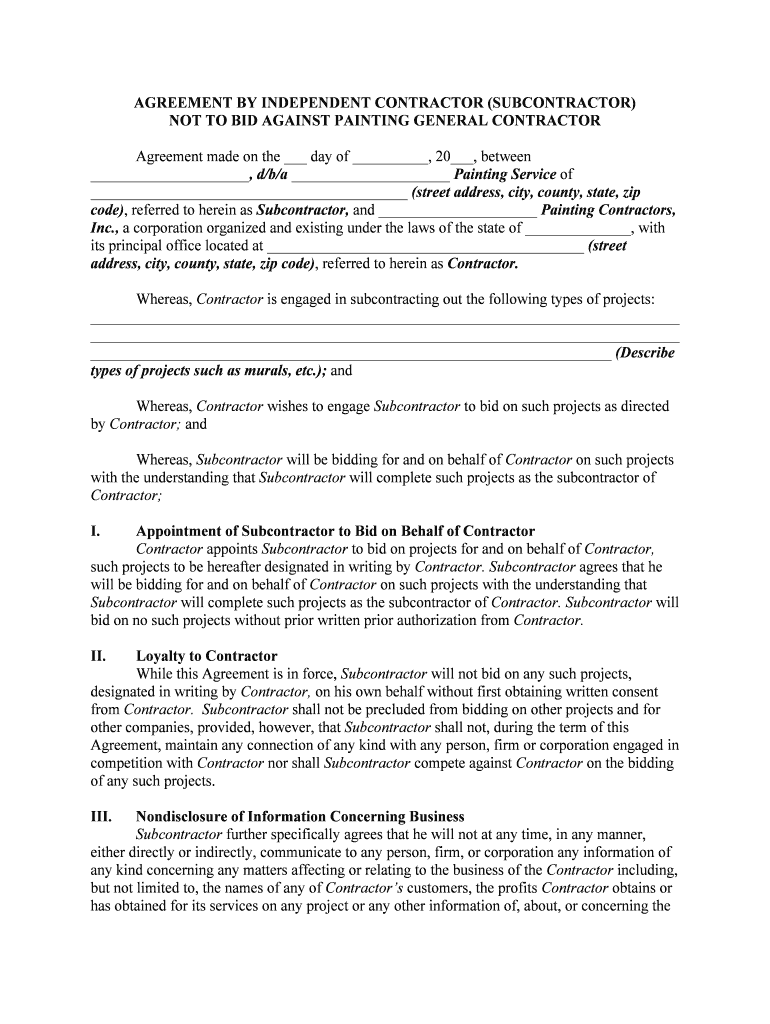
AGREEMENT by INDEPENDENT CONTRACTOR SUBCONTRACTOR Form


What is the agreement by independent contractor subcontractor?
The agreement by independent contractor subcontractor is a legal document that outlines the terms and conditions between a primary contractor and a subcontractor. This agreement defines the scope of work, payment terms, deadlines, and responsibilities of each party involved. It serves to protect both the contractor and the subcontractor by ensuring that all parties are clear on their obligations and expectations.
Key elements of the agreement by independent contractor subcontractor
Several critical components must be included in the agreement to ensure its effectiveness and legality:
- Scope of Work: A detailed description of the tasks the subcontractor will perform.
- Payment Terms: Clear information on compensation, including rates, payment schedules, and methods.
- Deadlines: Specific timelines for project milestones and completion.
- Confidentiality Clauses: Provisions to protect sensitive information shared during the project.
- Termination Conditions: Guidelines on how either party can terminate the agreement and under what circumstances.
Steps to complete the agreement by independent contractor subcontractor
Completing the agreement involves several key steps:
- Identify the parties involved, including full names and contact information.
- Clearly outline the scope of work and expectations.
- Agree on payment terms and deadlines.
- Include any necessary legal provisions, such as confidentiality and termination clauses.
- Both parties should review the document carefully before signing.
- Use a reliable eSignature solution to execute the agreement digitally.
Legal use of the agreement by independent contractor subcontractor
For the agreement to be legally binding, it must adhere to federal and state laws governing contracts. This includes compliance with the Electronic Signatures in Global and National Commerce Act (ESIGN) and the Uniform Electronic Transactions Act (UETA). Ensuring that both parties have the capacity to enter into the contract and that the terms are clear and mutually agreed upon is essential for legal enforceability.
How to use the agreement by independent contractor subcontractor
Using the agreement effectively involves the following steps:
- Draft the agreement based on the specific project requirements.
- Ensure both parties understand their roles and responsibilities outlined in the document.
- Utilize digital tools for easy sharing and signing of the document.
- Keep a copy of the signed agreement for record-keeping and future reference.
State-specific rules for the agreement by independent contractor subcontractor
Each state may have unique regulations that affect the agreement by independent contractor subcontractor. It is important to research and comply with local laws regarding independent contracting and subcontracting. This may include specific licensing requirements, tax obligations, and labor laws that govern the relationship between contractors and subcontractors in that state.
Quick guide on how to complete agreement by independent contractor subcontractor
Complete AGREEMENT BY INDEPENDENT CONTRACTOR SUBCONTRACTOR effortlessly on any device
Digital document management has gained traction among businesses and individuals. It offers an ideal eco-friendly substitute for traditional printed and signed papers, allowing you to access the necessary form and securely store it online. airSlate SignNow provides all the tools needed to create, modify, and electronically sign your documents quickly without delays. Manage AGREEMENT BY INDEPENDENT CONTRACTOR SUBCONTRACTOR on any device with airSlate SignNow’s Android or iOS applications and simplify any document-related task today.
How to modify and electronically sign AGREEMENT BY INDEPENDENT CONTRACTOR SUBCONTRACTOR effortlessly
- Obtain AGREEMENT BY INDEPENDENT CONTRACTOR SUBCONTRACTOR and click on Get Form to begin.
- Utilize the tools we provide to fill out your form.
- Highlight pertinent sections of the documents or redact sensitive information with tools that airSlate SignNow offers specifically for this purpose.
- Create your signature using the Sign tool, which takes seconds and holds the same legal validity as a traditional handwritten signature.
- Verify the details and click on the Done button to save your changes.
- Select your preferred method of delivering your form, via email, SMS, or invitation link, or download it to your computer.
Eliminate concerns about lost or misfiled documents, tedious form searches, or mistakes that necessitate printing new copies. airSlate SignNow meets your document management needs in just a few clicks from any device you choose. Modify and electronically sign AGREEMENT BY INDEPENDENT CONTRACTOR SUBCONTRACTOR and ensure excellent communication at every stage of your form preparation process with airSlate SignNow.
Create this form in 5 minutes or less
Create this form in 5 minutes!
People also ask
-
What is an AGREEMENT BY INDEPENDENT CONTRACTOR SUBCONTRACTOR?
An AGREEMENT BY INDEPENDENT CONTRACTOR SUBCONTRACTOR is a legal document that outlines the terms and conditions between a primary contractor and a subcontractor. This agreement details the expectations, responsibilities, and payment terms, ensuring both parties have a clear understanding of their roles.
-
How can airSlate SignNow help with creating an AGREEMENT BY INDEPENDENT CONTRACTOR SUBCONTRACTOR?
airSlate SignNow provides customizable templates that make drafting an AGREEMENT BY INDEPENDENT CONTRACTOR SUBCONTRACTOR quick and easy. Users can modify these templates to meet their specific needs, ensuring that all necessary terms are included and legally binding.
-
What features does airSlate SignNow offer for eSigning an AGREEMENT BY INDEPENDENT CONTRACTOR SUBCONTRACTOR?
airSlate SignNow includes features such as secure eSignature capabilities, document tracking, and audit trails, making it simple to eSign an AGREEMENT BY INDEPENDENT CONTRACTOR SUBCONTRACTOR. These tools enhance document security and ensure transparency throughout the signing process.
-
Is airSlate SignNow cost-effective for businesses needing an AGREEMENT BY INDEPENDENT CONTRACTOR SUBCONTRACTOR?
Yes, airSlate SignNow offers competitive pricing plans tailored for businesses of all sizes. This cost-effective solution ensures that you can efficiently manage your AGREEMENT BY INDEPENDENT CONTRACTOR SUBCONTRACTOR without breaking the bank.
-
What are the benefits of using airSlate SignNow for my AGREEMENT BY INDEPENDENT CONTRACTOR SUBCONTRACTOR?
Using airSlate SignNow for your AGREEMENT BY INDEPENDENT CONTRACTOR SUBCONTRACTOR streamlines the contract process, reduces paperwork, and accelerates signing times. You also gain access to enhanced security features and seamless document management.
-
Can I integrate airSlate SignNow with other tools for managing my AGREEMENT BY INDEPENDENT CONTRACTOR SUBCONTRACTOR?
Absolutely! airSlate SignNow integrates with numerous applications, such as Google Drive, Salesforce, and more. This allows for a seamless workflow when managing your AGREEMENT BY INDEPENDENT CONTRACTOR SUBCONTRACTOR alongside other business processes.
-
How secure is the information in my AGREEMENT BY INDEPENDENT CONTRACTOR SUBCONTRACTOR using airSlate SignNow?
Security is a top priority at airSlate SignNow. All documents, including your AGREEMENT BY INDEPENDENT CONTRACTOR SUBCONTRACTOR, are protected with advanced encryption and compliance with industry standards to ensure that your data remains safe and confidential.
Get more for AGREEMENT BY INDEPENDENT CONTRACTOR SUBCONTRACTOR
- Tefra defra form
- Gerber life insurance forms
- Wellcare appeal form
- Brightserv program contractor name form
- Dignity health mercy medical center new patient form
- Change of ownership form invesco
- Healthcare account service center form
- Authorization to disclose to third party mount sinai hospital mountsinai form
Find out other AGREEMENT BY INDEPENDENT CONTRACTOR SUBCONTRACTOR
- eSign Utah Education Warranty Deed Online
- eSign Utah Education Warranty Deed Later
- eSign West Virginia Construction Lease Agreement Online
- How To eSign West Virginia Construction Job Offer
- eSign West Virginia Construction Letter Of Intent Online
- eSign West Virginia Construction Arbitration Agreement Myself
- eSign West Virginia Education Resignation Letter Secure
- eSign Education PDF Wyoming Mobile
- Can I eSign Nebraska Finance & Tax Accounting Business Plan Template
- eSign Nebraska Finance & Tax Accounting Business Letter Template Online
- eSign Nevada Finance & Tax Accounting Resignation Letter Simple
- eSign Arkansas Government Affidavit Of Heirship Easy
- eSign California Government LLC Operating Agreement Computer
- eSign Oklahoma Finance & Tax Accounting Executive Summary Template Computer
- eSign Tennessee Finance & Tax Accounting Cease And Desist Letter Myself
- eSign Finance & Tax Accounting Form Texas Now
- eSign Vermont Finance & Tax Accounting Emergency Contact Form Simple
- eSign Delaware Government Stock Certificate Secure
- Can I eSign Vermont Finance & Tax Accounting Emergency Contact Form
- eSign Washington Finance & Tax Accounting Emergency Contact Form Safe