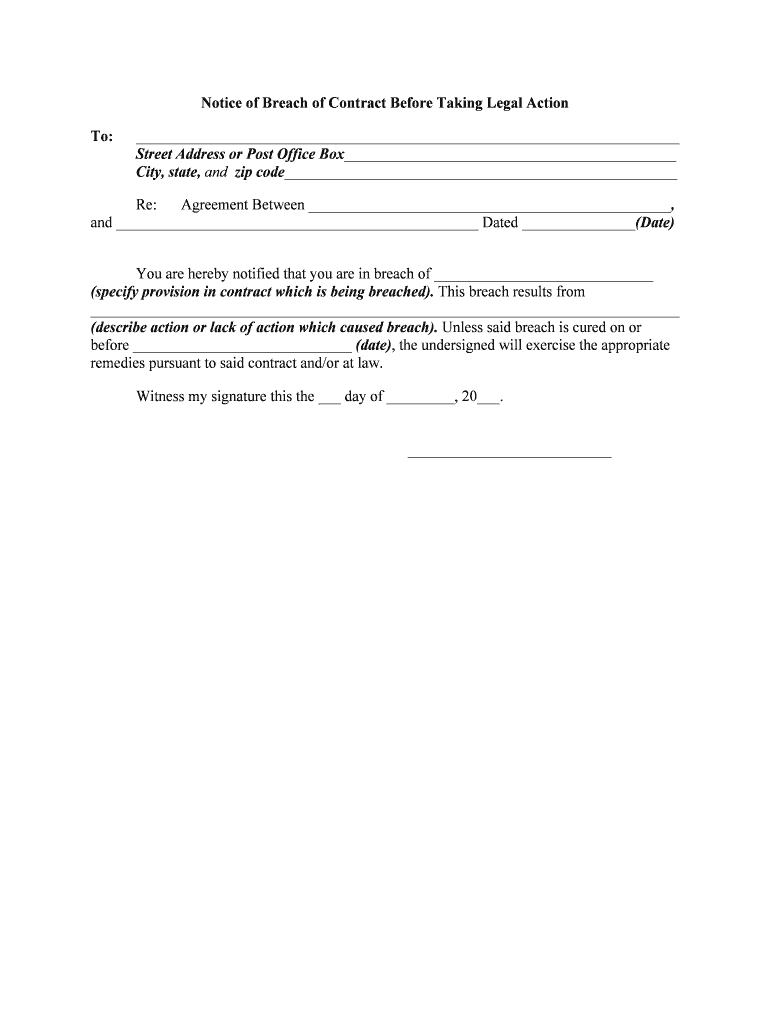
Notice of Default in Payment Before Taking Legal Action Form


What is the Notice Of Default In Payment Before Taking Legal Action
The Notice of Default in Payment Before Taking Legal Action is a formal document used by creditors to inform a debtor that they are in default on a payment obligation. This notice serves as a critical step in the debt collection process, allowing the creditor to outline the specific details of the default, including the amount owed and any applicable terms of the original agreement. By issuing this notice, the creditor provides the debtor an opportunity to rectify the situation before escalating the matter to legal proceedings.
Key Elements of the Notice Of Default In Payment Before Taking Legal Action
Several key elements must be included in the Notice of Default in Payment Before Taking Legal Action to ensure its effectiveness and compliance with legal standards. These elements typically include:
- Debtor Information: Full name and contact details of the debtor.
- Creditor Information: Full name and contact details of the creditor.
- Details of the Default: A clear description of the payment that is in default, including the amount owed and the due date.
- Legal Rights: A statement outlining the creditor's rights to take legal action if the debt remains unpaid.
- Timeframe for Response: A specified period within which the debtor must respond or make payment to avoid further action.
Steps to Complete the Notice Of Default In Payment Before Taking Legal Action
Completing the Notice of Default in Payment Before Taking Legal Action involves several important steps to ensure clarity and compliance. Here are the essential steps:
- Gather Information: Collect all necessary information about the debtor and the outstanding payment.
- Draft the Notice: Use clear language to draft the notice, including all key elements mentioned above.
- Review Legal Requirements: Ensure the notice complies with any applicable state laws regarding debt collection.
- Send the Notice: Deliver the notice to the debtor via a method that provides proof of delivery, such as certified mail or electronic signature.
- Document the Process: Keep a copy of the notice and any correspondence for your records.
Legal Use of the Notice Of Default In Payment Before Taking Legal Action
The legal use of the Notice of Default in Payment Before Taking Legal Action is crucial for creditors seeking to recover debts. This document serves as a formal warning and establishes a record of the creditor's attempts to resolve the matter amicably. In many jurisdictions, failing to provide this notice before initiating legal action can result in delays or complications in court. Therefore, it is essential to adhere to any state-specific regulations regarding the issuance of such notices.
How to Obtain the Notice Of Default In Payment Before Taking Legal Action
Obtaining the Notice of Default in Payment Before Taking Legal Action is straightforward. Many templates are available online, including those that can be customized to meet specific needs. Additionally, legal professionals can assist in drafting a notice that complies with local laws. It is important to ensure that the template used includes all necessary elements and adheres to any state-specific requirements to ensure its validity.
Examples of Using the Notice Of Default In Payment Before Taking Legal Action
Examples of situations where the Notice of Default in Payment Before Taking Legal Action may be utilized include:
- A landlord sending a notice to a tenant who has not paid rent for the month.
- A lender notifying a borrower of missed loan payments.
- A service provider informing a client of unpaid invoices for services rendered.
In each case, the notice serves as a formal communication that outlines the default and provides the debtor with an opportunity to address the issue before legal action is pursued.
Quick guide on how to complete notice of default in payment before taking legal action
Effortlessly prepare Notice Of Default In Payment Before Taking Legal Action on any device
Online document management has become widely adopted by businesses and individuals. It offers an ideal environmentally friendly alternative to conventional printed and signed documents, allowing you to access the correct form and securely store it online. airSlate SignNow provides all the tools you need to create, edit, and eSign your documents quickly and without delays. Manage Notice Of Default In Payment Before Taking Legal Action on any platform using airSlate SignNow's Android or iOS applications and streamline your document-centered processes today.
How to edit and eSign Notice Of Default In Payment Before Taking Legal Action with ease
- Find Notice Of Default In Payment Before Taking Legal Action and click Get Form to begin.
- Utilize the tools we offer to complete your form.
- Emphasize important sections of the documents or redact sensitive data with tools that airSlate SignNow provides specifically for this purpose.
- Create your signature using the Sign tool, which takes mere seconds and holds the same legal validity as a traditional handwritten signature.
- Review all the information and click on the Done button to save your modifications.
- Select your preferred method to send your form, whether by email, SMS, invite link, or download it to your computer.
Eliminate concerns about lost or misplaced documents, tedious form navigation, or errors that necessitate printing new copies. airSlate SignNow fulfills your document management needs within a few clicks from any device you choose. Edit and eSign Notice Of Default In Payment Before Taking Legal Action and ensure effective communication at every step of your form preparation journey with airSlate SignNow.
Create this form in 5 minutes or less
Create this form in 5 minutes!
People also ask
-
What is a Notice Of Default In Payment Before Taking Legal Action?
A Notice Of Default In Payment Before Taking Legal Action is a formal communication that notifies a borrower of their overdue payments and warns that legal action may be initiated if the debt remains unpaid. This document serves as an essential step in the collections process, ensuring compliance with legal requirements.
-
How can airSlate SignNow help with sending a Notice Of Default In Payment Before Taking Legal Action?
With airSlate SignNow, businesses can easily draft, send, and eSign a Notice Of Default In Payment Before Taking Legal Action. Our user-friendly platform streamlines the process, allowing for quick document preparation and delivery, making it easier to manage collections efficiently.
-
What features does airSlate SignNow offer for document management?
airSlate SignNow includes powerful document management features such as customizable templates, automated workflows, and secure cloud storage. These features facilitate the efficient preparation and dispatch of legal notices, including the Notice Of Default In Payment Before Taking Legal Action, improving overall productivity.
-
Is airSlate SignNow suitable for small businesses dealing with payment defaults?
Absolutely! airSlate SignNow provides an affordable solution for small businesses needing to handle financial documents like the Notice Of Default In Payment Before Taking Legal Action. Our platform is designed to be cost-effective while still delivering the essential tools your business needs to succeed in collections.
-
Can I integrate airSlate SignNow with other software tools?
Yes, airSlate SignNow seamlessly integrates with various third-party applications like CRM systems and payment platforms. This integration allows for a centralized approach, enabling you to effectively manage notices such as the Notice Of Default In Payment Before Taking Legal Action within your existing workflows.
-
What are the benefits of using airSlate SignNow for legal notices?
Using airSlate SignNow for legal notices ensures that your documents, including the Notice Of Default In Payment Before Taking Legal Action, are secure, compliant, and easily trackable. Enhanced features like eSigning and audit trails provide peace of mind, knowing your communications are both professional and legally binding.
-
How does pricing work for airSlate SignNow?
airSlate SignNow offers flexible pricing plans tailored to various business needs. You can select a plan that suits your requirements, whether you need to send a few notices like the Notice Of Default In Payment Before Taking Legal Action or require a comprehensive solution for wider document management.
Get more for Notice Of Default In Payment Before Taking Legal Action
Find out other Notice Of Default In Payment Before Taking Legal Action
- Can I eSignature West Virginia Lawers Cease And Desist Letter
- eSignature Alabama Plumbing Confidentiality Agreement Later
- How Can I eSignature Wyoming Lawers Quitclaim Deed
- eSignature California Plumbing Profit And Loss Statement Easy
- How To eSignature California Plumbing Business Letter Template
- eSignature Kansas Plumbing Lease Agreement Template Myself
- eSignature Louisiana Plumbing Rental Application Secure
- eSignature Maine Plumbing Business Plan Template Simple
- Can I eSignature Massachusetts Plumbing Business Plan Template
- eSignature Mississippi Plumbing Emergency Contact Form Later
- eSignature Plumbing Form Nebraska Free
- How Do I eSignature Alaska Real Estate Last Will And Testament
- Can I eSignature Alaska Real Estate Rental Lease Agreement
- eSignature New Jersey Plumbing Business Plan Template Fast
- Can I eSignature California Real Estate Contract
- eSignature Oklahoma Plumbing Rental Application Secure
- How Can I eSignature Connecticut Real Estate Quitclaim Deed
- eSignature Pennsylvania Plumbing Business Plan Template Safe
- eSignature Florida Real Estate Quitclaim Deed Online
- eSignature Arizona Sports Moving Checklist Now