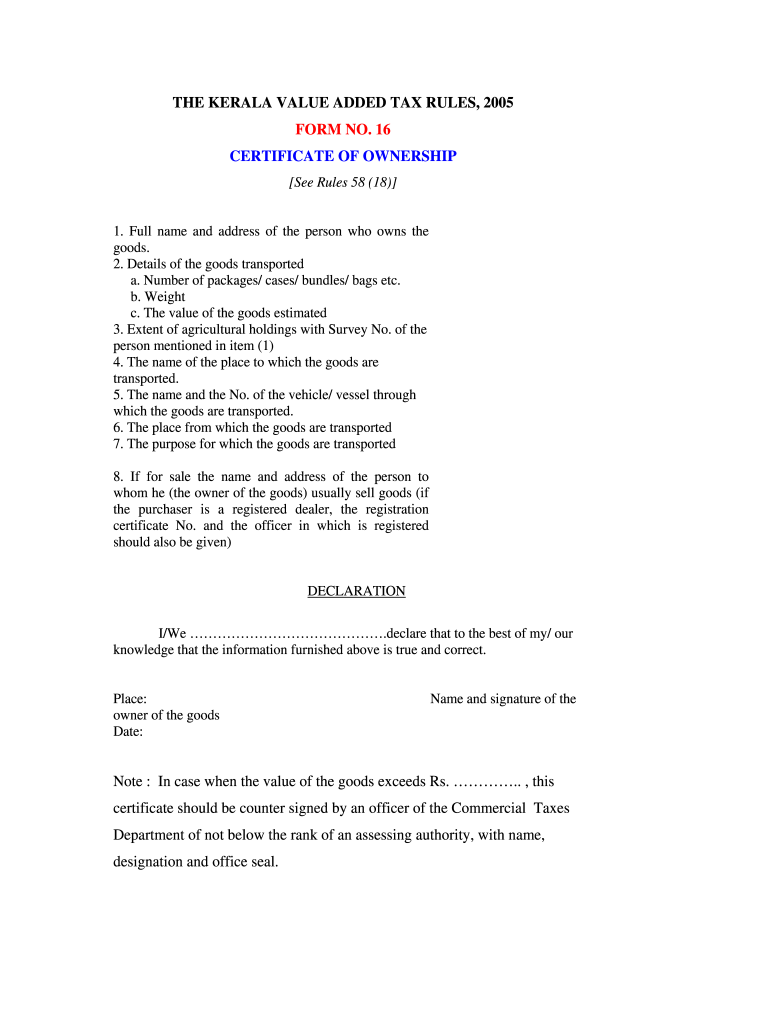
Certificate of Ownership PDF 2005-2026


What is the Certificate of Ownership PDF
The Certificate of Ownership PDF serves as a formal document that verifies ownership of a specific asset, such as property or vehicles. This document is crucial for establishing legal rights to the asset and is often required for transactions, transfers, or legal proceedings. In the context of property, the certificate provides proof that the individual listed as the owner has the legal title to the property. This document must be accurately filled out and signed to ensure its validity.
Steps to Complete the Certificate of Ownership PDF
Completing the Certificate of Ownership PDF involves several key steps to ensure accuracy and compliance with legal requirements. Follow these steps:
- Gather necessary information, including the owner's name, address, and details about the asset.
- Ensure all required fields are filled out completely. Incomplete forms can be deemed invalid.
- Review the information for accuracy to avoid potential legal issues.
- Sign the document electronically or by hand, depending on the submission method.
- Submit the completed certificate to the appropriate authority or keep it for personal records.
Legal Use of the Certificate of Ownership PDF
The Certificate of Ownership PDF holds significant legal weight, as it serves as a recognized proof of ownership in various legal contexts. It can be used in property disputes, sales transactions, and when applying for loans against the asset. Courts and government agencies often require this document to establish ownership rights, making it essential for individuals to maintain accurate and up-to-date records.
Who Issues the Form
The Certificate of Ownership PDF is typically issued by government agencies, such as the Department of Motor Vehicles (DMV) for vehicle ownership or local property offices for real estate. Each state may have different regulations and issuing authorities, so it is important to check with local agencies to obtain the correct form and ensure compliance with state laws.
Required Documents
To obtain a Certificate of Ownership PDF, several documents may be required, including:
- Proof of identity, such as a driver's license or passport.
- Documentation of the asset, like a bill of sale or previous ownership records.
- Any applicable tax forms or fees associated with the ownership transfer.
Having these documents ready can streamline the process of obtaining the certificate.
State-Specific Rules for the Certificate of Ownership PDF
Each state in the U.S. has its own rules and regulations regarding the Certificate of Ownership PDF. These may include specific forms to be used, filing fees, and submission methods. It is essential for individuals to familiarize themselves with their state’s requirements to ensure compliance and avoid delays in processing. Checking with local government offices or their websites can provide the most accurate and up-to-date information.
Quick guide on how to complete 16 certificate ownership form
A brief guide on how to create your Certificate Of Ownership Pdf
Locating the right template can pose a challenge when you are required to submit formal international paperwork. Even when you possess the necessary form, it could be tedious to swiftly fill it out in accordance with all the specifications if you utilize printed versions instead of handling everything digitally. airSlate SignNow is the online electronic signature platform that enables you to navigate all of this. It allows you to select your Certificate Of Ownership Pdf and efficiently complete and sign it on the spot without needing to reprint documents in case of an error.
Here are the actions you should take to prepare your Certificate Of Ownership Pdf using airSlate SignNow:
- Click the Get Form button to instantly add your document to our editor.
- Begin with the first vacant field, enter your information, and continue with the Next tool.
- Fill in the empty boxes using the Cross and Check tools from the upper panel.
- Select the Highlight or Line options to emphasize the most crucial information.
- Click on Image and upload one if your Certificate Of Ownership Pdf requires it.
- Utilize the right-hand pane to add more fields for yourself or others to complete if necessary.
- Review your responses and validate the document by clicking Date, Initials, and Sign.
- Draw, type, upload your eSignature, or capture it using a camera or QR code.
- Complete your editing by clicking the Done button and choosing your file-sharing preferences.
After your Certificate Of Ownership Pdf is prepared, you can distribute it however you wish - send it to your recipients via email, SMS, fax, or even print it directly from the editor. You can also securely store all your finalized documents in your account, organized in folders to suit your preferences. Do not spend time on manual form filling; try airSlate SignNow!
Create this form in 5 minutes or less
FAQs
-
How do I fill out Form 30 for ownership transfer?
Form 30 for ownership transfer is a very simple self-explanatory document that can filled out easily. You can download this form from the official website of the Regional Transport Office of a concerned state. Once you have downloaded this, you can take a printout of this form and fill out the request details.Part I: This section can be used by the transferor to declare about the sale of his/her vehicle to another party. This section must have details about the transferor’s name, residential address, and the time and date of the ownership transfer. This section must be signed by the transferor.Part II: This section is for the transferee to acknowledge the receipt of the vehicle on the concerned date and time. A section for hypothecation is also provided alongside in case a financier is involved in this transaction.Official Endorsement: This section will be filled by the RTO acknowledging the transfer of vehicle ownership. The transfer of ownership will be registered at the RTO and copies will be provided to the seller as well as the buyer.Once the vehicle ownership transfer is complete, the seller will be free of any responsibilities with regard to the vehicle.
-
Where can I get the form for migration certificate?
Migration is issued by the Universities themselves.The best way is to inquire your college they will guide you further.In case you happen to be from A.P.J Abdul Kalam Technical Universityhere is the link to get it issued online.Hope it helpsStudent Service (Dashboard) Dr. A.P.J. Abdul Kalam Technical University (Lucknow)Regards
-
Why do 16 year olds have to get a parent to fill out a form in order to donate blood?
Why do 16 year olds have to get a parent to fill out a form in order to donate blood?Because a 16 year old is still a minor and blood donation isn't one of the exempt categories of medical care (such as prenatal care, STI testing, contraceptive services, etc.) that they are legally permitted access to without the consent of a guardian. At least this is the case in the United States, and the specific laws vary from state to state. More information on these exemptions can be found at Page on guttmacher.org
Create this form in 5 minutes!
How to create an eSignature for the 16 certificate ownership form
How to create an eSignature for the 16 Certificate Ownership Form in the online mode
How to generate an eSignature for the 16 Certificate Ownership Form in Google Chrome
How to generate an electronic signature for signing the 16 Certificate Ownership Form in Gmail
How to make an electronic signature for the 16 Certificate Ownership Form straight from your smart phone
How to generate an electronic signature for the 16 Certificate Ownership Form on iOS
How to make an eSignature for the 16 Certificate Ownership Form on Android
People also ask
-
What is form 16 ownership and how does it work?
Form 16 ownership refers to the legal rights over the property as indicated in the Form 16 document, which is integral for stakeholders. This form provides valuable details about the ownership and tax liabilities of a property, ensuring transparency in property transactions. Understanding form 16 ownership helps businesses avoid legal disputes and streamline the documentation process.
-
How can airSlate SignNow help me manage form 16 ownership?
airSlate SignNow offers an easy-to-use platform to create, send, and securely eSign documents related to form 16 ownership. With our user-friendly interface, you can manage your forms efficiently and ensure that all necessary parties can sign and acknowledge ownership rights. Our solution simplifies the entire process, making it suitable for both individuals and businesses.
-
What are the benefits of using airSlate SignNow for form 16 ownership?
Using airSlate SignNow for form 16 ownership enhances efficiency and accuracy in your documentation process. Our platform allows you to track changes, manage signatures, and store documents securely, mitigating risks associated with traditional paperwork. Additionally, our solution saves time and reduces costs associated with handling form 16 ownership.
-
Is there a cost to use airSlate SignNow for managing form 16 ownership?
Yes, airSlate SignNow operates on a subscription-based pricing model, ensuring that you only pay for what you need to manage form 16 ownership. We offer various pricing plans tailored to different business sizes and needs, making it an accessible option for everyone. Sign up today to take advantage of our affordable pricing while ensuring efficient document handling.
-
What features does airSlate SignNow provide for form 16 ownership management?
AirSlate SignNow offers a myriad of features designed for efficient management of form 16 ownership, including customizable templates, real-time tracking of document statuses, and multi-party eSigning. Our cloud-based platform enables easy access, ensures better collaboration, and maintains compliance with legal standards for document management. These features culminate in a robust solution for managing property ownership.
-
Can I integrate airSlate SignNow with other software for my form 16 ownership processes?
Absolutely! airSlate SignNow supports various integrations with popular software solutions, enhancing your workflow for managing form 16 ownership. You can easily connect our platform with tools like CRM systems, cloud storage services, and team communication platforms to create a seamless document handling experience. Integration streamlines your processes and boosts productivity.
-
How secure is the airSlate SignNow platform for form 16 ownership documents?
The security of your form 16 ownership documents is a top priority at airSlate SignNow. Our platform uses advanced encryption and compliance with industry standards to ensure that your data is protected from unauthorized access. With our secure system, you can confidently manage sensitive ownership documents knowing they are safe and properly handled.
Get more for Certificate Of Ownership Pdf
- Rent applicable late charges total form
- Of the leased premises the former tenant hereafter assignor of
- Employment reference background check minnesotagov form
- Form de 864lt
- As tenant you are responsible for having your electricgas utilities turned on form
- This warning in no way impairs any of form
- Notice of name change for insurance companies form
- Effective date of name change form
Find out other Certificate Of Ownership Pdf
- How To eSignature Kansas High Tech Business Plan Template
- eSignature Kansas High Tech Lease Agreement Template Online
- eSignature Alabama Insurance Forbearance Agreement Safe
- How Can I eSignature Arkansas Insurance LLC Operating Agreement
- Help Me With eSignature Michigan High Tech Emergency Contact Form
- eSignature Louisiana Insurance Rental Application Later
- eSignature Maryland Insurance Contract Safe
- eSignature Massachusetts Insurance Lease Termination Letter Free
- eSignature Nebraska High Tech Rental Application Now
- How Do I eSignature Mississippi Insurance Separation Agreement
- Help Me With eSignature Missouri Insurance Profit And Loss Statement
- eSignature New Hampshire High Tech Lease Agreement Template Mobile
- eSignature Montana Insurance Lease Agreement Template Online
- eSignature New Hampshire High Tech Lease Agreement Template Free
- How To eSignature Montana Insurance Emergency Contact Form
- eSignature New Jersey High Tech Executive Summary Template Free
- eSignature Oklahoma Insurance Warranty Deed Safe
- eSignature Pennsylvania High Tech Bill Of Lading Safe
- eSignature Washington Insurance Work Order Fast
- eSignature Utah High Tech Warranty Deed Free