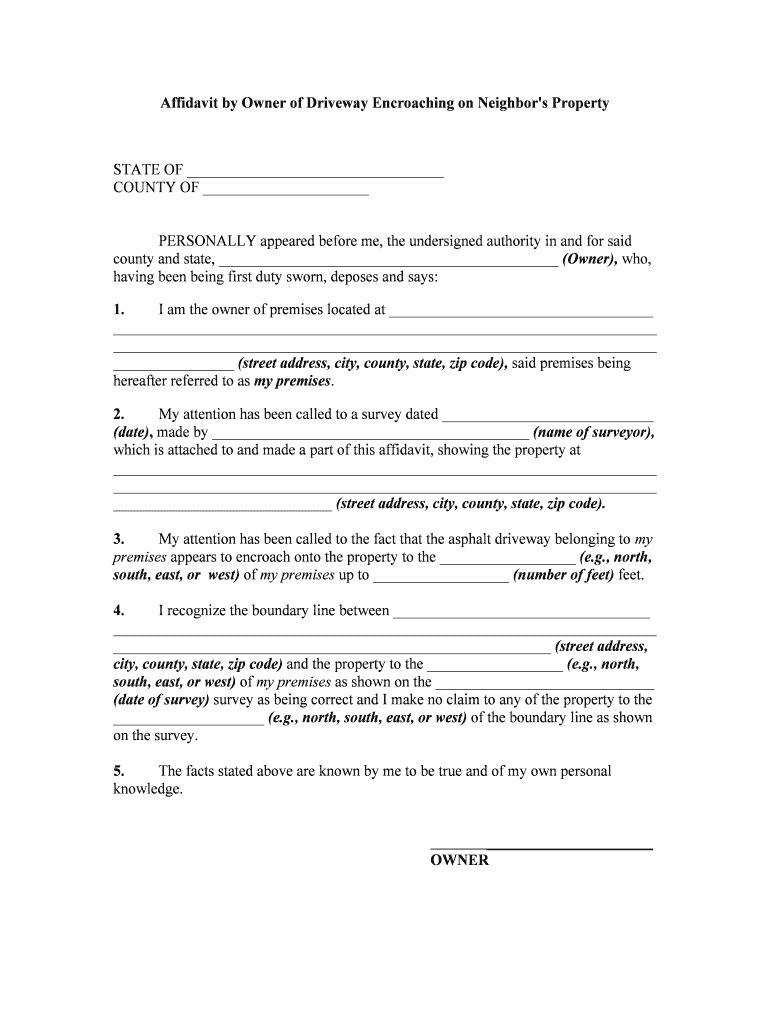
AffidavitBy Owner of Driveway Encroaching Neighbor's Property Form


What is the Affidavit By Owner Of Driveway Encroaching Neighbor's Property
The Affidavit By Owner Of Driveway Encroaching Neighbor's Property is a legal document used to declare the existence of an encroachment by a driveway onto a neighboring property. This affidavit serves as a formal statement from the property owner acknowledging the encroachment and can be essential in resolving disputes between neighbors. It may be required for various legal and property-related processes, including property sales, title transfers, or when seeking local government approvals.
Key elements of the Affidavit By Owner Of Driveway Encroaching Neighbor's Property
Several critical components must be included in the affidavit to ensure its validity. These elements typically consist of:
- Identification of parties: Names and addresses of both the property owner and the neighbor affected by the encroachment.
- Description of the property: A detailed description of the properties involved, including legal descriptions or parcel numbers.
- Details of the encroachment: Specific information about how the driveway encroaches on the neighbor's property, including measurements and location.
- Affirmation statement: A declaration by the property owner affirming the accuracy of the information provided.
- Signature and notarization: The affidavit must be signed by the property owner and notarized to be legally binding.
Steps to complete the Affidavit By Owner Of Driveway Encroaching Neighbor's Property
Completing the affidavit involves several straightforward steps:
- Gather necessary information about both properties, including legal descriptions and any relevant documentation.
- Draft the affidavit, ensuring all key elements are included and accurately represented.
- Review the document for clarity and correctness, making adjustments as needed.
- Sign the affidavit in the presence of a notary public, who will then notarize the document.
- Distribute copies of the signed affidavit to relevant parties, including the neighbor and any legal entities that may require it.
Legal use of the Affidavit By Owner Of Driveway Encroaching Neighbor's Property
This affidavit can play a significant role in legal situations involving property disputes. It may be used in court proceedings to demonstrate the acknowledgment of an encroachment and can help clarify property boundaries. Additionally, it may be required when applying for permits or approvals from local authorities regarding property modifications or disputes. Ensuring the affidavit is properly executed can protect the property owner's interests and provide a clear record of the situation.
State-specific rules for the Affidavit By Owner Of Driveway Encroaching Neighbor's Property
Each state may have its own regulations and requirements regarding the use and filing of this affidavit. It is essential for property owners to familiarize themselves with local laws, as these can dictate how the affidavit should be formatted, what information must be included, and the process for notarization. Consulting with a legal professional or local government office can provide clarity on these state-specific rules.
How to use the Affidavit By Owner Of Driveway Encroaching Neighbor's Property
Using the affidavit effectively involves understanding its purpose and the context in which it is required. After completing the document, it should be presented to the neighbor involved in the encroachment to facilitate communication and resolution. If necessary, the affidavit can also be submitted to local authorities or included in legal proceedings to support the property owner's position. Keeping a copy of the affidavit for personal records is advisable for future reference.
Quick guide on how to complete affidavitby owner of driveway encroaching neighbors property
Complete AffidavitBy Owner Of Driveway Encroaching Neighbor's Property effortlessly on any device
Digital document management has become increasingly favored by businesses and individuals alike. It serves as an ideal eco-friendly alternative to traditional printed and signed paperwork, allowing you to access the necessary forms and securely store them online. airSlate SignNow equips you with all the resources required to create, modify, and electronically sign your documents quickly and without delays. Manage AffidavitBy Owner Of Driveway Encroaching Neighbor's Property on any device using the airSlate SignNow Android or iOS applications and streamline any document-related task today.
The simplest method to edit and electronically sign AffidavitBy Owner Of Driveway Encroaching Neighbor's Property with ease
- Find AffidavitBy Owner Of Driveway Encroaching Neighbor's Property and click Get Form to begin.
- Utilize the tools we provide to complete your document.
- Emphasize signNow sections of your documents or obscure private information with tools specifically designed for this purpose by airSlate SignNow.
- Generate your signature using the Sign tool, which takes just seconds and holds the same legal validity as a traditional ink signature.
- Verify all the details and click on the Done button to save your modifications.
- Select your preferred method for submitting your form: via email, text message, invitation link, or download it to your computer.
Eliminate the hassle of lost or misfiled documents, tedious form searches, or errors that necessitate printing new document copies. airSlate SignNow addresses your document management needs in just a few clicks from any device you choose. Modify and electronically sign AffidavitBy Owner Of Driveway Encroaching Neighbor's Property to ensure effective communication at every stage of the form preparation process with airSlate SignNow.
Create this form in 5 minutes or less
Create this form in 5 minutes!
People also ask
-
What is an Affidavit By Owner Of Driveway Encroaching Neighbor's Property?
An Affidavit By Owner Of Driveway Encroaching Neighbor's Property is a legal document that provides a sworn statement from a property owner confirming the existence and nature of an encroachment on their driveway by a neighboring property. This document can help clarify property boundaries and protect the rights of the property owner.
-
How can airSlate SignNow help with my Affidavit By Owner Of Driveway Encroaching Neighbor's Property?
With airSlate SignNow, you can easily create, send, and eSign your Affidavit By Owner Of Driveway Encroaching Neighbor's Property. Our platform simplifies the document workflow, making it quick and efficient to get your affidavit signed and legally binding.
-
What features does airSlate SignNow offer for managing legal documents?
airSlate SignNow offers a range of features including document templates, real-time tracking, and secure eSignature capabilities, making it ideal for handling documents like the Affidavit By Owner Of Driveway Encroaching Neighbor's Property. You can customize your documents to fit your needs and ensure a smooth signing process.
-
Is there a cost associated with using airSlate SignNow for my affidavit?
Yes, airSlate SignNow offers different pricing plans to suit your needs, including options for individuals and businesses. Depending on the plan you choose, you can take advantage of cost-effective solutions to manage your Affidavit By Owner Of Driveway Encroaching Neighbor's Property efficiently.
-
Can I integrate airSlate SignNow with other tools I use?
Absolutely! airSlate SignNow offers seamless integrations with various third-party applications such as Google Drive, Dropbox, and more. This means you can easily manage your Affidavit By Owner Of Driveway Encroaching Neighbor's Property alongside other business tools.
-
What is the turnaround time for getting my affidavit signed?
The turnaround time for getting your Affidavit By Owner Of Driveway Encroaching Neighbor's Property signed depends on the recipients' availability, but airSlate SignNow ensures a rapid process. You can track the status of your document in real-time, enabling you to follow up as needed.
-
Is airSlate SignNow secure for handling sensitive documents?
Yes, airSlate SignNow prioritizes the security of your documents, including your Affidavit By Owner Of Driveway Encroaching Neighbor's Property. Our platform complies with industry standards, utilizing encryption and secure access protocols to keep your information safe.
Get more for AffidavitBy Owner Of Driveway Encroaching Neighbor's Property
- Icelandair unaccompanied minor form
- Application form for inward processing no no download needed needed
- Rate confirmation sheet total transport solutions form
- Ups bill of lading form
- Day and ross bill of lading form
- Ocean bill of lading template form
- Landstar ranger transflo cover sheet form
- Tnt commercial invoice form
Find out other AffidavitBy Owner Of Driveway Encroaching Neighbor's Property
- How Do I eSign New Mexico Healthcare / Medical Word
- How To eSign Washington High Tech Presentation
- Help Me With eSign Vermont Healthcare / Medical PPT
- How To eSign Arizona Lawers PDF
- How To eSign Utah Government Word
- How Can I eSign Connecticut Lawers Presentation
- Help Me With eSign Hawaii Lawers Word
- How Can I eSign Hawaii Lawers Document
- How To eSign Hawaii Lawers PPT
- Help Me With eSign Hawaii Insurance PPT
- Help Me With eSign Idaho Insurance Presentation
- Can I eSign Indiana Insurance Form
- How To eSign Maryland Insurance PPT
- Can I eSign Arkansas Life Sciences PDF
- How Can I eSign Arkansas Life Sciences PDF
- Can I eSign Connecticut Legal Form
- How Do I eSign Connecticut Legal Form
- How Do I eSign Hawaii Life Sciences Word
- Can I eSign Hawaii Life Sciences Word
- How Do I eSign Hawaii Life Sciences Document