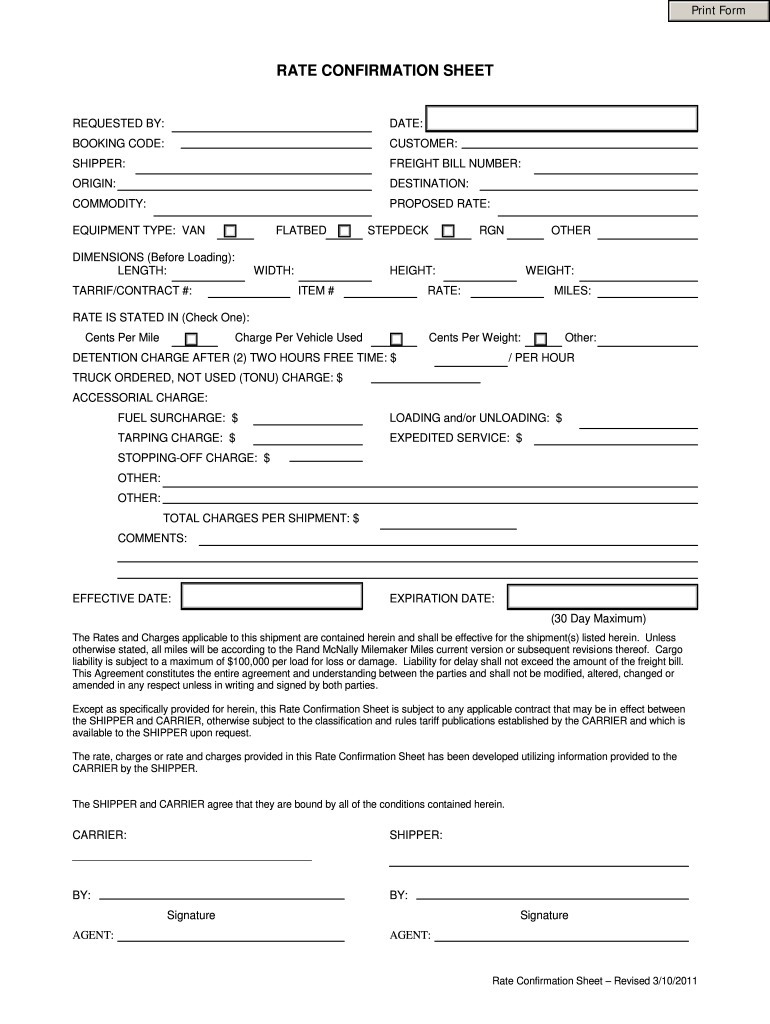
RATE CONFIRMATION SHEET Total Transport Solutions 2011-2026


Understanding the Rate Confirmation Sheet
The rate confirmation sheet is a crucial document in the transportation industry, serving as a formal agreement between shippers and carriers. It outlines the terms of transportation services, including pricing, delivery timelines, and specific details about the cargo. This document ensures that both parties have a clear understanding of the expectations and obligations involved in the shipping process. A well-structured rate confirmation template PDF can streamline this process, making it easier to fill out and sign electronically.
Key Elements of the Rate Confirmation Sheet
When creating a rate confirmation sheet, several key elements should be included to ensure clarity and compliance. These elements typically encompass:
- Carrier Information: Name, address, and contact details of the carrier.
- Shipper Information: Name, address, and contact details of the shipper.
- Load Details: Description of the cargo, including weight and dimensions.
- Rate Information: Agreed-upon rates, including any additional charges.
- Delivery Terms: Pickup and delivery locations, along with timelines.
- Signature Lines: Spaces for both parties to sign, confirming agreement.
Steps to Complete the Rate Confirmation Sheet
Filling out a rate confirmation sheet can be straightforward if you follow these steps:
- Download the Template: Obtain a rate confirmation template PDF that suits your needs.
- Fill in Carrier and Shipper Information: Enter the necessary details for both parties.
- Detail the Load: Provide a comprehensive description of the cargo being transported.
- Specify Rates and Charges: Clearly outline the agreed-upon rates and any additional fees.
- Set Delivery Terms: Include pickup and delivery locations and timelines.
- Sign the Document: Ensure both parties sign the document to validate the agreement.
Legal Use of the Rate Confirmation Sheet
The rate confirmation sheet holds legal weight when properly executed. To ensure its enforceability, it must meet specific criteria, including:
- Clear Terms: All terms should be clearly defined to avoid misunderstandings.
- Signatures: Both parties must sign the document, indicating their agreement.
- Compliance with Regulations: The document should adhere to relevant transportation laws and regulations.
Utilizing a digital solution like signNow can enhance the legal standing of your rate confirmation by providing a secure eSignature process that meets legal standards.
How to Use the Rate Confirmation Template Effectively
To maximize the benefits of a rate confirmation template, consider the following tips:
- Customization: Tailor the template to fit the specific needs of your business and the type of transportation services offered.
- Regular Updates: Keep the template updated with any changes in rates or policies to ensure accuracy.
- Digital Signing: Use a reliable electronic signature platform to streamline the signing process and maintain a record of agreements.
Examples of Using the Rate Confirmation Sheet
Rate confirmation sheets can be utilized in various scenarios, such as:
- Freight Transportation: Confirming rates and terms for shipping goods across state lines.
- Local Deliveries: Establishing agreements for short-haul transportation services.
- Contractual Agreements: Formalizing long-term contracts with carriers for ongoing shipping needs.
These examples illustrate the versatility of the rate confirmation sheet in different transportation contexts, ensuring clear communication and agreement between parties.
Quick guide on how to complete rate confirmation sheet total transport solutions
Finish RATE CONFIRMATION SHEET Total Transport Solutions effortlessly on any gadget
Online document administration has become increasingly favored among businesses and individuals. It offers an ideal eco-friendly alternative to conventional printed and signed papers, as you can locate the right template and securely save it online. airSlate SignNow provides you with all the tools necessary to create, modify, and eSign your documents quickly without delays. Manage RATE CONFIRMATION SHEET Total Transport Solutions on any device with airSlate SignNow Android or iOS applications and streamline any document-related procedure today.
Steps to modify and eSign RATE CONFIRMATION SHEET Total Transport Solutions effortlessly
- Obtain RATE CONFIRMATION SHEET Total Transport Solutions and click Get Form to initiate the process.
- Utilize the tools we offer to finalize your document.
- Emphasize relevant portions of your documents or obscure sensitive information using tools provided by airSlate SignNow specifically for that function.
- Create your eSignature with the Sign feature, which takes just seconds and holds the same legal validity as a conventional handwritten signature.
- Review all the details and click on the Done button to save your modifications.
- Choose your preferred method for sending your form, whether by email, text message (SMS), invitation link, or downloading it to your computer.
Eliminate the hassle of lost or misplaced documents, tedious form searches, or mistakes that necessitate printing new copies. airSlate SignNow meets all your document management needs in just a few clicks from any device you prefer. Adjust and eSign RATE CONFIRMATION SHEET Total Transport Solutions and ensure excellent communication throughout the document preparation process with airSlate SignNow.
Create this form in 5 minutes or less
Create this form in 5 minutes!
How to create an eSignature for the rate confirmation sheet total transport solutions
How to create an electronic signature for your PDF document in the online mode
How to create an electronic signature for your PDF document in Chrome
How to make an electronic signature for putting it on PDFs in Gmail
The way to create an electronic signature right from your mobile device
How to create an electronic signature for a PDF document on iOS devices
The way to create an electronic signature for a PDF on Android devices
People also ask
-
What is a rate confirmation template PDF?
A rate confirmation template PDF is a standardized document that outlines the agreed-upon rates for services in a clear and concise format. It helps streamline communication between carriers and shippers, ensuring both parties are on the same page regarding pricing.
-
How can I create a rate confirmation template PDF using airSlate SignNow?
Creating a rate confirmation template PDF with airSlate SignNow is simple. You can use our document editor to customize your template, incorporating your company's branding and specific terms. Once complete, you can easily export it as a PDF for distribution.
-
Are there any costs associated with using the rate confirmation template PDF feature?
Using the rate confirmation template PDF feature in airSlate SignNow is included in our cost-effective pricing plans. We offer various subscription tiers to fit different business needs, ensuring you get maximum value for your investment.
-
What are the benefits of using a rate confirmation template PDF?
Using a rate confirmation template PDF enhances clarity and reduces misunderstandings in business transactions. It also speeds up the process of confirming rates, allowing your business to operate more efficiently and maintain strong relationships with clients.
-
Can I integrate my rate confirmation template PDF with other software?
Yes, airSlate SignNow allows seamless integration with various applications like CRM systems and accounting software. This ensures that your rate confirmation template PDF can be easily accessed and utilized across different platforms for enhanced productivity.
-
Is it possible to eSign a rate confirmation template PDF?
Absolutely! airSlate SignNow lets you eSign rate confirmation template PDFs quickly and securely. This digital signature process not only saves time but also ensures that documents are legally binding.
-
What types of businesses can benefit from a rate confirmation template PDF?
Any business that deals with shipments, logistics, or transportation can benefit from a rate confirmation template PDF. This includes freight brokers, carriers, and shippers looking to simplify their transaction processes and enhance communication.
Get more for RATE CONFIRMATION SHEET Total Transport Solutions
- Control number nm p005 pkg form
- Optional but preferred your social security number form
- Georgia statutory financial power of attorney division of form
- How to get a quick divorcelegalzoom form
- Control number nm p010 pkg form
- Zip desiring to execute a limited power of attorney hereby appoint form
- Declarant having executed a statutory power of attorney form
- Control number nm p011 pkg form
Find out other RATE CONFIRMATION SHEET Total Transport Solutions
- Help Me With eSign Idaho Plumbing Profit And Loss Statement
- eSign Illinois Plumbing Letter Of Intent Now
- eSign Massachusetts Orthodontists Last Will And Testament Now
- eSign Illinois Plumbing Permission Slip Free
- eSign Kansas Plumbing LLC Operating Agreement Secure
- eSign Kentucky Plumbing Quitclaim Deed Free
- eSign Legal Word West Virginia Online
- Can I eSign Wisconsin Legal Warranty Deed
- eSign New Hampshire Orthodontists Medical History Online
- eSign Massachusetts Plumbing Job Offer Mobile
- How To eSign Pennsylvania Orthodontists Letter Of Intent
- eSign Rhode Island Orthodontists Last Will And Testament Secure
- eSign Nevada Plumbing Business Letter Template Later
- eSign Nevada Plumbing Lease Agreement Form Myself
- eSign Plumbing PPT New Jersey Later
- eSign New York Plumbing Rental Lease Agreement Simple
- eSign North Dakota Plumbing Emergency Contact Form Mobile
- How To eSign North Dakota Plumbing Emergency Contact Form
- eSign Utah Orthodontists Credit Memo Easy
- How To eSign Oklahoma Plumbing Business Plan Template