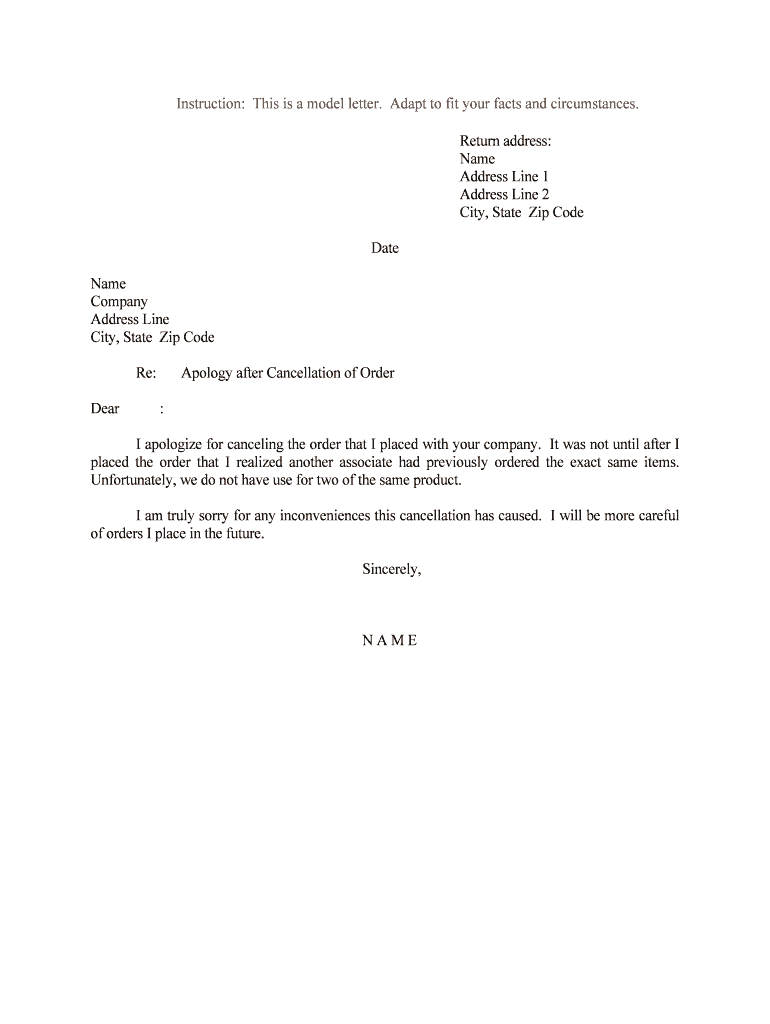
Apology After Cancellation of Order Form


What is the Apology After Cancellation Of Order
The Apology After Cancellation Of Order is a formal document used by businesses to express regret over the cancellation of a customer’s order. This form serves to maintain a positive relationship with the customer and can provide an opportunity for the business to offer alternatives or incentives for future purchases. It is crucial for businesses to handle cancellations professionally, as this can influence customer loyalty and retention.
How to use the Apology After Cancellation Of Order
Using the Apology After Cancellation Of Order involves several key steps. First, identify the reason for the cancellation and ensure that the message is clear and empathetic. Next, personalize the apology by addressing the customer by name and acknowledging their specific situation. It is also beneficial to offer a solution, such as a discount on future orders or a replacement product, to encourage continued engagement. Finally, ensure that the document is signed and sent promptly to reinforce the sincerity of the apology.
Steps to complete the Apology After Cancellation Of Order
Completing the Apology After Cancellation Of Order requires a systematic approach:
- Gather all relevant order details, including customer information and cancellation reasons.
- Draft the apology, ensuring it is clear, concise, and empathetic.
- Include any offers or solutions that may help retain the customer.
- Review the document for accuracy and tone.
- Use a reliable eSigning platform to finalize the document, ensuring it is legally binding.
- Send the completed apology to the customer via their preferred communication method.
Key elements of the Apology After Cancellation Of Order
The key elements of the Apology After Cancellation Of Order include:
- Personalization: Address the customer by name and reference their specific order.
- Empathy: Acknowledge the inconvenience caused by the cancellation.
- Solutions: Offer alternatives or compensation to encourage future business.
- Clarity: Clearly state the reasons for the cancellation and any steps taken to rectify the situation.
- Professionalism: Maintain a respectful and professional tone throughout the document.
Legal use of the Apology After Cancellation Of Order
The Apology After Cancellation Of Order can have legal implications, particularly in terms of consumer rights and business obligations. It is important for businesses to ensure that the apology does not inadvertently admit liability or misrepresent the situation. When using digital tools for this form, compliance with eSignature laws, such as the ESIGN Act and UETA, is essential to ensure the document is legally enforceable. Proper execution of the form can protect both the business and the customer in any potential disputes.
Examples of using the Apology After Cancellation Of Order
Examples of using the Apology After Cancellation Of Order can vary by industry:
- A retail store may send an apology to a customer whose online order was canceled due to stock issues, offering a discount on a future purchase.
- A service provider might apologize for canceling an appointment and provide a rescheduling option at no extra cost.
- A restaurant could express regret for canceling a reservation and offer a complimentary meal on the next visit.
Quick guide on how to complete apology after cancellation of order
Effortlessly Prepare Apology After Cancellation Of Order on Any Device
Online document management has gained popularity among businesses and individuals. It serves as an excellent eco-friendly alternative to traditional printed and signed documents, allowing you to access the required form and securely store it online. airSlate SignNow offers you all the tools necessary to create, modify, and eSign your documents swiftly without delays. Manage Apology After Cancellation Of Order on any device using the airSlate SignNow Android or iOS applications and streamline your document-related processes today.
The Easiest Way to Modify and eSign Apology After Cancellation Of Order Seamlessly
- Obtain Apology After Cancellation Of Order and click Get Form to begin.
- Utilize the tools we offer to complete your document.
- Mark important sections of the documents or redact sensitive information with tools provided specifically for that purpose by airSlate SignNow.
- Generate your eSignature using the Sign tool, which takes seconds and carries the same legal validity as a conventional wet ink signature.
- Review the details and click the Done button to save your changes.
- Choose how you wish to share your form: via email, text message (SMS), invitation link, or download it to your computer.
Eliminate concerns about lost or misplaced documents, tedious form searches, or mistakes that require printing new document copies. airSlate SignNow fulfills your document management needs in just a few clicks from any device you prefer. Edit and eSign Apology After Cancellation Of Order and ensure excellent communication at every stage of the form preparation process with airSlate SignNow.
Create this form in 5 minutes or less
Create this form in 5 minutes!
People also ask
-
What should I include in an apology after cancellation of order?
An effective apology after cancellation of order should include a sincere expression of regret, a brief explanation of why the order was canceled, and any next steps for the customer. Make sure to also offer support and alternative options to build trust and retain the customer.
-
How can airSlate SignNow help me manage order cancellations?
AirSlate SignNow simplifies the process of managing order cancellations by allowing businesses to quickly create and send apology letters. With its user-friendly interface, you can custom-tailor your messages to ensure effective communication after a cancellation of order.
-
Is there a cost associated with using airSlate SignNow for sending apologies?
AirSlate SignNow offers flexible pricing plans designed to be cost-effective for businesses of all sizes. Depending on the plan you choose, you'll be able to send an unlimited number of apologies after cancellation of order without breaking the bank.
-
Can I automate my apology after cancellation of order using airSlate SignNow?
Yes, airSlate SignNow provides automation features that allow you to set up automated responses for apologies after cancellation of order. This not only saves time but also ensures that customers receive prompt communication regardless of when their cancellation occurs.
-
What are the main benefits of using airSlate SignNow for sending e-signatures?
Using airSlate SignNow for sending e-signatures offers several benefits, including enhanced security, improved efficiency, and convenience. You can easily send apologies after cancellation of order and have them signed digitally, ensuring both parties have a reliable record.
-
Are there integrations available for airSlate SignNow with other platforms?
Yes, airSlate SignNow integrates seamlessly with various platforms, including CRMs and e-commerce solutions. This helps streamline your workflow, making it easier to manage communication and follow up with customers regarding apologies after cancellation of order.
-
How can I ensure my apology after cancellation of order is professional?
To ensure your apology after cancellation of order is professional, consider using airSlate SignNow’s templates that provide a polished format. Additionally, be sure to use clear language, maintain a respectful tone, and personalize the message to enhance customer experience.
Get more for Apology After Cancellation Of Order
Find out other Apology After Cancellation Of Order
- How To Integrate Sign in Banking
- How To Use Sign in Banking
- Help Me With Use Sign in Banking
- Can I Use Sign in Banking
- How Do I Install Sign in Banking
- How To Add Sign in Banking
- How Do I Add Sign in Banking
- How Can I Add Sign in Banking
- Can I Add Sign in Banking
- Help Me With Set Up Sign in Government
- How To Integrate eSign in Banking
- How To Use eSign in Banking
- How To Install eSign in Banking
- How To Add eSign in Banking
- How To Set Up eSign in Banking
- How To Save eSign in Banking
- How To Implement eSign in Banking
- How To Set Up eSign in Construction
- How To Integrate eSign in Doctors
- How To Use eSign in Doctors