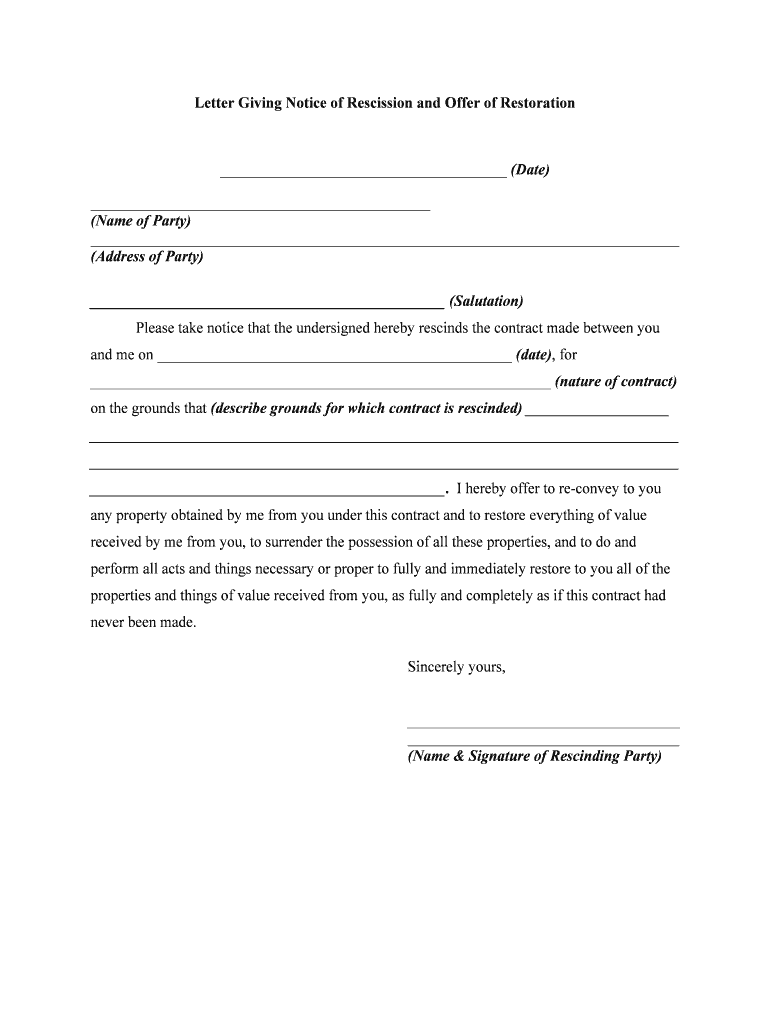
Rescission BOE Ca Gov Form


What is the Rescission BOE ca gov
The Rescission BOE ca gov form is a document used in California to formally rescind a previously issued tax exemption or assessment. This form is relevant for businesses and individuals who have received a tax exemption from the California Board of Equalization (BOE) and wish to cancel it. The rescission process ensures that all parties involved are aware of the change in status regarding tax obligations.
How to use the Rescission BOE ca gov
To use the Rescission BOE ca gov form, individuals or businesses must first ensure they meet the criteria for rescission. This includes understanding the implications of rescinding a tax exemption. Once eligibility is confirmed, the form can be filled out with the necessary details, such as the reason for rescission and relevant identification information. After completing the form, it should be submitted to the appropriate BOE office for processing.
Steps to complete the Rescission BOE ca gov
Completing the Rescission BOE ca gov form involves several key steps:
- Gather necessary information, including previous tax exemption details and identification.
- Access the Rescission BOE ca gov form from the official BOE website.
- Fill out the form accurately, providing all required information.
- Review the completed form for any errors or omissions.
- Submit the form either online, by mail, or in person at a designated BOE office.
Legal use of the Rescission BOE ca gov
The legal use of the Rescission BOE ca gov form is critical for ensuring compliance with California tax laws. By properly rescinding a tax exemption, individuals and businesses can avoid potential penalties or legal issues related to tax obligations. It is essential to follow all legal guidelines and submit the form within the specified time frames to maintain compliance.
Required Documents
When submitting the Rescission BOE ca gov form, certain documents may be required to support the request. These documents can include:
- Proof of the original tax exemption.
- Identification documents, such as a driver's license or tax identification number.
- Any correspondence related to the exemption or rescission process.
Form Submission Methods
The Rescission BOE ca gov form can be submitted through various methods to accommodate different preferences:
- Online submission via the California BOE website.
- Mailing the completed form to the appropriate BOE office.
- In-person submission at a local BOE office.
Eligibility Criteria
To be eligible for rescission using the Rescission BOE ca gov form, individuals or businesses must meet specific criteria. This typically includes having a valid tax exemption that they wish to cancel and providing a legitimate reason for the rescission. It is advisable to review the eligibility requirements outlined by the California BOE before proceeding with the form.
Quick guide on how to complete rescission boecagov
Complete Rescission BOE ca gov effortlessly on any device
Digital document management has become increasingly favored by companies and individuals alike. It offers a superb environmentally friendly substitute for traditional printed and signed papers, allowing you to find the right document and securely store it online. airSlate SignNow provides you with all the tools necessary to create, modify, and eSign your documents swiftly without delays. Manage Rescission BOE ca gov on any device with airSlate SignNow Android or iOS applications and simplify any document-related process today.
The easiest way to modify and eSign Rescission BOE ca gov hassle-free
- Obtain Rescission BOE ca gov and then click Get Form to begin.
- Utilize the tools we offer to complete your document.
- Highlight important sections of the documents or redact sensitive information with tools that airSlate SignNow specifically provides for that purpose.
- Create your eSignature using the Sign feature, which takes moments and carries the same legal validity as a conventional ink signature.
- Review all details and then click on the Done button to save your modifications.
- Choose how you would like to send your form, via email, SMS, or invitation link, or download it to your computer.
Forget about lost or mislaid documents, cumbersome form searching, or errors that require printing new document versions. airSlate SignNow addresses your needs in document management in just a few clicks from any device of your choice. Edit and eSign Rescission BOE ca gov and ensure excellent communication at any stage of the form preparation process with airSlate SignNow.
Create this form in 5 minutes or less
Create this form in 5 minutes!
People also ask
-
What is the process of Rescission BOE ca gov?
The process of Rescission BOE ca gov involves formally withdrawing a previously submitted document or application with the state. Understanding the specific requirements and timeframes is essential to successfully execute this process. With airSlate SignNow, you can easily manage the documents related to this process, ensuring compliance and efficiency.
-
How does airSlate SignNow facilitate the Rescission BOE ca gov process?
airSlate SignNow streamlines the Rescission BOE ca gov process by allowing users to eSign and send necessary documents quickly. The platform provides templates that can be customized to meet state requirements, making it easier to navigate the rescission process. This efficiency can save you both time and resources.
-
What are the pricing options for airSlate SignNow related to Rescission BOE ca gov?
airSlate SignNow offers various pricing tiers to accommodate businesses of different sizes. Depending on your needs related to Rescission BOE ca gov, you can choose from basic to advanced plans that offer additional features. All plans are designed to provide cost-effective solutions for eSigning documents.
-
Are there any specific features of airSlate SignNow that benefit Rescission BOE ca gov users?
Yes, airSlate SignNow provides several features specifically beneficial for users involved in the Rescission BOE ca gov process. These include customizable templates, real-time tracking of eSignatures, and secure document storage. These features help ensure that all necessary documentation is handled accurately and efficiently.
-
Can I integrate airSlate SignNow with other platforms for Rescission BOE ca gov?
Absolutely! airSlate SignNow offers seamless integrations with various platforms, enhancing the efficiency of your workflow concerning Rescission BOE ca gov. You can easily connect it with CRMs, project management tools, and other applications to create a cohesive document management system.
-
What benefits does airSlate SignNow provide for managing Rescission BOE ca gov documentation?
Using airSlate SignNow for managing Rescission BOE ca gov documentation provides numerous benefits, such as increased efficiency and reduced turnaround times. The platform's user-friendly interface allows for easy document creation and modification, enhancing productivity. Additionally, it ensures that all transactions remain legally binding and secure.
-
Is training available for using airSlate SignNow for Rescission BOE ca gov?
Yes, airSlate SignNow provides comprehensive training resources for users focusing on the Rescission BOE ca gov process. These resources include tutorials, webinars, and customer support, ensuring that you can effectively utilize all features. Our goal is to empower users to navigate the eSigning process confidently.
Get more for Rescission BOE ca gov
- Patrick catholic high school parent conference documentation form student date teacher class participants in conference areas
- Transcript request formpdf sarah pyle academy sarahpyleacademy
- Employee termination report form
- Of termination report form
- Yearbook dedication company ad form
- Parent approval formdoc houstonisd
- Byui health plan form
- Purdue 424 form
Find out other Rescission BOE ca gov
- Electronic signature North Carolina Day Care Contract Later
- Electronic signature Tennessee Medical Power of Attorney Template Simple
- Electronic signature California Medical Services Proposal Mobile
- How To Electronic signature West Virginia Pharmacy Services Agreement
- How Can I eSignature Kentucky Co-Branding Agreement
- How Can I Electronic signature Alabama Declaration of Trust Template
- How Do I Electronic signature Illinois Declaration of Trust Template
- Electronic signature Maryland Declaration of Trust Template Later
- How Can I Electronic signature Oklahoma Declaration of Trust Template
- Electronic signature Nevada Shareholder Agreement Template Easy
- Electronic signature Texas Shareholder Agreement Template Free
- Electronic signature Mississippi Redemption Agreement Online
- eSignature West Virginia Distribution Agreement Safe
- Electronic signature Nevada Equipment Rental Agreement Template Myself
- Can I Electronic signature Louisiana Construction Contract Template
- Can I eSignature Washington Engineering Proposal Template
- eSignature California Proforma Invoice Template Simple
- eSignature Georgia Proforma Invoice Template Myself
- eSignature Mississippi Proforma Invoice Template Safe
- eSignature Missouri Proforma Invoice Template Free