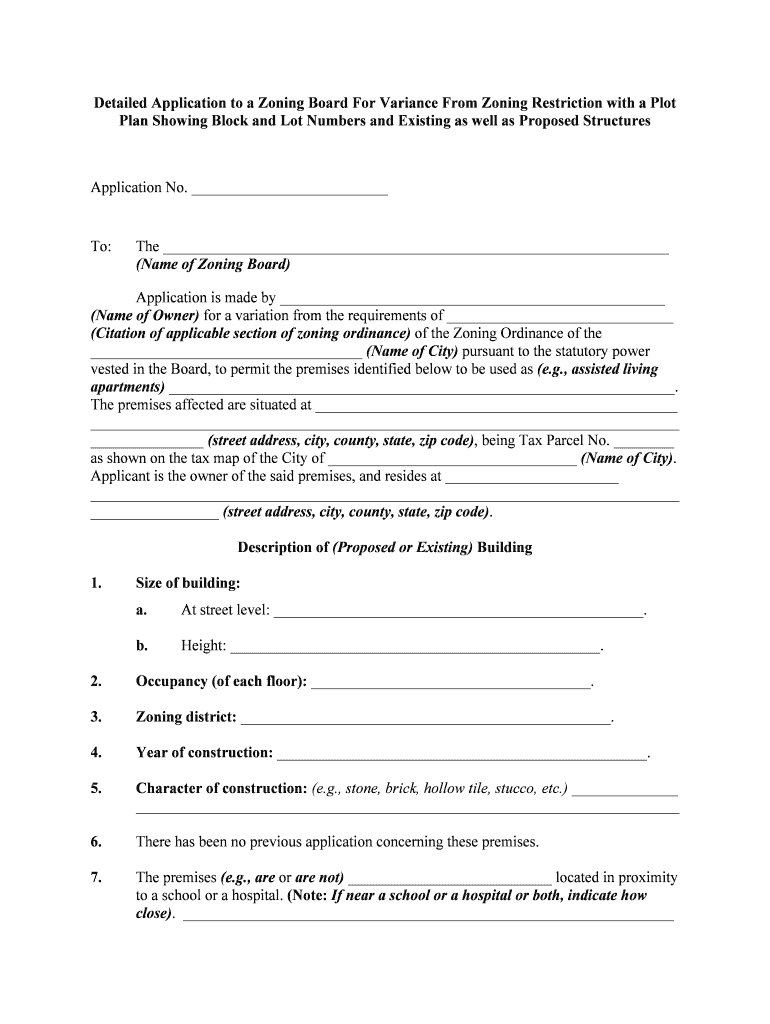
Zoning Board of Appeals New York State Department Form


What is the Zoning Board of Appeals New York State Department
The Zoning Board of Appeals (ZBA) in New York State is a local government body that provides residents with a mechanism to appeal decisions made by zoning officials. This board plays a crucial role in the land use planning process, ensuring that zoning laws are applied fairly and consistently. The ZBA reviews applications for variances, special permits, and other zoning-related matters, allowing individuals to seek relief from strict zoning regulations when unique circumstances warrant it. The decisions made by the ZBA can significantly impact community development and individual property rights.
Steps to Complete the Zoning Board of Appeals New York State Department Form
Completing the Zoning Board of Appeals form involves several key steps to ensure accuracy and compliance. Begin by gathering all necessary information regarding your property and the specific zoning issue you are addressing. This may include property deeds, site plans, and any relevant correspondence with local zoning officials. Next, fill out the form carefully, providing detailed explanations for your requests. It is important to clearly articulate the reasons for your appeal and how it meets the criteria for a variance or special permit. After completing the form, review it for completeness and accuracy before submitting it to the appropriate local authority.
Legal Use of the Zoning Board of Appeals New York State Department
The legal use of the Zoning Board of Appeals is governed by state and local laws that outline the powers and responsibilities of the board. The ZBA operates under the premise that it can grant variances or special permits when strict adherence to zoning regulations would result in unnecessary hardship. This legal framework ensures that the appeals process is fair and transparent. It is essential for applicants to understand the legal standards that the ZBA must consider, including the impact of the proposed changes on the surrounding community and compliance with local zoning laws.
Required Documents for the Zoning Board of Appeals New York State Department
When submitting an application to the Zoning Board of Appeals, certain documents are typically required to support your case. These may include:
- A completed application form with all relevant details.
- Site plans that illustrate the property and proposed changes.
- Proof of ownership or legal interest in the property.
- Any correspondence with local zoning officials.
- Supporting documents that demonstrate the need for a variance or special permit.
Providing comprehensive documentation can enhance the likelihood of a favorable outcome.
Form Submission Methods for the Zoning Board of Appeals New York State Department
Submitting your application to the Zoning Board of Appeals can typically be done through multiple methods, depending on local regulations. Common submission methods include:
- Online submission through the local government’s website, if available.
- Mailing the completed form and supporting documents to the designated zoning office.
- In-person submission at the local zoning office during business hours.
It is advisable to verify the preferred submission method with your local ZBA, as procedures may vary by municipality.
Eligibility Criteria for the Zoning Board of Appeals New York State Department
Eligibility to appeal to the Zoning Board of Appeals generally requires that the applicant is the property owner or has legal authority over the property in question. Additionally, the applicant must demonstrate that the strict application of zoning laws would cause unnecessary hardship. This hardship must be unique to the property, not self-created, and the requested variance or permit must not alter the essential character of the neighborhood. Understanding these criteria is essential for a successful appeal.
Quick guide on how to complete zoning board of appeals new york state department
Complete Zoning Board Of Appeals New York State Department seamlessly on any device
Digital document management has become increasingly favored by businesses and individuals alike. It offers an ideal environmentally friendly alternative to traditional printed and signed documents, allowing you to obtain the necessary form and securely store it online. airSlate SignNow equips you with all the features needed to create, modify, and electronically sign your documents swiftly without delays. Manage Zoning Board Of Appeals New York State Department on any platform using airSlate SignNow apps for Android or iOS and enhance any document-focused operation today.
How to alter and eSign Zoning Board Of Appeals New York State Department with ease
- Find Zoning Board Of Appeals New York State Department and click Get Form to begin.
- Utilize the tools provided to finalize your document.
- Emphasize pertinent sections of the documents or obscure private details with the tools specifically designed by airSlate SignNow for this purpose.
- Generate your eSignature using the Sign feature, which takes moments and holds the same legal authority as a conventional handwritten signature.
- Review all the details and then click the Done button to save your changes.
- Choose how you wish to send your form, either by email, SMS, invite link, or download it to your computer.
Eliminate concerns about lost or mislaid files, tedious document searching, or mistakes that require printing new copies. airSlate SignNow meets your document management needs in just a few clicks from any device you prefer. Alter and eSign Zoning Board Of Appeals New York State Department to guarantee outstanding communication at any stage of the form preparation process with airSlate SignNow.
Create this form in 5 minutes or less
Create this form in 5 minutes!
People also ask
-
What is the role of the Zoning Board Of Appeals New York State Department?
The Zoning Board Of Appeals New York State Department is responsible for reviewing and making decisions on requests for zoning variances and special exceptions. They ensure that local zoning laws are respected while considering the unique needs of applicants. This process helps maintain community standards and ensures fair treatment in land use.
-
What are the benefits of using airSlate SignNow for Zoning Board Of Appeals applications?
Using airSlate SignNow streamlines the submission process for Zoning Board Of Appeals applications to the New York State Department. It allows you to easily send and eSign necessary documents online, saving time and reducing paperwork. This efficiency enhances your chances of quick approval and ensures you stay compliant with regulatory requirements.
-
How much does airSlate SignNow cost for handling Zoning Board Of Appeals applications?
airSlate SignNow offers various pricing plans suitable for different needs, including options for businesses focusing on Zoning Board Of Appeals New York State Department applications. The starting plan is designed to be cost-effective, allowing you to manage document signing and storage without breaking the bank. Visit our pricing page for more details.
-
Can I integrate airSlate SignNow with other tools for my Zoning Board Of Appeals applications?
Yes, airSlate SignNow offers a range of integrations with popular tools that can assist with managing your Zoning Board Of Appeals New York State Department applications. This includes CRM systems, cloud storage solutions, and project management software. Such integrations can simplify your workflow and enhance collaboration.
-
Is airSlate SignNow secure for Zoning Board Of Appeals documents?
Absolutely. Security is a top priority with airSlate SignNow, especially for important documents related to the Zoning Board Of Appeals New York State Department. Our platform utilizes encryption and secure storage to protect your data and ensure confidentiality.
-
How does airSlate SignNow enhance the eSigning process for Zoning Board Of Appeals?
airSlate SignNow enhances the eSigning process for Zoning Board Of Appeals New York State Department applications by providing an intuitive platform that simplifies document preparation and signing. Users can easily add signatures, dates, and other required information, ensuring that the process is efficient and compliant with local regulations. This leads to faster approvals and happier clients.
-
What features does airSlate SignNow offer for Zoning Board Of Appeals users?
For users dealing with the Zoning Board Of Appeals New York State Department, airSlate SignNow includes features such as customizable templates, document tracking, and automated reminders. These features help you manage your applications effectively, ensuring that all documents are submitted on time and meet necessary requirements.
Get more for Zoning Board Of Appeals New York State Department
Find out other Zoning Board Of Appeals New York State Department
- Electronic signature South Dakota Construction Quitclaim Deed Easy
- Electronic signature Texas Construction Claim Safe
- Electronic signature Texas Construction Promissory Note Template Online
- How To Electronic signature Oregon Doctors Stock Certificate
- How To Electronic signature Pennsylvania Doctors Quitclaim Deed
- Electronic signature Utah Construction LLC Operating Agreement Computer
- Electronic signature Doctors Word South Dakota Safe
- Electronic signature South Dakota Doctors Confidentiality Agreement Myself
- How Do I Electronic signature Vermont Doctors NDA
- Electronic signature Utah Doctors Promissory Note Template Secure
- Electronic signature West Virginia Doctors Bill Of Lading Online
- Electronic signature West Virginia Construction Quitclaim Deed Computer
- Electronic signature Construction PDF Wisconsin Myself
- How Do I Electronic signature Wyoming Doctors Rental Lease Agreement
- Help Me With Electronic signature Wyoming Doctors Rental Lease Agreement
- How Do I Electronic signature Colorado Education RFP
- Electronic signature Colorado Education Lease Agreement Form Online
- How To Electronic signature Colorado Education Business Associate Agreement
- Can I Electronic signature California Education Cease And Desist Letter
- Electronic signature Arizona Finance & Tax Accounting Promissory Note Template Computer