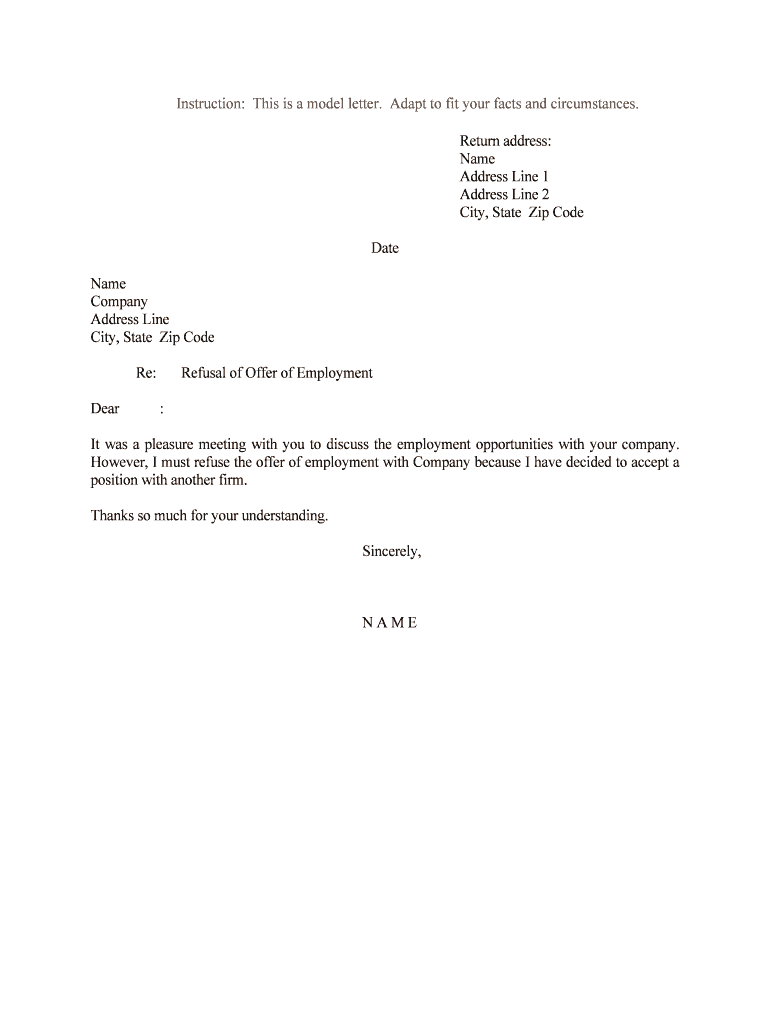
Refusal of Offer of Employment Form


What is the Refusal Of Offer Of Employment
The refusal of offer of employment form is a document used by individuals to formally decline a job offer. This form serves as a written record of the candidate's decision, ensuring that both the employer and the candidate have clarity regarding the employment status. By completing this form, the candidate can communicate their decision respectfully and professionally, which may help maintain a positive relationship with the employer for potential future opportunities.
How to use the Refusal Of Offer Of Employment
Using the refusal of offer of employment form involves a few straightforward steps. First, ensure that you have received a formal job offer from the employer. Next, fill out the form with your personal information, including your name and the position you are declining. Clearly state your reason for refusal, if comfortable doing so, and express gratitude for the opportunity. Finally, sign and date the form before submitting it to the employer via email or postal mail, depending on their preferred communication method.
Steps to complete the Refusal Of Offer Of Employment
Completing the refusal of offer of employment form requires careful attention to detail. Here are the steps to follow:
- Review the job offer: Understand the terms and conditions before making your decision.
- Gather your information: Include your full name, the position offered, and the employer's details.
- Express your decision: Clearly indicate that you are declining the offer.
- Provide a reason: If you wish, briefly explain why you are refusing the offer.
- Show appreciation: Thank the employer for the opportunity.
- Sign and date the form: Ensure your signature is included to validate the document.
- Submit the form: Send it to the employer using their preferred method.
Legal use of the Refusal Of Offer Of Employment
The refusal of offer of employment form is legally significant as it documents the candidate's decision to decline employment. This can help prevent any misunderstandings or disputes in the future regarding the job offer. While the form itself may not require notarization, it is essential to ensure that it is completed accurately and submitted in a timely manner to maintain professionalism and legal clarity.
Key elements of the Refusal Of Offer Of Employment
Several key elements should be included in the refusal of offer of employment form to ensure it is effective and clear:
- Candidate Information: Full name, contact information, and the position offered.
- Employer Information: Name of the company and the hiring manager, if applicable.
- Statement of Refusal: A clear declaration that the candidate is declining the offer.
- Reason for Refusal: Optional, but can provide context for the decision.
- Gratitude: A note of thanks for the opportunity.
- Date: The date the form is completed and submitted.
- Signature: The candidate's signature to validate the document.
Examples of using the Refusal Of Offer Of Employment
Examples of using the refusal of offer of employment form can vary based on individual circumstances. For instance, a candidate may decline an offer due to accepting another job that better aligns with their career goals. Alternatively, a candidate might refuse an offer because of concerns regarding company culture or compensation. Regardless of the reason, using the form allows candidates to communicate their decision clearly and professionally, preserving relationships for potential future interactions.
Quick guide on how to complete refusal of offer of employment
Effortlessly Prepare Refusal Of Offer Of Employment on Any Gadget
Digital document management has become increasingly favored by businesses and individuals. It serves as an excellent eco-friendly substitute for traditional printed and signed documents, allowing you to find the right template and securely save it online. airSlate SignNow equips you with all the necessary tools to create, alter, and electronically sign your documents swiftly without any hindrances. Handle Refusal Of Offer Of Employment on any system with airSlate SignNow Android or iOS applications and enhance any document-centric process today.
How to Modify and Electronically Sign Refusal Of Offer Of Employment Effortlessly
- Obtain Refusal Of Offer Of Employment and click Get Form to initiate.
- Utilize the tools we offer to fill out your document.
- Highlight important sections of your documents or redact sensitive information with tools specifically provided by airSlate SignNow for that purpose.
- Create your signature using the Sign feature, which takes seconds and carries the same legal authority as a conventional wet ink signature.
- Review all details and click on the Done button to confirm your changes.
- Select how you wish to send your form, via email, SMS, or invitation link, or download it to your computer.
Put aside concerns about lost or misplaced documents, cumbersome form searching, or errors that necessitate printing new document copies. airSlate SignNow fulfills all your document management requirements in just a few clicks from any device of your preference. Modify and electronically sign Refusal Of Offer Of Employment and guarantee excellent communication at every stage of the form preparation process with airSlate SignNow.
Create this form in 5 minutes or less
Create this form in 5 minutes!
People also ask
-
What does 'Refusal Of Offer Of Employment' mean in legal terms?
The 'Refusal Of Offer Of Employment' refers to a candidate's decision to decline a job offer. This decision can be based on various factors such as salary dissatisfaction, job role clarity, or alignment with career goals. Understanding this term is crucial for employers to manage recruitment strategies effectively.
-
How can airSlate SignNow help manage offers of employment?
airSlate SignNow provides an efficient platform for creating, sending, and signing offer letters. With its streamlined workflow, businesses can easily track document statuses and manage responses to 'Refusal Of Offer Of Employment'. This leads to better communication and improved hiring processes.
-
Is there a cost associated with using airSlate SignNow for employment documents?
Yes, airSlate SignNow offers various pricing plans tailored to different business needs. Depending on your volume of documents and features required, pricing may vary. Investing in airSlate SignNow can signNowly enhance your management of 'Refusal Of Offer Of Employment' scenarios.
-
What features does airSlate SignNow offer for handling employment offers?
airSlate SignNow offers features like customizable templates, real-time tracking, and secure cloud storage for managing employment documents. These features help ensure that your offers are professional and that any 'Refusal Of Offer Of Employment' is documented and easily accessible.
-
Can airSlate SignNow integrate with other HR software?
Absolutely! airSlate SignNow integrates seamlessly with various HR and payroll systems, ensuring a cohesive workflow. This integration is particularly beneficial for managing 'Refusal Of Offer Of Employment' effectively, allowing for streamlined communication between departments.
-
What are the benefits of using airSlate SignNow for employment offers?
Utilizing airSlate SignNow for employment offers provides numerous benefits including time savings, increased accuracy, and enhanced security. By minimizing the chances of 'Refusal Of Offer Of Employment' through clear communication, employers can foster better relationships with potential hires.
-
How does airSlate SignNow maintain the security of employment documents?
airSlate SignNow employs robust security protocols to protect all documents, including those related to 'Refusal Of Offer Of Employment'. Features like encryption, secure access, and audit logs ensure that sensitive data remains confidential and compliant with regulations.
Get more for Refusal Of Offer Of Employment
- Rhodes state college request form
- Scholarship application harrisena community church form
- Diorama book report form
- Student support checklist ms hs high plains ed form
- Surf shack registration form christ united methodist church umcchrist
- Teacher recommendation form
- Idoc non tax filer s statement form
- Naemt instructor candidate monitoring form
Find out other Refusal Of Offer Of Employment
- Electronic signature Oregon Police Living Will Now
- Electronic signature Pennsylvania Police Executive Summary Template Free
- Electronic signature Pennsylvania Police Forbearance Agreement Fast
- How Do I Electronic signature Pennsylvania Police Forbearance Agreement
- How Can I Electronic signature Pennsylvania Police Forbearance Agreement
- Electronic signature Washington Real Estate Purchase Order Template Mobile
- Electronic signature West Virginia Real Estate Last Will And Testament Online
- Electronic signature Texas Police Lease Termination Letter Safe
- How To Electronic signature Texas Police Stock Certificate
- How Can I Electronic signature Wyoming Real Estate Quitclaim Deed
- Electronic signature Virginia Police Quitclaim Deed Secure
- How Can I Electronic signature West Virginia Police Letter Of Intent
- How Do I Electronic signature Washington Police Promissory Note Template
- Electronic signature Wisconsin Police Permission Slip Free
- Electronic signature Minnesota Sports Limited Power Of Attorney Fast
- Electronic signature Alabama Courts Quitclaim Deed Safe
- How To Electronic signature Alabama Courts Stock Certificate
- Can I Electronic signature Arkansas Courts Operating Agreement
- How Do I Electronic signature Georgia Courts Agreement
- Electronic signature Georgia Courts Rental Application Fast