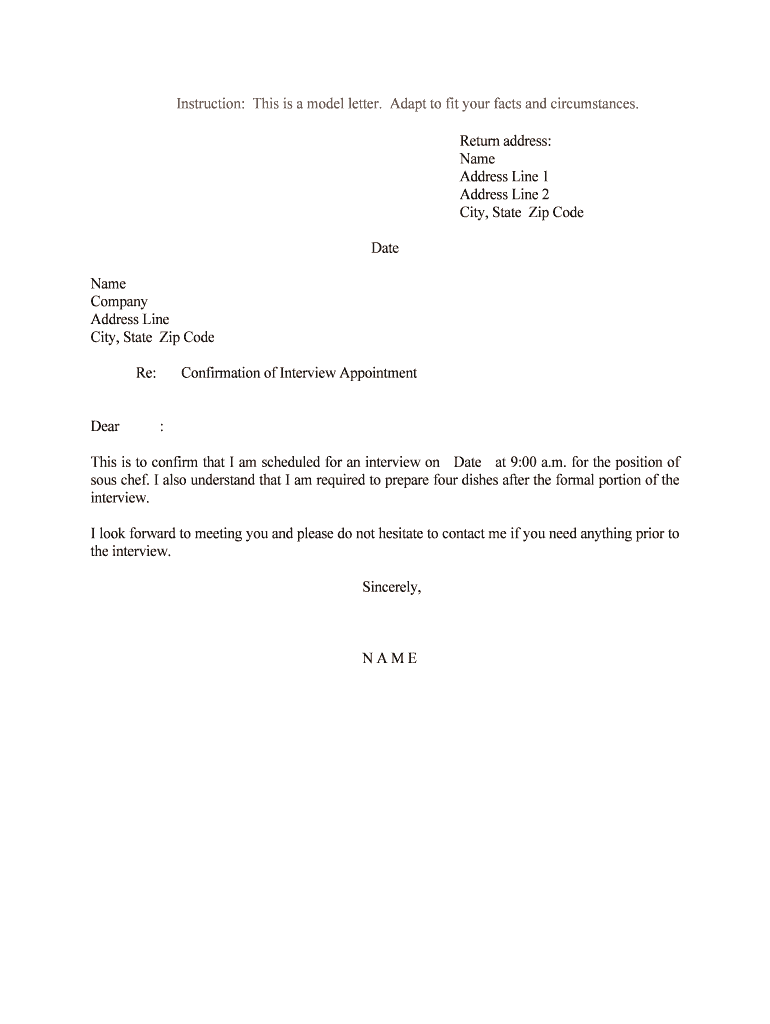
Confirmation of Interview Appointment Form


What is the Confirmation Of Interview Appointment
The Confirmation of Interview Appointment is a formal document that verifies the scheduling of an interview between a candidate and an employer. This document serves as a written acknowledgment of the interview details, including the date, time, location, and the individuals involved. It is essential for both parties to ensure clarity and mutual understanding regarding the interview logistics.
How to use the Confirmation Of Interview Appointment
This form is utilized by candidates to confirm their attendance at a scheduled interview. After receiving an invitation from the employer, candidates should fill out the confirmation form to affirm their participation. This not only demonstrates professionalism but also helps in maintaining open communication between the candidate and the employer. Candidates may include any pertinent information, such as requests for accommodations or changes to the schedule if necessary.
Steps to complete the Confirmation Of Interview Appointment
Completing the Confirmation of Interview Appointment involves several straightforward steps:
- Review the interview invitation carefully to note the details.
- Fill out your personal information, including your name and contact details.
- Confirm the date and time of the interview as stated in the invitation.
- Include any additional notes or questions you may have for the interviewer.
- Sign and date the form to finalize your confirmation.
Legal use of the Confirmation Of Interview Appointment
The Confirmation of Interview Appointment can be considered a legally binding document if it meets specific criteria. It is crucial that both parties maintain a record of the confirmation for future reference. This document may serve as evidence of the agreed-upon terms should any disputes arise regarding the interview schedule or attendance. Ensuring compliance with eSignature laws, such as ESIGN and UETA, enhances the document's legal standing when signed electronically.
Key elements of the Confirmation Of Interview Appointment
Several key elements should be included in the Confirmation of Interview Appointment to ensure its effectiveness:
- Candidate Information: Full name, contact information, and any relevant identification numbers.
- Employer Information: Name of the company, interviewer's name, and contact details.
- Interview Details: Date, time, and location of the interview.
- Confirmation Statement: A clear statement affirming attendance.
- Signature: The candidate's signature and date to validate the document.
Examples of using the Confirmation Of Interview Appointment
Examples of the Confirmation of Interview Appointment can vary based on industry and context. For instance, a candidate applying for a position in a corporate environment may confirm their interview via email, while a candidate for a position in education may use a formal letter. Regardless of the format, the essential information remains consistent, ensuring that both parties are aligned on the interview details.
Quick guide on how to complete confirmation of interview appointment
Easily prepare Confirmation Of Interview Appointment on any device
Digital document management has become increasingly popular among businesses and individuals. It offers a great eco-friendly substitute to traditional printed and signed documents, as you can easily locate the correct form and securely store it online. airSlate SignNow equips you with all the necessary tools to create, edit, and eSign your documents quickly without delays. Manage Confirmation Of Interview Appointment on any platform with the airSlate SignNow apps for Android or iOS and simplify any document-related task today.
How to edit and eSign Confirmation Of Interview Appointment effortlessly
- Locate Confirmation Of Interview Appointment and click Get Form to begin.
- Utilize the tools we provide to complete your document.
- Highlight important sections of the documents or obscure sensitive information with tools specifically provided by airSlate SignNow for that purpose.
- Create your eSignature using the Sign tool, a process that takes just seconds and carries the same legal validity as a conventional wet ink signature.
- Review all the details and click on the Done button to save your modifications.
- Select your preferred method for delivering your form, whether by email, SMS, or invite link, or download it to your computer.
Say goodbye to lost or mislaid files, tedious form searching, or errors that necessitate printing new document copies. airSlate SignNow meets your document management needs in just a few clicks from any device you choose. Edit and eSign Confirmation Of Interview Appointment and ensure effective communication throughout the form preparation process with airSlate SignNow.
Create this form in 5 minutes or less
Create this form in 5 minutes!
People also ask
-
What is a Confirmation Of Interview Appointment?
A Confirmation Of Interview Appointment is an official document that confirms the details of an upcoming interview. It is essential for both interviewers and candidates to ensure clarity on the timing, location, and expectations. Using airSlate SignNow, you can easily create, send, and eSign this document to streamline the process.
-
How can airSlate SignNow help with Confirmation Of Interview Appointments?
airSlate SignNow simplifies the process of sending and signing Confirmation Of Interview Appointments. With our platform, you can create templates for your appointment confirmations, making it easy to send to multiple candidates. This automation reduces time spent on paperwork and enhances communication with potential hires.
-
Is there a cost associated with using airSlate SignNow for Confirmation Of Interview Appointments?
Yes, airSlate SignNow offers various pricing plans that cater to different business sizes and needs. Our plans are designed to be cost-effective, especially when considering the time saved in eSigning Confirmation Of Interview Appointments. Visit our pricing page to find a plan that fits your budget.
-
What features does airSlate SignNow offer for managing Confirmation Of Interview Appointments?
airSlate SignNow provides a range of features to help manage Confirmation Of Interview Appointments effectively. These include customizable templates, reminder notifications, secure eSigning, and real-time tracking. All these features work together to ensure a smooth and professional interview process.
-
Can I integrate airSlate SignNow with other applications for Confirmation Of Interview Appointments?
Absolutely! airSlate SignNow supports integrations with various third-party applications, allowing for seamless workflow management. You can connect with popular platforms such as CRMs and HR software to automate the sending of Confirmation Of Interview Appointments directly from your existing systems.
-
What are the benefits of using airSlate SignNow for Confirmation Of Interview Appointments?
Using airSlate SignNow for Confirmation Of Interview Appointments offers numerous benefits, including increased efficiency and reduced paper waste. With our platform, you'll enhance your company's professionalism and streamline communication with candidates. The ease of use also ensures that interviews are scheduled effectively and confirmations are received promptly.
-
How secure is the information in my Confirmation Of Interview Appointment when using airSlate SignNow?
Security is paramount, and airSlate SignNow employs advanced encryption and compliance protocols to protect your data. Your Confirmation Of Interview Appointment and other sensitive documents are secured during transmission and storage. This commitment to security allows you to focus on hiring while we safeguard your information.
Get more for Confirmation Of Interview Appointment
- Small claims court motion and order to vacate warrant of arrest motion and order to vacate warrant of arrest guamselfhelp form
- Small claims court abstract of judgment abstract of judgment guamselfhelp form
- Guam declaration form
- Petitioner not parent unified courts of guam guamselfhelp form
- Marshals service information form a2 unified courts of guam guamcourts
- Small claims court motionforordertoshowcauseandordertoshowcause motionforordertoshowcauseandordertoshowcause guamselfhelp form
- Small claims court cancellation of levy on personal property cancellation of levy on personal property guamselfhelp form
- Small claims court order for service by publication order for service by publication guamselfhelp form
Find out other Confirmation Of Interview Appointment
- eSignature Nebraska Finance & Tax Accounting Business Letter Template Online
- Help Me With eSignature Indiana Healthcare / Medical Notice To Quit
- eSignature New Jersey Healthcare / Medical Credit Memo Myself
- eSignature North Dakota Healthcare / Medical Medical History Simple
- Help Me With eSignature Arkansas High Tech Arbitration Agreement
- eSignature Ohio Healthcare / Medical Operating Agreement Simple
- eSignature Oregon Healthcare / Medical Limited Power Of Attorney Computer
- eSignature Pennsylvania Healthcare / Medical Warranty Deed Computer
- eSignature Texas Healthcare / Medical Bill Of Lading Simple
- eSignature Virginia Healthcare / Medical Living Will Computer
- eSignature West Virginia Healthcare / Medical Claim Free
- How To eSignature Kansas High Tech Business Plan Template
- eSignature Kansas High Tech Lease Agreement Template Online
- eSignature Alabama Insurance Forbearance Agreement Safe
- How Can I eSignature Arkansas Insurance LLC Operating Agreement
- Help Me With eSignature Michigan High Tech Emergency Contact Form
- eSignature Louisiana Insurance Rental Application Later
- eSignature Maryland Insurance Contract Safe
- eSignature Massachusetts Insurance Lease Termination Letter Free
- eSignature Nebraska High Tech Rental Application Now