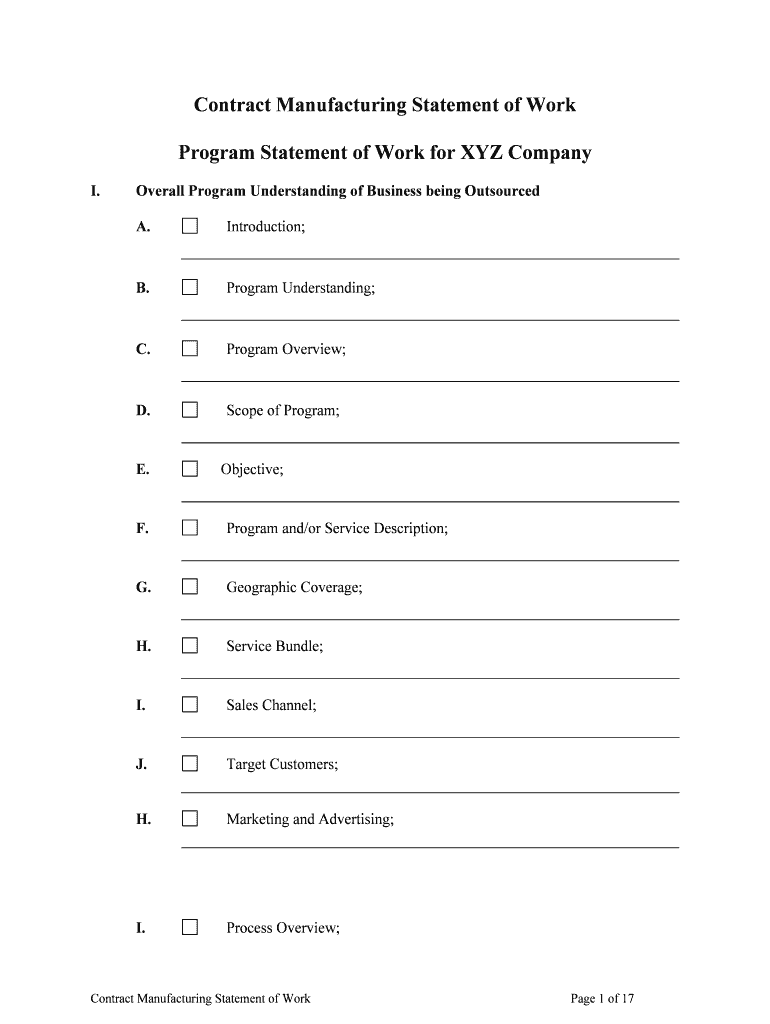
Statement of Work What it is and How to Write One Form


What is a statement of work?
A statement of work (SOW) is a formal document that outlines the specific tasks, deliverables, and timelines for a project. It serves as a critical component in project management, ensuring all parties understand the expectations and responsibilities involved. A well-crafted SOW includes details such as project objectives, scope, milestones, and payment terms, providing a clear framework for collaboration.
Key elements of a statement of work
When writing a statement of work, it is essential to include several key elements to ensure clarity and effectiveness. These elements typically consist of:
- Project objectives: Clearly define what the project aims to achieve.
- Scope of work: Outline the tasks and deliverables expected from all parties involved.
- Timeline: Provide a schedule that includes start and end dates, as well as milestones.
- Payment terms: Specify how and when payments will be made, including any conditions for payment.
- Acceptance criteria: Detail the standards that must be met for deliverables to be accepted.
Steps to complete a statement of work
Completing a statement of work involves several important steps:
- Identify project requirements: Gather input from stakeholders to understand their needs and expectations.
- Draft the document: Begin writing the SOW by incorporating all key elements and ensuring clarity.
- Review and revise: Share the draft with stakeholders for feedback and make necessary adjustments.
- Finalize the document: Ensure all parties agree on the content before signing the SOW.
- Monitor progress: Use the SOW as a reference point throughout the project to track progress and make adjustments as needed.
Legal use of a statement of work
A statement of work can be legally binding if it meets certain criteria. To ensure its legal validity, it is essential to include clear terms and conditions, obtain signatures from all parties, and comply with relevant laws and regulations. Utilizing electronic signature solutions can enhance the legal standing of the document, as they often provide a secure method for signing and storing SOWs.
Examples of using a statement of work
Statements of work are utilized across various industries and projects. For instance:
- In construction, an SOW may outline the specific tasks a contractor must complete, including timelines and payment schedules.
- In software development, an SOW could detail the features to be developed, testing procedures, and delivery dates.
- In marketing, an SOW might specify the campaigns to be executed, metrics for success, and reporting requirements.
Who writes the statement of work?
The responsibility for writing a statement of work typically falls to project managers or team leaders. However, input from all stakeholders is crucial to ensure the document accurately reflects the project's needs and expectations. Collaboration in the drafting process can lead to a more comprehensive and effective SOW, fostering a better understanding among all parties involved.
Quick guide on how to complete statement of work what it is and how to write one
Prepare Statement Of Work What It Is And How To Write One effortlessly on any device
The management of online documents has become increasingly favored by businesses and individuals. It offers an ideal eco-conscious alternative to traditionally printed and signed files, allowing you to locate the correct form and securely keep it online. airSlate SignNow equips you with all the necessary tools to create, edit, and electronically sign your documents swiftly without any delays. Manage Statement Of Work What It Is And How To Write One on any device using the airSlate SignNow Android or iOS applications and enhance any document-driven workflow today.
Simply modify and electronically sign Statement Of Work What It Is And How To Write One with ease
- Obtain Statement Of Work What It Is And How To Write One and select Get Form to begin.
- Leverage the available tools to complete your form.
- Emphasize important sections of the documents or obscure sensitive information using tools specifically designed for that by airSlate SignNow.
- Generate your signature with the Sign tool, which takes just seconds and carries the same legal validity as a conventional ink signature.
- Verify the details and click on the Done button to save your changes.
- Select your preferred method for sending your form, whether by email, text message (SMS), invitation link, or downloading it to your computer.
Eliminate the hassle of lost or misplaced documents, tedious searches for forms, or errors that necessitate reprinting. airSlate SignNow addresses your document management needs in a matter of clicks from your chosen device. Modify and electronically sign Statement Of Work What It Is And How To Write One to ensure exceptional communication at every step of your form preparation journey with airSlate SignNow.
Create this form in 5 minutes or less
Create this form in 5 minutes!
People also ask
-
What is airSlate SignNow and how can it help me write a statement for work?
airSlate SignNow is an easy-to-use eSignature solution that empowers businesses to quickly send and sign documents online. If you are wondering how to write a statement for work, our platform provides templates and tools that simplify drafting and sending official documents for approval.
-
Are there any specific templates available for writing statements for work?
Yes, airSlate SignNow offers a variety of customizable templates specifically designed for different document types, including statements for work. This feature makes it easier for you to efficiently create documents tailored to your needs without starting from scratch.
-
What are the pricing options for using airSlate SignNow?
airSlate SignNow offers flexible pricing plans to accommodate businesses of all sizes. Whether you're a solo entrepreneur or a large organization, you'll find a plan that fits your budget while providing robust features to help you know how to write a statement for work effectively.
-
Is airSlate SignNow easy to use for someone not tech-savvy?
Absolutely! airSlate SignNow is designed for ease of use, even for those who are not tech-savvy. Our intuitive interface guides you through the process of how to write a statement for work, making it straightforward to create, send, and eSign documents with just a few clicks.
-
How can I ensure my statement for work is securely signed?
With airSlate SignNow, your documents are protected with advanced encryption and secure cloud storage. This ensures that your statement for work is signed securely, maintaining confidentiality and integrity throughout the signing process.
-
Can airSlate SignNow integrate with other tools I use?
Yes, airSlate SignNow offers integrations with numerous popular software applications, including CRM systems and document management platforms. These integrations streamline your workflow and support you in understanding how to write a statement for work by connecting tools you already utilize.
-
What are the benefits of using airSlate SignNow for business documents?
Using airSlate SignNow accelerates your document workflow, reduces paperwork delays, and enhances collaboration within your team. This efficiency not only helps you learn how to write a statement for work but also improves overall productivity in managing business communications.
Get more for Statement Of Work What It Is And How To Write One
- Sleep study authorization form
- Hipaa forms west virginia department of health and
- Alaska native medical center anmcorg form
- Abuse of title or authority military what is abuse of form
- Sample alaska do not resuscitate form
- Bcbs alabama prior authorization form
- Blue cross blue shield of alabama prior authorization form
- Immunization consent form cabot public schools
Find out other Statement Of Work What It Is And How To Write One
- How To eSignature Iowa Doctors Business Letter Template
- Help Me With eSignature Indiana Doctors Notice To Quit
- eSignature Ohio Education Purchase Order Template Easy
- eSignature South Dakota Education Confidentiality Agreement Later
- eSignature South Carolina Education Executive Summary Template Easy
- eSignature Michigan Doctors Living Will Simple
- How Do I eSignature Michigan Doctors LLC Operating Agreement
- How To eSignature Vermont Education Residential Lease Agreement
- eSignature Alabama Finance & Tax Accounting Quitclaim Deed Easy
- eSignature West Virginia Education Quitclaim Deed Fast
- eSignature Washington Education Lease Agreement Form Later
- eSignature Missouri Doctors Residential Lease Agreement Fast
- eSignature Wyoming Education Quitclaim Deed Easy
- eSignature Alaska Government Agreement Fast
- How Can I eSignature Arizona Government POA
- How Do I eSignature Nevada Doctors Lease Agreement Template
- Help Me With eSignature Nevada Doctors Lease Agreement Template
- How Can I eSignature Nevada Doctors Lease Agreement Template
- eSignature Finance & Tax Accounting Presentation Arkansas Secure
- eSignature Arkansas Government Affidavit Of Heirship Online