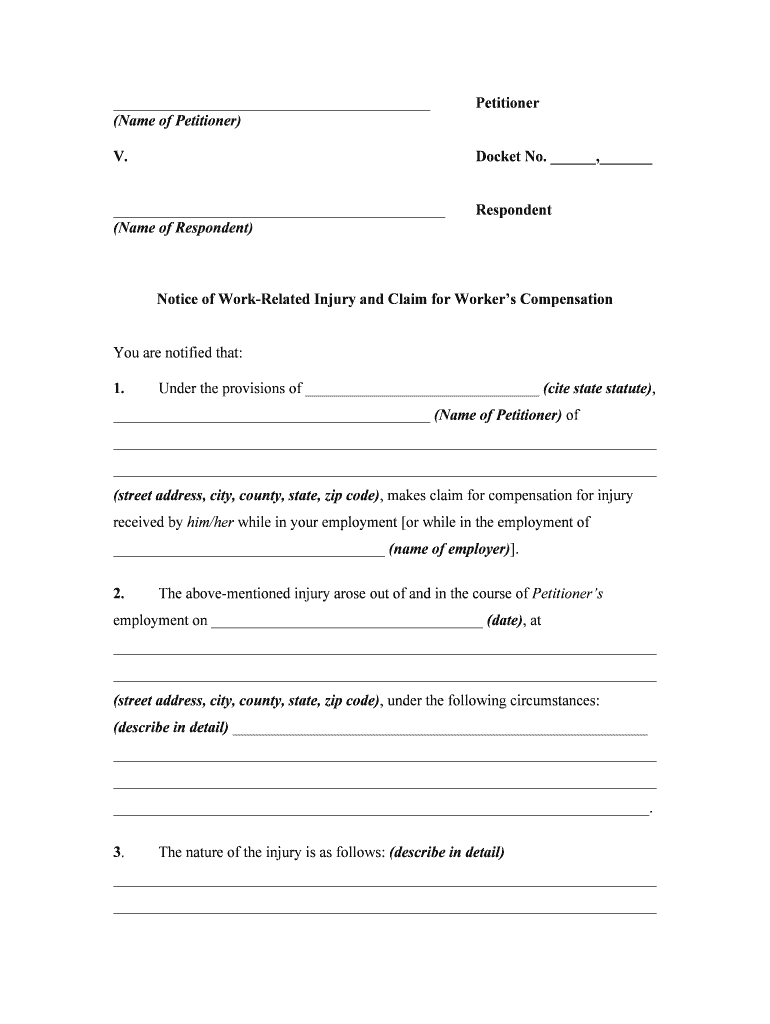
NoticeOf Injury and Claim for Compensation Form


What is the Notice of Injury and Claim for Compensation
The Notice of Injury and Claim for Compensation is a formal document used by individuals who have suffered an injury and seek compensation for their damages. This form is essential in notifying the responsible party, typically an employer or insurance company, about the injury and the intent to file a claim. It serves as a critical first step in the claims process, establishing a record of the incident and the claimant's desire for compensation.
How to Use the Notice of Injury and Claim for Compensation
Using the Notice of Injury and Claim for Compensation involves several key steps. First, gather all relevant information about the incident, including the date, time, location, and details of the injury. Next, fill out the form accurately, ensuring that all required fields are completed. Once the form is filled out, it should be submitted to the appropriate party, such as the employer or insurance provider, within the specified time frame. Keeping a copy of the submitted form for personal records is also advisable.
Steps to Complete the Notice of Injury and Claim for Compensation
Completing the Notice of Injury and Claim for Compensation requires attention to detail. Follow these steps:
- Begin by entering your personal information, including your name, address, and contact details.
- Provide a detailed description of the injury, including how it occurred and any immediate medical treatment received.
- Include any witnesses' names and contact information, if applicable.
- Sign and date the form to validate your claim.
- Submit the form to the designated party, ensuring it is sent within the required deadline.
Key Elements of the Notice of Injury and Claim for Compensation
The Notice of Injury and Claim for Compensation includes several key elements that are crucial for its validity:
- Claimant Information: Details about the individual filing the claim.
- Incident Details: A comprehensive account of the injury incident.
- Medical Information: Documentation of any medical treatment received.
- Witness Information: Names and contact details of any witnesses.
- Signature: The claimant’s signature to affirm the accuracy of the information provided.
Legal Use of the Notice of Injury and Claim for Compensation
The legal use of the Notice of Injury and Claim for Compensation is vital in establishing a formal record of the injury. This document can be used in legal proceedings if disputes arise regarding the claim. It is important to ensure that the form is filled out correctly and submitted on time to comply with state laws and regulations. Failure to do so may result in the denial of the claim.
Filing Deadlines / Important Dates
Filing deadlines for the Notice of Injury and Claim for Compensation vary by state and the nature of the injury. It is crucial to be aware of these deadlines to ensure that the claim is filed within the appropriate time frame. Missing a deadline can result in the loss of the right to seek compensation. Always check state-specific regulations to confirm the exact timelines applicable to your case.
Quick guide on how to complete noticeof injury and claim for compensation
Effortlessly Prepare NoticeOf Injury And Claim For Compensation on Any Device
Digital document management has become increasingly popular among businesses and individuals alike. It offers an excellent eco-friendly alternative to conventional printed and signed papers, allowing you to locate the right form and securely store it online. airSlate SignNow provides you with all the necessary tools to create, edit, and eSign your documents quickly and without delays. Manage NoticeOf Injury And Claim For Compensation on any device using airSlate SignNow’s Android or iOS applications and streamline any document-related process today.
How to Edit and eSign NoticeOf Injury And Claim For Compensation with Ease
- Locate NoticeOf Injury And Claim For Compensation and click Get Form to begin.
- Utilize the tools available to fill out your form.
- Mark important sections of the document or redact sensitive information using the tools provided by airSlate SignNow designed for this purpose.
- Create your eSignature with the Sign feature, which takes mere seconds and holds the same legal significance as a conventional wet ink signature.
- Review the details and click the Done button to store your modifications.
- Choose your preferred method for submitting your form, whether by email, SMS, invitation link, or download it to your computer.
Put an end to mislaid documents, frustrating searches for forms, or errors that require printing new copies. airSlate SignNow addresses all your document management needs in a few clicks from any device of your choice. Edit and eSign NoticeOf Injury And Claim For Compensation and guarantee exceptional communication at every stage of the form preparation process with airSlate SignNow.
Create this form in 5 minutes or less
Create this form in 5 minutes!
People also ask
-
What is a Notice of Injury and Claim for Compensation?
A Notice of Injury and Claim for Compensation is a formal document used to inform an employer or relevant authority about a workplace injury and request compensation. It outlines the specifics of the injury and the compensation sought. Using airSlate SignNow, you can easily create and send this document for secure electronic signatures.
-
How does airSlate SignNow facilitate the process of submitting a Notice of Injury and Claim for Compensation?
airSlate SignNow streamlines the submission process by allowing users to create, send, and eSign a Notice of Injury and Claim for Compensation electronically. The platform provides templates and a user-friendly interface, ensuring your documents are completed quickly and accurately. This efficiency helps expedite the claims process for all parties involved.
-
What are the costs associated with using airSlate SignNow for my claims?
airSlate SignNow offers flexible pricing plans to fit different business needs, making it cost-effective for filing a Notice of Injury and Claim for Compensation. Pricing depends on the selected features, number of users, and volume of documents processed. You can evaluate a plan that best suits your company's requirements while maximizing savings.
-
Can airSlate SignNow integrate with other software I currently use?
Yes, airSlate SignNow offers integrations with a variety of popular platforms, including CRM systems and project management tools. This capability allows you to seamlessly manage your Notice of Injury and Claim for Compensation alongside your existing workflows. Integrations ensure that your documents align with your broader business processes.
-
What features does airSlate SignNow provide for filing claims?
AirSlate SignNow provides a range of features tailored for filing claims, including customizable templates for Notice of Injury and Claim for Compensation, automated workflows, and real-time status tracking. These features enhance efficiency and accuracy, ensuring that your claims are processed smoothly. Additionally, the platform ensures compliance with legal standards.
-
How secure is the information I provide on airSlate SignNow?
Security is a priority at airSlate SignNow. The platform uses advanced encryption methods to protect all data, including your Notice of Injury and Claim for Compensation. You can rest assured that confidential information remains secure and compliant with industry regulations while being shared electronically.
-
Can I use airSlate SignNow for other types of legal documents besides injury claims?
Absolutely! airSlate SignNow is versatile and can be used for a broad range of legal documents beyond a Notice of Injury and Claim for Compensation. From contracts to agreements, the platform supports multiple document types, making it an excellent all-in-one solution for your business needs.
Get more for NoticeOf Injury And Claim For Compensation
Find out other NoticeOf Injury And Claim For Compensation
- How To Sign Massachusetts Copyright License Agreement
- How Do I Sign Vermont Online Tutoring Services Proposal Template
- How Do I Sign North Carolina Medical Records Release
- Sign Idaho Domain Name Registration Agreement Easy
- Sign Indiana Domain Name Registration Agreement Myself
- Sign New Mexico Domain Name Registration Agreement Easy
- How To Sign Wisconsin Domain Name Registration Agreement
- Sign Wyoming Domain Name Registration Agreement Safe
- Sign Maryland Delivery Order Template Myself
- Sign Minnesota Engineering Proposal Template Computer
- Sign Washington Engineering Proposal Template Secure
- Sign Delaware Proforma Invoice Template Online
- Can I Sign Massachusetts Proforma Invoice Template
- How Do I Sign Oklahoma Equipment Purchase Proposal
- Sign Idaho Basic rental agreement or residential lease Online
- How To Sign Oregon Business agreements
- Sign Colorado Generic lease agreement Safe
- How Can I Sign Vermont Credit agreement
- Sign New York Generic lease agreement Myself
- How Can I Sign Utah House rent agreement format