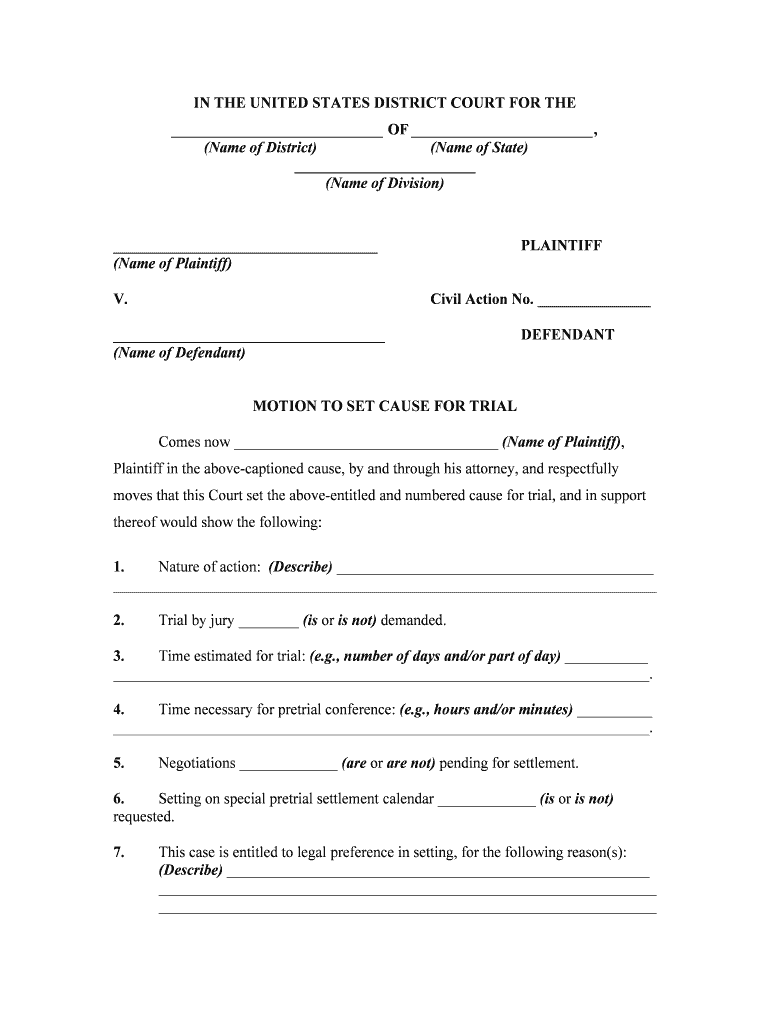
Name of Division Form


What is the Name Of Division
The Name Of Division refers to a specific designation used in various legal and administrative contexts, particularly when identifying a segment within a larger organization or governmental body. This form is often required for formal documentation, ensuring that the correct entity is recognized in legal agreements, contracts, and other official paperwork. Understanding the purpose and implications of the Name Of Division is crucial for compliance and accurate representation in legal matters.
How to use the Name Of Division
To effectively use the Name Of Division, individuals and organizations must first identify the appropriate context in which the form is required. This may involve determining whether it is needed for business registration, tax purposes, or legal documentation. Once the context is established, users should accurately fill out the form with the necessary details, including the full name of the division and any relevant identification numbers. Ensuring accuracy in this step is essential, as errors can lead to complications in legal standing or administrative processes.
Steps to complete the Name Of Division
Completing the Name Of Division involves several key steps:
- Gather necessary information, including the legal name of the division and any associated identification numbers.
- Access the official form, either online or in paper format, ensuring you have the most current version.
- Carefully fill out the form, double-checking for accuracy and completeness.
- Review any additional requirements that may accompany the form, such as signatures or supporting documentation.
- Submit the completed form through the appropriate channels, whether online, by mail, or in person.
Legal use of the Name Of Division
The legal use of the Name Of Division is critical in ensuring that documents are recognized and enforceable in a court of law. For a document to be legally binding, it must meet specific requirements, including proper identification of the division involved. Compliance with relevant laws, such as the ESIGN Act and UETA, is necessary when submitting electronically signed documents. Additionally, having a reliable eSignature solution can enhance the legality and security of the submission process.
Required Documents
When completing the Name Of Division form, several documents may be required to support the application. These can include:
- Proof of identity for the individual submitting the form.
- Documentation that verifies the existence and legal status of the division, such as articles of incorporation or partnership agreements.
- Any previous filings related to the division that may be pertinent.
Having these documents ready can streamline the process and ensure compliance with legal requirements.
Examples of using the Name Of Division
The Name Of Division is commonly used in various scenarios, including:
- Business registrations where a company needs to specify its operational divisions.
- Tax filings where specific divisions must be identified for accurate reporting.
- Legal contracts that require clear identification of the parties involved.
These examples illustrate the importance of correctly utilizing the Name Of Division in formal documentation.
Quick guide on how to complete name of division
Effortlessly Prepare Name Of Division on Any Device
Digital document management has gained traction among businesses and individuals alike. It offers a seamless eco-friendly alternative to conventional printed and signed documents, allowing you to obtain the appropriate form and securely store it online. airSlate SignNow equips you with all the tools necessary to create, modify, and eSign your documents quickly and efficiently. Manage Name Of Division on any device with airSlate SignNow's Android or iOS applications to enhance any document-oriented workflow today.
How to Modify and eSign Name Of Division with Ease
- Obtain Name Of Division and click Get Form to initiate the process.
- Utilize the tools we offer to complete your document.
- Identify and mark relevant sections of the documents or redact sensitive information with tools specifically provided by airSlate SignNow.
- Create your signature using the Sign tool, which takes just seconds and carries the same legal validity as a traditional handwritten signature.
- Review all the information and click on the Done button to finalize your changes.
- Select your preferred method for sending your form, whether by email, text message (SMS), invitation link, or by downloading it to your computer.
Eliminate concerns about lost or misplaced files, tedious document searches, or errors that necessitate printing new copies. airSlate SignNow meets your document management needs in a few clicks from any device you prefer. Modify and eSign Name Of Division to ensure excellent communication throughout the document preparation process with airSlate SignNow.
Create this form in 5 minutes or less
Create this form in 5 minutes!
People also ask
-
What is the Name Of Division for airSlate SignNow?
The Name Of Division for airSlate SignNow focuses on providing businesses with a seamless electronic signature solution. This division specializes in ensuring user-friendly document management and eSigning processes, making it easy for organizations to digitize their workflows.
-
How does the Name Of Division help with document security?
The Name Of Division prioritizes document security by implementing industry-standard encryption and access controls. This ensures that all signed documents are protected and that only authorized users can access sensitive information, giving businesses peace of mind.
-
What pricing plans are available in the Name Of Division?
The Name Of Division offers flexible pricing plans tailored to meet the needs of various businesses. Whether you are a small startup or a large enterprise, you can choose a plan that fits your budget and usage requirements.
-
What features does the Name Of Division provide for users?
The Name Of Division provides a range of features, including customizable templates, bulk sending options, and advanced tracking. These features enhance the eSigning experience, allowing users to manage their documents efficiently and effectively.
-
Can the Name Of Division integrate with other software?
Yes, the Name Of Division allows for seamless integrations with popular business tools like CRM systems and cloud storage solutions. This ensures that businesses can incorporate airSlate SignNow into their existing workflows without disruption.
-
What are the benefits of using the Name Of Division for eSigning?
Utilizing the Name Of Division for eSigning streamlines document workflows, reduces turnaround times, and minimizes paper usage. This not only leads to cost savings but also contributes to a more environmentally friendly business practice.
-
Is there customer support available through the Name Of Division?
Absolutely! The Name Of Division offers comprehensive customer support, including live chat, email, and a help center. This ensures that users can get assistance whenever they need it, enhancing their overall experience with airSlate SignNow.
Get more for Name Of Division
- Forms direct meritain com
- Orkila non summer health form 6 4 14 seattleymcaorg
- Disclosure of patient medical information musc health
- Premera blue cross practitioner data sheet form
- Radiology associates imaging diagnostic imaging specialists form
- Opioid analgesic treatment worksheet final022317 form
- Sample email templates to professors for research funding form
- Anthem questionnaire form
Find out other Name Of Division
- Can I Sign Vermont Real Estate Document
- How To Sign Wyoming Orthodontists Document
- Help Me With Sign Alabama Courts Form
- Help Me With Sign Virginia Police PPT
- How To Sign Colorado Courts Document
- Can I eSign Alabama Banking PPT
- How Can I eSign California Banking PDF
- How To eSign Hawaii Banking PDF
- How Can I eSign Hawaii Banking Document
- How Do I eSign Hawaii Banking Document
- How Do I eSign Hawaii Banking Document
- Help Me With eSign Hawaii Banking Document
- How To eSign Hawaii Banking Document
- Can I eSign Hawaii Banking Presentation
- Can I Sign Iowa Courts Form
- Help Me With eSign Montana Banking Form
- Can I Sign Kentucky Courts Document
- How To eSign New York Banking Word
- Can I eSign South Dakota Banking PPT
- How Can I eSign South Dakota Banking PPT