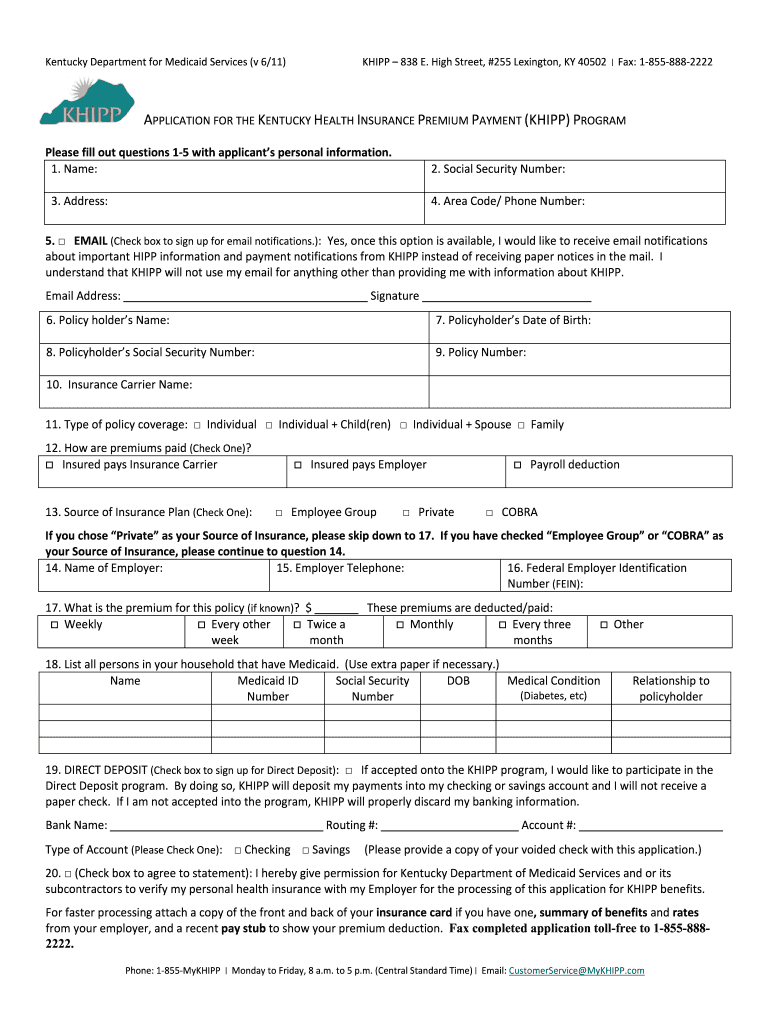
Khipp 2011-2026


What is the Kentucky Premium Program?
The Kentucky Premium Program, often referred to as the KHIPP, is designed to assist low-income families in accessing affordable health insurance. This program aims to provide coverage for essential health services while ensuring that participants can manage their healthcare costs effectively. The KHIPP is part of Kentucky's broader efforts to enhance healthcare access and affordability for its residents.
Eligibility Criteria for the KHIPP
To qualify for the Kentucky Premium Program, applicants must meet specific income and residency requirements. Generally, eligible individuals include:
- Residents of Kentucky
- Individuals and families with income levels that fall within the program's guidelines
- Those who are not eligible for other state or federal health insurance programs
It is essential for applicants to review the latest eligibility criteria, as these can change based on state regulations and funding availability.
Steps to Complete the KHIPP Application
Filling out the Kentucky Premium Program application involves several key steps to ensure that all necessary information is provided accurately. The process typically includes:
- Gathering required documents, such as proof of income and residency.
- Completing the KHIPP application form, which can be done online or via paper submission.
- Submitting the application along with any required documentation.
- Awaiting confirmation of eligibility from the state.
Each step is crucial for a smooth application process, and applicants should ensure that all information is accurate to avoid delays.
Required Documents for KHIPP Application
Applicants must provide specific documents to support their KHIPP application. These documents typically include:
- Proof of income, such as pay stubs or tax returns.
- Identification documents, such as a driver's license or state ID.
- Proof of residency, like utility bills or lease agreements.
Having these documents ready can streamline the application process and help ensure that the application is processed efficiently.
Legal Use of the KHIPP
The Kentucky Premium Program operates under specific legal frameworks that govern health insurance and eligibility. It is essential for participants to understand their rights and responsibilities under the program. This includes:
- Maintaining eligibility by reporting changes in income or household size.
- Understanding the coverage benefits provided through the KHIPP.
- Complying with any requirements for continued enrollment.
Being informed about these legal aspects helps participants make the most of their coverage and ensures compliance with state regulations.
Form Submission Methods for KHIPP
Applicants can submit their KHIPP application through various methods, providing flexibility based on individual preferences. The available submission methods include:
- Online submission through the Kentucky state health department's website.
- Mailing a paper application to the designated state office.
- In-person submission at local health department offices.
Each method has its advantages, and applicants should choose the one that best fits their needs and circumstances.
Quick guide on how to complete khipp
Complete Khipp effortlessly on any gadget
Digital document management has gained traction among businesses and individuals alike. It offers an ideal environmentally friendly substitute for traditional printed and signed documents, allowing you to locate the appropriate template and safely store it online. airSlate SignNow equips you with all the necessary tools to create, modify, and electronically sign your documents swiftly without delays. Handle Khipp on any device with airSlate SignNow's Android or iOS applications and simplify any document-related tasks today.
How to alter and eSign Khipp seamlessly
- Obtain Khipp and click on Get Form to initiate.
- Make use of the tools we provide to complete your form.
- Emphasize important sections of your documents or obscure sensitive information with tools that airSlate SignNow offers specifically for that purpose.
- Generate your electronic signature using the Sign feature, which takes mere seconds and holds the same legal validity as a conventional wet ink signature.
- Review all the details and click on the Done button to save your modifications.
- Choose how you wish to send your form, via email, SMS, or invitation link, or download it to your computer.
Eliminate concerns about lost or misplaced documents, tedious form searching, or mistakes that necessitate printing new document copies. airSlate SignNow fulfills all your document management needs in just a few clicks from a device of your preference. Edit and eSign Khipp to ensure outstanding communication at any point in your form preparation process with airSlate SignNow.
Create this form in 5 minutes or less
Create this form in 5 minutes!
How to create an eSignature for the khipp
How to make an electronic signature for your PDF online
How to make an electronic signature for your PDF in Google Chrome
The best way to generate an electronic signature for signing PDFs in Gmail
How to create an eSignature right from your smartphone
The best way to generate an electronic signature for a PDF on iOS
How to create an eSignature for a PDF on Android
People also ask
-
What is khipp in the context of airSlate SignNow?
Khipp is an innovative feature within airSlate SignNow that streamlines the document signing process, making it more efficient and user-friendly. It leverages advanced technology to enhance user experience, allowing businesses to send and eSign documents seamlessly.
-
How much does khipp cost on airSlate SignNow?
The khipp feature is included in the airSlate SignNow pricing plans, which are designed to be cost-effective for businesses of all sizes. Pricing varies based on the plan you choose, but it ensures you get access to all essential features, including khipp, at a competitive rate.
-
What are the key benefits of using khipp with airSlate SignNow?
Using khipp with airSlate SignNow offers numerous benefits, such as faster document turnaround times and improved workflow efficiency. It helps businesses reduce the hassle of traditional signing methods, ensuring a smooth and professional experience for both senders and recipients.
-
Can I integrate khipp with other tools and applications?
Yes, khipp can be integrated with a variety of third-party applications within the airSlate SignNow ecosystem. This capability allows businesses to streamline their existing processes and enhance productivity by connecting khipp with tools that they already use.
-
Is khipp suitable for remote teams?
Absolutely! Khipp is designed to meet the needs of remote teams by enabling them to send and sign documents from anywhere. This flexibility is crucial for maintaining productivity and collaboration among team members regardless of their locations.
-
How secure is the khipp feature on airSlate SignNow?
The khipp feature on airSlate SignNow prioritizes security with industry-standard encryption and compliance protocols. This ensures that all documents signed and sent through khipp are protected, providing peace of mind for users when handling sensitive information.
-
What types of documents can I manage with khipp?
Khipp allows you to manage a wide variety of documents including contracts, agreements, and consent forms on airSlate SignNow. Its flexibility makes it an effective solution for different industries and business needs, simplifying the document management process.
Get more for Khipp
- Court commissionerdouglas county wi official website form
- Persons phone number form
- Notice to submit standard form
- Application for judicial assignment justiaforms
- Gf 161a income assignment order for unpaid fines and form
- Nonmilitary service form
- Paternity if paternity form
- Florida name change court forms ampampamp instructions
Find out other Khipp
- Electronic signature Kansas Plumbing Business Plan Template Secure
- Electronic signature Louisiana Plumbing Purchase Order Template Simple
- Can I Electronic signature Wyoming Legal Limited Power Of Attorney
- How Do I Electronic signature Wyoming Legal POA
- How To Electronic signature Florida Real Estate Contract
- Electronic signature Florida Real Estate NDA Secure
- Can I Electronic signature Florida Real Estate Cease And Desist Letter
- How Can I Electronic signature Hawaii Real Estate LLC Operating Agreement
- Electronic signature Georgia Real Estate Letter Of Intent Myself
- Can I Electronic signature Nevada Plumbing Agreement
- Electronic signature Illinois Real Estate Affidavit Of Heirship Easy
- How To Electronic signature Indiana Real Estate Quitclaim Deed
- Electronic signature North Carolina Plumbing Business Letter Template Easy
- Electronic signature Kansas Real Estate Residential Lease Agreement Simple
- How Can I Electronic signature North Carolina Plumbing Promissory Note Template
- Electronic signature North Dakota Plumbing Emergency Contact Form Mobile
- Electronic signature North Dakota Plumbing Emergency Contact Form Easy
- Electronic signature Rhode Island Plumbing Business Plan Template Later
- Electronic signature Louisiana Real Estate Quitclaim Deed Now
- Electronic signature Louisiana Real Estate Quitclaim Deed Secure