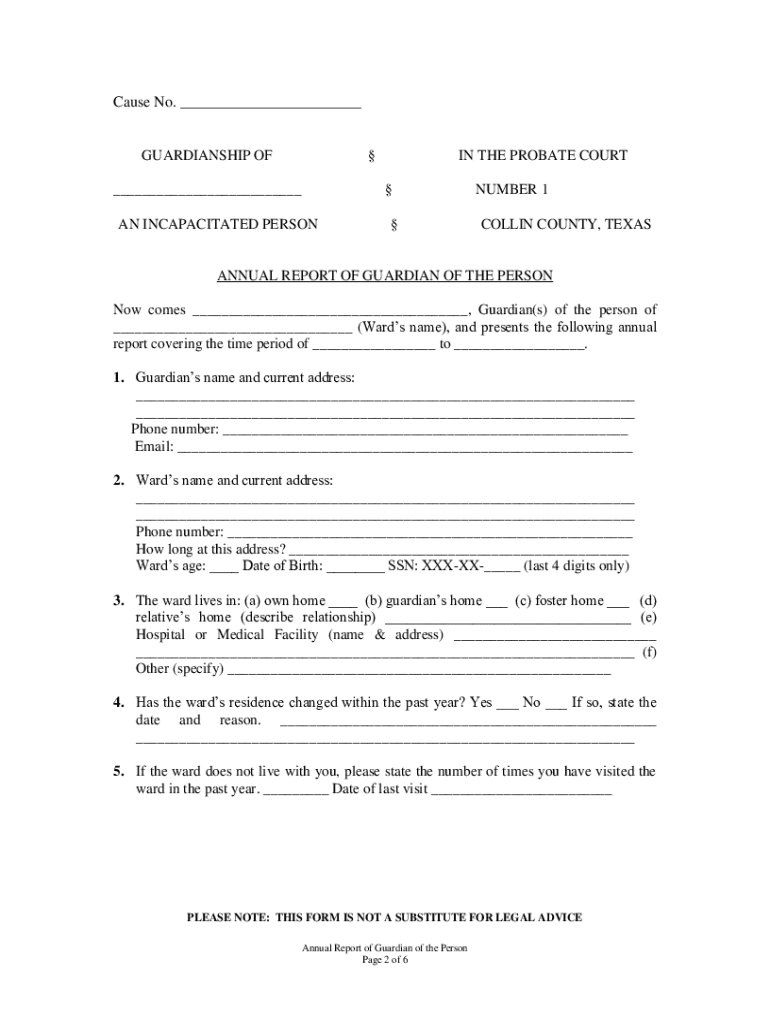
Kaufman County Guardianship Annual Report Form


What is the Texas Guardianship Annual Report?
The Texas Guardianship Annual Report is a legal document that guardians must submit to provide a comprehensive overview of the ward's well-being and the guardian's management of the ward's estate. This report is essential for ensuring transparency and accountability in guardianship arrangements. It typically includes details about the ward's health, living conditions, and financial status. The annual report serves as a formal record that helps courts monitor guardianship cases and protect the interests of vulnerable individuals.
Key elements of the Texas Guardianship Annual Report
When completing the Texas Guardianship Annual Report, it is crucial to include several key elements to ensure compliance and accuracy. These elements typically consist of:
- Ward's Information: Full name, date of birth, and current address.
- Guardian's Information: Name, address, and contact details of the guardian.
- Health Status: A summary of the ward's physical and mental health, including any medical treatments received.
- Living Arrangements: Description of the ward's living situation, including safety and accessibility.
- Financial Overview: Detailed account of the ward's income, expenses, and any changes in financial status.
Steps to complete the Texas Guardianship Annual Report
Completing the Texas Guardianship Annual Report involves several important steps to ensure that all necessary information is accurately captured. Follow these steps for effective completion:
- Gather all relevant information about the ward's health, living conditions, and financial status.
- Obtain the official Texas Guardianship Annual Report form from the appropriate court or legal authority.
- Fill out the form thoroughly, ensuring all sections are completed with accurate details.
- Review the completed report for any errors or omissions before submission.
- Submit the report by the designated deadline, either online, by mail, or in person.
Filing Deadlines / Important Dates
Timely submission of the Texas Guardianship Annual Report is crucial. Guardians must be aware of specific filing deadlines to remain compliant with legal requirements. Generally, the report is due annually on the anniversary date of the guardianship appointment. It is advisable to check with local court rules for any variations or additional requirements specific to the jurisdiction.
Form Submission Methods
Guardians have several options for submitting the Texas Guardianship Annual Report. These methods typically include:
- Online Submission: Many jurisdictions offer online portals for electronic filing, allowing for quick and efficient submission.
- Mail: Guardians can print the completed report and send it via postal service to the appropriate court.
- In-Person Submission: Reports can also be submitted directly at the courthouse, where guardians can receive immediate confirmation of receipt.
Penalties for Non-Compliance
Failure to submit the Texas Guardianship Annual Report on time or providing inaccurate information can lead to serious consequences. Potential penalties may include:
- Fines: Courts may impose financial penalties for late submissions or inaccuracies.
- Legal Action: Guardians may face legal repercussions, including the possibility of removal from their guardianship role.
- Increased Scrutiny: Non-compliance may result in closer monitoring of the guardian's activities and additional reporting requirements.
Quick guide on how to complete annual guardian person form
Complete and submit your Kaufman County Guardianship Annual Report swiftly
Reliable tools for digital document exchange and authorization are now essential for optimizing processes and the ongoing enhancement of your forms. When handling legal documents and signing a Kaufman County Guardianship Annual Report, the right signature solution can conserve a signNow amount of time and resources with each submission.
Find, fill, modify, endorse, and distribute your legal documents using airSlate SignNow. This platform provides everything necessary to create efficient paper submission workflows. Its extensive library of legal forms and intuitive navigation can assist you in obtaining your Kaufman County Guardianship Annual Report quickly, and the editor that includes our signature feature will enable you to finalize and authorize it immediately.
Authorize your Kaufman County Guardianship Annual Report in a few straightforward steps
- Obtain the Kaufman County Guardianship Annual Report you need from our library by utilizing search or catalog pages.
- Review the form details and preview it to ensure it meets your requirements and complies with state regulations.
- Hit Get form to access it for modifications.
- Fill out the form using the all-inclusive toolbar.
- Examine the information you've entered and click the Sign tool to validate your document.
- Choose one of three methods to affix your signature.
- Conclude editing and store the document in your files, then download it to your device or share it instantly.
Enhance every phase of your document preparation and approval with airSlate SignNow. Explore a more effective online solution that has all aspects of document management meticulously planned.
Create this form in 5 minutes or less
FAQs
-
How do I fill out the NEET 2019 application form?
Expecting application form of NEET2019 will be same as that of NEET2018, follow the instructions-For Feb 2019 Exam:EventsDates (Announced)Release of application form-1st October 2018Application submission last date-31st October 2018Last date to pay the fee-Last week of October 2018Correction Window Open-1st week of November 2018Admit card available-1st week of January 2019Exam date-3rd February to 17th February 2019Answer key & OMR release-Within a week after examAnnouncement of result-1st week of March 2019Counselling begins-2nd week of June 2019For May 2019 Exam:EventsDates (Announced)Application form Release-2nd week of March 2019Application submission last date-2nd week of April 2019Last date to pay the fee-2nd week of April 2019Correction Window Open-3rd week of April 2019Admit card available-1st week of May 2019Exam date-12th May to 26th May 2019Answer key & OMR release-Within a week after examAnnouncement of result-1st week of June 2019Counselling begins-2nd week of June 2019NEET 2019 Application FormCandidates should fill the application form as per the instructions given in the information bulletin. Below we are providing NEET 2019 application form details:The application form will be issued through online mode only.No application will be entertained through offline mode.NEET UG registration 2019 will be commenced from the 1st October 2018 (Feb Exam) & second week of March 2018 (May Exam).Candidates should upload the scanned images of recent passport size photograph and signature.After filling the application form completely, a confirmation page will be generated. Download it.There will be no need to send the printed confirmation page to the board.Application Fee:General and OBC candidates will have to pay Rs. 1400/- as an application fee.The application fee for SC/ST and PH candidates will be Rs. 750/-.Fee payment can be done through credit/debit card, net banking, UPI and e-wallet.Service tax will also be applicable.CategoryApplication FeeGeneral/OBC-1400/-SC/ST/PH-750/-Step 1: Fill the Application FormGo the official portal of the conducting authority (Link will be given above).Click on “Apply Online” link.A candidate has to read all the instruction and then click on “Proceed to Apply Online NEET (UG) 2019”.Step 1.1: New RegistrationFill the registration form carefully.Candidates have to fill their name, Mother’s Name, Father’s Name, Category, Date of Birth, Gender, Nationality, State of Eligibility (for 15% All India Quota), Mobile Number, Email ID, Aadhaar card number, etc.After filling all the details, two links will be given “Preview &Next” and “Reset”.If candidate satisfied with the filled information, then they have to click on “Next”.After clicking on Next Button, the information submitted by the candidate will be displayed on the screen. If information correct, click on “Next” button, otherwise go for “Back” button.Candidates may note down the registration number for further procedure.Now choose the strong password and re enter the password.Choose security question and feed answer.Enter the OTP would be sent to your mobile number.Submit the button.Step 1.2: Login & Application Form FillingLogin with your Registration Number and password.Fill personal details.Enter place of birth.Choose the medium of question paper.Choose examination centres.Fill permanent address.Fill correspondence address.Fill Details (qualification, occupation, annual income) of parents and guardians.Choose the option for dress code.Enter security pin & click on save & draft.Now click on preview and submit.Now, review your entries.Then. click on Final Submit.Step 2: Upload Photo and SignatureStep 2 for images upload will be appeared on screen.Now, click on link for Upload photo & signature.Upload the scanned images.Candidate should have scanned images of his latest Photograph (size of 10 Kb to 100 Kb.Signature(size of 3 Kb to 20 Kb) in JPEG format only.Step 3: Fee PaymentAfter uploading the images, candidate will automatically go to the link for fee payment.A candidate has to follow the instruction & submit the application fee.Choose the Bank for making payment.Go for Payment.Candidate can pay the fee through Debit/Credit Card/Net Banking/e-wallet (CSC).Step 4: Take the Printout of Confirmation PageAfter the fee payment, a candidate may take the printout of the confirmation page.Candidates may keep at least three copies of the confirmation page.Note:Must retain copy of the system generated Self Declaration in respect of candidates from J&K who have opted for seats under 15% All India Quota.IF any queries, feel free to comment..best of luck
-
Is it mandatory to fill out the guardian’s details in the JEE Mains form?
Details in application form with # are mandatory to fill. It is mandatory to fill the guardian`s details in JEE Mains form. Students must read all the instruction before filling the form and they can see main details at https://goo.gl/tG9rzB
-
I need to pay an $800 annual LLC tax for my LLC that formed a month ago, so I am looking to apply for an extension. It's a solely owned LLC, so I need to fill out a Form 7004. How do I fill this form out?
ExpressExtension is an IRS-authorized e-file provider for all types of business entities, including C-Corps (Form 1120), S-Corps (Form 1120S), Multi-Member LLC, Partnerships (Form 1065). Trusts, and Estates.File Tax Extension Form 7004 InstructionsStep 1- Begin by creating your free account with ExpressExtensionStep 2- Enter the basic business details including: Business name, EIN, Address, and Primary Contact.Step 3- Select the business entity type and choose the form you would like to file an extension for.Step 4- Select the tax year and select the option if your organization is a Holding CompanyStep 5- Enter and make a payment on the total estimated tax owed to the IRSStep 6- Carefully review your form for errorsStep 7- Pay and transmit your form to the IRSClick here to e-file before the deadline
-
How many application forms does a person need to fill out in his/her lifetime?
As many as you want to !
Create this form in 5 minutes!
How to create an eSignature for the annual guardian person form
How to make an electronic signature for the Annual Guardian Person Form online
How to make an eSignature for your Annual Guardian Person Form in Chrome
How to generate an electronic signature for putting it on the Annual Guardian Person Form in Gmail
How to generate an electronic signature for the Annual Guardian Person Form straight from your smartphone
How to generate an electronic signature for the Annual Guardian Person Form on iOS
How to generate an electronic signature for the Annual Guardian Person Form on Android devices
People also ask
-
What is a Texas guardianship annual report?
A Texas guardianship annual report is a legal document that provides a comprehensive overview of a guardian's management of an estate or personal affairs for a ward. This report must include financial statements and an overview of the guardianship's services. By utilizing airSlate SignNow, you can prepare and eSign your Texas guardianship annual report efficiently.
-
How does airSlate SignNow simplify the Texas guardianship annual report process?
airSlate SignNow streamlines the creation and signing of your Texas guardianship annual report by providing user-friendly templates and secure eSignature features. With our platform, you can easily collaborate with relevant parties and ensure compliance with legal requirements. This efficiency saves time and reduces the risk of errors in your report.
-
What features does airSlate SignNow offer for managing Texas guardianship annual reports?
airSlate SignNow offers features such as customizable templates, automated workflows, and secure document sharing specifically designed for Texas guardianship annual reports. These tools help guardians manage their responsibilities effectively, allowing for quick edits and seamless eSigning. Our platform also ensures documents are stored securely for future reference.
-
Is there a cost associated with using airSlate SignNow for Texas guardianship annual reports?
Yes, airSlate SignNow offers various subscription plans tailored to different business needs, making it cost-effective for managing Texas guardianship annual reports. Pricing depends on features required and the number of users but generally starts with affordable options. Our value lies in the time saved and the improved accuracy of your documents.
-
Can I integrate airSlate SignNow with other tools for Texas guardianship annual reports?
Absolutely! airSlate SignNow seamlessly integrates with numerous platforms such as Google Drive, Dropbox, and Microsoft applications to enhance the management of your Texas guardianship annual reports. These integrations facilitate easier access to documents and collaboration, improving workflow efficiency.
-
How secure is airSlate SignNow when handling sensitive Texas guardianship annual reports?
Security is a top priority at airSlate SignNow. We implement advanced encryption and comply with industry standards to ensure that your Texas guardianship annual reports remain confidential and protected from unauthorized access. Our platform is designed to safeguard your sensitive information throughout the eSigning process.
-
Can I track my Texas guardianship annual report once it is sent for signing?
Yes, airSlate SignNow provides tracking features for all documents sent for signing, including Texas guardianship annual reports. You can monitor the signing process in real-time, receive notifications once the document is signed, and access audit trails for complete transparency. This feature helps you stay organized and informed.
Get more for Kaufman County Guardianship Annual Report
- State of delaware department of transportation division of form
- This article is for you to leave such property form
- Also sometimes assume that it will pass through form
- If the children option is chosen check the box which indicates whether the form
- Problem when uninformed persons take title to real
- This issue can be a form
- In addition information which is already provided in the instructions above is not
- Enter age at which property will be transferred from form
Find out other Kaufman County Guardianship Annual Report
- eSign Missouri Work Order Computer
- eSign Hawaii Electrical Services Contract Safe
- eSign Texas Profit Sharing Agreement Template Safe
- eSign Iowa Amendment to an LLC Operating Agreement Myself
- eSign Kentucky Amendment to an LLC Operating Agreement Safe
- eSign Minnesota Affidavit of Identity Now
- eSign North Dakota Affidavit of Identity Free
- Help Me With eSign Illinois Affidavit of Service
- eSign North Dakota Affidavit of Identity Simple
- eSign Maryland Affidavit of Service Now
- How To eSign Hawaii Affidavit of Title
- How Do I eSign New Mexico Affidavit of Service
- How To eSign Texas Affidavit of Title
- How Do I eSign Texas Affidavit of Service
- eSign California Cease and Desist Letter Online
- eSign Colorado Cease and Desist Letter Free
- How Do I eSign Alabama Hold Harmless (Indemnity) Agreement
- eSign Connecticut Hold Harmless (Indemnity) Agreement Mobile
- eSign Hawaii Hold Harmless (Indemnity) Agreement Mobile
- Help Me With eSign Hawaii Hold Harmless (Indemnity) Agreement