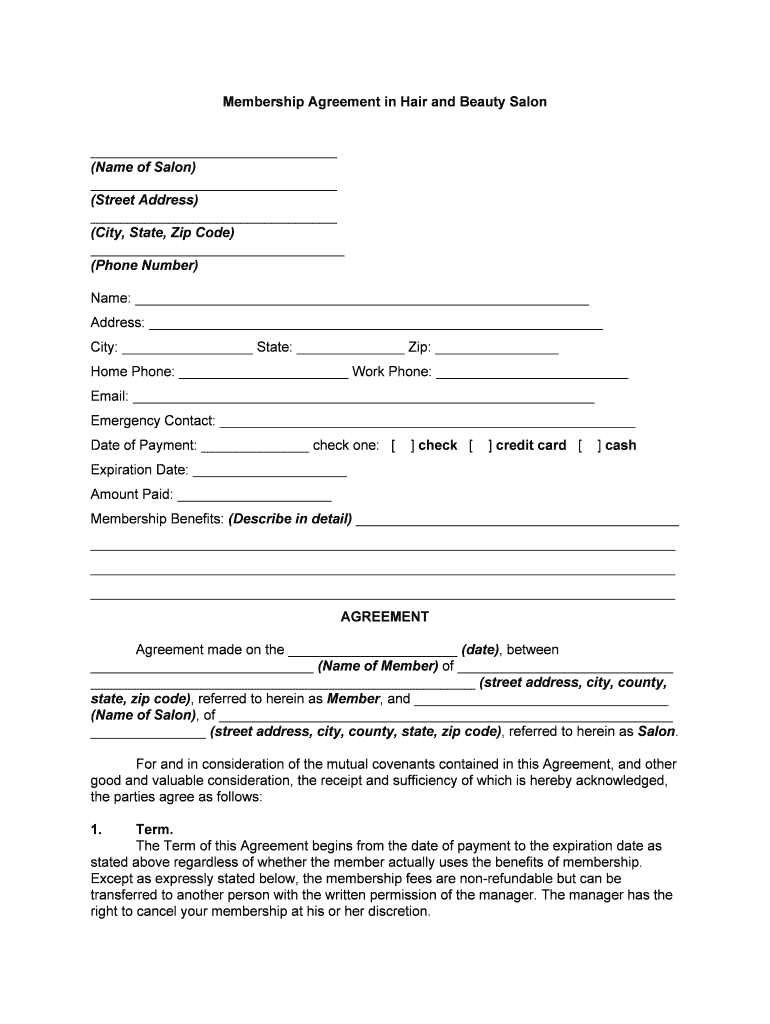
Cosmetology Salon License Application Instructions TDLR Form


What is the Cosmetology Salon License Application Instructions TDLR
The Cosmetology Salon License Application Instructions TDLR provide essential guidelines for individuals and businesses seeking to operate a cosmetology salon in Texas. This document outlines the necessary steps, requirements, and regulations mandated by the Texas Department of Licensing and Regulation (TDLR). Understanding these instructions is crucial for ensuring compliance with state laws and maintaining a valid salon license.
Steps to Complete the Cosmetology Salon License Application Instructions TDLR
Completing the Cosmetology Salon License Application involves several key steps:
- Gather necessary documentation, including proof of ownership, business structure, and identification.
- Fill out the application form accurately, ensuring all required fields are completed.
- Submit the application along with applicable fees, either online or via mail.
- Await confirmation from TDLR regarding the status of your application.
Required Documents for the Cosmetology Salon License Application Instructions TDLR
To successfully apply for a cosmetology salon license, applicants must prepare and submit specific documents, including:
- A completed application form with all required information.
- Proof of business ownership, such as a lease agreement or deed.
- Identification documents for the owner and any managing operators.
- Proof of compliance with local health and safety regulations.
Legal Use of the Cosmetology Salon License Application Instructions TDLR
The legal use of the Cosmetology Salon License Application Instructions TDLR ensures that applicants adhere to the regulations set forth by the TDLR. This includes understanding the legal implications of operating a salon without a valid license, which can result in penalties or legal action. It is essential for applicants to familiarize themselves with these legal requirements to avoid non-compliance.
Application Process & Approval Time for the Cosmetology Salon License
The application process for the Cosmetology Salon License typically involves several stages:
- Submission of the completed application and required documents.
- Review by TDLR officials to ensure all requirements are met.
- Notification of approval or request for additional information.
The approval time can vary based on the volume of applications received, but applicants should expect a response within a few weeks of submission.
State-Specific Rules for the Cosmetology Salon License Application Instructions TDLR
Each state has unique regulations governing cosmetology salons. In Texas, the TDLR outlines specific rules that must be followed, including:
- Minimum health and safety standards that must be maintained.
- Requirements for salon staff licensing and training.
- Compliance with local zoning laws and business permits.
Understanding and adhering to these state-specific rules is vital for successful salon operation.
Quick guide on how to complete cosmetology salon license application instructions tdlr
Complete Cosmetology Salon License Application Instructions TDLR effortlessly on any gadget
Web-based document management has become increasingly favored by businesses and individuals alike. It serves as a perfect eco-friendly substitute for conventional printed and signed documents, allowing you to obtain the appropriate form and securely store it online. airSlate SignNow provides you with all the tools necessary to create, modify, and eSign your documents quickly without complications. Handle Cosmetology Salon License Application Instructions TDLR on any device with airSlate SignNow's Android or iOS applications and simplify any document-related process today.
How to adjust and eSign Cosmetology Salon License Application Instructions TDLR effortlessly
- Locate Cosmetology Salon License Application Instructions TDLR and click Get Form to begin.
- Utilize the tools available to complete your document.
- Emphasize important sections of your documents or redact sensitive information using the tools that airSlate SignNow provides specifically for that purpose.
- Create your signature with the Sign feature, which takes mere seconds and holds the same legal validity as a classic wet ink signature.
- Review the details and click on the Done button to finalize your changes.
- Select your preferred method to share your form, whether by email, text message (SMS), or invitation link, or download it to your computer.
Eliminate the worry of lost or misplaced documents, tedious form searching, or mistakes that necessitate printing new document copies. airSlate SignNow meets your document management needs in just a few clicks from any device you choose. Edit and eSign Cosmetology Salon License Application Instructions TDLR to ensure exceptional communication throughout your form preparation process with airSlate SignNow.
Create this form in 5 minutes or less
Create this form in 5 minutes!
People also ask
-
What are the necessary steps for the Cosmetology Salon License Application Instructions TDLR?
To successfully complete the Cosmetology Salon License Application Instructions TDLR, you need to gather necessary documentation, fill out the application form, and submit it along with the required fees. It’s crucial to ensure that all information is accurate to avoid delays in processing your application. Following the precise instructions provided by TDLR will streamline your licensing process.
-
What is the cost associated with the Cosmetology Salon License Application Instructions TDLR?
The costs for the Cosmetology Salon License Application Instructions TDLR can vary depending on the location and specific requirements set by your local TDLR office. Typically, there are application fees that must be submitted along with your application. It's advisable to check the TDLR website or contact their office for the most accurate and up-to-date pricing information.
-
How long does it take to process the Cosmetology Salon License Application Instructions TDLR?
Processing times for the Cosmetology Salon License Application Instructions TDLR can vary widely based on application volume and completeness. Generally, you can expect to receive your license within four to six weeks after submission. Staying organized and ensuring that all required documents are included can help expedite this process.
-
What documents are required for the Cosmetology Salon License Application Instructions TDLR?
For the Cosmetology Salon License Application Instructions TDLR, you will need to provide proof of identity, your salon's safety and health compliance documentation, and any relevant licenses of salon staff. Having these documents readily available can signNowly ease your application process. Always refer to the official TDLR guidelines for any specific documents required.
-
Are there any benefits to following the Cosmetology Salon License Application Instructions TDLR carefully?
Yes, closely following the Cosmetology Salon License Application Instructions TDLR is essential for avoiding delays and ensuring a successful application. Proper adherence to these instructions can facilitate a smoother application process and a quicker turnaround time for your salon license. Additionally, it minimizes the chances of your application being rejected due to missing information.
-
Can I apply for my Cosmetology Salon License Application Instructions TDLR online?
Many users can indeed apply for the Cosmetology Salon License Application Instructions TDLR online, which offers a more streamlined process. The TDLR website provides an online portal for submitting applications and tracking their status. Ensure you have all required documents in digital format to simplify your online application process.
-
What features does airSlate SignNow offer that can assist with the Cosmetology Salon License Application Instructions TDLR?
airSlate SignNow offers features such as easy document eSignature capabilities, templates for various licensing forms, and secure cloud storage to assist with the Cosmetology Salon License Application Instructions TDLR. These tools simplify the signature process and help keep your documents organized and easily accessible. Additionally, you can track document statuses in real-time, ensuring a smooth application submission.
Get more for Cosmetology Salon License Application Instructions TDLR
Find out other Cosmetology Salon License Application Instructions TDLR
- Sign Vermont Finance & Tax Accounting RFP Later
- Can I Sign Wyoming Finance & Tax Accounting Cease And Desist Letter
- Sign California Government Job Offer Now
- How Do I Sign Colorado Government Cease And Desist Letter
- How To Sign Connecticut Government LLC Operating Agreement
- How Can I Sign Delaware Government Residential Lease Agreement
- Sign Florida Government Cease And Desist Letter Online
- Sign Georgia Government Separation Agreement Simple
- Sign Kansas Government LLC Operating Agreement Secure
- How Can I Sign Indiana Government POA
- Sign Maryland Government Quitclaim Deed Safe
- Sign Louisiana Government Warranty Deed Easy
- Sign Government Presentation Massachusetts Secure
- How Can I Sign Louisiana Government Quitclaim Deed
- Help Me With Sign Michigan Government LLC Operating Agreement
- How Do I Sign Minnesota Government Quitclaim Deed
- Sign Minnesota Government Affidavit Of Heirship Simple
- Sign Missouri Government Promissory Note Template Fast
- Can I Sign Missouri Government Promissory Note Template
- Sign Nevada Government Promissory Note Template Simple