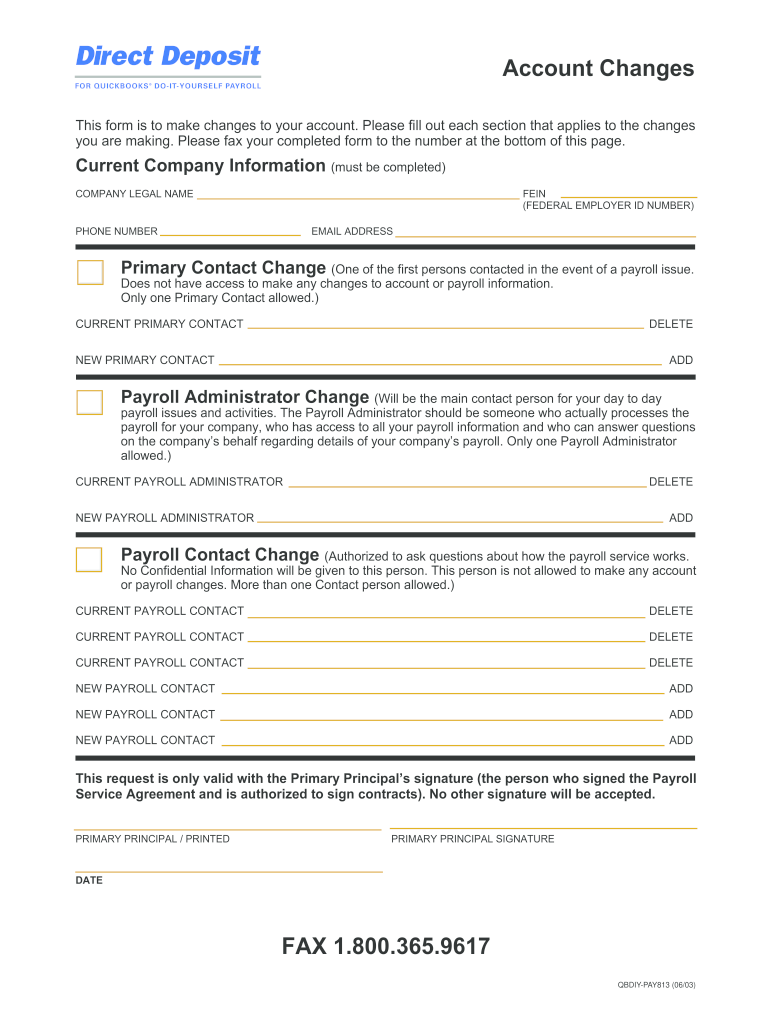
Direct Deposit Account Changes Intuit 2003-2026


Understanding the Intuit Direct Deposit Form
The Intuit Direct Deposit Form is essential for employees and businesses that wish to streamline payroll processes. This form allows for the direct deposit of wages into an employee's bank account, eliminating the need for paper checks. It ensures that payments are made securely and promptly, enhancing efficiency for both employers and employees.
To utilize this form, individuals typically need to provide personal information, including their bank account details, social security number, and employment information. By completing the Intuit Direct Deposit Form, employees authorize their employer to deposit their earnings directly into their bank account, which can be a significant convenience.
Steps to Complete the Intuit Direct Deposit Form
Completing the Intuit Direct Deposit Form involves several straightforward steps:
- Gather necessary information: Collect your bank account number, routing number, and personal identification details.
- Fill out the form: Enter your name, address, social security number, and banking information accurately.
- Review for accuracy: Double-check all entries to ensure there are no mistakes that could delay processing.
- Sign and date the form: Your signature is required to authorize the direct deposit.
- Submit the form: Provide the completed form to your employer’s payroll department via the preferred submission method.
Legal Use of the Intuit Direct Deposit Form
The Intuit Direct Deposit Form is legally binding once signed by the employee. It complies with federal regulations governing electronic payments, ensuring that both employers and employees are protected. The form must be filled out accurately to avoid any legal issues related to payment processing.
Employers are required to maintain confidentiality regarding the information provided on the form, adhering to privacy regulations. This legal framework helps safeguard sensitive banking information and ensures that direct deposits are made correctly and securely.
Required Documents for the Intuit Direct Deposit Form
When completing the Intuit Direct Deposit Form, certain documents may be necessary to verify your identity and banking information. These typically include:
- Government-issued identification (such as a driver's license or passport)
- Bank statements or documentation that confirm your account details
- Social security card for identity verification
Having these documents ready can facilitate a smoother process when submitting the form to your employer.
Examples of Using the Intuit Direct Deposit Form
The Intuit Direct Deposit Form can be utilized in various scenarios, including:
- Employees setting up direct deposit for the first time
- Individuals changing their bank account information for payroll deposits
- Contractors and freelancers requesting direct deposit for payments from clients
Each of these examples highlights the form's versatility in different employment situations, making it an essential tool for efficient financial management.
Digital vs. Paper Version of the Intuit Direct Deposit Form
Both digital and paper versions of the Intuit Direct Deposit Form are available, catering to different preferences and situations. The digital version allows for quicker submission and processing, as it can be filled out and sent electronically. This method often results in faster access to funds.
Conversely, some individuals may prefer the paper version for its tangible nature. Regardless of the format chosen, it is crucial to ensure that all information is accurate and complete to avoid any delays in direct deposit processing.
Quick guide on how to complete direct deposit account changes intuit
Complete Direct Deposit Account Changes Intuit effortlessly on any device
Digital document management has become increasingly favored by businesses and individuals. It presents an ideal eco-friendly option to traditional printed and signed documents, as you can easily find the right form and securely preserve it online. airSlate SignNow equips you with all the necessary tools to create, edit, and eSign your documents quickly without hindrances. Manage Direct Deposit Account Changes Intuit on any platform using airSlate SignNow's Android or iOS applications and enhance any document-related operation today.
How to edit and eSign Direct Deposit Account Changes Intuit with ease
- Find Direct Deposit Account Changes Intuit and click on Get Form to begin.
- Utilize the tools we provide to complete your document.
- Mark important sections of the documents or obscure sensitive information with tools that airSlate SignNow offers specifically for that purpose.
- Create your eSignature using the Sign tool, which takes mere seconds and carries the same legal validity as a conventional wet ink signature.
- Review all the information and click on the Done button to save your changes.
- Choose how you wish to send your form: via email, text message (SMS), invitation link, or download it to your computer.
Eliminate concerns about lost or misplaced documents, tedious form searching, or errors that necessitate printing new document copies. airSlate SignNow fulfills your document management needs in just a few clicks from any device of your choice. Modify and eSign Direct Deposit Account Changes Intuit and ensure excellent communication at every stage of your form preparation process with airSlate SignNow.
Create this form in 5 minutes or less
Create this form in 5 minutes!
How to create an eSignature for the direct deposit account changes intuit
The best way to create an electronic signature for a PDF file in the online mode
The best way to create an electronic signature for a PDF file in Chrome
How to create an electronic signature for putting it on PDFs in Gmail
The way to generate an eSignature from your smartphone
The way to create an eSignature for a PDF file on iOS devices
The way to generate an eSignature for a PDF file on Android
People also ask
-
What is an intuit direct deposit form?
An intuit direct deposit form is a document that allows employees to set up direct deposit of their paychecks into their bank accounts. With airSlate SignNow, you can easily create, send, and eSign these forms to streamline the payment process, enhancing efficiency for both employers and employees.
-
How does airSlate SignNow simplify the submission of the intuit direct deposit form?
airSlate SignNow offers a user-friendly platform for creating and managing the intuit direct deposit form. You can customize the form as needed, send it electronically, and receive eSignatures quickly, ensuring a seamless process for setting up direct deposits.
-
What are the benefits of using airSlate SignNow for the intuit direct deposit form?
Using airSlate SignNow for your intuit direct deposit form provides several benefits, such as enhanced security, reduced paperwork, and faster processing times. The digital platform allows for real-time tracking and storage, making management easy and efficient.
-
Are there any costs associated with using airSlate SignNow for the intuit direct deposit form?
Yes, airSlate SignNow offers various pricing plans depending on the features you need. Costs are competitive and designed to provide great value, especially when considering the time and resources saved by using the intuit direct deposit form digitally.
-
Can I integrate airSlate SignNow with my payroll software for the intuit direct deposit form?
Absolutely! airSlate SignNow integrates seamlessly with many payroll software solutions, allowing you to automate the completion and submission of the intuit direct deposit form. This integration helps streamline your payroll processes, saving you time and reducing the likelihood of errors.
-
What features does airSlate SignNow offer for eSigning the intuit direct deposit form?
airSlate SignNow provides robust eSigning features tailored for the intuit direct deposit form. Users can sign documents securely and legally from any device, with options for adding timestamps and reminders, ensuring that the signing process is both efficient and compliant.
-
Is it easy to set up an intuit direct deposit form with airSlate SignNow?
Yes, setting up an intuit direct deposit form with airSlate SignNow is straightforward. The platform is designed for ease of use, enabling you to create and customize your forms using simple drag-and-drop functionality without any need for technical expertise.
Get more for Direct Deposit Account Changes Intuit
Find out other Direct Deposit Account Changes Intuit
- eSignature Nebraska Finance & Tax Accounting Business Letter Template Online
- Help Me With eSignature Indiana Healthcare / Medical Notice To Quit
- eSignature New Jersey Healthcare / Medical Credit Memo Myself
- eSignature North Dakota Healthcare / Medical Medical History Simple
- Help Me With eSignature Arkansas High Tech Arbitration Agreement
- eSignature Ohio Healthcare / Medical Operating Agreement Simple
- eSignature Oregon Healthcare / Medical Limited Power Of Attorney Computer
- eSignature Pennsylvania Healthcare / Medical Warranty Deed Computer
- eSignature Texas Healthcare / Medical Bill Of Lading Simple
- eSignature Virginia Healthcare / Medical Living Will Computer
- eSignature West Virginia Healthcare / Medical Claim Free
- How To eSignature Kansas High Tech Business Plan Template
- eSignature Kansas High Tech Lease Agreement Template Online
- eSignature Alabama Insurance Forbearance Agreement Safe
- How Can I eSignature Arkansas Insurance LLC Operating Agreement
- Help Me With eSignature Michigan High Tech Emergency Contact Form
- eSignature Louisiana Insurance Rental Application Later
- eSignature Maryland Insurance Contract Safe
- eSignature Massachusetts Insurance Lease Termination Letter Free
- eSignature Nebraska High Tech Rental Application Now