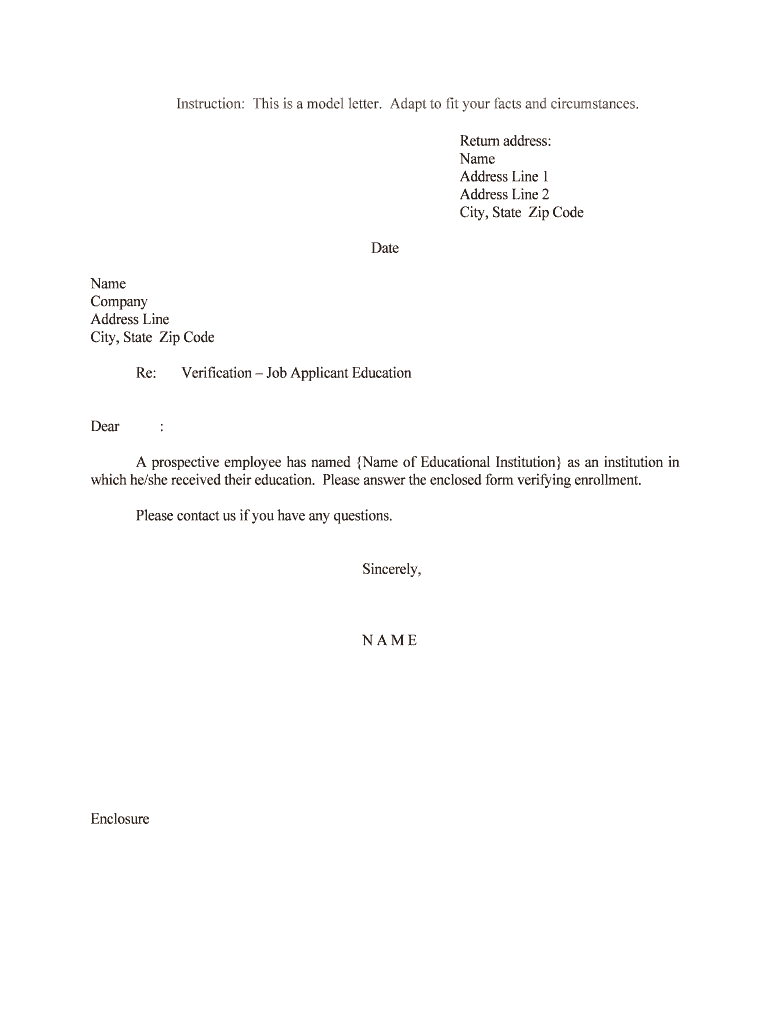
Verification Job Applicant Education Form


What is the Verification Job Applicant Education
The Verification Job Applicant Education form is a crucial document used by employers to confirm the educational qualifications of job candidates. This form typically includes details about the applicant's educational institutions, degrees earned, and dates of attendance. It serves as a reliable means for employers to ensure that candidates possess the necessary credentials for the positions they are applying for. By verifying education, companies can make informed hiring decisions and maintain a standard of integrity in their recruitment processes.
How to use the Verification Job Applicant Education
To effectively utilize the Verification Job Applicant Education form, employers should follow a systematic approach. First, ensure that the form is filled out completely by the job applicant, providing accurate information about their educational background. Next, verify the details by contacting the educational institutions listed on the form. This may involve requesting transcripts or confirmation letters directly from the schools. It is essential to maintain a record of the verification process for future reference and compliance purposes.
Steps to complete the Verification Job Applicant Education
Completing the Verification Job Applicant Education form involves several key steps:
- Gather required information from the applicant, including the names of institutions, degrees obtained, and graduation dates.
- Fill out the form accurately, ensuring all sections are completed.
- Submit the form to the relevant educational institutions for verification.
- Receive and review the verification responses from the institutions.
- Document the verification process and maintain records for compliance.
Legal use of the Verification Job Applicant Education
The legal use of the Verification Job Applicant Education form is governed by various employment laws and regulations. Employers must ensure that the verification process complies with the Fair Credit Reporting Act (FCRA) if they are using third-party services for background checks. Additionally, it is important to respect the privacy of applicants by obtaining their consent before contacting educational institutions. Failure to adhere to these legal requirements can result in penalties and legal repercussions.
Key elements of the Verification Job Applicant Education
Several key elements are essential for the Verification Job Applicant Education form to be effective:
- Applicant Information: Full name, contact details, and social security number.
- Educational Background: Names of institutions, degrees earned, and dates of attendance.
- Signature: The applicant's signature to authorize the verification process.
- Contact Information for Institutions: Addresses and phone numbers of the educational institutions for verification purposes.
Examples of using the Verification Job Applicant Education
Employers can use the Verification Job Applicant Education form in various scenarios. For instance, a technology company may require verification of a candidate's computer science degree when hiring for a software engineering position. Similarly, a healthcare organization might verify a nursing degree for applicants seeking clinical roles. By utilizing this form, employers can ensure that candidates meet the necessary educational qualifications for their specific job requirements.
Quick guide on how to complete verification job applicant education
Effortlessly Complete Verification Job Applicant Education on Any Device
Managing documents online has become increasingly popular among businesses and individuals. It offers an ideal eco-friendly substitute for traditional printed and signed papers, as you can easily locate the correct form and securely store it online. airSlate SignNow equips you with all the essential tools to create, modify, and eSign your documents quickly without delays. Handle Verification Job Applicant Education on any platform using the airSlate SignNow apps for Android or iOS and simplify any document-related tasks today.
How to Edit and eSign Verification Job Applicant Education with Ease
- Obtain Verification Job Applicant Education and click on Get Form to begin.
- Utilize the available tools to complete your form.
- Highlight important sections of your documents or obscure sensitive information using airSlate SignNow's specialized tools.
- Create your signature with the Sign tool, which takes mere seconds and holds the same legal validity as a traditional handwritten signature.
- Review all the details and click on the Done button to save your modifications.
- Select your preferred method of delivering the form, whether by email, SMS, invitation link, or downloading it to your computer.
Say goodbye to lost or misplaced documents, tedious form searches, and errors that necessitate printing new document copies. airSlate SignNow meets all your document management requirements in just a few clicks from any device you prefer. Edit and eSign Verification Job Applicant Education and ensure outstanding communication throughout the form preparation process with airSlate SignNow.
Create this form in 5 minutes or less
Create this form in 5 minutes!
People also ask
-
What is the importance of Verification Job Applicant Education in the hiring process?
Verification Job Applicant Education is crucial as it ensures that candidates possess the qualifications and credentials they claim. This process reduces the risk of hiring unqualified individuals and helps maintain the integrity of your organization. By validating educational backgrounds, you can make more informed hiring decisions.
-
How does airSlate SignNow facilitate Verification Job Applicant Education?
airSlate SignNow streamlines the Verification Job Applicant Education process by allowing you to send requests for educational verification quickly and securely. With our eSigning capabilities, you can obtain necessary consent from candidates, making verification faster and more efficient. This integration simplifies a traditionally time-consuming task.
-
Are there any costs associated with using airSlate SignNow for Verification Job Applicant Education?
Yes, while airSlate SignNow offers competitive pricing, the exact cost will depend on your chosen plan and the volume of verifications needed. We provide flexible plans to accommodate businesses of all sizes, making it a cost-effective solution for Verification Job Applicant Education. You can choose a plan that fits your budget and requirements.
-
What features does airSlate SignNow offer for Verification Job Applicant Education?
airSlate SignNow offers features such as automated workflows, customizable templates, and secure cloud storage to enhance the Verification Job Applicant Education process. These tools help you manage and track verification requests easily and efficiently. The platform is designed to simplify document handling while ensuring compliance.
-
Can airSlate SignNow integrate with other HR systems for Verification Job Applicant Education?
Absolutely! airSlate SignNow can integrate with various HR systems to facilitate a seamless process for Verification Job Applicant Education. This integration allows you to streamline your hiring workflow, enhancing efficiency and communication within your team. It's a flexible solution that fits your existing systems.
-
What benefits can I expect from using airSlate SignNow for Verification Job Applicant Education?
By using airSlate SignNow for Verification Job Applicant Education, you can expect increased efficiency, reduced turnaround times, and enhanced compliance. Our platform automates many manual processes, allowing you to focus on strategic hiring decisions. This results in a smoother recruitment experience for both your team and candidates.
-
Is the Verification Job Applicant Education process secure with airSlate SignNow?
Yes, security is a top priority at airSlate SignNow. We utilize advanced encryption methods to ensure that all documents related to Verification Job Applicant Education are protected. Additionally, our platform complies with industry standards, providing peace of mind when managing sensitive applicant information.
Get more for Verification Job Applicant Education
Find out other Verification Job Applicant Education
- How Can I eSign Wyoming Real Estate Form
- How Can I eSign Hawaii Police PDF
- Can I eSign Hawaii Police Form
- How To eSign Hawaii Police PPT
- Can I eSign Hawaii Police PPT
- How To eSign Delaware Courts Form
- Can I eSign Hawaii Courts Document
- Can I eSign Nebraska Police Form
- Can I eSign Nebraska Courts PDF
- How Can I eSign North Carolina Courts Presentation
- How Can I eSign Washington Police Form
- Help Me With eSignature Tennessee Banking PDF
- How Can I eSignature Virginia Banking PPT
- How Can I eSignature Virginia Banking PPT
- Can I eSignature Washington Banking Word
- Can I eSignature Mississippi Business Operations Document
- How To eSignature Missouri Car Dealer Document
- How Can I eSignature Missouri Business Operations PPT
- How Can I eSignature Montana Car Dealer Document
- Help Me With eSignature Kentucky Charity Form