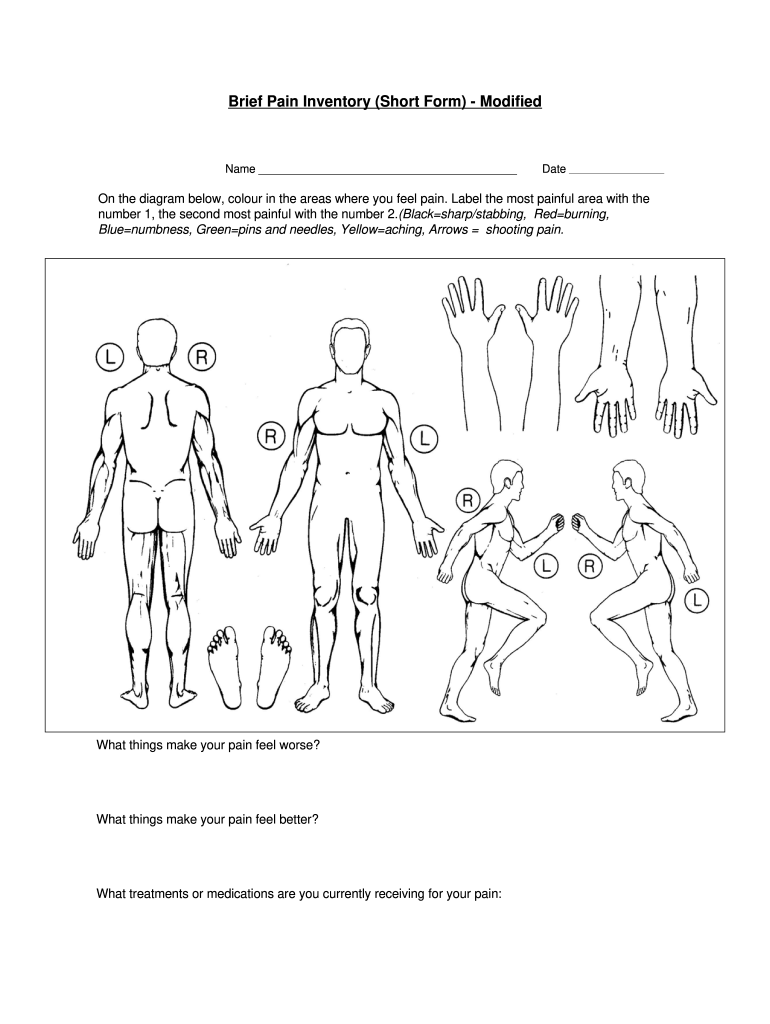
Brief Pain Inventory Short Form Modified 1997-2026


Understanding the Brief Pain Inventory Short Form Modified
The Brief Pain Inventory Short Form Modified is a widely used tool designed to assess pain severity and its impact on daily functioning. This questionnaire helps healthcare providers understand a patient's pain experience, enabling more tailored treatment plans. It typically includes questions about pain intensity, location, and the degree to which pain interferes with daily activities. The results can guide clinical decisions and improve patient outcomes.
Steps to Complete the Brief Pain Inventory Short Form Modified
Completing the Brief Pain Inventory Short Form Modified involves several straightforward steps:
- Read the Instructions: Begin by carefully reading any provided instructions to understand how to fill out the form accurately.
- Answer the Questions: Respond to each question honestly. Focus on your pain experiences over the past week.
- Use the Scale: Utilize the provided scale for pain intensity and interference questions, ensuring consistent responses.
- Review Your Responses: Before submitting, review your answers for completeness and accuracy.
Legal Use of the Brief Pain Inventory Short Form Modified
The legal use of the Brief Pain Inventory Short Form Modified is crucial for ensuring that the data collected is valid and can be used in clinical settings. To maintain legal validity, the form must be completed accurately and signed by the patient. In the context of electronic submissions, compliance with eSignature laws such as ESIGN and UETA is essential. This ensures that the form is recognized as a legitimate document in legal and medical contexts.
How to Obtain the Brief Pain Inventory Short Form Modified
The Brief Pain Inventory Short Form Modified can be obtained through various channels. Healthcare providers often have copies available for their patients. Additionally, it may be available as a downloadable PDF from reputable medical websites. Ensure that the version you obtain is the most current to guarantee accuracy in your responses.
Key Elements of the Brief Pain Inventory Short Form Modified
Several key elements define the Brief Pain Inventory Short Form Modified:
- Pain Intensity Scale: A numerical scale typically ranging from zero (no pain) to ten (worst pain imaginable).
- Interference Questions: These assess how pain affects daily activities, including work, sleep, and social interactions.
- Location of Pain: A section that allows patients to specify where they experience pain.
- Duration of Pain: Questions regarding how long the patient has been experiencing pain.
Examples of Using the Brief Pain Inventory Short Form Modified
Healthcare providers use the Brief Pain Inventory Short Form Modified in various scenarios:
- Chronic Pain Management: To evaluate the effectiveness of pain management strategies over time.
- Pre-Surgical Assessments: To understand a patient's pain levels before undergoing surgical procedures.
- Clinical Trials: To measure pain outcomes in studies evaluating new treatments.
Quick guide on how to complete brief pain inventory short form modified
Effortlessly Prepare Brief Pain Inventory Short Form Modified on Any Device
Digital document management has gained traction among businesses and individuals alike. It offers an ideal environmentally-friendly alternative to traditional printed and signed paperwork, as you can easily locate the right form and securely save it online. airSlate SignNow equips you with all the necessary tools to create, edit, and electronically sign your documents quickly and efficiently. Manage Brief Pain Inventory Short Form Modified on any device using airSlate SignNow's Android or iOS applications and enhance any document-driven process today.
The Easiest Way to Modify and eSign Brief Pain Inventory Short Form Modified Without Stress
- Find Brief Pain Inventory Short Form Modified and click on Get Form to begin.
- Utilize the tools we provide to complete your document.
- Highlight important sections of your documents or redact sensitive information using tools that airSlate SignNow specifically offers for that purpose.
- Create your signature with the Sign feature, which only takes seconds and holds the same legal validity as a conventional wet ink signature.
- Review all the information and click on the Done button to save your modifications.
- Select your preferred method to send your form, whether by email, SMS, invitation link, or download it to your computer.
Say goodbye to lost or misplaced documents, frustrating form searches, and errors that necessitate printing new copies. airSlate SignNow fulfills your document management needs in just a few clicks from any device you choose. Modify and electronically sign Brief Pain Inventory Short Form Modified to ensure excellent communication at every stage of your form preparation with airSlate SignNow.
Create this form in 5 minutes or less
Create this form in 5 minutes!
How to create an eSignature for the brief pain inventory short form modified
How to create an electronic signature for a PDF document online
How to create an electronic signature for a PDF document in Google Chrome
How to generate an eSignature for signing PDFs in Gmail
The way to create an eSignature from your smart phone
How to create an eSignature for a PDF document on iOS
The way to create an eSignature for a PDF file on Android OS
People also ask
-
What is the brief pain inventory long form and how is it used?
The brief pain inventory long form is a detailed tool designed for assessing pain intensity and its impact on daily life. This inventory helps healthcare providers effectively measure and manage pain in patients, ensuring that treatment plans are tailored to specific needs.
-
How can airSlate SignNow help with distributing the brief pain inventory long form?
airSlate SignNow simplifies the process of distributing the brief pain inventory long form by allowing users to easily send and eSign documents online. This ensures that healthcare professionals can collect crucial data from patients quickly and efficiently while maintaining a seamless workflow.
-
What features does airSlate SignNow offer for managing the brief pain inventory long form?
airSlate SignNow offers features such as customizable templates, eSignature capabilities, and secure document storage specifically for the brief pain inventory long form. These features empower users to create tailored assessments and manage patient responses with ease.
-
Is there a cost associated with using airSlate SignNow for the brief pain inventory long form?
Yes, airSlate SignNow offers various pricing plans that cater to different business needs. The cost-effectiveness of these plans ensures that healthcare providers can efficiently manage the brief pain inventory long form without straining their budgets.
-
What are the benefits of using airSlate SignNow for the brief pain inventory long form?
Using airSlate SignNow for the brief pain inventory long form enhances the efficiency and accuracy of pain assessments. It allows for quick document turnaround, reduces paperwork, and improves communication between healthcare providers and patients.
-
Can I integrate airSlate SignNow with other healthcare software for the brief pain inventory long form?
Absolutely! airSlate SignNow offers integrations with various healthcare software systems, enabling seamless data flow for the brief pain inventory long form. This ensures that businesses can streamline their processes and maintain accurate patient records.
-
How does the eSignature feature in airSlate SignNow work for the brief pain inventory long form?
The eSignature feature in airSlate SignNow allows users to electronically sign the brief pain inventory long form securely. This feature ensures compliance and reduces the time taken to finalize documents, making it ideal for busy healthcare settings.
Get more for Brief Pain Inventory Short Form Modified
- Will testament married couple form
- Indiana process application form
- Indiana termination form
- Indiana demolition contractor package form
- Indiana living wills and health care package form
- Kansas kansas relative caretaker legal documents package form
- Kansas kansas bankruptcy guide and forms package for chapters 7 or 13
- Company policies procedures 481375910 form
Find out other Brief Pain Inventory Short Form Modified
- How To Sign Michigan Lawers Document
- How To Sign New Jersey Lawers PPT
- How Do I Sign Arkansas Legal Document
- How Can I Sign Connecticut Legal Document
- How Can I Sign Indiana Legal Form
- Can I Sign Iowa Legal Document
- How Can I Sign Nebraska Legal Document
- How To Sign Nevada Legal Document
- Can I Sign Nevada Legal Form
- How Do I Sign New Jersey Legal Word
- Help Me With Sign New York Legal Document
- How Do I Sign Texas Insurance Document
- How Do I Sign Oregon Legal PDF
- How To Sign Pennsylvania Legal Word
- How Do I Sign Wisconsin Legal Form
- Help Me With Sign Massachusetts Life Sciences Presentation
- How To Sign Georgia Non-Profit Presentation
- Can I Sign Nevada Life Sciences PPT
- Help Me With Sign New Hampshire Non-Profit Presentation
- How To Sign Alaska Orthodontists Presentation