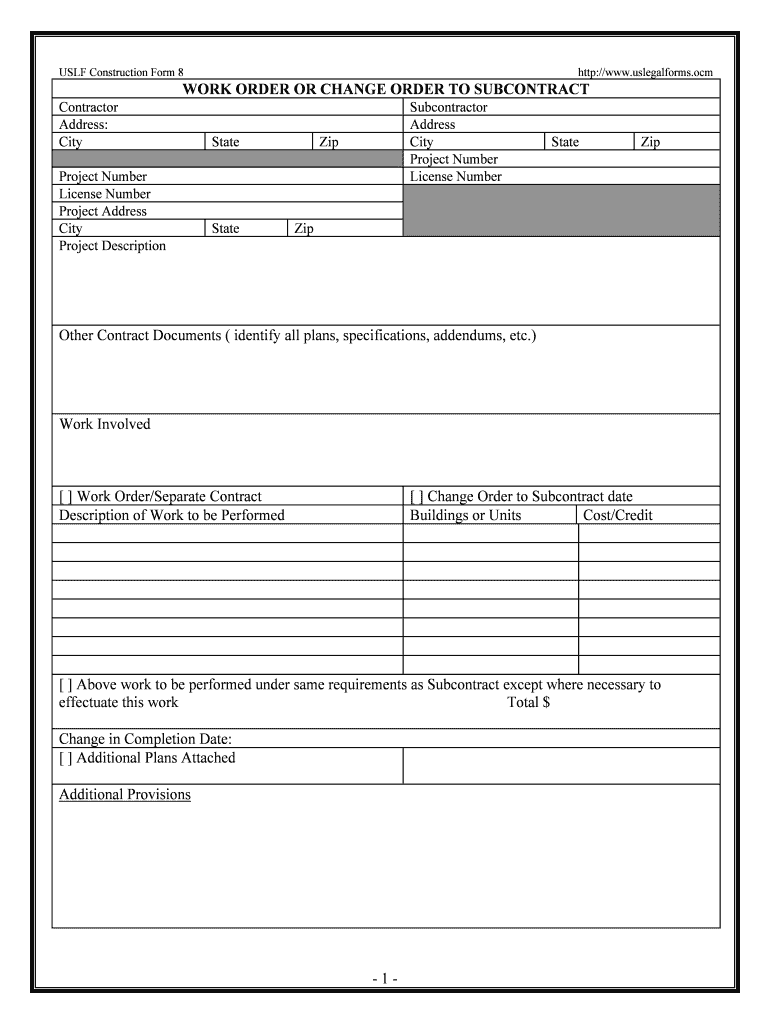
USLF Construction Form 8


What is the USLF Construction Form 8
The USLF Construction Form 8 is a legal document used in the construction industry to facilitate various transactions and agreements. It serves as a standard form for contractors, subcontractors, and project owners to outline the terms of their agreements. This form is essential for ensuring clarity and legal compliance in construction projects, covering aspects such as scope of work, payment terms, and timelines.
How to use the USLF Construction Form 8
Using the USLF Construction Form 8 involves several steps to ensure that all necessary information is accurately captured. Begin by filling in the required fields, including the names and contact information of all parties involved. Clearly outline the scope of work and specify any deadlines or milestones. It is also important to include payment terms and any relevant legal stipulations. Once completed, all parties should review the document for accuracy before signing it to ensure mutual understanding and agreement.
Steps to complete the USLF Construction Form 8
Completing the USLF Construction Form 8 requires careful attention to detail. Follow these steps:
- Gather all necessary information, including contact details and project specifications.
- Clearly define the scope of work to avoid ambiguities.
- Specify payment terms, including amounts and due dates.
- Include any relevant legal clauses that may apply to the agreement.
- Review the completed form with all parties involved.
- Obtain signatures from all parties to finalize the agreement.
Legal use of the USLF Construction Form 8
The USLF Construction Form 8 is legally binding when executed properly. To ensure its enforceability, all parties must sign the document, and it should comply with relevant state laws governing construction contracts. Using electronic signature solutions can enhance the legal validity of the form, provided they meet the requirements set forth by the ESIGN Act and UETA. It is advisable to keep a copy of the signed form for record-keeping purposes.
Key elements of the USLF Construction Form 8
Key elements of the USLF Construction Form 8 include:
- Parties Involved: Names and contact details of all parties.
- Scope of Work: Detailed description of the work to be performed.
- Payment Terms: Amounts due and payment schedules.
- Timeline: Start and completion dates for the project.
- Legal Clauses: Any additional terms that govern the agreement.
Examples of using the USLF Construction Form 8
The USLF Construction Form 8 can be used in various scenarios within the construction industry. For instance, a general contractor may use it to formalize an agreement with a subcontractor for electrical work on a new building. Additionally, a property owner may utilize the form to outline the terms of a renovation project with a contractor. Each use case highlights the form's versatility in facilitating clear and legally binding agreements in construction projects.
Quick guide on how to complete uslf construction form 8
Complete USLF Construction Form 8 effortlessly on any device
Digital document management has become widespread among businesses and individuals. It offers a superb eco-friendly alternative to conventional printed and signed documents, as you can access the appropriate form and securely save it online. airSlate SignNow provides all the tools necessary to create, modify, and electronically sign your documents quickly without delays. Handle USLF Construction Form 8 on any platform with airSlate SignNow Android or iOS applications and simplify any document-related tasks today.
How to modify and electronically sign USLF Construction Form 8 with ease
- Locate USLF Construction Form 8 and click Get Form to begin.
- Utilize the tools we provide to fill out your document.
- Highlight pertinent sections of your documents or conceal sensitive information with tools that airSlate SignNow offers specifically for that purpose.
- Create your signature using the Sign tool, which takes seconds and holds the same legal validity as a conventional wet ink signature.
- Review all the details and click on the Done button to save your changes.
- Select how you wish to send your form, via email, SMS, or invite link, or download it to your computer.
Forget about lost or misplaced files, tedious form searching, or mistakes that necessitate printing new document copies. airSlate SignNow meets your needs in document management in just a few clicks from any device of your choice. Modify and electronically sign USLF Construction Form 8 to ensure excellent communication at every step of your form preparation process with airSlate SignNow.
Create this form in 5 minutes or less
Create this form in 5 minutes!
People also ask
-
What is USLF Construction Form 8?
USLF Construction Form 8 is a specialized document designed for construction projects, offering a structured format to ensure all necessary information is captured. With airSlate SignNow, you can easily create, fill out, and eSign the USLF Construction Form 8, streamlining your workflow.
-
How much does it cost to use the USLF Construction Form 8 with airSlate SignNow?
The pricing for using the USLF Construction Form 8 with airSlate SignNow is flexible, based on your business needs. airSlate SignNow offers various subscription plans, and you can choose an option that fits your budget while accessing all the features necessary for efficient document management.
-
What are the key features of the USLF Construction Form 8?
The USLF Construction Form 8 includes essential fields for project details, parties involved, and signature sections to facilitate approval. airSlate SignNow enhances this form with advanced features like document tracking, templates, and secure cloud storage for easy access and management.
-
How can I integrate the USLF Construction Form 8 with other tools?
airSlate SignNow allows you to integrate the USLF Construction Form 8 with various third-party applications such as Google Drive, Dropbox, and Microsoft Office. This seamless integration enhances your document workflow and improves collaboration across your team.
-
What are the benefits of using USLF Construction Form 8 for my construction business?
By using the USLF Construction Form 8, your construction business can achieve greater efficiency through reduced paperwork and faster approvals. airSlate SignNow simplifies the signing process, ensuring that all documents are legally binding and securely stored.
-
Is the USLF Construction Form 8 customizable?
Yes, the USLF Construction Form 8 can be easily customized to fit your specific project requirements. airSlate SignNow provides user-friendly tools that allow you to edit fields, add logos, and personalize the document for your business needs.
-
Can I track the status of the USLF Construction Form 8 after sending it out?
Absolutely! With airSlate SignNow, you can track the status of the USLF Construction Form 8 after it has been sent. This feature allows you to see when the form has been viewed, signed, and completed, ensuring you stay informed throughout the process.
Get more for USLF Construction Form 8
- Kansas immunization recore form
- Fillable online return form suunto fax email print
- Louisiana concealed handgun application concealed carry nola form
- Diocese of lafayette form
- Mass voter registration form
- Carrabec high school sports contract msadrsu 74 form
- Time report western michigan university wmich form
- Michigan business address change formquot keyword found websites
Find out other USLF Construction Form 8
- How Can I Electronic signature Massachusetts Sports Presentation
- How To Electronic signature Colorado Courts PDF
- How To Electronic signature Nebraska Sports Form
- How To Electronic signature Colorado Courts Word
- How To Electronic signature Colorado Courts Form
- How To Electronic signature Colorado Courts Presentation
- Can I Electronic signature Connecticut Courts PPT
- Can I Electronic signature Delaware Courts Document
- How Do I Electronic signature Illinois Courts Document
- How To Electronic signature Missouri Courts Word
- How Can I Electronic signature New Jersey Courts Document
- How Can I Electronic signature New Jersey Courts Document
- Can I Electronic signature Oregon Sports Form
- How To Electronic signature New York Courts Document
- How Can I Electronic signature Oklahoma Courts PDF
- How Do I Electronic signature South Dakota Courts Document
- Can I Electronic signature South Dakota Sports Presentation
- How To Electronic signature Utah Courts Document
- Can I Electronic signature West Virginia Courts PPT
- Send Sign PDF Free