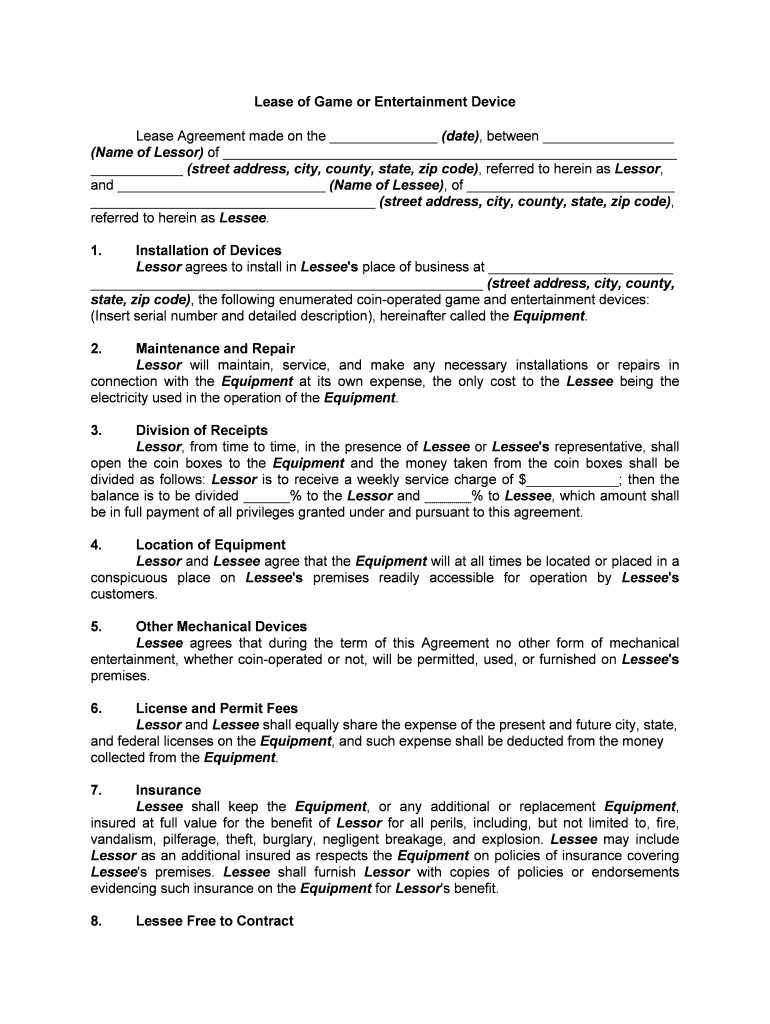
LeaseGame or Entertainment Device Form


What is the LeaseGame Or Entertainment Device
The LeaseGame or Entertainment Device form is a legal document used to outline the terms and conditions under which a lease agreement for an entertainment device, such as gaming consoles or other electronic equipment, is established. This form serves to protect both the lessor and the lessee by clearly defining the responsibilities, rights, and obligations of each party involved. It is essential for ensuring that all parties understand the terms of use, payment schedules, and any penalties for non-compliance.
How to use the LeaseGame Or Entertainment Device
Using the LeaseGame or Entertainment Device form involves a few straightforward steps. First, both parties should review the terms of the lease to ensure clarity on responsibilities. Next, the lessor fills out the form with details such as the device description, lease duration, and payment terms. The lessee then reviews the information and adds their signature. Utilizing a digital platform like airSlate SignNow can simplify this process by allowing both parties to sign electronically, ensuring a smooth and efficient transaction.
Steps to complete the LeaseGame Or Entertainment Device
Completing the LeaseGame or Entertainment Device form requires careful attention to detail. Here are the steps to follow:
- Gather necessary information about the entertainment device, including model, serial number, and condition.
- Clearly outline the lease terms, including duration, payment amount, and due dates.
- Include any additional clauses, such as maintenance responsibilities or penalties for late payments.
- Both parties should review the completed form to ensure all information is accurate.
- Utilize an electronic signing platform to finalize the lease, ensuring both parties receive a copy for their records.
Legal use of the LeaseGame Or Entertainment Device
The legal use of the LeaseGame or Entertainment Device form is governed by various laws that ensure electronic signatures are recognized as valid. Compliance with the ESIGN Act and UETA is crucial, as these laws establish the legal framework for electronic transactions in the United States. By adhering to these regulations, parties can ensure that their lease agreements are enforceable in a court of law, providing protection and clarity for both the lessor and lessee.
Key elements of the LeaseGame Or Entertainment Device
Several key elements are essential for the LeaseGame or Entertainment Device form to be effective:
- Device Description: A detailed description of the entertainment device being leased.
- Lease Duration: The time period for which the lease is valid.
- Payment Terms: Clear information on rental fees, payment methods, and due dates.
- Responsibilities: Outline of maintenance duties and liability for damages.
- Signatures: Both parties must sign the document, either physically or electronically, to validate the agreement.
Examples of using the LeaseGame Or Entertainment Device
Examples of using the LeaseGame or Entertainment Device form can vary widely. For instance, a gaming console rental service may use this form to lease devices to customers for a specific period. Another example could involve a movie theater leasing projectors and sound systems for events. Each scenario emphasizes the importance of clearly defined terms to protect both parties and ensure a smooth transaction.
Quick guide on how to complete leasegame or entertainment device
Effortlessly complete LeaseGame Or Entertainment Device on any device
Digital document management has gained traction among companies and individuals alike. It offers a perfect environmentally friendly alternative to conventional printed and signed papers, as you can easily access the needed form and securely store it online. airSlate SignNow provides you with all the necessary tools to create, modify, and electronically sign your documents promptly without any hold-ups. Handle LeaseGame Or Entertainment Device on any system using airSlate SignNow’s Android or iOS applications and simplify any document-related tasks today.
How to alter and eSign LeaseGame Or Entertainment Device with ease
- Obtain LeaseGame Or Entertainment Device and select Acquire Form to begin.
- Utilize the tools we provide to complete your form.
- Mark important sections of the documents or redact sensitive information with tools specifically designed for that purpose by airSlate SignNow.
- Craft your signature using the Sign feature, which takes mere seconds and has the same legal validity as a conventional wet ink signature.
- Review all the details and click on the Finish button to save your changes.
- Choose your preferred method to send your form—via email, SMS, or an invite link, or download it to your computer.
Eliminate the worry of lost or disorganized documents, tedious form navigation, or mistakes that necessitate printing new copies. airSlate SignNow addresses all your document management needs in just a few clicks from any device you prefer. Alter and eSign LeaseGame Or Entertainment Device while ensuring effective communication throughout your form preparation process with airSlate SignNow.
Create this form in 5 minutes or less
Create this form in 5 minutes!
People also ask
-
What is a LeaseGame Or Entertainment Device?
A LeaseGame Or Entertainment Device is a specialized platform that allows businesses and individuals to lease devices for gaming or entertainment purposes. These devices can range from gaming consoles to high-end VR setups. By using a LeaseGame Or Entertainment Device, users can access the latest technology without committing to a full purchase.
-
How does airSlate SignNow facilitate eSigning for LeaseGame Or Entertainment Device agreements?
airSlate SignNow streamlines the eSigning process by enabling users to send and sign LeaseGame Or Entertainment Device agreements electronically. This not only accelerates the transaction but also ensures secure, legally binding signatures. With easy-to-use features, users can focus on their entertainment needs without getting bogged down by paperwork.
-
What are the pricing options for LeaseGame Or Entertainment Device rentals?
Pricing for LeaseGame Or Entertainment Device rentals varies based on the type of device and the rental duration. Options typically include daily, weekly, or monthly rates, allowing flexibility for customers. airSlate SignNow provides a transparent platform for managing these agreements and payments efficiently.
-
What features should I look for in a LeaseGame Or Entertainment Device?
When selecting a LeaseGame Or Entertainment Device, focus on essential features like device compatibility, gaming performance, and user support. Additionally, consider the convenience of eSigning capabilities for quick agreement processing. Choosing a device that meets your needs ensures an optimal entertainment experience.
-
What benefits does using a LeaseGame Or Entertainment Device offer?
Using a LeaseGame Or Entertainment Device allows you to enjoy cutting-edge technology without signNow upfront costs. This approach provides flexibility and access to the latest titles or experiences. Moreover, leveraging airSlate SignNow for eSigning enhances convenience and reduces the time spent on formalities.
-
Can I integrate my LeaseGame Or Entertainment Device with other platforms?
Yes, many LeaseGame Or Entertainment Device options can be easily integrated with popular gaming and streaming platforms. This helps enhance your entertainment setup and improve overall user experience. Additionally, airSlate SignNow’s integration capabilities ensure seamless management of your rental agreements.
-
What is the process for returning a LeaseGame Or Entertainment Device?
Returning a LeaseGame Or Entertainment Device typically involves following specific return policies set by the leasing provider. Ensure all components are included and in good condition when returning. Utilizing airSlate SignNow helps you keep track of agreements and return procedures, streamlining the process.
Get more for LeaseGame Or Entertainment Device
Find out other LeaseGame Or Entertainment Device
- eSign Arizona Engineering Proposal Template Later
- eSign Connecticut Proforma Invoice Template Online
- eSign Florida Proforma Invoice Template Free
- Can I eSign Florida Proforma Invoice Template
- eSign New Jersey Proforma Invoice Template Online
- eSign Wisconsin Proforma Invoice Template Online
- eSign Wyoming Proforma Invoice Template Free
- eSign Wyoming Proforma Invoice Template Simple
- How To eSign Arizona Agreement contract template
- eSign Texas Agreement contract template Fast
- eSign Massachusetts Basic rental agreement or residential lease Now
- How To eSign Delaware Business partnership agreement
- How Do I eSign Massachusetts Business partnership agreement
- Can I eSign Georgia Business purchase agreement
- How Can I eSign Idaho Business purchase agreement
- How To eSign Hawaii Employee confidentiality agreement
- eSign Idaho Generic lease agreement Online
- eSign Pennsylvania Generic lease agreement Free
- eSign Kentucky Home rental agreement Free
- How Can I eSign Iowa House rental lease agreement