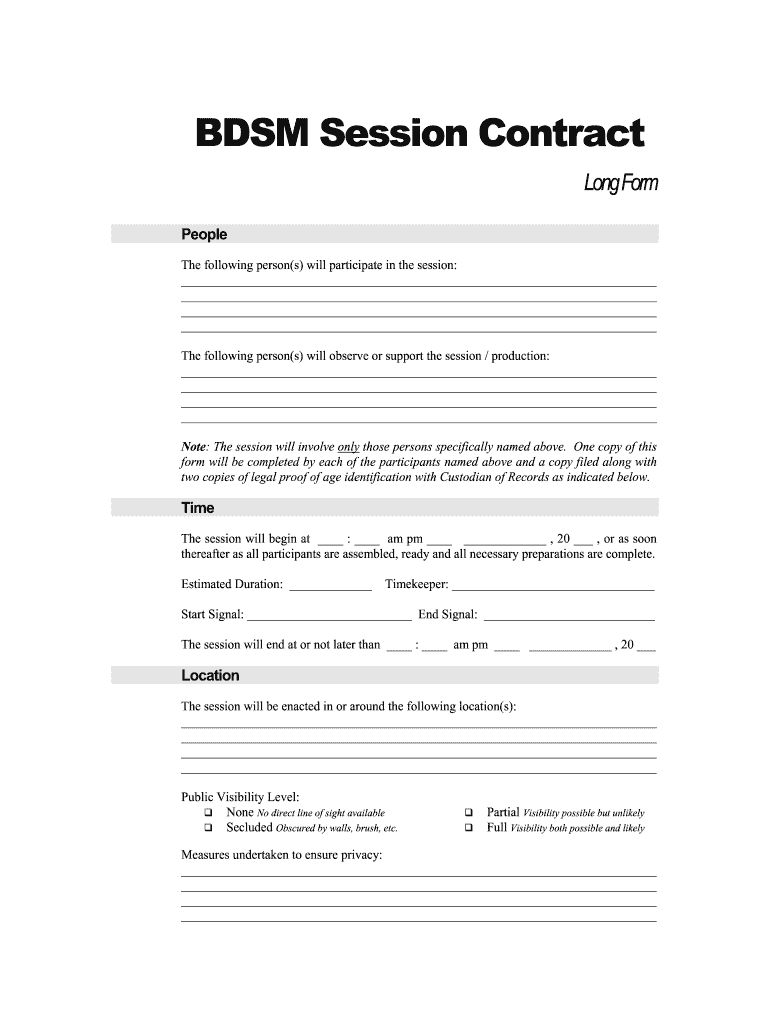
Femdom Contract Form


What is the Femdom Contract
The femdom contract is a specific type of agreement that outlines the terms and conditions between a dominant partner and a submissive partner within the context of a BDSM relationship. This document serves to clarify roles, responsibilities, and boundaries, ensuring that both parties have a mutual understanding of their expectations. It often includes provisions related to consent, limits, and safe words, which are essential for a safe and enjoyable experience.
Key Elements of the Femdom Contract
When drafting a femdom contract, several key elements should be included to ensure clarity and mutual agreement:
- Roles and Responsibilities: Clearly define the roles of the dominant and submissive partners.
- Consent: Affirmation of consent from both parties regarding the activities that will take place.
- Limits: Outline hard and soft limits, specifying what is acceptable and what is not.
- Safe Words: Establish safe words that can be used to pause or stop activities if necessary.
- Duration: Specify the time frame for which the contract is valid.
- Termination Clause: Include conditions under which the contract may be terminated by either party.
How to Use the Femdom Contract
Using a femdom contract effectively involves a few important steps:
- Discuss: Have an open conversation with your partner about the contents of the contract to ensure both parties are comfortable.
- Draft: Write the contract together, allowing both partners to contribute to its terms.
- Review: Go through the contract carefully, making sure all elements are clearly understood and agreed upon.
- Sign: Both parties should sign the contract to formalize the agreement, which can also be done electronically for convenience.
- Revisit: Periodically review the contract to make adjustments as needed, reflecting any changes in the relationship dynamics.
Legal Use of the Femdom Contract
While the femdom contract is primarily a personal agreement, it can have legal implications depending on the circumstances. To ensure its enforceability, it is important to comply with relevant laws and regulations:
- Consent: Ensure that all parties involved are of legal age and provide informed consent.
- Clarity: The terms of the contract should be clear and unambiguous to avoid misunderstandings.
- Documentation: Keep a signed copy of the contract for reference, which can be useful in case of disputes.
Steps to Complete the Femdom Contract
Completing a femdom contract involves several straightforward steps:
- Preparation: Gather all necessary information, including personal details and preferences.
- Drafting: Write the contract based on discussions and agreements made with your partner.
- Reviewing: Go through the document together, ensuring both parties are satisfied with the terms.
- Signing: Both partners should sign the contract, either in person or using a secure electronic signature platform.
- Storing: Keep the signed contract in a safe place where both parties can access it when needed.
Quick guide on how to complete femdom contract
Complete Femdom Contract effortlessly on any device
Online document management has gained traction among companies and individuals alike. It serves as an ideal environmentally-friendly alternative to conventional printed and signed papers, allowing you to access the necessary form and securely store it online. airSlate SignNow equips you with all the resources required to generate, edit, and eSign your documents quickly and without hiccups. Manage Femdom Contract on any platform using airSlate SignNow's Android or iOS applications and streamline any document-related process today.
The simplest method to modify and eSign Femdom Contract with ease
- Obtain Femdom Contract and click on Get Form to begin.
- Make use of the features we offer to finalize your document.
- Emphasize essential sections of your documents or obscure sensitive information using tools that airSlate SignNow specifically provides for that purpose.
- Generate your signature with the Sign feature, which takes mere seconds and carries the same legal validity as a conventional ink signature.
- Review the details and click on the Done button to save your changes.
- Choose how you wish to send your form, via email, SMS, or invitation link, or download it to your computer.
Say goodbye to lost or misplaced documents, tedious form searching, or mistakes that necessitate printing new copies. airSlate SignNow caters to your document management needs in just a few clicks from your chosen device. Edit and eSign Femdom Contract and guarantee seamless communication at every stage of your form preparation process with airSlate SignNow.
Create this form in 5 minutes or less
Create this form in 5 minutes!
How to create an eSignature for the femdom contract
The best way to generate an electronic signature for a PDF document online
The best way to generate an electronic signature for a PDF document in Google Chrome
The way to generate an eSignature for signing PDFs in Gmail
How to make an electronic signature right from your smart phone
The way to make an eSignature for a PDF document on iOS
How to make an electronic signature for a PDF on Android OS
People also ask
-
What is a femdom contract?
A femdom contract is a legal agreement outlining the terms and boundaries of a BDSM relationship, specifically in a female-dominant context. It serves to protect the rights of both parties involved and ensures that consent and expectations are clearly defined. By using airSlate SignNow, you can easily create, customize, and eSign your femdom contract securely.
-
How do I create a femdom contract using airSlate SignNow?
Creating a femdom contract with airSlate SignNow is simple. You can choose from professional templates or draft your own document to include specific terms and conditions. Once your femdom contract is ready, you can easily send it to all parties for eSigning in just a few clicks.
-
Is airSlate SignNow secure for signing a femdom contract?
Yes, airSlate SignNow prioritizes the security and confidentiality of your documents, including femdom contracts. The platform utilizes advanced encryption protocols to ensure that your information remains private and secure during the eSigning process. You can trust that your femdom contract will be protected from unauthorized access.
-
What are the benefits of using airSlate SignNow for a femdom contract?
Using airSlate SignNow for your femdom contract offers numerous benefits, including easy access, time efficiency, and cost-effectiveness. The platform allows for quick editing and sharing of the contract, enabling both parties to review and sign from anywhere, at any time. This convenience helps ensure that your femdom contract is executed smoothly.
-
Can I integrate airSlate SignNow with other tools for my femdom contract?
Absolutely! airSlate SignNow seamlessly integrates with various business tools and software, allowing you to streamline your document management related to your femdom contract. Whether you use CRMs, project management tools, or cloud storage services, these integrations enhance your workflow and keep everything organized in one place.
-
What are the pricing options for airSlate SignNow when creating a femdom contract?
airSlate SignNow offers flexible pricing plans to suit different needs, including those who require a femdom contract. You can choose from a variety of subscription tiers, each providing essential features for drafting, sending, and signing documents. Visit our pricing page for more details and find the plan that best fits your needs.
-
How can airSlate SignNow help me manage multiple femdom contracts?
airSlate SignNow is designed to help you manage multiple femdom contracts efficiently. With features like document templates and bulk sending, you can handle various contracts simultaneously without losing track. The platform also provides a centralized dashboard where you can monitor the status of all your signed documents.
Get more for Femdom Contract
- California statutory form
- Brick mason contractor package california form
- Roofing contractor package california form
- Electrical contractor package california form
- Sheetrock drywall contractor package california form
- Flooring contractor package california form
- Trim carpentry contractor package california form
- Fencing contractor package california form
Find out other Femdom Contract
- How To eSignature Massachusetts Government Form
- How Can I eSignature Oregon Government PDF
- How Can I eSignature Oklahoma Government Document
- How To eSignature Texas Government Document
- Can I eSignature Vermont Government Form
- How Do I eSignature West Virginia Government PPT
- How Do I eSignature Maryland Healthcare / Medical PDF
- Help Me With eSignature New Mexico Healthcare / Medical Form
- How Do I eSignature New York Healthcare / Medical Presentation
- How To eSignature Oklahoma Finance & Tax Accounting PPT
- Help Me With eSignature Connecticut High Tech Presentation
- How To eSignature Georgia High Tech Document
- How Can I eSignature Rhode Island Finance & Tax Accounting Word
- How Can I eSignature Colorado Insurance Presentation
- Help Me With eSignature Georgia Insurance Form
- How Do I eSignature Kansas Insurance Word
- How Do I eSignature Washington Insurance Form
- How Do I eSignature Alaska Life Sciences Presentation
- Help Me With eSignature Iowa Life Sciences Presentation
- How Can I eSignature Michigan Life Sciences Word