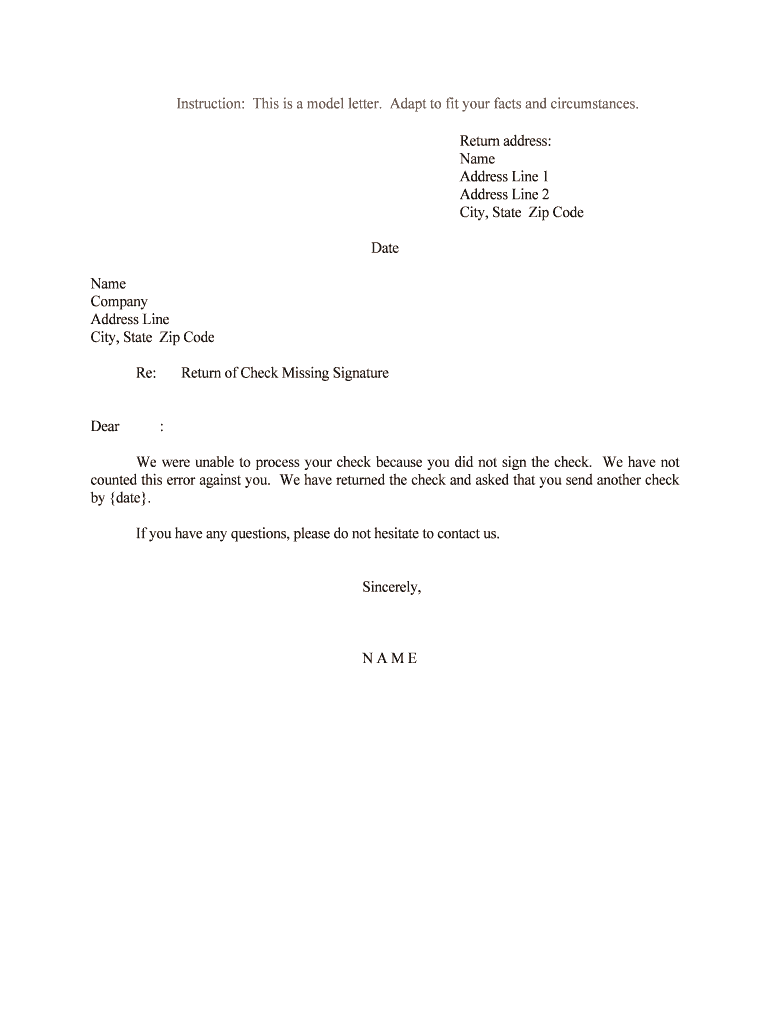
Return of Check Missing Signature Form


What is the Return Of Check Missing Signature
The Return Of Check Missing Signature form is a document used primarily in the context of financial transactions, particularly when a check has been issued but lacks the necessary signature. This form serves to formally address the issue, allowing for the proper processing of the check. It is essential for ensuring that financial institutions and businesses can rectify any discrepancies related to missing signatures, thereby maintaining accurate financial records and compliance with legal requirements.
How to use the Return Of Check Missing Signature
Using the Return Of Check Missing Signature form involves a few straightforward steps. First, gather all necessary information, including details about the check, the issuing party, and any relevant account numbers. Next, complete the form by providing accurate information to describe the missing signature issue. Once filled out, submit the form according to the instructions provided by your financial institution or the entity that issued the check. This may involve online submission or mailing the completed form to the appropriate address.
Steps to complete the Return Of Check Missing Signature
Completing the Return Of Check Missing Signature form requires careful attention to detail. Follow these steps:
- Obtain the form from your financial institution or download it from their website.
- Fill in your personal information, including your name, address, and contact details.
- Provide information about the check, including the check number, date of issuance, and amount.
- Clearly state that the issue is related to a missing signature and provide any relevant context.
- Review the completed form for accuracy before submission.
Legal use of the Return Of Check Missing Signature
The legal use of the Return Of Check Missing Signature form is crucial for ensuring that transactions are processed correctly and in accordance with financial regulations. The form acts as a formal notification to the relevant parties about the missing signature, which can help prevent fraud and maintain the integrity of financial records. It is important to ensure that the form is completed accurately and submitted in a timely manner to comply with applicable laws and regulations.
Key elements of the Return Of Check Missing Signature
Several key elements are essential for the Return Of Check Missing Signature form to be considered complete and valid:
- Personal Information: Accurate identification of the individual or entity submitting the form.
- Check Details: Information about the check, including the check number, date, and amount.
- Reason for Submission: A clear explanation of the missing signature issue.
- Signature: The form must be signed by the individual submitting it to authenticate the request.
Examples of using the Return Of Check Missing Signature
Examples of when to use the Return Of Check Missing Signature form include situations where a business has issued a payroll check without the necessary signature or when a vendor has provided a check that is missing a signature. In both cases, submitting this form helps to rectify the issue and ensures that funds can be accessed or processed appropriately. It serves as a formal record of the request to address the missing signature and can be critical in resolving disputes.
Quick guide on how to complete return of check missing signature
Complete Return Of Check Missing Signature effortlessly on any device
Digital document management has become increasingly popular among businesses and individuals. It serves as an ideal environmentally-friendly alternative to traditional printed and signed documents, allowing you to obtain the necessary forms and securely store them online. airSlate SignNow provides you with all the tools necessary to create, modify, and eSign your documents quickly without any delays. Manage Return Of Check Missing Signature on any device using airSlate SignNow's Android or iOS applications and simplify your document-related tasks today.
The easiest way to edit and eSign Return Of Check Missing Signature without any hassle
- Find Return Of Check Missing Signature and click on Get Form to begin.
- Utilize the tools we provide to complete your form.
- Highlight important sections of the documents or redact sensitive information with tools that airSlate SignNow offers specifically for this purpose.
- Generate your signature using the Sign feature, which takes just seconds and holds the same legal validity as a conventional wet ink signature.
- Review all the details and click on the Done button to save your modifications.
- Choose your preferred method of delivering your form, whether by email, SMS, invitation link, or download to your computer.
Say goodbye to lost or mislaid documents, tedious form searching, or errors that necessitate printing new copies. airSlate SignNow fulfills all your document management needs with just a few clicks from any device you choose. Modify and eSign Return Of Check Missing Signature to ensure excellent communication at every step of the form preparation process with airSlate SignNow.
Create this form in 5 minutes or less
Create this form in 5 minutes!
People also ask
-
What should I do if I encounter a Return Of Check Missing Signature issue?
If you face a Return Of Check Missing Signature issue, first ensure that all signers have completed their parts of the document. You can resend the document through airSlate SignNow, which allows you to track signatures easily. In case of repeated issues, our customer support is available to assist with troubleshooting.
-
How can airSlate SignNow help prevent Return Of Check Missing Signature problems?
airSlate SignNow provides features like automated reminders and real-time tracking to ensure that all required signatures are collected on your documents. These functionalities are designed to minimize the risk of encountering a Return Of Check Missing Signature. By using our platform, you can streamline your signing process effectively.
-
What pricing plans does airSlate SignNow offer for eSigning documents?
airSlate SignNow offers various pricing plans that cater to different business needs, including a free trial for new users to explore features. Our plans are competitively priced to provide value, especially for businesses looking to reduce inefficiencies like the Return Of Check Missing Signature. Check our website for specific plans and features that suit your requirements.
-
Can I integrate airSlate SignNow with other software to manage the Return Of Check Missing Signature?
Yes, airSlate SignNow seamlessly integrates with various business applications such as CRM and project management tools. This integration allows you to manage documents better and avoid complications like the Return Of Check Missing Signature. By connecting with other applications, you can optimize your workflow and document management processes.
-
Is the use of airSlate SignNow secure against Return Of Check Missing Signature issues?
Absolutely! airSlate SignNow employs top-notch security protocols, including encryption and secure access controls. This ensures that your documents are protected against unauthorized changes, thereby reducing the risk of encountering a Return Of Check Missing Signature. You can sign and manage documents with confidence and security.
-
What benefits do I gain from using airSlate SignNow for document signing?
Using airSlate SignNow for document signing provides numerous benefits, including faster turnaround times and improved collaboration among team members. By minimizing issues like the Return Of Check Missing Signature, your business can save time and resources. It's designed to offer an efficient and user-friendly experience, making it easier for users to sign important documents.
-
How does airSlate SignNow help improve customer relationships concerning the Return Of Check Missing Signature?
With airSlate SignNow, you can ensure that documents are signed promptly and accurately, which enhances your reliability with customers. Failure to address issues like the Return Of Check Missing Signature can lead to dissatisfaction. Our platform fosters trust and strengthens customer relationships by keeping the signing process smooth and efficient.
Get more for Return Of Check Missing Signature
Find out other Return Of Check Missing Signature
- eSign Kansas Insurance Moving Checklist Free
- eSign Louisiana Insurance Promissory Note Template Simple
- eSign Texas Lawers Contract Fast
- eSign Texas Lawers Lease Agreement Free
- eSign Maine Insurance Rental Application Free
- How Can I eSign Maryland Insurance IOU
- eSign Washington Lawers Limited Power Of Attorney Computer
- eSign Wisconsin Lawers LLC Operating Agreement Free
- eSign Alabama Legal Quitclaim Deed Online
- eSign Alaska Legal Contract Safe
- How To eSign Alaska Legal Warranty Deed
- eSign Alaska Legal Cease And Desist Letter Simple
- eSign Arkansas Legal LLC Operating Agreement Simple
- eSign Alabama Life Sciences Residential Lease Agreement Fast
- How To eSign Arkansas Legal Residential Lease Agreement
- Help Me With eSign California Legal Promissory Note Template
- eSign Colorado Legal Operating Agreement Safe
- How To eSign Colorado Legal POA
- eSign Insurance Document New Jersey Online
- eSign Insurance Form New Jersey Online