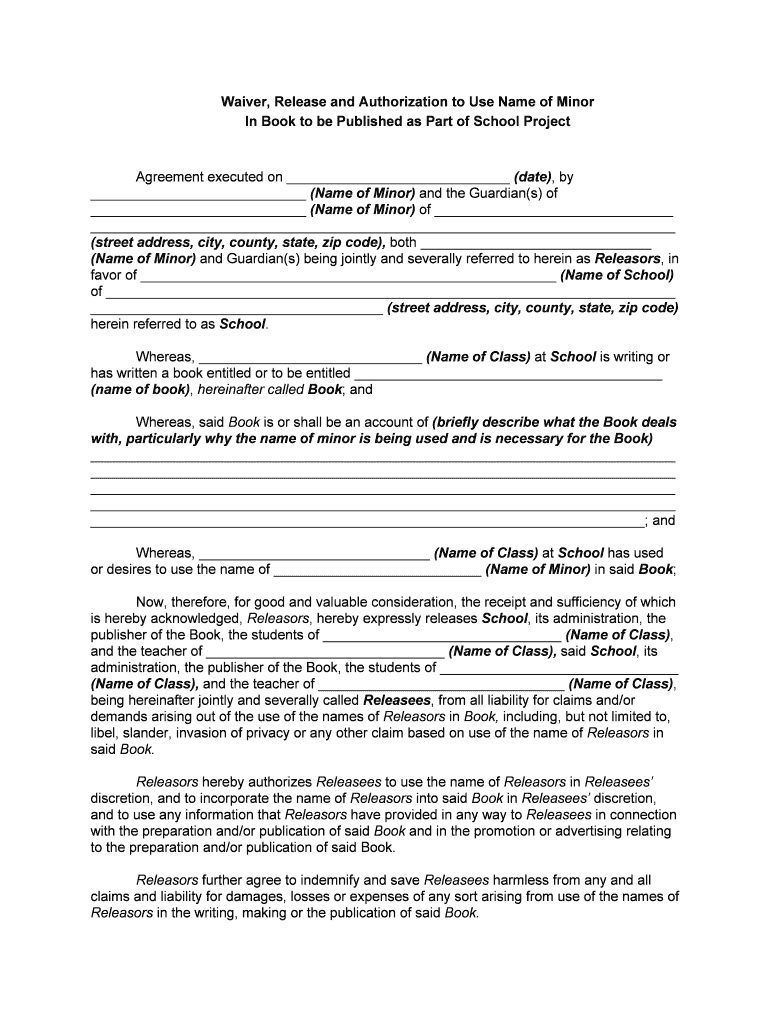
Waiver, Release and Authorization to Use Name of Minor Form


What is the Waiver, Release And Authorization To Use Name Of Minor
The Waiver, Release And Authorization To Use Name Of Minor is a legal document that allows a parent or guardian to grant permission for the use of a minor's name, image, or likeness. This form is commonly used in various contexts, such as media releases, promotional materials, or participation in events. By signing this document, the guardian acknowledges that they understand the implications of granting such permission and that they release any claims against the organization using the minor's name or image.
How to use the Waiver, Release And Authorization To Use Name Of Minor
Using the Waiver, Release And Authorization To Use Name Of Minor involves several key steps. First, ensure that the form is filled out completely and accurately, including the minor's name and the specific purpose for which the authorization is granted. Next, the parent or guardian must sign the document, indicating their consent. It is important to keep a copy of the signed form for personal records and to provide a copy to the organization requesting it. This ensures that both parties have a clear understanding of the terms of use.
Key elements of the Waiver, Release And Authorization To Use Name Of Minor
Several key elements make the Waiver, Release And Authorization To Use Name Of Minor effective and legally binding. These include:
- Identification of the minor: Clearly state the full name and date of birth of the minor.
- Scope of authorization: Specify how the minor's name or likeness will be used.
- Duration of the release: Indicate how long the authorization remains in effect.
- Signature of the guardian: The document must be signed by a parent or legal guardian to validate the authorization.
- Indemnification clause: This protects the organization from future claims related to the use of the minor's name or image.
Legal use of the Waiver, Release And Authorization To Use Name Of Minor
The legal use of the Waiver, Release And Authorization To Use Name Of Minor is governed by state laws and regulations. It is crucial for the form to comply with applicable legal standards to ensure its enforceability. This includes obtaining informed consent from the guardian and ensuring that the terms are clear and unambiguous. Additionally, organizations should be aware of any specific state requirements that may affect the validity of the waiver, such as age restrictions or specific wording that must be included.
Steps to complete the Waiver, Release And Authorization To Use Name Of Minor
Completing the Waiver, Release And Authorization To Use Name Of Minor involves the following steps:
- Obtain the form from a reliable source.
- Fill in the minor's details, including their name and date of birth.
- Clearly outline the purpose for which the minor's name or likeness will be used.
- Include the duration of the authorization.
- Have the parent or guardian sign the document.
- Provide copies to all parties involved for their records.
Examples of using the Waiver, Release And Authorization To Use Name Of Minor
There are various scenarios in which the Waiver, Release And Authorization To Use Name Of Minor may be utilized. Some common examples include:
- Participation in school events or performances where the minor's image may be captured.
- Inclusion in promotional materials for youth sports teams or camps.
- Use in social media posts or marketing campaigns by organizations serving minors.
- Involvement in research studies or projects that may require the use of the minor's name or likeness.
Quick guide on how to complete waiver release and authorization to use name of minor
Effortlessly Prepare Waiver, Release And Authorization To Use Name Of Minor on Any Device
Digital document management has gained traction among both businesses and individuals. It offers an excellent eco-friendly alternative to traditional printed and signed documents, allowing you to obtain the necessary form and securely save it online. airSlate SignNow equips you with all the tools required to create, edit, and electronically sign your documents swiftly and without interruptions. Manage Waiver, Release And Authorization To Use Name Of Minor on any device using the airSlate SignNow Android or iOS applications, and streamline any document-related processes today.
How to Edit and eSign Waiver, Release And Authorization To Use Name Of Minor with Ease
- Locate Waiver, Release And Authorization To Use Name Of Minor and click on Get Form to initiate the process.
- Use the tools we offer to complete your document.
- Emphasize important sections of the documents or redact sensitive details with tools that airSlate SignNow provides specifically for that purpose.
- Create your eSignature using the Sign feature, which takes just seconds and holds the same legal weight as a conventional handwritten signature.
- Review the details and click on the Done button to save your modifications.
- Select how you want to share your form, whether by email, SMS, or invitation link, or download it to your computer.
Say goodbye to lost or misplaced files, cumbersome form searches, and mistakes that require reprinting new document copies. airSlate SignNow meets all your document management needs in just a few clicks from any device you prefer. Modify and eSign Waiver, Release And Authorization To Use Name Of Minor and ensure excellent communication at every step of the form preparation process with airSlate SignNow.
Create this form in 5 minutes or less
Create this form in 5 minutes!
People also ask
-
What is a Waiver, Release And Authorization To Use Name Of Minor?
A Waiver, Release And Authorization To Use Name Of Minor is a legal document that allows a parent or guardian to give permission for their child's name and likeness to be used, usually for promotional purposes. This ensures that businesses can legally use the minor's name without potential issues. It's essential for organizations that work with minors to have this document in place.
-
How does airSlate SignNow handle the Waiver, Release And Authorization To Use Name Of Minor?
With airSlate SignNow, you can easily create, send, and eSign the Waiver, Release And Authorization To Use Name Of Minor. Our platform allows you to customize templates, ensuring that all legal requirements are met efficiently. This saves time and streamlines the process for obtaining necessary permissions from parents or guardians.
-
What are the benefits of using airSlate SignNow for Waivers?
Using airSlate SignNow offers multiple benefits for handling Waiver, Release And Authorization To Use Name Of Minor documents. It simplifies the signing process for parents and guardians, provides secure storage for signed documents, and allows for easy tracking of all submissions. This efficiency enhances the overall experience for your organization and the families involved.
-
Is airSlate SignNow a cost-effective solution for managing Waiver documents?
Yes, airSlate SignNow is a cost-effective solution for managing Waiver, Release And Authorization To Use Name Of Minor documents. Our pricing plans are designed to meet various business needs, ensuring you pay only for what you use. This affordability makes it accessible for organizations of all sizes to implement a streamlined document management system.
-
Can I integrate airSlate SignNow with other software for Waiver management?
Absolutely! airSlate SignNow offers integrations with popular tools like Google Drive, Salesforce, and more. This allows you to manage your Waiver, Release And Authorization To Use Name Of Minor documents seamlessly alongside your existing workflow. Such integrations enhance productivity and ensure all your important documents are easily accessible.
-
What features does airSlate SignNow offer for eSigning Waiver documents?
airSlate SignNow provides range of features for eSigning Waiver, Release And Authorization To Use Name Of Minor documents, including templates, in-person signing, and mobile compatibility. Our robust platform ensures that all signatures are legally binding, and you can track the status of each document in real time. These features simplify the process and increase compliance.
-
How secure is airSlate SignNow for handling minor's Waivers?
Security is a top priority at airSlate SignNow. When handling Waiver, Release And Authorization To Use Name Of Minor documents, we implement advanced encryption and password protection to ensure the privacy and integrity of all information. You can trust us to keep sensitive data secure while allowing for efficient eSigning and document management.
Get more for Waiver, Release And Authorization To Use Name Of Minor
- Ignition interlock form
- Triangle congruence worksheet form
- Model application form
- Moormans showtec awards form
- Fillable online gammaphibeta no no download needed needed reference form
- Affidavit of spinstership bachelorhood form
- Va form 10 10ec fill out and sign printable pdf template
- Join or renew aws form
Find out other Waiver, Release And Authorization To Use Name Of Minor
- How To Sign Oregon High Tech Document
- How Do I Sign California Insurance PDF
- Help Me With Sign Wyoming High Tech Presentation
- How Do I Sign Florida Insurance PPT
- How To Sign Indiana Insurance Document
- Can I Sign Illinois Lawers Form
- How To Sign Indiana Lawers Document
- How To Sign Michigan Lawers Document
- How To Sign New Jersey Lawers PPT
- How Do I Sign Arkansas Legal Document
- How Can I Sign Connecticut Legal Document
- How Can I Sign Indiana Legal Form
- Can I Sign Iowa Legal Document
- How Can I Sign Nebraska Legal Document
- How To Sign Nevada Legal Document
- Can I Sign Nevada Legal Form
- How Do I Sign New Jersey Legal Word
- Help Me With Sign New York Legal Document
- How Do I Sign Texas Insurance Document
- How Do I Sign Oregon Legal PDF