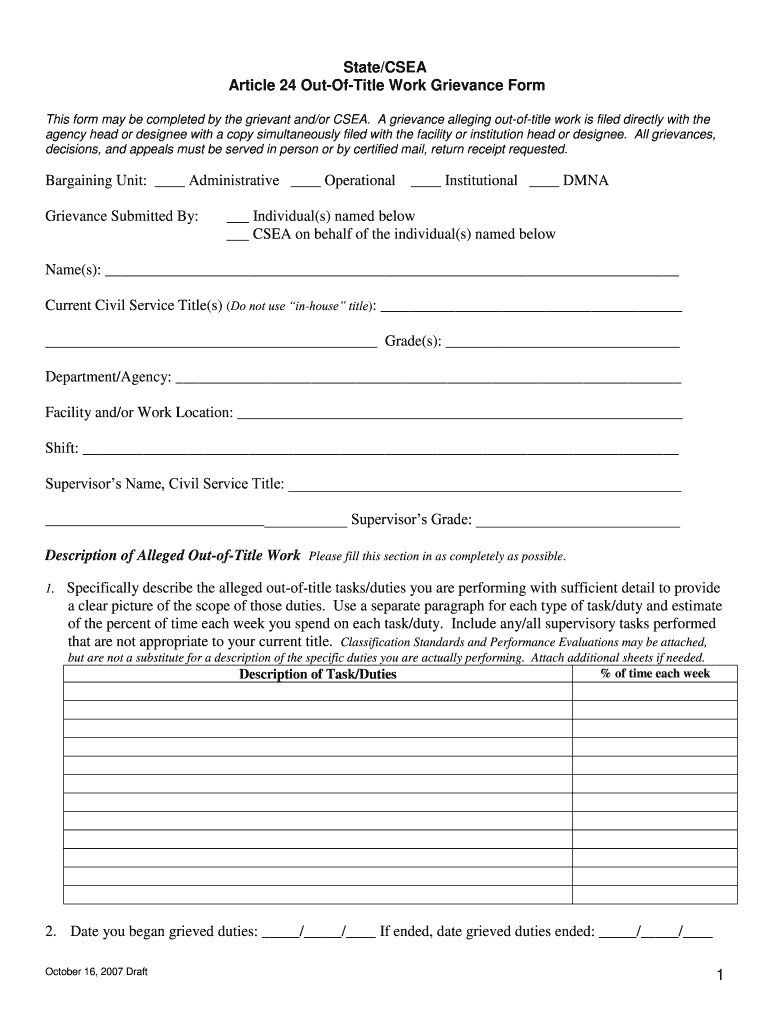
State Csea Article 24 Out of Tittle Work Grievance Form 2007-2026


What is the State CSEA Article 24 Out of Title Work Grievance Form
The State CSEA Article 24 Out of Title Work Grievance Form is a formal document used by employees covered under the Civil Service Employees Association (CSEA) to address grievances related to out-of-title work. This form serves as a mechanism for employees to report instances where they believe they are performing duties outside their official job classification without appropriate compensation or recognition. The grievance process is designed to ensure that employees are treated fairly and that their rights are protected under the relevant labor agreements.
How to Use the State CSEA Article 24 Out of Title Work Grievance Form
Using the State CSEA Article 24 Out of Title Work Grievance Form involves several important steps. First, employees should clearly identify the specific out-of-title work they are performing and gather any supporting documentation, such as job descriptions or witness statements. Once the form is obtained, it should be filled out completely, detailing the nature of the grievance, the dates of the out-of-title work, and any relevant communications with supervisors. After completing the form, it must be submitted to the appropriate CSEA representative or designated office within the required timeframe.
Steps to Complete the State CSEA Article 24 Out of Title Work Grievance Form
Completing the State CSEA Article 24 Out of Title Work Grievance Form requires careful attention to detail. Follow these steps:
- Begin by downloading or obtaining a physical copy of the form.
- Fill in your personal information, including your name, job title, and department.
- Clearly describe the out-of-title work you have been performing, including specific tasks and responsibilities.
- Provide dates and duration of the out-of-title work.
- Attach any supporting documents that validate your claim.
- Review the form for accuracy and completeness before submission.
Key Elements of the State CSEA Article 24 Out of Title Work Grievance Form
The State CSEA Article 24 Out of Title Work Grievance Form includes several key elements that are essential for a successful grievance submission. These elements typically consist of:
- Employee identification details, including name and contact information.
- A clear statement of the grievance, outlining the out-of-title work performed.
- Dates and times when the out-of-title work occurred.
- Signature of the employee submitting the grievance.
- Any relevant documentation or evidence supporting the claim.
Legal Use of the State CSEA Article 24 Out of Title Work Grievance Form
The legal use of the State CSEA Article 24 Out of Title Work Grievance Form is governed by labor laws and collective bargaining agreements. This form is a critical tool for employees to assert their rights regarding job classifications and compensation. When properly filled out and submitted, it initiates a formal process for addressing grievances, ensuring that employees have a legal avenue to seek resolution for issues related to out-of-title work. Understanding the legal implications and protections associated with this form can empower employees to advocate for their rights effectively.
How to Obtain the State CSEA Article 24 Out of Title Work Grievance Form
Obtaining the State CSEA Article 24 Out of Title Work Grievance Form can be done through several methods. Employees can typically access the form through their union representative or the CSEA's official website. Additionally, some workplaces may have physical copies available in human resources or union offices. It is important to ensure that you are using the most current version of the form to avoid any issues during the grievance process.
Quick guide on how to complete state csea article 24 out of tittle work grievance form
Effortlessly Prepare State Csea Article 24 Out Of Tittle Work Grievance Form on Any Device
Digital document management has gained traction among businesses and individuals alike. It serves as an ideal environmentally-friendly alternative to traditional printed documents, allowing you to access the necessary forms and securely save them online. airSlate SignNow equips you with all the tools required to swiftly create, modify, and eSign your documents without any holdups. Manage State Csea Article 24 Out Of Tittle Work Grievance Form on any device using the airSlate SignNow Android or iOS applications and streamline your document-related tasks today.
The simplest way to adjust and eSign State Csea Article 24 Out Of Tittle Work Grievance Form effortlessly
- Locate State Csea Article 24 Out Of Tittle Work Grievance Form and click on Get Form to begin.
- Utilize the tools we provide to complete your form.
- Select pertinent sections of the documents or obscure sensitive data with tools specifically designed for that purpose by airSlate SignNow.
- Create your eSignature using the Sign tool, which takes mere seconds and carries the same legal validity as a conventional ink signature.
- Review the details and click on the Done button to preserve your modifications.
- Decide how you wish to send your form, whether by email, text message (SMS), invite link, or download it to your computer.
Say goodbye to lost or misplaced files, tedious form searches, or mistakes that necessitate printing new document copies. airSlate SignNow addresses your document management needs in just a few clicks from your preferred device. Edit and eSign State Csea Article 24 Out Of Tittle Work Grievance Form and ensure outstanding communication at every stage of the document preparation process with airSlate SignNow.
Create this form in 5 minutes or less
Create this form in 5 minutes!
How to create an eSignature for the state csea article 24 out of tittle work grievance form
The best way to make an electronic signature for a PDF file in the online mode
The best way to make an electronic signature for a PDF file in Chrome
The best way to create an electronic signature for putting it on PDFs in Gmail
The best way to create an electronic signature straight from your smartphone
How to generate an eSignature for a PDF file on iOS devices
The best way to create an electronic signature for a PDF document on Android
People also ask
-
What is a CSEA grievance form?
The CSEA grievance form is a document used to formally address grievances within the workforce governed by the CSEA. It allows employees to articulate their concerns regarding workplace issues and initiates the formal grievance process. airSlate SignNow provides an efficient way to complete and eSign this form online.
-
How can airSlate SignNow help with filling out a CSEA grievance form?
airSlate SignNow allows users to easily complete the CSEA grievance form digitally. Our platform offers helpful templates and an intuitive interface, enabling you to fill out and send your form quickly. This streamlines the process and ensures that your grievances are submitted promptly.
-
Is there a cost associated with using airSlate SignNow for the CSEA grievance form?
Yes, there is a tiered pricing model for using airSlate SignNow, depending on the features you choose. However, this cost is reasonable compared to the time saved and efficiency gained when submitting your CSEA grievance form. Our solutions are designed to be cost-effective for all types of businesses.
-
What features does airSlate SignNow offer for the CSEA grievance form?
airSlate SignNow provides features such as electronic signatures, document templates, and real-time tracking for the CSEA grievance form. These functionalities enhance the user experience, ensuring that your concerns are addressed swiftly. Additionally, our platform is secure and compliant with legal standards.
-
Can I integrate airSlate SignNow with other tools for managing the CSEA grievance form?
Absolutely! airSlate SignNow seamlessly integrates with various productivity and document management tools. This allows businesses to manage their CSEA grievance form alongside other important workflows, creating a more cohesive operational process.
-
What are the benefits of using airSlate SignNow for the CSEA grievance form?
Using airSlate SignNow for the CSEA grievance form offers several benefits, including time savings and enhanced document security. Our eSigning solutions ensure that your grievance is submitted efficiently and securely, while our user-friendly interface simplifies the entire process. This leads to a more organized and effective grievance management system.
-
Is training available for using airSlate SignNow to complete the CSEA grievance form?
Yes, airSlate SignNow provides training resources and support to help you understand how to effectively use our platform for the CSEA grievance form. We offer tutorials, webinars, and customer support to ensure you can utilize all features efficiently. Our goal is to make the eSigning process as effortless as possible.
Get more for State Csea Article 24 Out Of Tittle Work Grievance Form
- Louisiana termination 497308548 form
- Notice of breach of written lease for violating specific provisions of lease with right to cure for residential property from 497308550 form
- Notice violating form
- Notice of breach of written lease for violating specific provisions of lease with no right to cure for residential property 497308552 form
- Notice of breach of written lease for violating specific provisions of lease with no right to cure for nonresidential property 497308553 form
- Terminated form
- Business credit application louisiana form
- Motion and order to dismiss charges and recall attachment louisiana form
Find out other State Csea Article 24 Out Of Tittle Work Grievance Form
- eSign North Dakota Doctors Affidavit Of Heirship Now
- eSign Oklahoma Doctors Arbitration Agreement Online
- eSign Oklahoma Doctors Forbearance Agreement Online
- eSign Oregon Doctors LLC Operating Agreement Mobile
- eSign Hawaii Education Claim Myself
- eSign Hawaii Education Claim Simple
- eSign Hawaii Education Contract Simple
- eSign Hawaii Education NDA Later
- How To eSign Hawaii Education NDA
- How Do I eSign Hawaii Education NDA
- eSign Hawaii Education Arbitration Agreement Fast
- eSign Minnesota Construction Purchase Order Template Safe
- Can I eSign South Dakota Doctors Contract
- eSign Mississippi Construction Rental Application Mobile
- How To eSign Missouri Construction Contract
- eSign Missouri Construction Rental Lease Agreement Easy
- How To eSign Washington Doctors Confidentiality Agreement
- Help Me With eSign Kansas Education LLC Operating Agreement
- Help Me With eSign West Virginia Doctors Lease Agreement Template
- eSign Wyoming Doctors Living Will Mobile