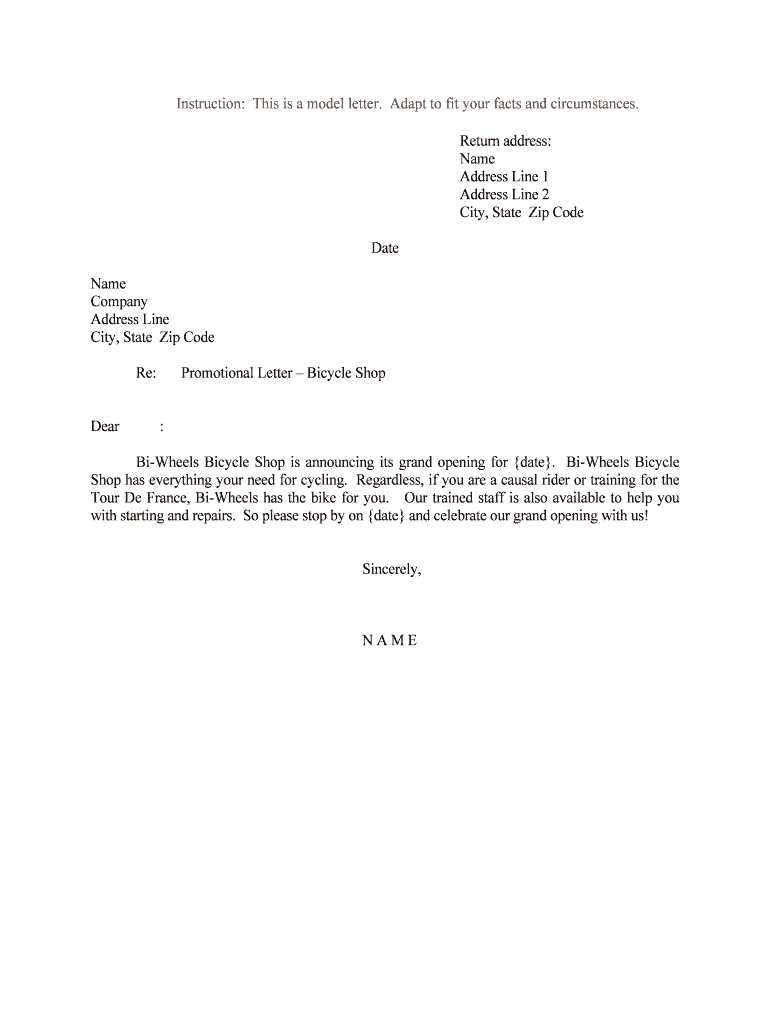
Promotional Letter Bicycle Shop Form


What is the Promotional Letter Bicycle Shop
The promotional letter for a bicycle shop serves as a formal communication tool that outlines offers, promotions, or events related to bicycle sales and services. This document is essential for engaging customers, providing them with information about special deals, new products, or community events. It typically includes details such as the shop's name, contact information, specific promotional offers, and any terms and conditions associated with the promotion. By clearly articulating these elements, the letter helps to establish trust and encourages customer participation.
How to use the Promotional Letter Bicycle Shop
Using the promotional letter effectively involves several steps. First, identify the target audience for the promotion, such as local cyclists or families interested in biking. Next, tailor the content to resonate with this audience, highlighting the benefits of the promotion. The letter can be distributed through various channels, including email, social media, or printed copies in the shop. It is crucial to ensure that the letter is visually appealing and easy to read, as this will increase engagement and response rates. Finally, track the effectiveness of the promotional letter by monitoring customer feedback and sales performance.
Steps to complete the Promotional Letter Bicycle Shop
Completing the promotional letter involves several key steps. Begin by drafting the letter, ensuring it includes the following elements:
- Header: Include the shop's logo and contact information.
- Greeting: Address the recipient personally when possible.
- Body: Clearly state the promotion, including dates, products, and any special conditions.
- Call to action: Encourage the recipient to visit the shop or take advantage of the offer.
- Closing: Thank the recipient and provide a way for them to contact the shop for further information.
After drafting, review the letter for clarity and correctness before distributing it to the intended audience.
Key elements of the Promotional Letter Bicycle Shop
Several key elements contribute to the effectiveness of a promotional letter for a bicycle shop. These include:
- Clear Offer: The promotion should be straightforward, detailing what is being offered and any limitations.
- Visual Appeal: Use attractive design elements, such as images of bicycles or vibrant colors, to capture attention.
- Contact Information: Provide multiple ways for customers to reach out, including phone numbers and social media links.
- Urgency: Incorporate time-sensitive language to encourage immediate action, such as "limited time offer."
Including these elements can significantly enhance the promotional letter's effectiveness in driving customer engagement.
Legal use of the Promotional Letter Bicycle Shop
When creating a promotional letter for a bicycle shop, it is essential to adhere to legal guidelines to avoid potential issues. Ensure that all claims made in the letter are truthful and can be substantiated. Misleading advertisements can lead to legal repercussions. Additionally, if the promotion involves personal data collection, comply with privacy laws such as the California Consumer Privacy Act (CCPA). Always include terms and conditions where applicable, clearly stating any limitations or exclusions related to the promotion. This transparency fosters trust and protects the business legally.
Examples of using the Promotional Letter Bicycle Shop
Promotional letters can take various forms depending on the campaign's goals. For instance:
- Seasonal Sales: A letter announcing a summer sale with discounts on select bicycles and accessories.
- Community Events: A letter inviting customers to a local biking event or workshop hosted by the shop.
- New Product Launch: A letter introducing a new line of bicycles, highlighting their features and benefits.
These examples illustrate how a promotional letter can effectively communicate different types of promotions to engage customers and boost sales.
Quick guide on how to complete promotional letter bicycle shop
Finish Promotional Letter Bicycle Shop smoothly on any device
Digital document management has gained traction among businesses and individuals alike. It offers an ideal environmentally friendly alternative to conventional printed and signed paperwork, as you can obtain the accurate form and securely keep it online. airSlate SignNow equips you with every tool necessary to create, modify, and electronically sign your documents swiftly without delays. Manage Promotional Letter Bicycle Shop on any platform with airSlate SignNow's Android or iOS applications and enhance any document-focused activity today.
Steps to modify and eSign Promotional Letter Bicycle Shop effortlessly
- Find Promotional Letter Bicycle Shop and click Get Form to commence.
- Make use of the tools we provide to complete your form.
- Emphasize important sections of the documents or obscure sensitive information with tools that airSlate SignNow offers specifically for this purpose.
- Create your signature with the Sign tool, which requires moments and holds the same legal validity as a conventional wet ink signature.
- Verify the details and click on the Done button to save your changes.
- Select how you wish to send your form, via email, SMS, or invitation link, or download it to your computer.
Eliminate concerns about lost or mislaid documents, monotonous form searches, or errors that necessitate printing new copies. airSlate SignNow addresses your requirements in document management in just a few clicks from any device you prefer. Modify and eSign Promotional Letter Bicycle Shop to ensure effective communication at every step of your form preparation process with airSlate SignNow.
Create this form in 5 minutes or less
Create this form in 5 minutes!
People also ask
-
What is a Promotional Letter Bicycle Shop?
A Promotional Letter Bicycle Shop is a document that businesses use to promote their products and services to potential customers. This letter highlights special offers, new arrivals, and important features of bicycles and accessories, effectively engaging your target audience.
-
How can airSlate SignNow help with creating a Promotional Letter Bicycle Shop?
airSlate SignNow streamlines the process of creating and sending your Promotional Letter Bicycle Shop by providing ready-to-use templates and easy customization options. You can quickly design compelling promotional letters that enhance customer engagement and drive sales.
-
Is there a cost associated with using airSlate SignNow for a Promotional Letter Bicycle Shop?
Yes, airSlate SignNow offers various pricing plans that cater to different business needs. Each plan provides a unique set of features that can help you design, send, and eSign your Promotional Letter Bicycle Shop effectively.
-
What features does airSlate SignNow offer for a Promotional Letter Bicycle Shop?
AirSlate SignNow offers features such as eSignature capabilities, document templates, collaboration tools, and automated workflows specifically designed for creating a Promotional Letter Bicycle Shop. These features simplify the process, enabling you to focus on your marketing efforts.
-
How can a Promotional Letter Bicycle Shop benefit my business?
A well-crafted Promotional Letter Bicycle Shop can improve customer awareness of your offerings and attract new customers. By leveraging persuasive marketing techniques, you can highlight exclusive deals and foster a strong connection with your audience.
-
Can I integrate airSlate SignNow with other tools for my Promotional Letter Bicycle Shop?
Absolutely! airSlate SignNow seamlessly integrates with various CRM and marketing tools, allowing you to streamline the process of sending your Promotional Letter Bicycle Shop. Integration ensures that your documents signNow your audience more efficiently and enhance your marketing strategy.
-
How quickly can I send out a Promotional Letter Bicycle Shop using airSlate SignNow?
With airSlate SignNow, you can create and send your Promotional Letter Bicycle Shop in just a few minutes. The user-friendly interface and customizable templates ensure that you can quickly engage customers without compromising on quality.
Get more for Promotional Letter Bicycle Shop
- Cheerleader sponsor handbook scpsk12flus scps k12 fl form
- Pinellas county alarm permit form
- Application for a license to operate a child care facility form
- Permit corrections form
- To download the athletic forms school district of osceola county
- Initiallangclass 101314doc form
- Mergedfile birthday form
- Palm beach school district badge renewal form
Find out other Promotional Letter Bicycle Shop
- How To Sign Ohio Government Form
- Help Me With Sign Washington Government Presentation
- How To Sign Maine Healthcare / Medical PPT
- How Do I Sign Nebraska Healthcare / Medical Word
- How Do I Sign Washington Healthcare / Medical Word
- How Can I Sign Indiana High Tech PDF
- How To Sign Oregon High Tech Document
- How Do I Sign California Insurance PDF
- Help Me With Sign Wyoming High Tech Presentation
- How Do I Sign Florida Insurance PPT
- How To Sign Indiana Insurance Document
- Can I Sign Illinois Lawers Form
- How To Sign Indiana Lawers Document
- How To Sign Michigan Lawers Document
- How To Sign New Jersey Lawers PPT
- How Do I Sign Arkansas Legal Document
- How Can I Sign Connecticut Legal Document
- How Can I Sign Indiana Legal Form
- Can I Sign Iowa Legal Document
- How Can I Sign Nebraska Legal Document